The IQcent verification process involves 5 simple steps, granting traders access to all platform features, including withdrawals. You can complete the process by uploading a verification document and a selfie.
IQcent KYC unlocks access to more than 100 tradable assets, with a minimum trade size as low as $0.01 (one cent). Traders can start by funding their accounts with just a $50 minimum deposit, making the platform accessible even for small-scale investors.
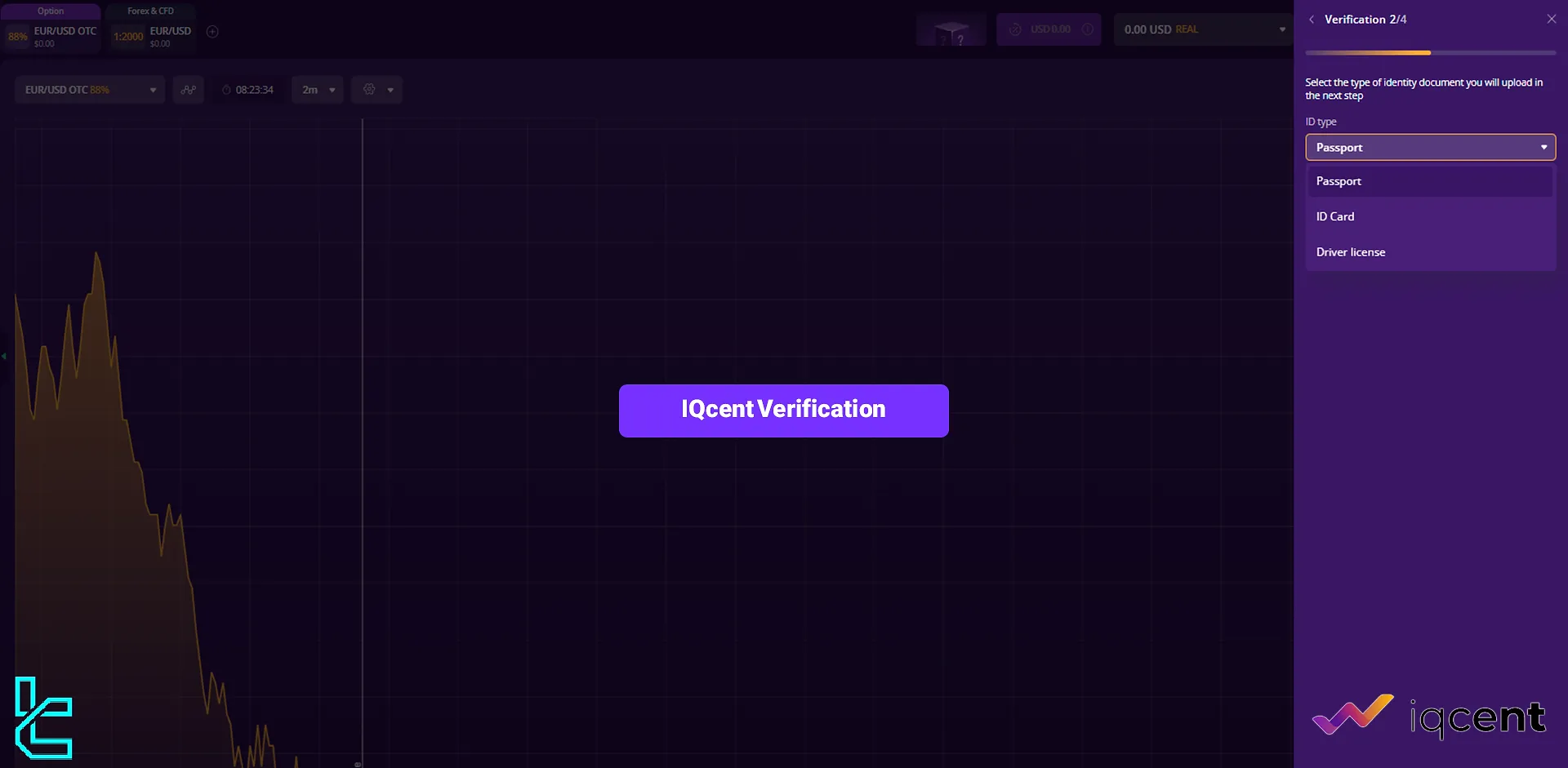
General Overview of IQcent Verification
IQcent broker provides a general overview of the IQcent verification process. However, this article will give you a more in-depth look at the steps. IQcent verification process outline:
- Enter your trading cabinet and choose the verification option;
- Enter your personal information;
- Choose your verification document type;
- Upload the verification document;
- Upload a selfie to complete the process.
Remember, before starting your account confirmation process, you must complete IQcent registration successfully. Also, if you want to know what the required documents are for the KYC process, you can check the table below.
Verification Requirement | Yes/No |
Full Name | Yes |
Country of Residence | No |
Date of Birth Entry | Yes |
Phone Number Entry | Yes |
Residential Address Details | No |
Phone Number Verification | No |
Document Issuing Country | No |
ID Card (for POI) | Yes |
Driver’s License (for POI) | Yes |
Passport (for POI) | Yes |
Residence Permit (for POI or POA) | No |
Utility Bill (for POA) | No |
Bank Statement (for POA) | No |
2-Factor Authentication | No |
Biometric Face Scan | No |
Financial Status Questionnaire | No |
Trading Knowledge Questionnaire | No |
Restricted Countries | No |
#1 Enter Your Trading Cabinet

Log into your trading cabinet and click on the “Settings” option under the avatar section of the menu.

From there, navigate to the “Verification” option and click on the "Start Verification" button.

#2 Enter Your Personal Information
Next, you’ll need to enter your phone number and date of birth. If you haven’t already provided this information, fill out the required fields and click "Continue."

#3 Choose Your Verification Document Type
Choose the identification document you want to use for account verification. You can select from a passport, ID card, or driver’s license. Once you’ve decided on the document, click "Continue."

#4 Upload the Verification Document
Now, upload clear images of the front and back of your chosen document. Ensure that all four corners of the document are visible, and avoid including any additional items in the image area.
The maximum file size is 1 MB; acceptable formats are PDF, PNG, and JPG. After uploading, click "Continue."

#5 Upload a Selfie to Complete the Process
The next step is to upload a selfie where you hold your identification card next to your face, making sure both your face and the ID card are clearly visible. Once the selfie is uploaded, click "Continue."

At this stage, the broker will review your uploaded documents.

After about an hour, you’ll receive an email from IQcent confirming that your documents have been verified.
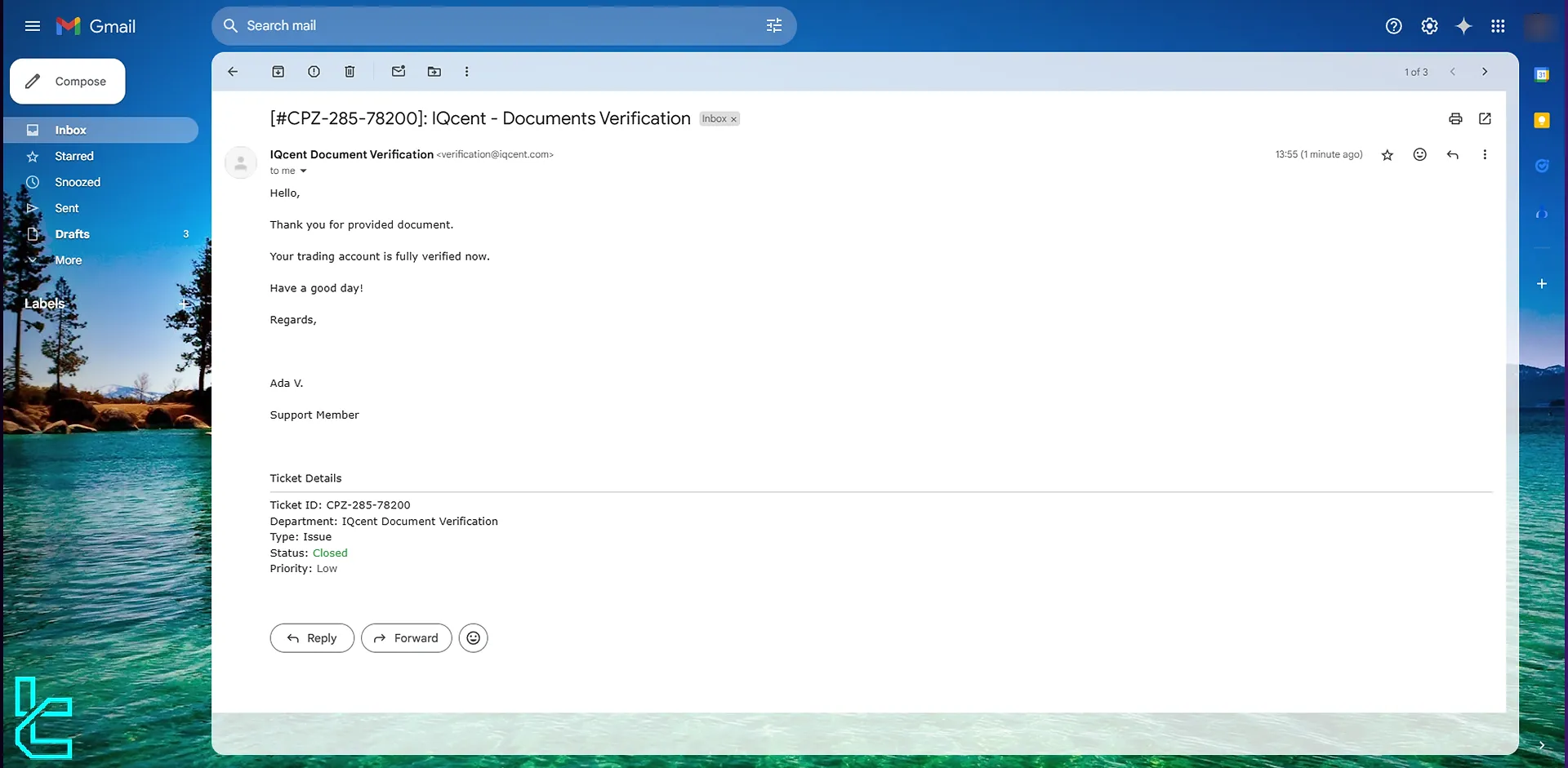
You can also check the verification status under the "Documents" section of the platform.

IQcent KYC vs Other Brokers
The table below compares the account approval requirements in IQcent and other famous binary option brokers.
Verification Requirement | IQcent Broker | |||
Full Name | Yes | Yes | Yes | Yes |
Country of Residence | No | Yes | Yes | Yes |
Date of Birth Entry | Yes | Yes | Yes | Yes |
Phone Number Entry | Yes | Yes | No | Yes |
Residential Address Details | No | No | Yes | Yes |
Phone Number Verification | No | No | No | Yes |
Document Issuing Country | No | Yes | No | No |
ID Card (for POI) | Yes | Yes | Yes | Yes |
Driver’s License (for POI) | Yes | Yes | Yes | No |
Passport (for POI) | Yes | Yes | Yes | Yes |
Residence Permit (for POI or POA) | No | Yes | Yes | Yes |
Utility Bill (for POA) | No | No | No | No |
Bank Statement (for POA) | No | No | No | No |
2-Factor Authentication | No | No | No | No |
Biometric Face Scan | No | Yes | No | No |
Financial Status Questionnaire | No | No | No | No |
Trading Knowledge Questionnaire | No | No | No | No |
Restricted Countries | No | Yes | Yes | Yes |
TF Expert Suggestion
The IQcent verification process is quick, taking less than 10 minutes. Document review and account approval may require about 1 hour.
After verification, traders can easily transfer earnings by reading TradingFinder’s IQcent withdrawal and deposit guides on the IQcent Tutorial page.













