OlympTrade Copy Trading Signals are different from the traditional copy trade services; Signals section is where users can access insights generated by analysts and execute trades based on them.
Signals are available for various timeframes, 1 to 5 minutes (Scalping), 10 to 60 minutes (Intraday), or up to one month (Swing). The process involves 4 steps: selecting timeframes, choosing an asset, reviewing signal details, entering the amount, and executing the signals.

Key Steps to Use OlympTrade Signal Bots
Executing trading signals on the OlympTrade Binary Broker is simple. OlympTrade Signals Execution Process:
- Access the Signals section from your OlympTrade dashboard;
- Select your desired timeframe and currency pair;
- Review signal details such as type, validity, and expiration;
- Enter the trade amount and execute it.
Before delving into each step, let's take a look at the key aspects of OlympTrade's copy trading feature.
Parameters | Copy Trading Feature |
Minimum Deposit | $10 |
Copy Fee/Commission | N/A |
Available Instruments | Forex, Metals, Commodities, Stocks, Indices, ETFs, Cryptocurrencies, Composites, OTC |
Top Trader Filters | Trade Duration, Traded Symbol |
Copy Parameters | No |
Stop Copy Option | Yes |
#1 Access the OlympTrade Signals Section
- Log in to your OlympTrade account;
- On the main dashboard, click on the Signals option to access the section;

- Read and agree to the terms of service and the risk involved.
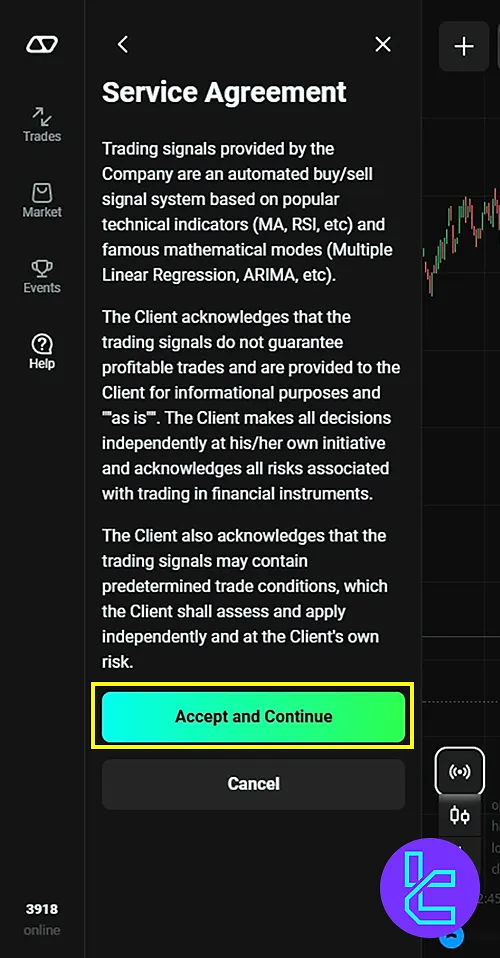
#2 Select OlympTrade Signal Bot Preferences
- Select a timeframe for the signals, ranging from 1 to 5 minutes, 10 to 60 minutes, or up to one month;
- Choose a signal type (Technical or Astro;)
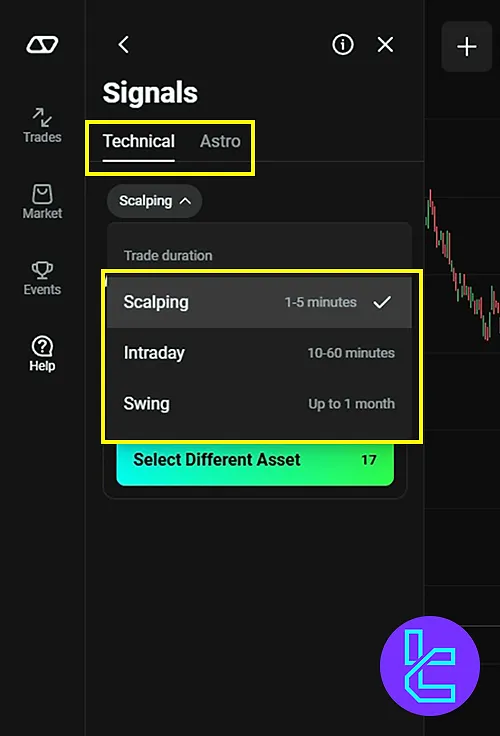
- Select an active signal for trading;
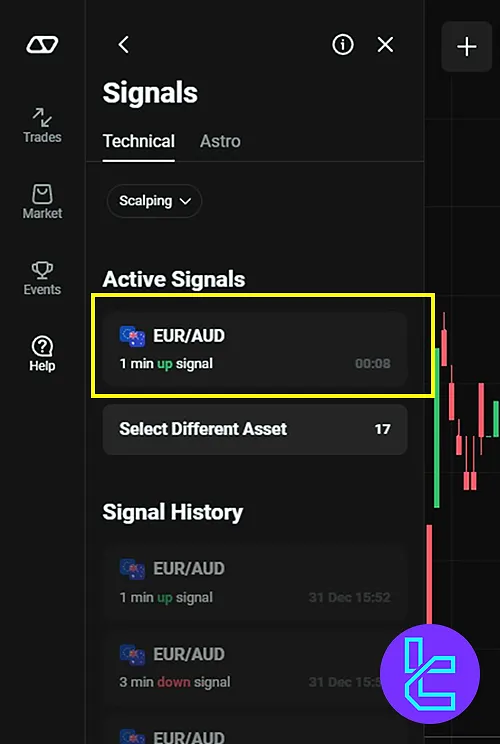
- Click Select Different Assets to switch between currency pairs.
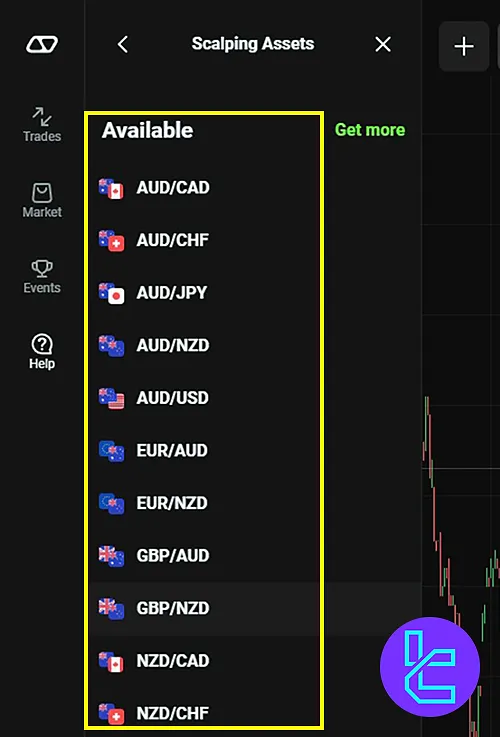
- If the desired pair isn't listed among the default options, click Get More;
- Select your favorite package and purchase.
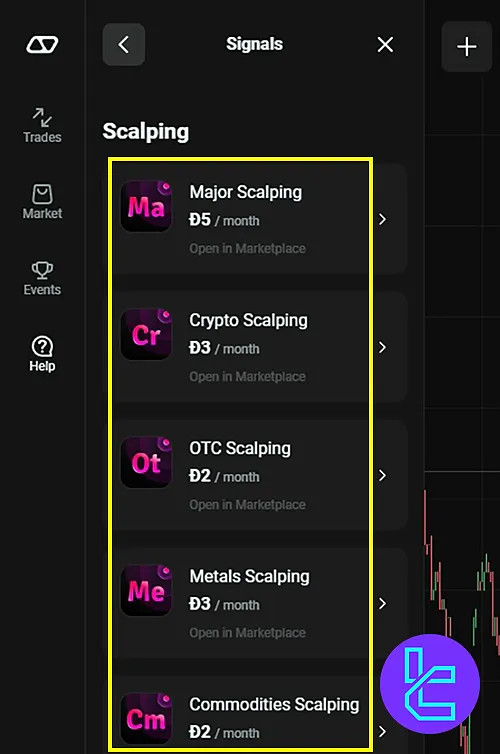
#3 Analyze Signals on OlympTrade
Once a signal is displayed, review its details, including:
- Signal type: Up or down;
- Date received: When the signal was generated;
- Validity period: How long the signal remains usable.
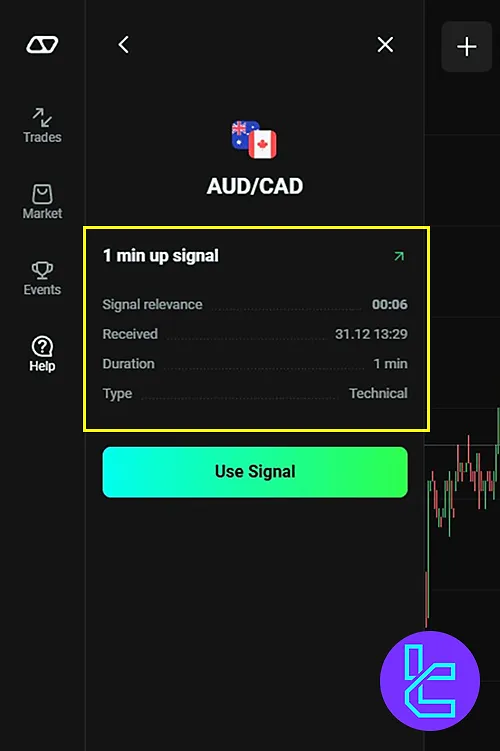
#4 Apply OlympTrade Signals
- Click Use Signal;
- Enter your desired trade amount;
- Click Up or Down based on the direction of the signal.
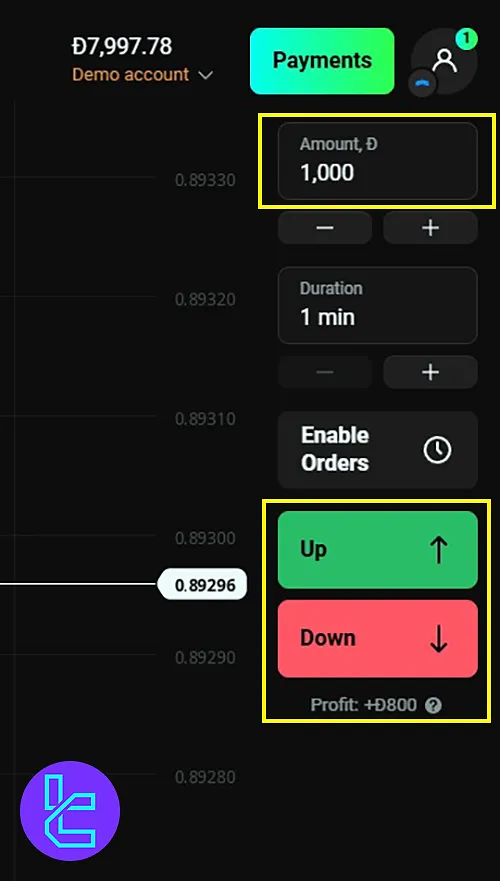
OlympTrade Copy Trading Comparison Table
Let's see how the copy trading feature in Olymp Trade compares to those of other binary brokers.
Parameters | OlympTrade Broker | |||
Minimum Deposit | $10 | $5 | $250 | $250 |
Copy Fee/Commission | N/A | $0.5 on every trade | From 1% to 2.5% | From 1% to 2.5% |
Available Instruments | Forex, Metals, Commodities, Stocks, Indices, ETFs, Cryptocurrencies, Composites, OTC | Forex, Cryptocurrencies, Stocks, Commodities, Indices | Forex, Cryptocurrencies, Stocks, Commodities, Indices | Forex, Cryptocurrencies, Stocks, Commodities, Indices |
Top Trader Filters | Trade Duration, Traded Symbol | Number of Traders, Profitability Rate, Total Profit Amount | Profit, Winrate, Total Number of Trades | Profit, Winrate, Total Number of Trades |
Copy Parameters | No | Minimum and Maximum Copy Amount, Copy in Proportion, Stop Balance | Minimum and Maximum Copy Amount, Copy in Proportion | Minimum and Maximum Copy Amount, Copy in Proportion |
Stop Copy Option | Yes | Yes | Yes | Yes |
Conclusion and Final Words
OlympTrade Copy Trading Signals has details, including type, validity, and expiration. The signals are categorized into Technical and Astro. The minimum time frame is 1 minute.
To fund your account quickly and start using signals, read OlympTrade Tether TRC20 Deposit. For more advanced topics, check out OlympTrade Tutorials page.













