To complete the Pocket Option delete account process, traders must follow three simple steps: log into the dashboard, access the settings section from their profile, and then click the "Delete Account" button.
Ensure you have cashed out all your funds via various methods available on the broker, including bank transfers, Visa/MasterCard, Perfect Money, Bitcoin, and USDT (TRC20 or ERC20).
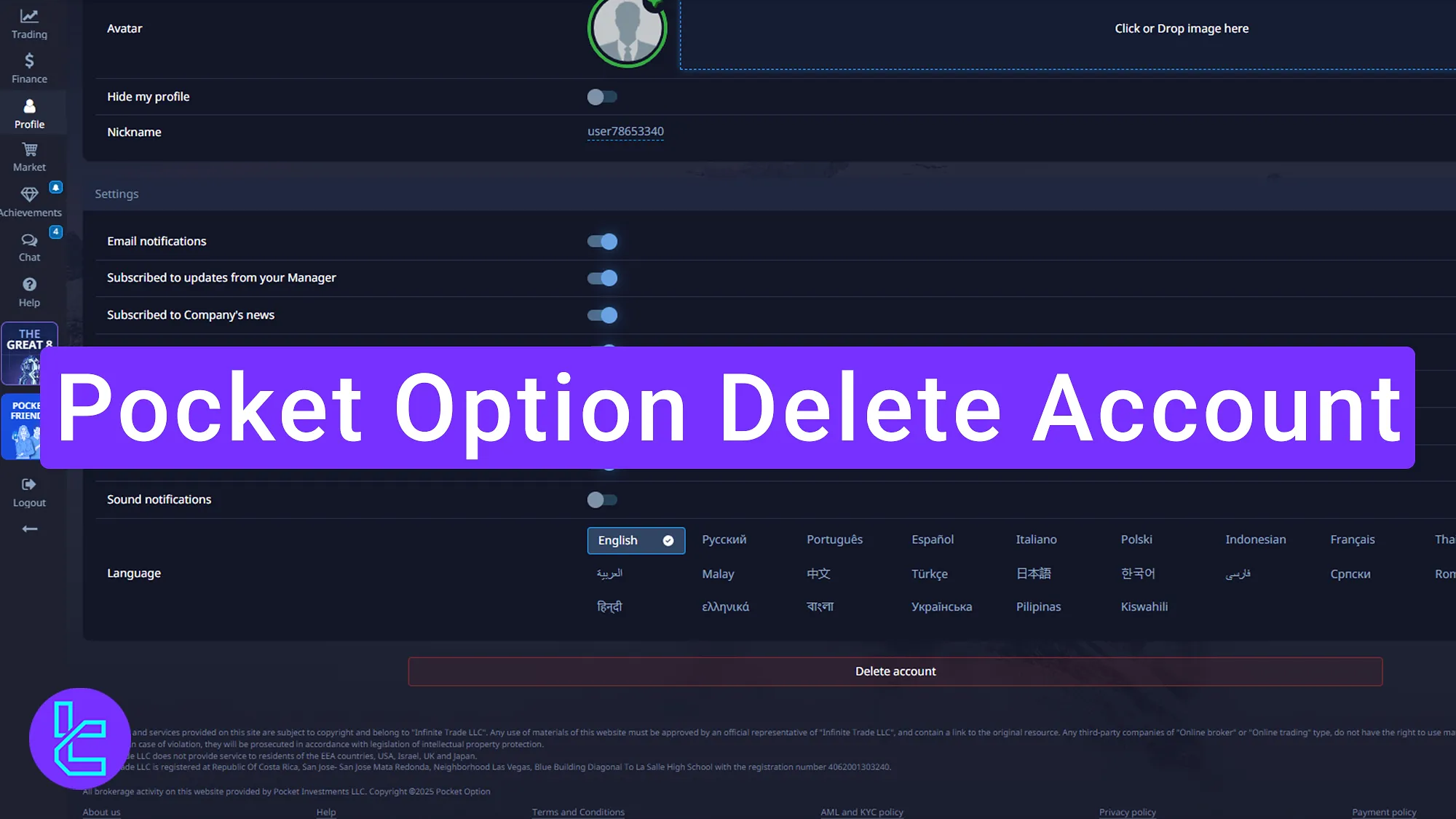
How to delete the Pocket Option account permanently?
Deleting your account in the binary broker is a straightforward process, but following the steps carefully is important to ensure your account is properly closed. Here is an overview of the steps for the Pocket Option broker account cancellation.
- Login to the broker’s dashboard;
- Access the profile setting;
- Choose “Delete Account”.
Don't forget to cash out your funds from the broker using the Pocket Option TRC-20 withdrawal method. For a step-by-step walkthrough of this process, watch the video below.
#1 Log in Pocket Option dashboard
First, you'll need to log in to your Pocket option dashboard. To do so, follow the steps below.
- Visit the official Pocket option website;
- Click “Log in”;
- Provide your email address and password.
#2 Access the Profile Setting in the Pocket Option Dashboard
Once logged in, look for the grey avatar icon in the top right corner of your dashboard, then follow the steps below.
- Click on the avatar to access your account settings;
- Select "Profile" from the dropdown menu;
- Scroll down until you see the “Delete Account” option.

#3 Choose "Delete Account"
Upon clicking the “Delete Account”, you’ll be required to provide a reason for the account cancellation. Choose one of the following items from the dropdown menu.
- I would like to close my duplicate account;
- The service is too confusing for me to understand;
- I would like to take a break from trading and maybe resume later;
- I find it difficult to add funds or withdraw from my account.
To completely terminate your Pocket Option account, submit your application by clicking the “Confirm” button.
Note: Use one of the methods listed below to cash out your funds before finalizing your payout.
Payment Methods | Minimum withdrawal |
USDT TRC20 | $10 |
| $10 | |
| $10 | |
Bank Transfers | $10 |
Skrill | $10 |
Netteler | $10 |
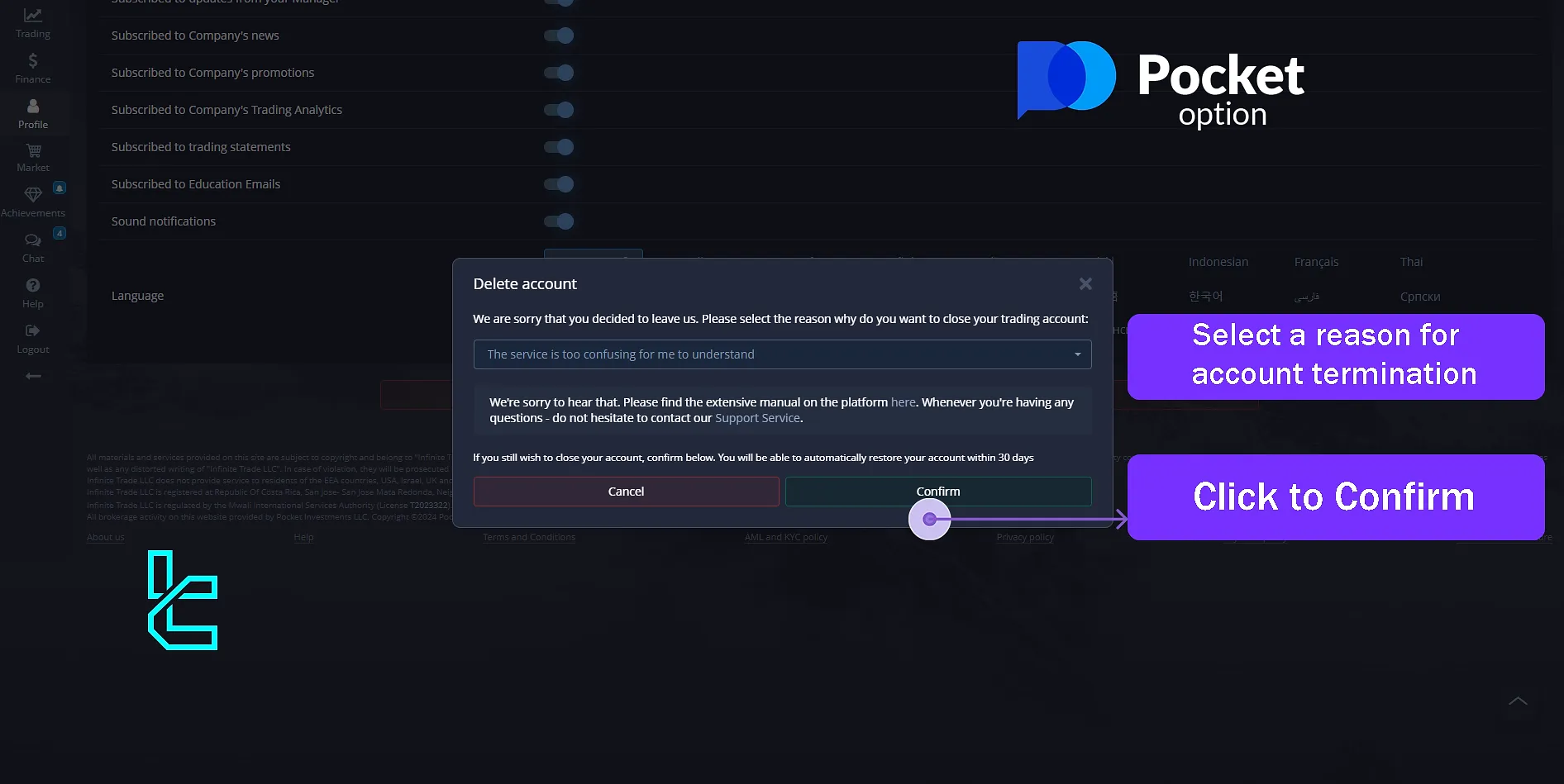
30-Day Period for Pocket Option Complete Account Removal
It's important to note that the account deactivation doesn't happen instantaneously when you request to delete your Pocket Option profile. There's a 30-day grace period before your account is permanently removed.
Note that during this period, you must avoid any activity on your account or even logging in to your profile. This waiting period safeguards against accidental deletions and gives you time to reconsider your decision if needed.
Can I restore my Pocket Option account after permanent removal?
Once the 30-day period has passed and your account has been permanently deleted, it generally cannot be restored. Pocket Option's privacy policy doesn't explicitly mention a process for profile restoration after permanent removal.
If you decide to trade on the broker again in the future, you'll need to create a new account. The track records of your previous trading journey cease to exist after you delete Pocket Option account.
What Alternative Brokers Can I Use After Deleting my Pocket Option Account?
The table below provides 3 strong alternative brokers to redirect you to investing in other brokers after deleting your account.
Broker | Pocket Option Broker | |||
Minimum Deposit | $5 | $10 | $5 | $10 |
Minimum Trade Amount | $1 | $1 | $1 | $1 |
Supported Markets | Currency, Stocks, Crypto, Indices | CFDs on Forex, Commodities, crypto, indices, stocks, ETFs | Forex currency pairs, Cryptocurrencies | Forex, Stocks, Crypto, Indices, Commodities |
Commission | $0 | $0 | $0 | Varies by the Trading Asset |
Maximum Leverage | 1:1000 | 1:100 | N/A | 1:500 |
Writer's opinion and conclusion
If you decide to delete your Pocket Option account, we recommend that you thoroughly weigh the pros, such as zero-commission trades, Pocket Option social trading, and a no-deposit bonus, against the cons, including the lack of regulation, limited gold trading options, and limited customer support.
If you want to know how you can cash out your funds from the broker using Pocket Option's deposit and withdrawal methods, before deleting your account, we suggest reading the articles on the Pocket Option Tutorial page.













