Pocket Option WebMoney withdrawal allows traders to transfer their profits (a minimum of $10) to their e-wallets. Submitting your withdrawal using this payment method only takes about 10 minutes and is easy to follow.
Besides Webmoney, Pocket Option supports multiple e-wallets, including Skrill, Neteller, Perfect Money, and many more. Traders should note that cryptocurrency payout options such as Bitcoin, Ethereum, and Tether are also available.
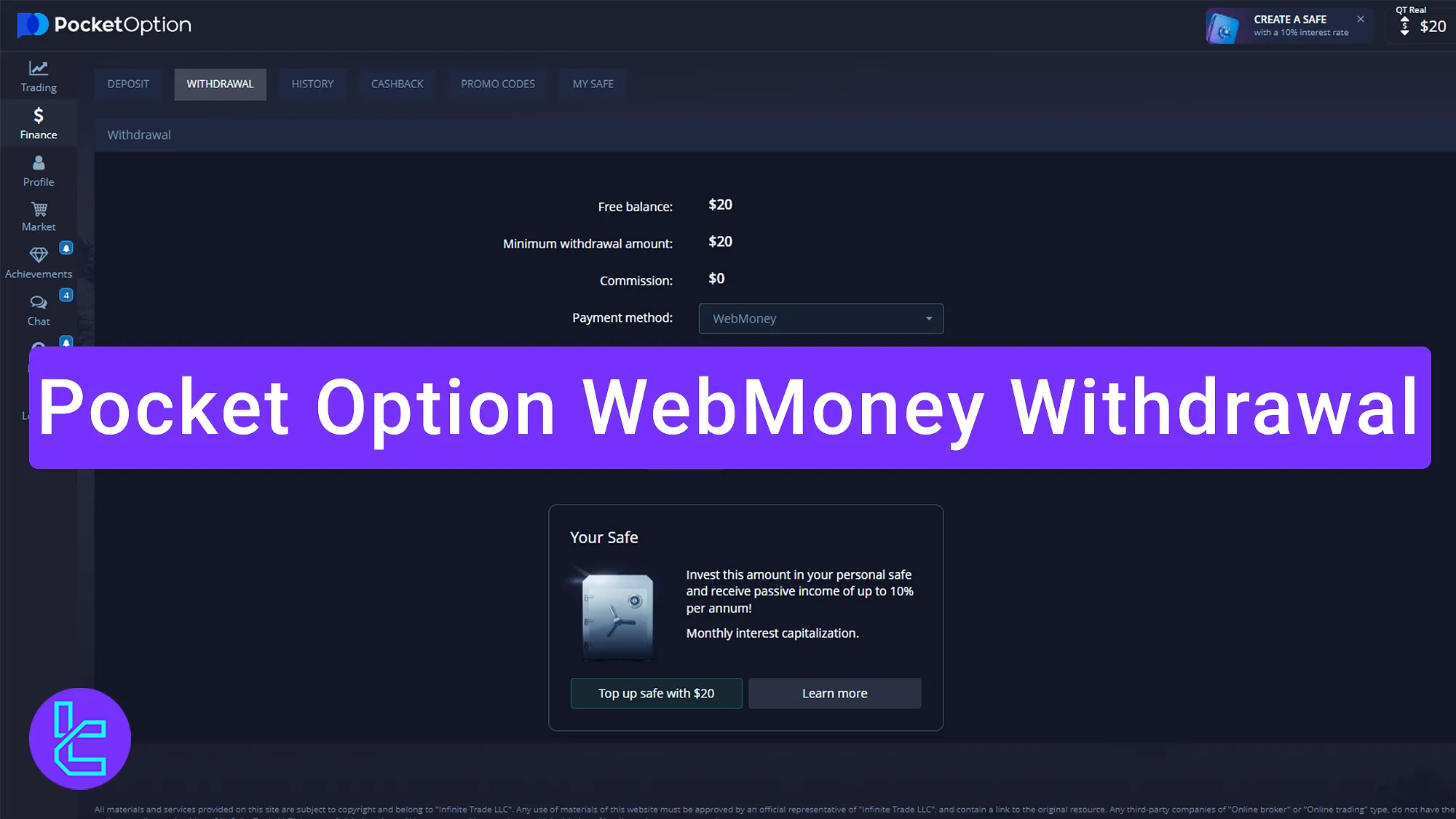
Pocket Option WebMoney Withdrawal Guide
As outlined in the Pocket Option deposit and withdrawal article, this broker supports over 20 payment methods, including WebMoney. Here’s a general look of the Pocket Option WebMoney withdrawal process:
- Log into your Pocket Option broker account and enter the “Finance Section";
- Choose the WebMoney withdrawal option;
- Enter the Withdrawal Amount;
- Submit your request.
Before diving deeper, It’s worth noting that Pocket Option will process your withdrawal within 24 hours. Here's a table providing details about other available methods.
Payout Method | WebMoney | Bitcoin | Visa/MasterCard | Bank Transfer | Neteller | ||
Availability | Yes | Yes | Yes | Yes | Yes | Yes | Yes |
Minimum Amount | $10 | $10 | $10 | $10 | $10 | $10 | $10 |
#1 Log into Pocket Option Account
Start by navigating to the “Finance” section of your account in the Pocket Option dashboard and selecting the “Withdrawal” option.
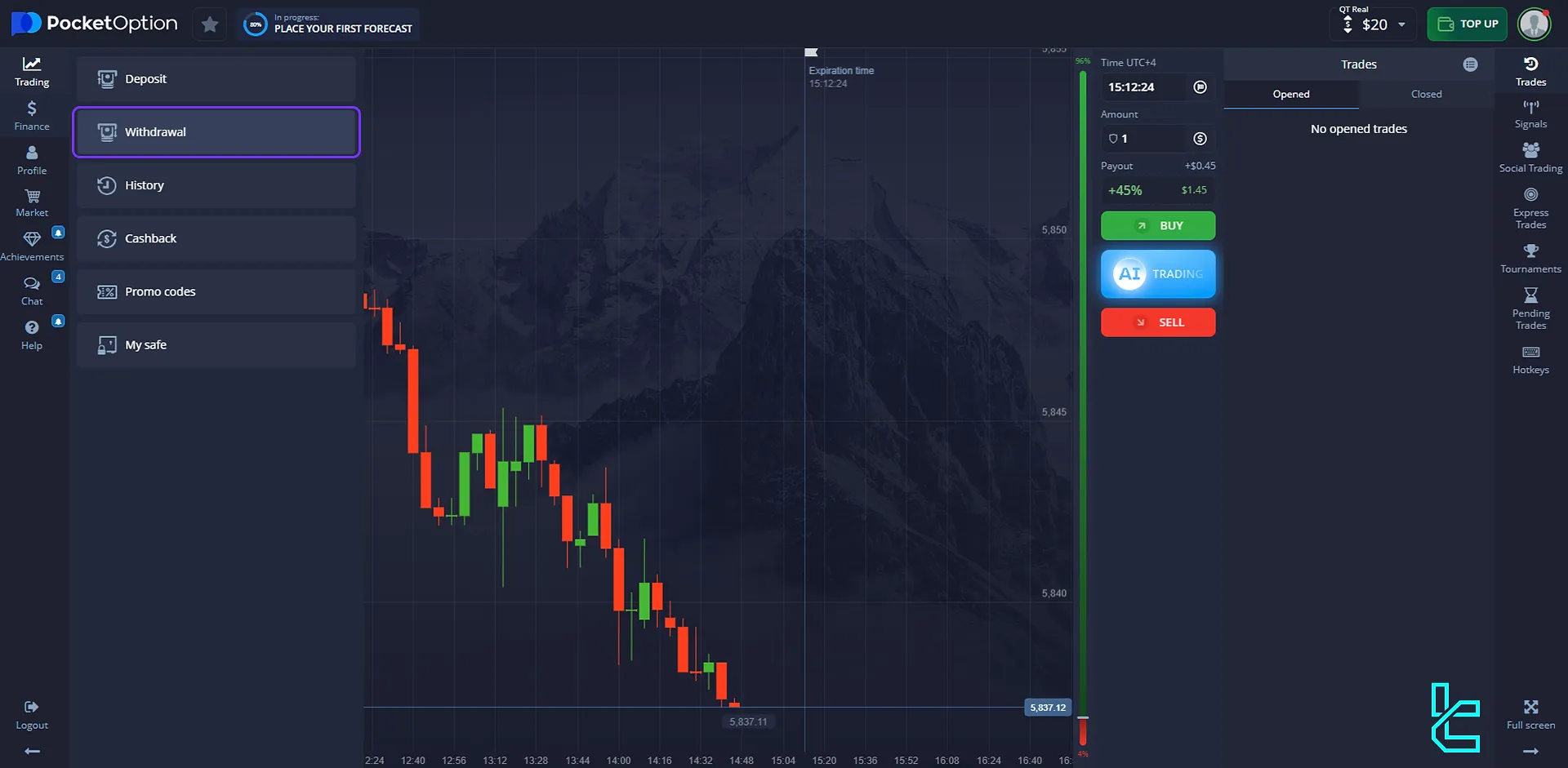
#2 Choose the WebMoney withdrawal option
In the “Payment Method” section, ensure your withdrawal is set to Web Money.
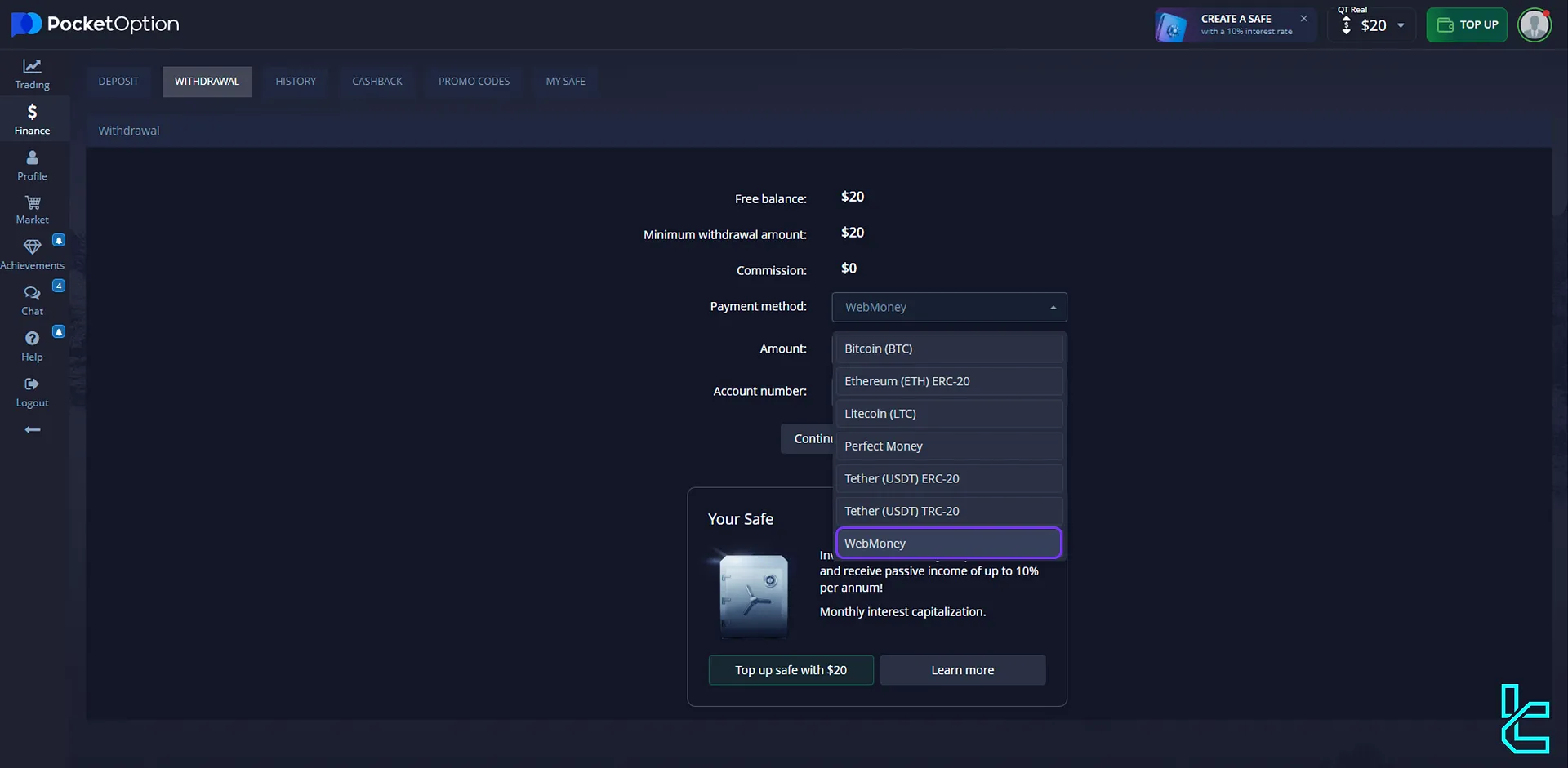
#3 Enter the Withdrawal Amount
The amount you can withdraw is your free balance. Remember, Pocket Option will transfer funds to the WebMoney wallet you used to deposit money to the platform.
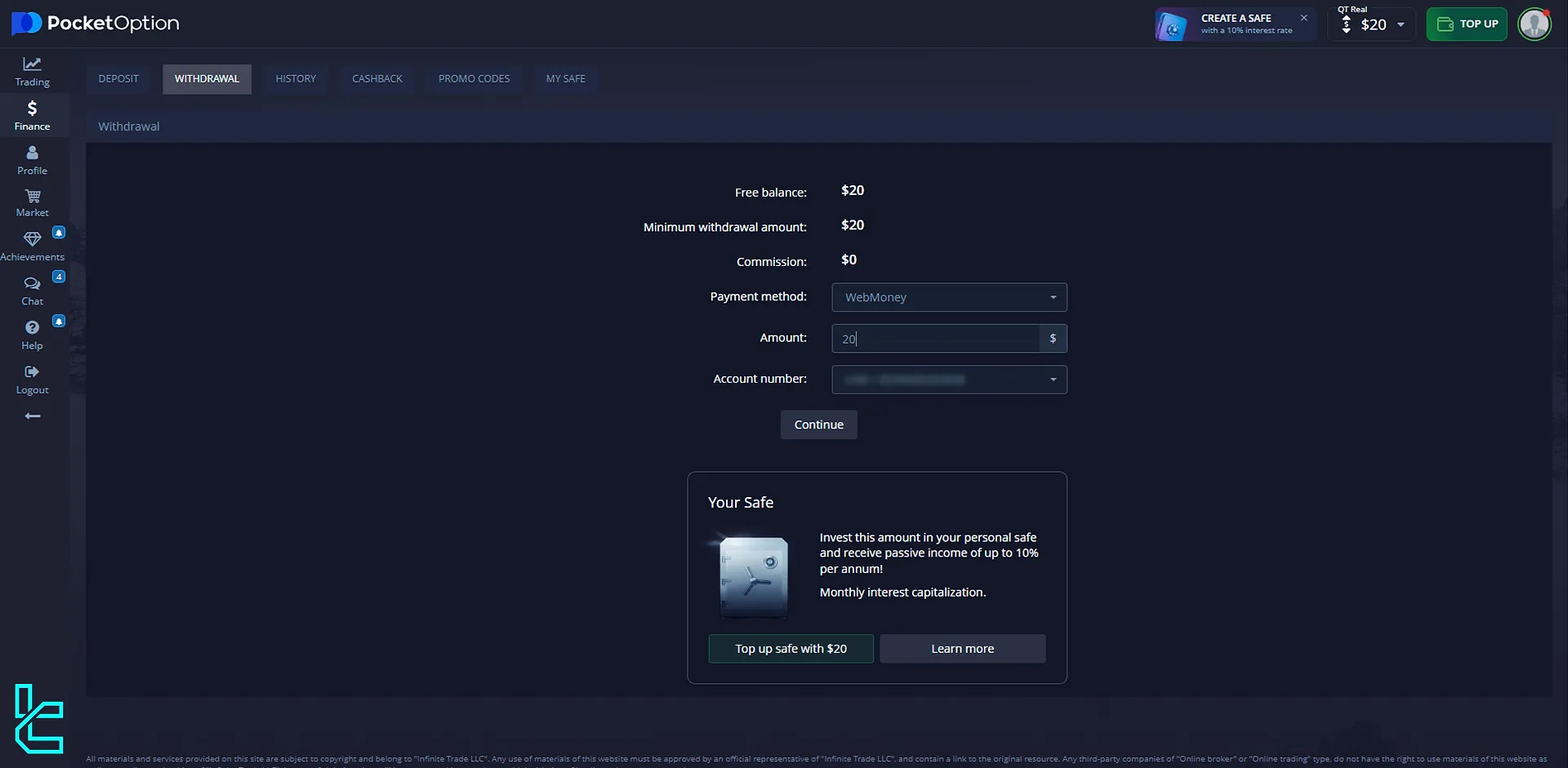
#4 Submit Your Request
Once everything is set, click on the “Continue” button. Your request will be queued for processing on working days.
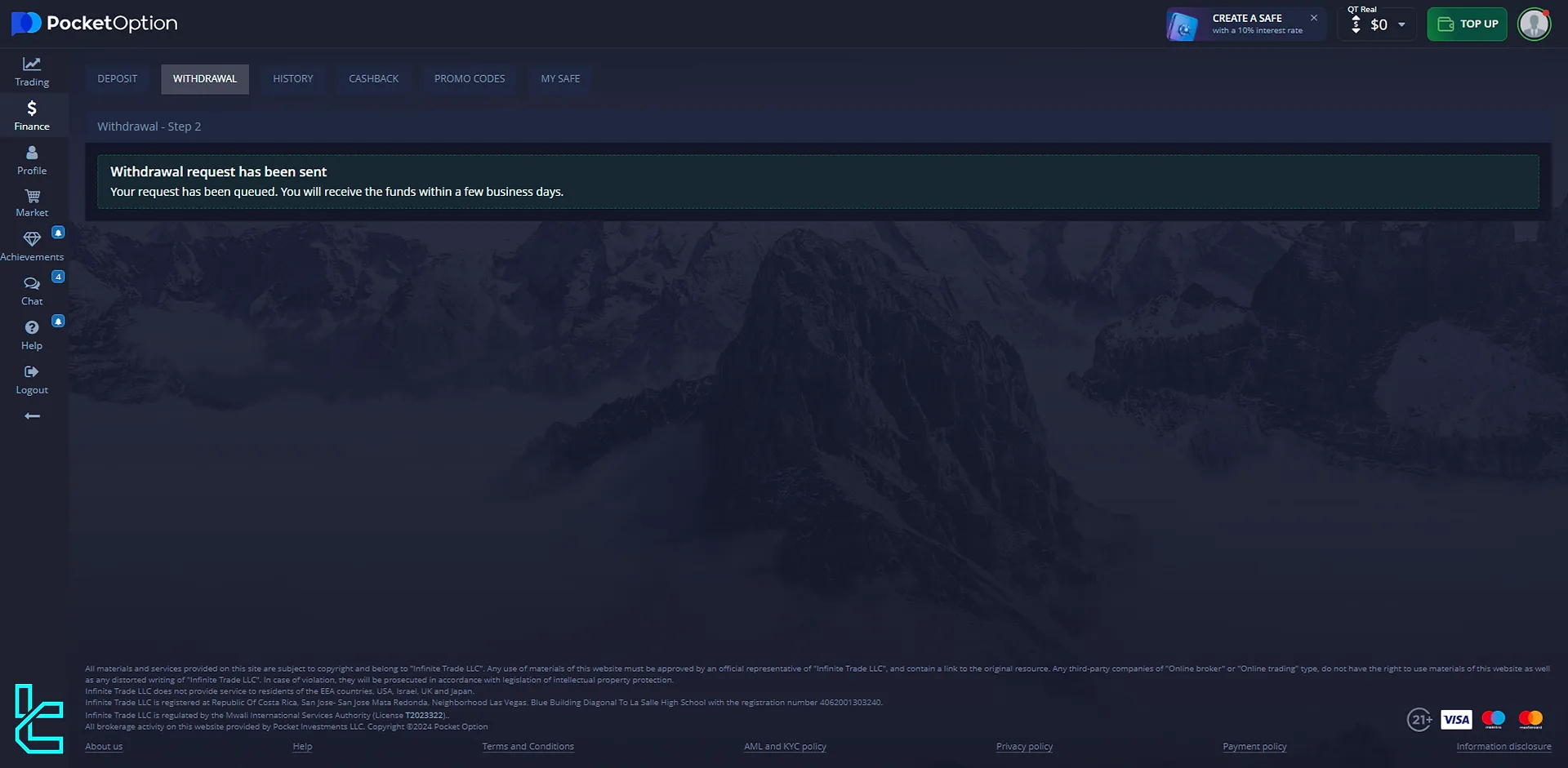
You can track the progress by selecting the “History” option in the “Finance” section. From there, go to the “Withdrawal” section to check the status of your request.
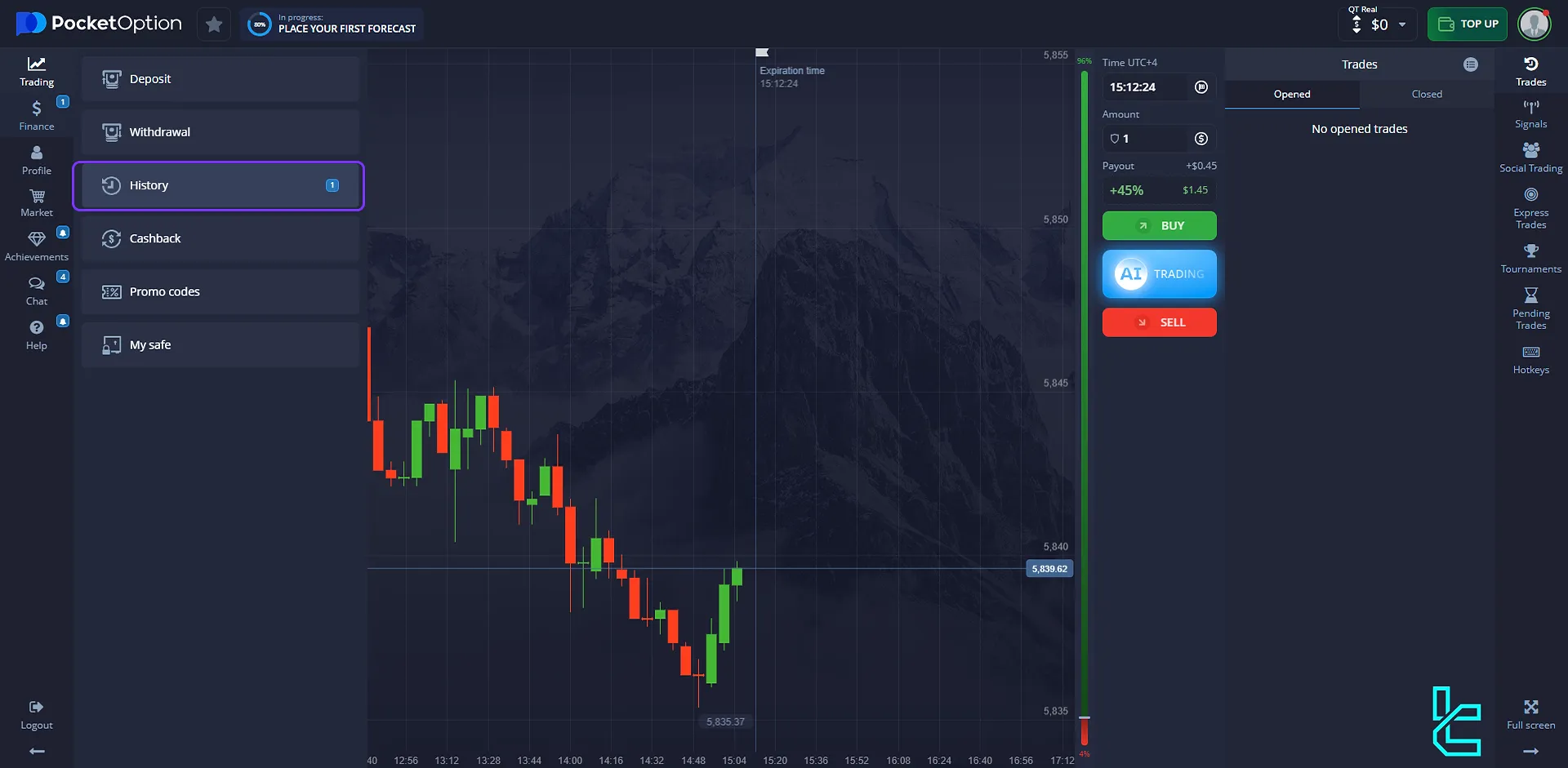
This page will show the date and time when the withdrawal request was submitted to Web Money, along with the amount.
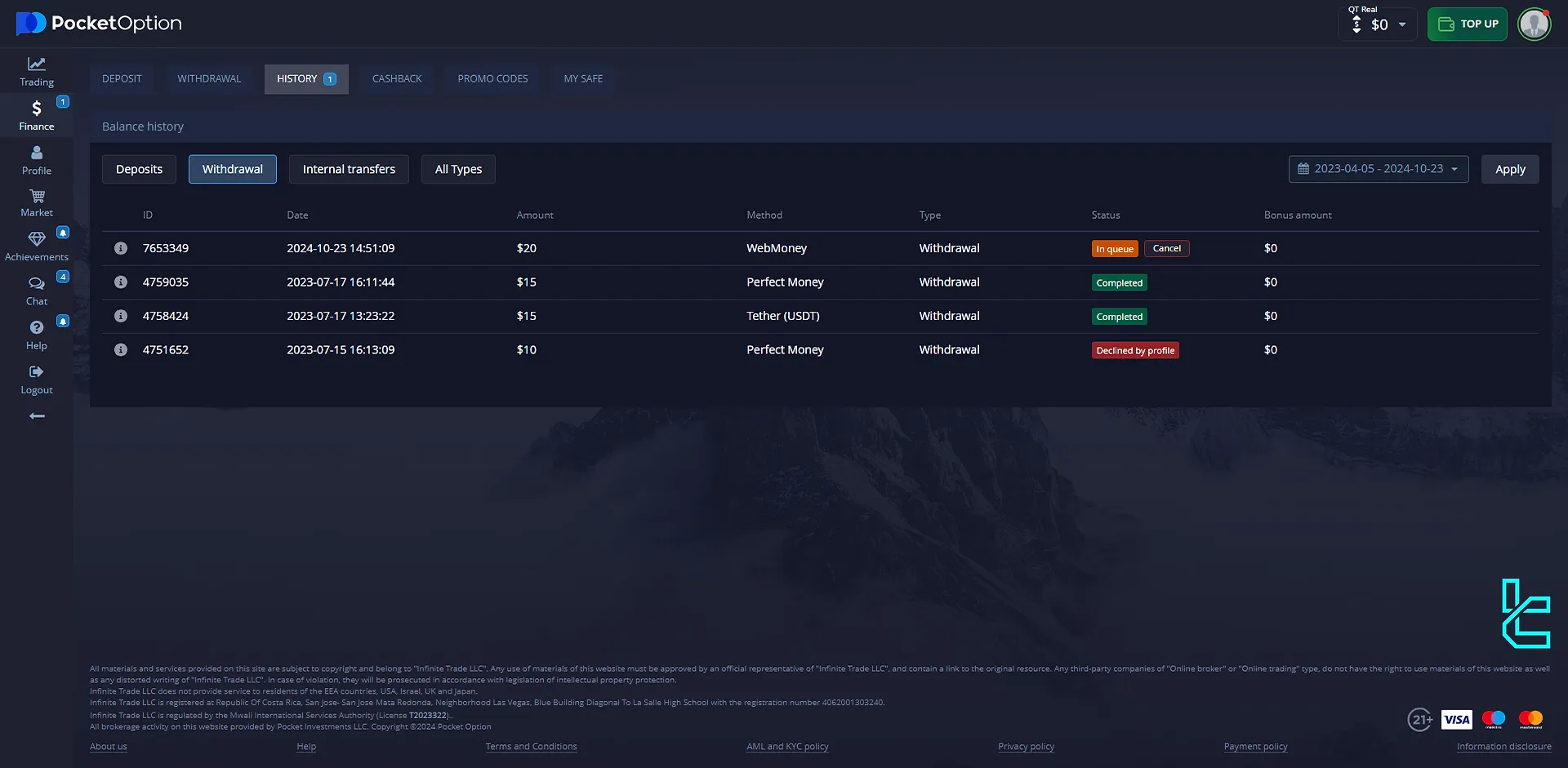
Initially, the status will show as "In queue." Once your request is approved and completed, the status will turn green, and the amount will be visible in your WebMoney wallet.
Do Other Binary Brokers Support WebMoney Payouts?
Unfortunately, Pocket Option is one of the only binary option platforms that offer WebMoney cashouts.
Broker | Pocket Option Broker | |||
Availability | Yes | No | No | No |
Minimum Amount | $10 | N/A | N/A | N/A |
TF Expert Suggestion
Pocket Option simplifies WebMoney withdrawals into 4 easy steps, ensuring your funds are sent within 1 business day.
As we mentioned earlier, Pocket Option supports over 20 deposit and withdrawal methods. You can learn to withdraw funds using Tether by reading our Pocket Option TRC20 withdrawal article on the Pocket Option tutorial page.













