Quotex registration is a straightforward process that can be done in 3 simple steps. Binary options traders can complete this process in under 7 minutes and start trading over 200 instruments on this platform.
Quotex sign-up includes entering the broker’s website, completing the registration form, and verifying your email address. Opening an account with this broker allows you to trade Forex, commodities, indices, and cryptocurrencies with a maximum leverage of 1:1.
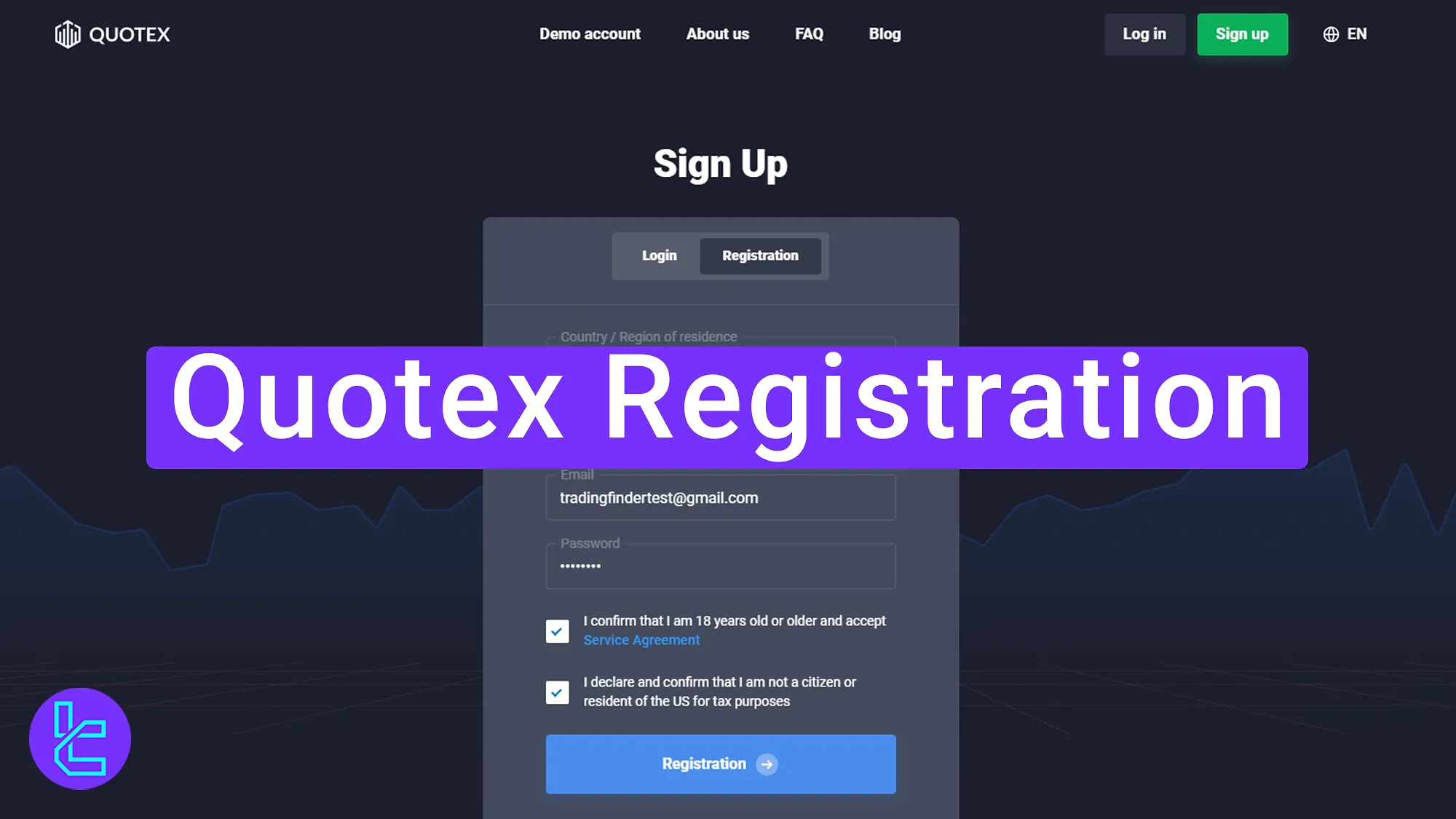
Quotex Registration Process Overview
Quotex broker, founded in Seychelles, offers trading services to traders in various countries around the world. If you want to learn more about this binary options broker check out our Quotex review. Here’s a quick overview of the Quotex sign-up process:
- Enter the Quotex broker website
- Complete the registration form
- Verify your email address
let's have an overview of the account opening process in this broker.
Registration Requirements | Yes/No |
Email Sign-up | Yes |
Phone Number Required | No |
Google Account Login | Yes |
Apple ID Login | No |
Facebook Login | Yes |
Full Name | No |
Country of Residence | Yes |
Date of Birth | No |
Address Details | No |
Email Verification | Yes |
Phone Number Verification | No |
Financial Status Questionnaire | No |
Trading Experience Questionnaire | No |
#1 Enter the Quotex broker website
First, you need to enter the Quotex broker website. Once entered, you can easily open an account either through the "Sign Up" option or the "Create a Free Account" option. Click on the "Sign Up" button.
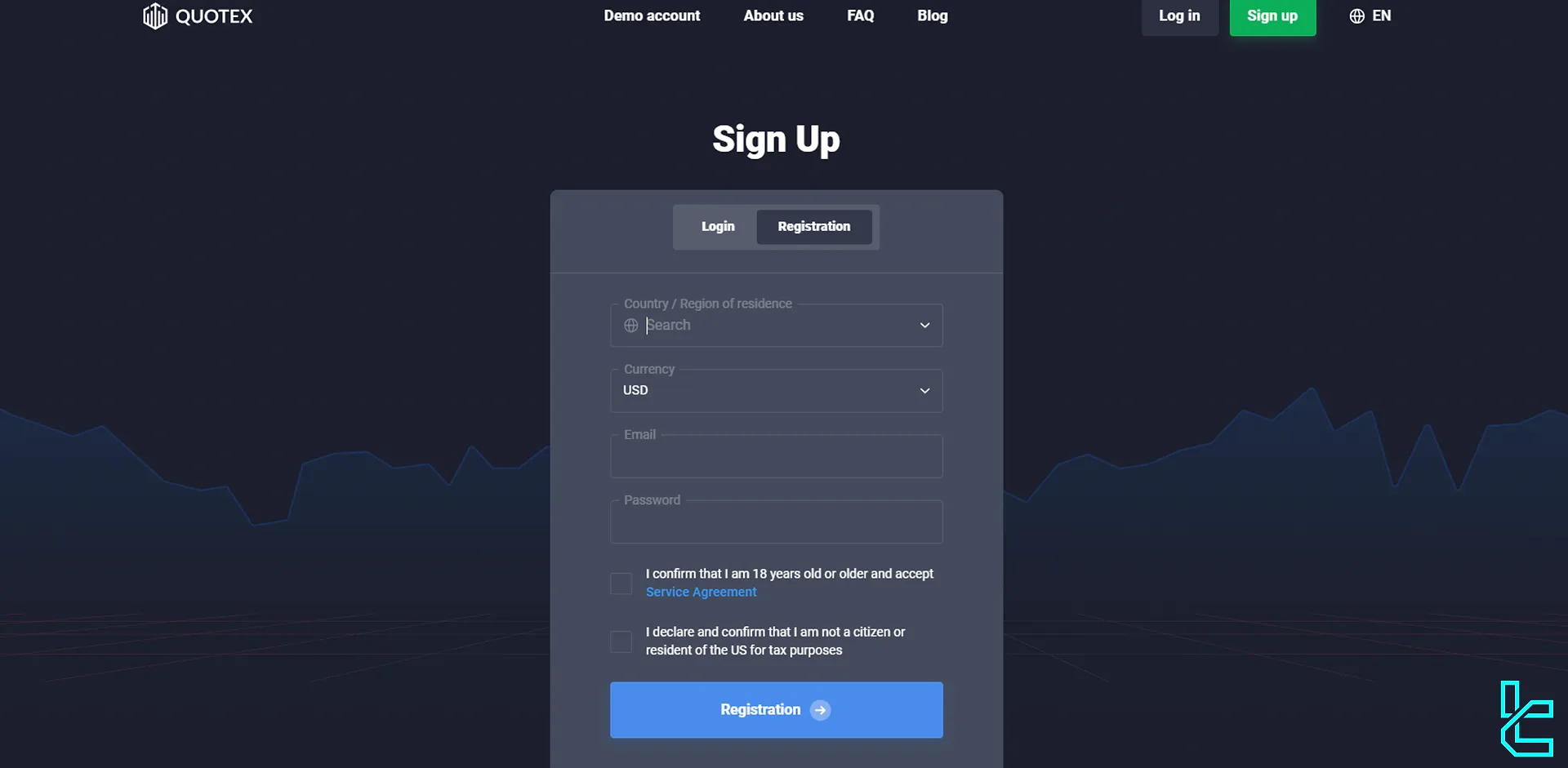
#2 Complete the Registration Form
After you reach the Quotex sign up page, select the information related to the country you reside in. Then, choose the currency you want to base your account on, whether it's the dollar, euro, or any other currency you intend to trade with.
You will also need to provide the email address you've chosen for account registration to ensure that this email hasn't been previously registered. Additionally, enter the password you want to use.
Make sure your password includes uppercase and lowercase Latin letters, numbers, and symbols. Check both boxes to accept the broker's terms, and then click on the "Registration" button.
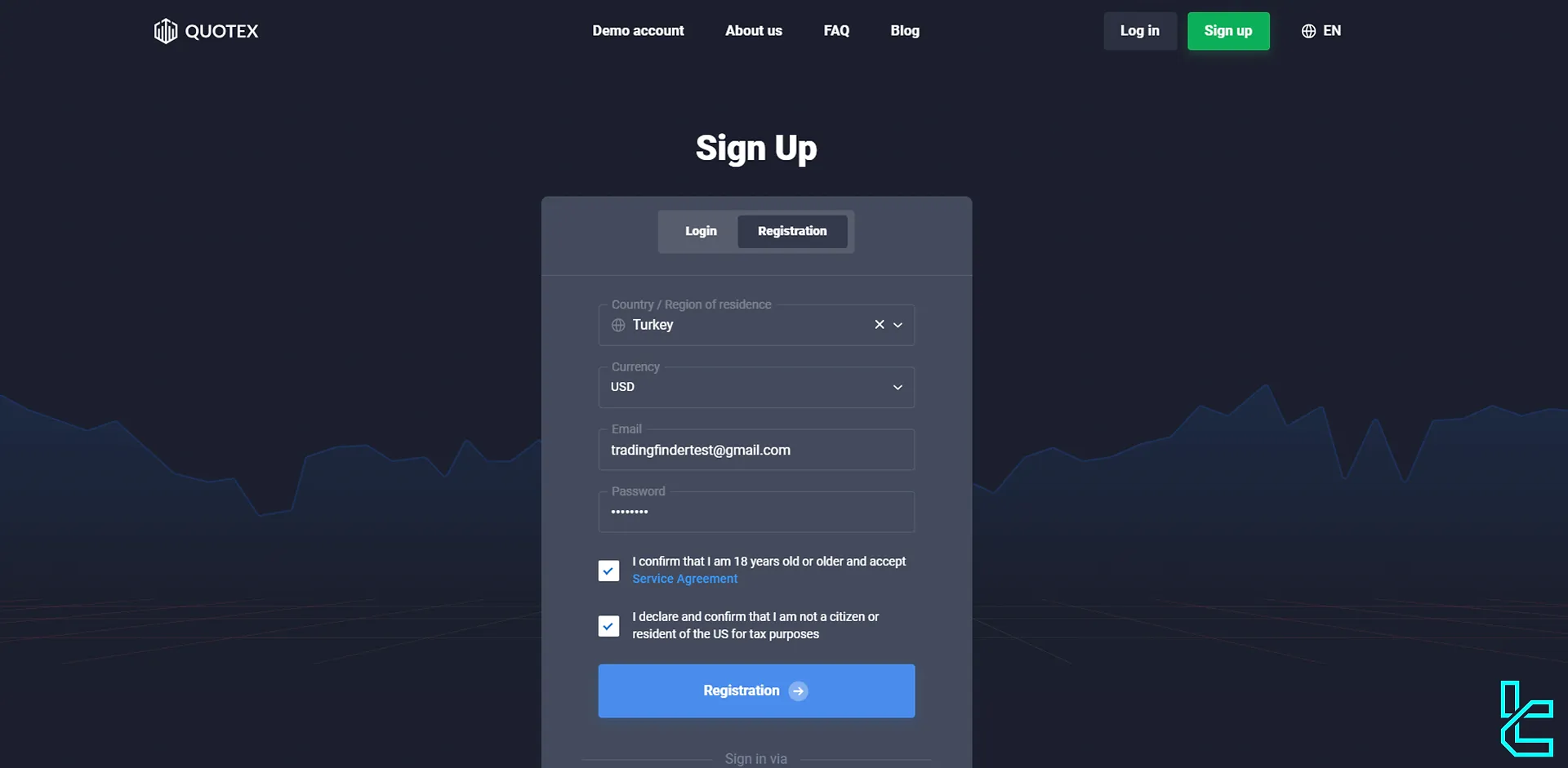
Once the Quotex Broker sign up process is completed, a notification box will appear. If you want to learn trading and familiarize yourself with the site step by step, click on the "Continue" option. If you prefer not to review these items, select the "Skip" option.
#3 Verify Your Email Address
After opening your account, it's crucial to verify the email you used for registration. Head to the "Account" section.
Here, you can view your account information, including the email address you registered with and your ID in the Qotex Broker system. This section will also display the email address with an "Unverified" label, indicating that you need to confirm it.
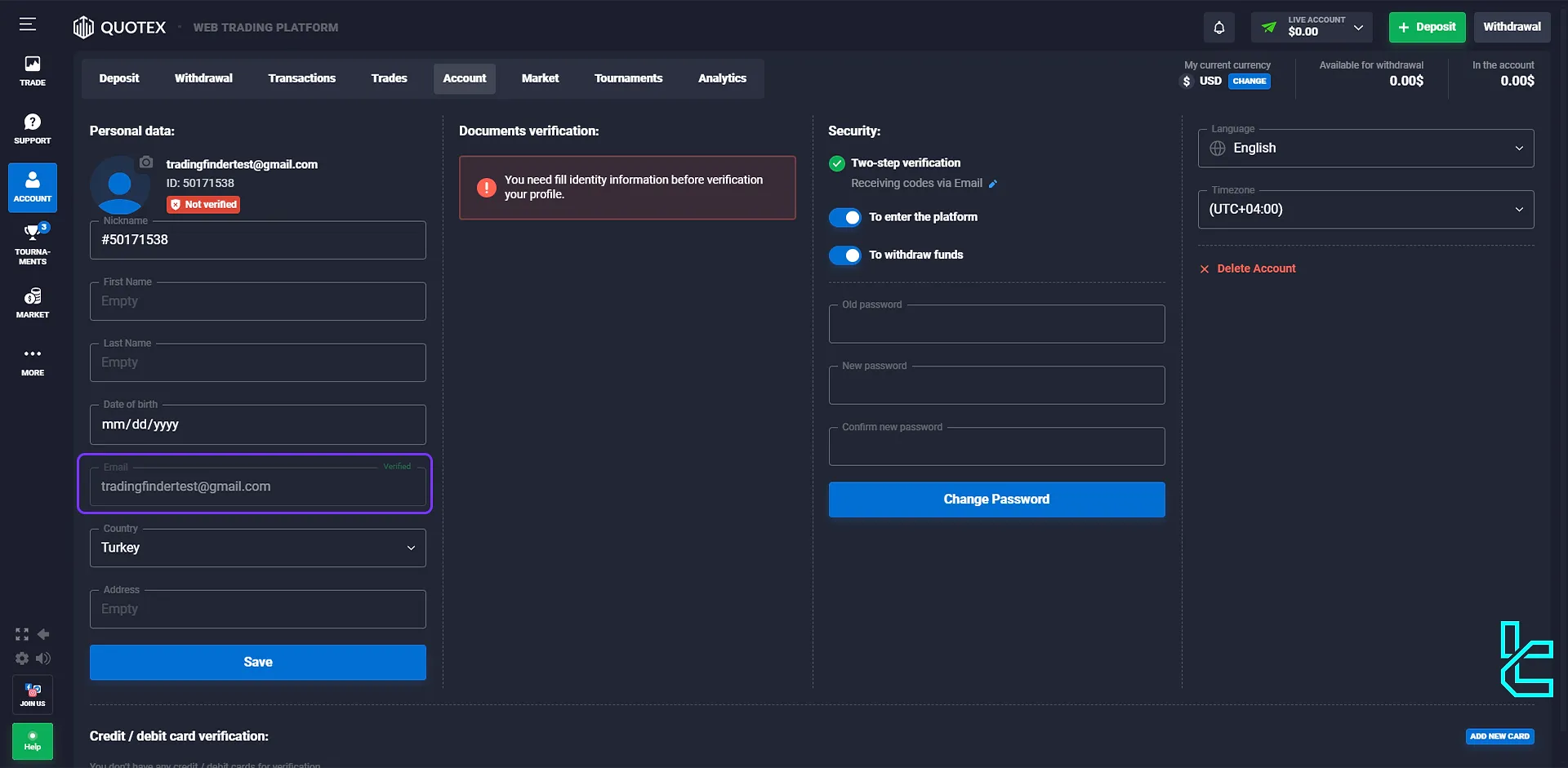
Check your inbox and other folders if you haven't received the verification email. To resend the confirmation, click on the "Resend" option. Now, check your inbox. Once you receive the email verification, click on the "Confirm the Email" button.
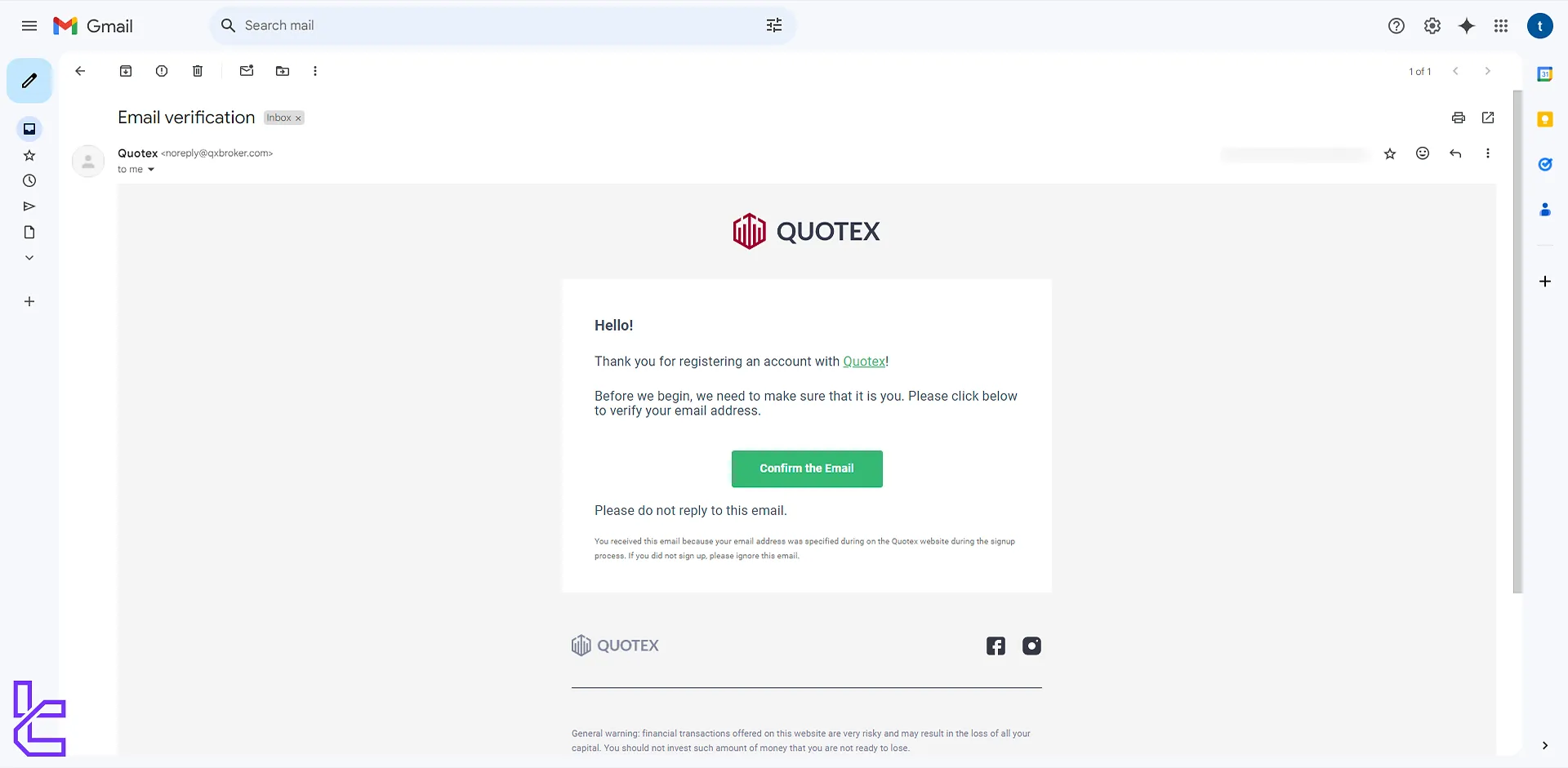
You will see that the email status changes to "Verified".
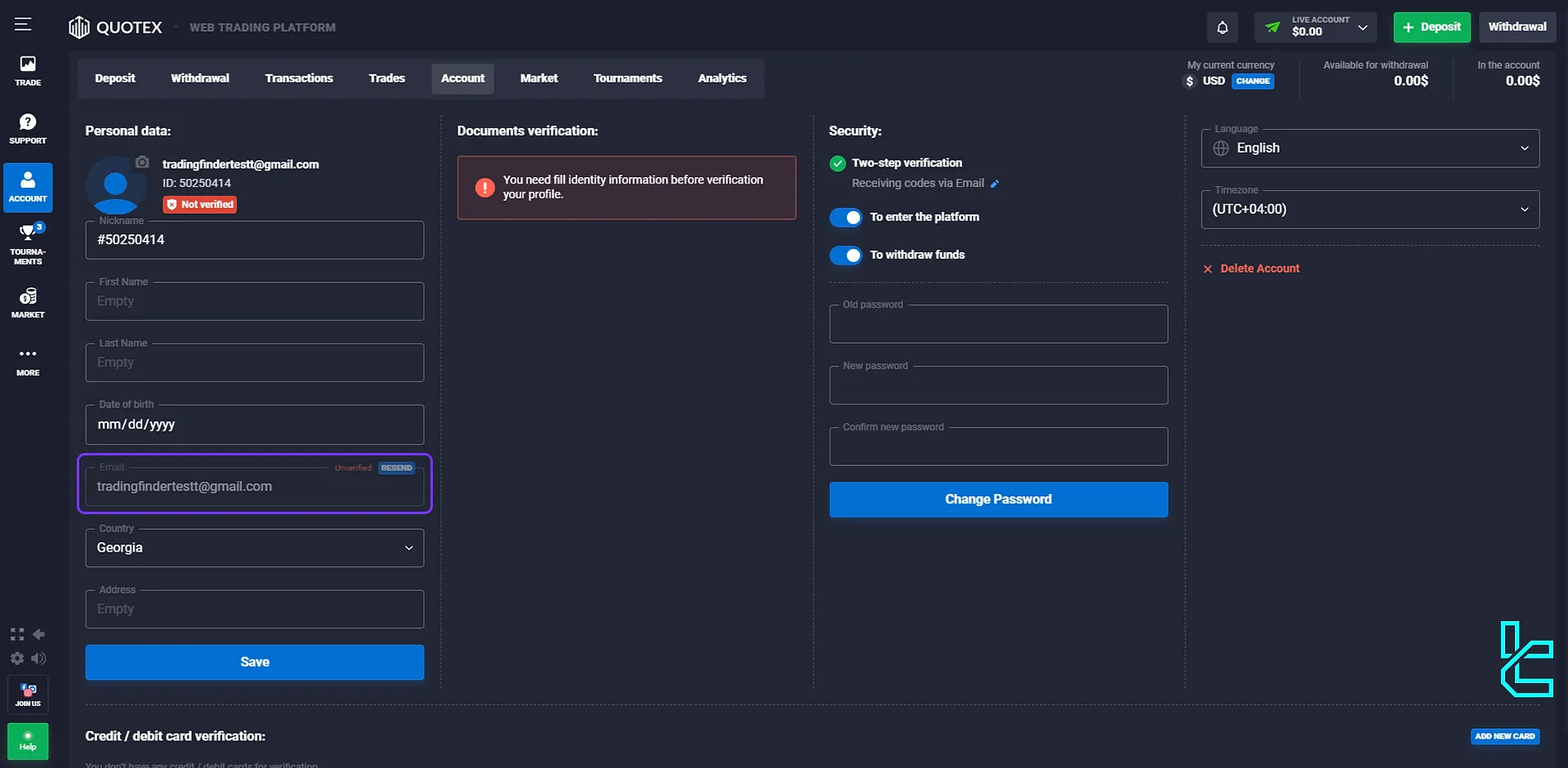
We also have a detailed guide for Quotex verification and uploading the necessary documents on the platform.
Quotex Signup vs Other Broker
Let's compare Quotex's signup with the account opening process in other brokers.
Registration Requirements | Quotex Broker | |||
Email Sign-up | Yes | Yes | Yes | Yes |
Phone Number Required | No | No | No | No |
Google Account Login | Yes | Yes | Yes | Yes |
Apple ID Login | No | Yes | No | No |
Facebook Login | Yes | Yes | Yes | Yes |
Full Name | No | No | Yes | No |
Country of Residence | Yes | No | Yes | No |
Date of Birth | No | No | Yes | No |
Address Details | No | No | Yes | No |
Email Verification | Yes | Yes | Yes | Yes |
Phone Number Verification | No | No | No | No |
Financial Status Questionnaire | No | No | No | No |
Trading Experience Questionnaire | No | No | No | No |
TF Expert Suggestion
Quotex registration is a hassle-free process that can be completed in less than 5 minutes. Now, you can transfer funds using various methods, such as Quotex Tether TRC20 deposit method, to fund your account and start trading.
For detailed guides on this process, read the articles on the Quotex tutorial page.













