Raceoption trading platform offers 3 chart types, including tick, candlestick chart, and TradingView charts, allowing traders to use various indicators such as RSI, MACD, and CCI to perform deep market analysis.
This binary broker platform offers access to over 100 instruments in various markets. including Forex, commodities, cryptocurrencies, indices, and metals with over 1:500 maximum leverage.
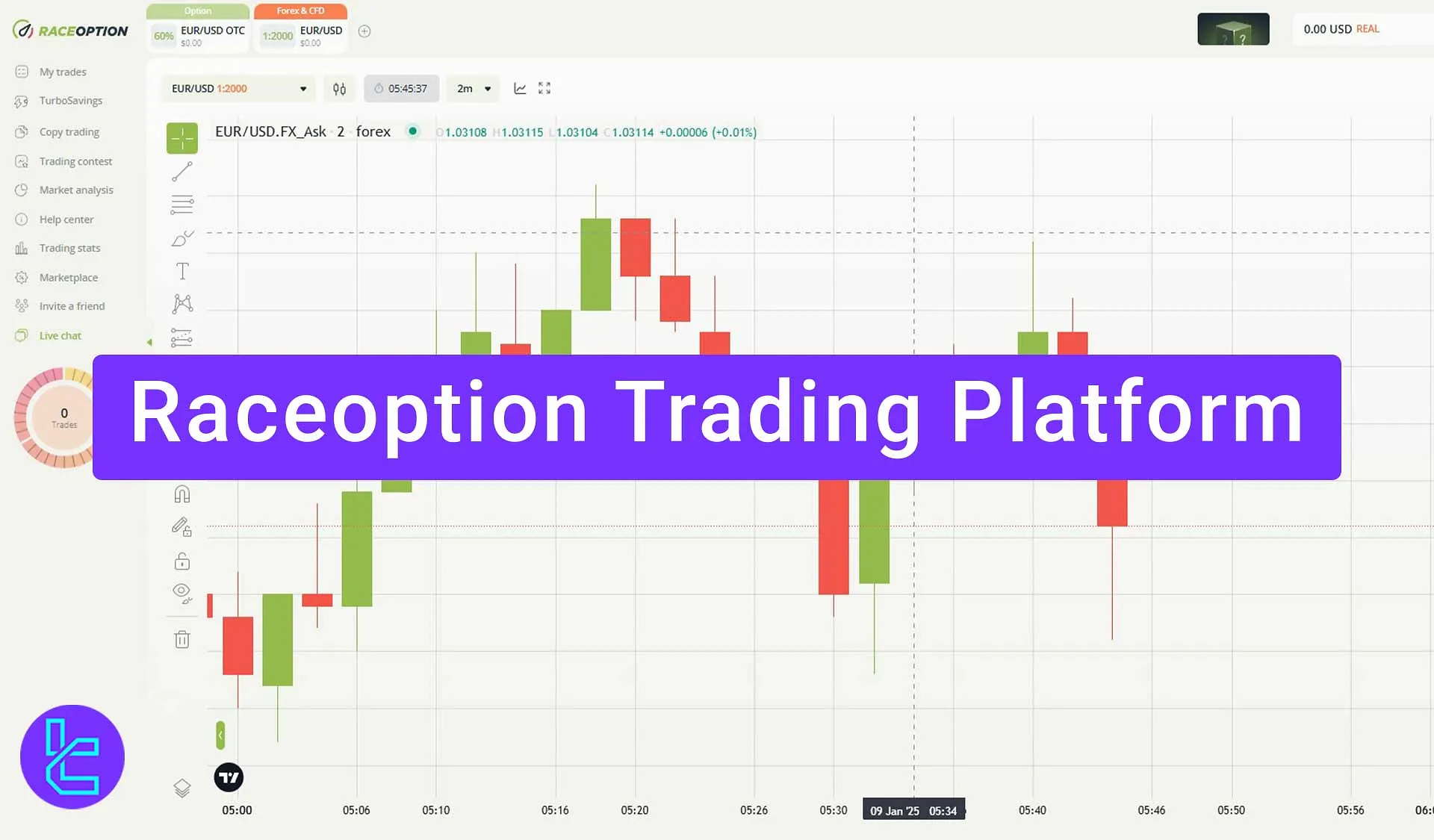
Raceoption Platform Complete Guide
The Raceoption broker platform is an all-in-one trading interface with various features that allow traders to go long or short at fixed trading times and earn up to 98% profit on their initial investment.
Raceoption trading platform parts:
- Real/demo binary options account
- Withdraw/deposit funds
- Option types
- Adjust Option trade settings
- TradeBack rewards
- Forex and CFD trading account
- Asset list
- Chart types
It’s worth noting that this platform is available for Forex trading as well.
Real/demo Account
In the top right corner, you can choose between your main account or a demo account with $10,000 in virtual funds.
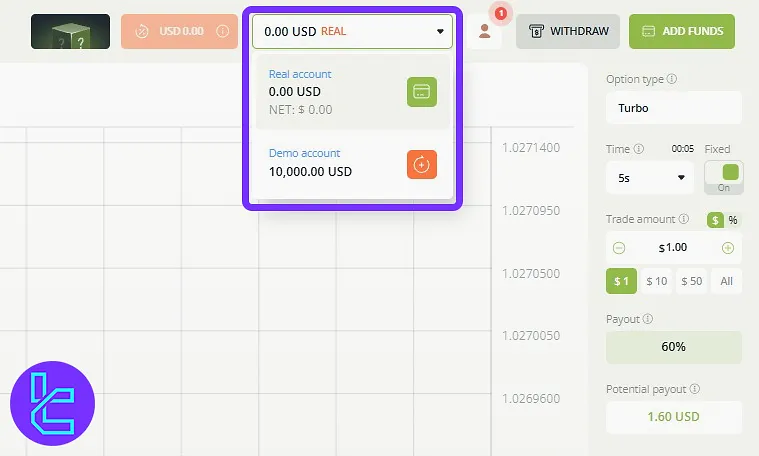
Withdraw/Deposit Funds
On the right side of Raceoption main and demo accounts, you have the “Add funds” and “Withdraw” options, which allow you to transfer money using Raceoption deposit and withdrawal methods.
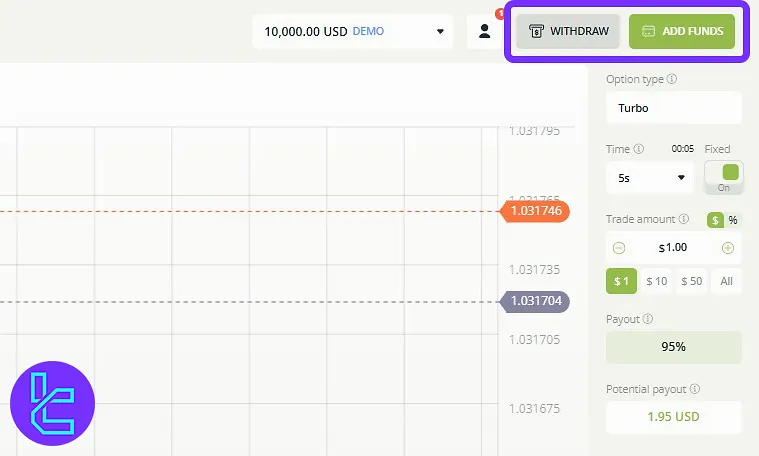
Option Types
On the right panel, you can choose to specify the type of option contract you want to trade. Raceoption binary options contracts:
- Turbo (5 to 30 minutes)
- Intraday (Up to 24 hours)
- Long Term (Up to 1 month)
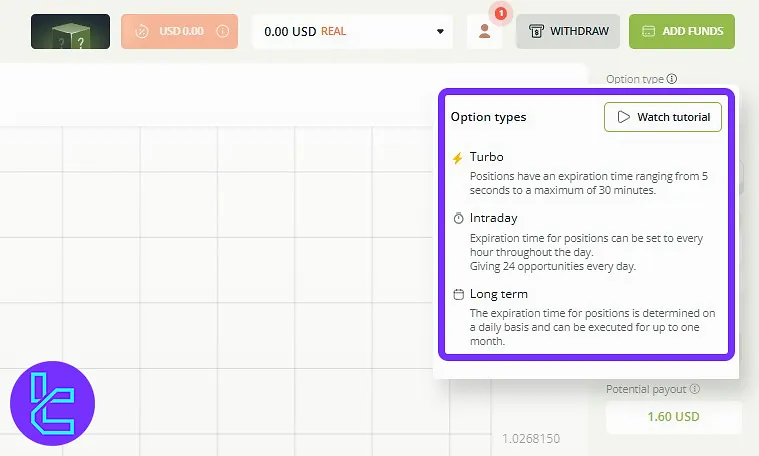
Adjust Option Trading Settings
Now, you can set the duration of your trade, specify the trade amount, see the maximum payout on your desired instrument, and choose up or down to trade Long/Short.
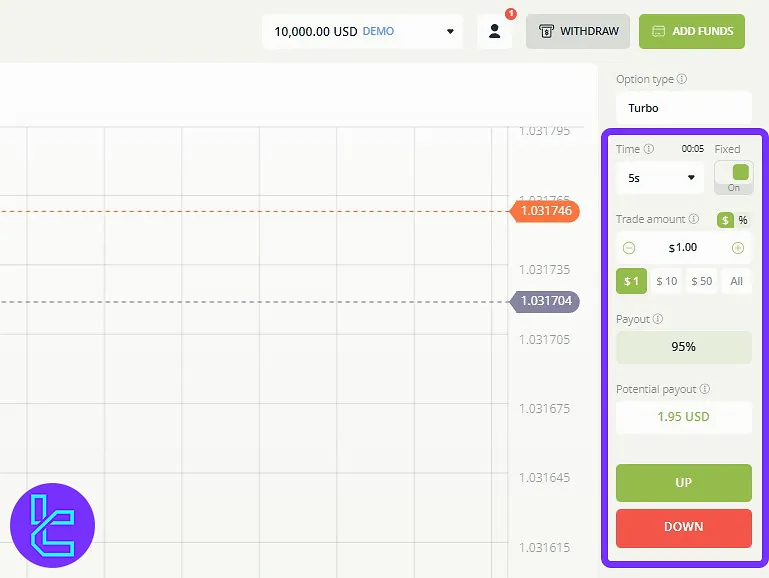
You can use RaceOption AI, which analyzes the market and opens trades for you.
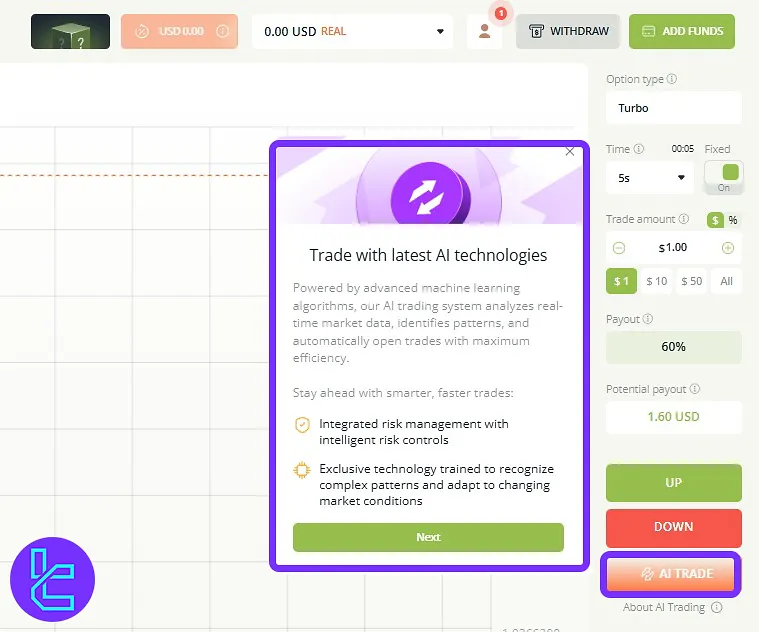
TradeBack Rewards
To check the cash back you earned on lost trades, click on the TradeBack section in the bar located at the top of your screen.
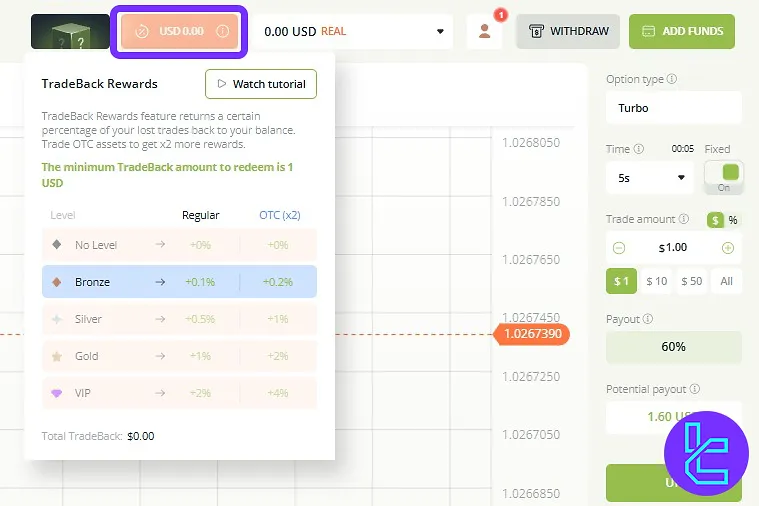
Forex and CFD Trading Account
To enter the Forex and CFD trading account, click on the option on your screen's top left corner. Here, you are allowed to trade various instruments with up to 1:2000 leverage.
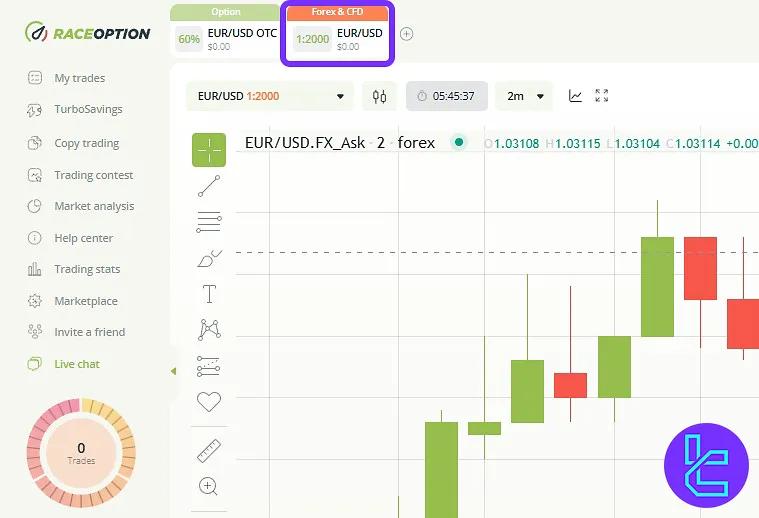
Asset List
By choosing the box below option and Forex trading accounts, you can see a complete list of tradable instruments in various markets such as cryptocurrencies, Forex pairs, stocks, commodities, indices, etc.
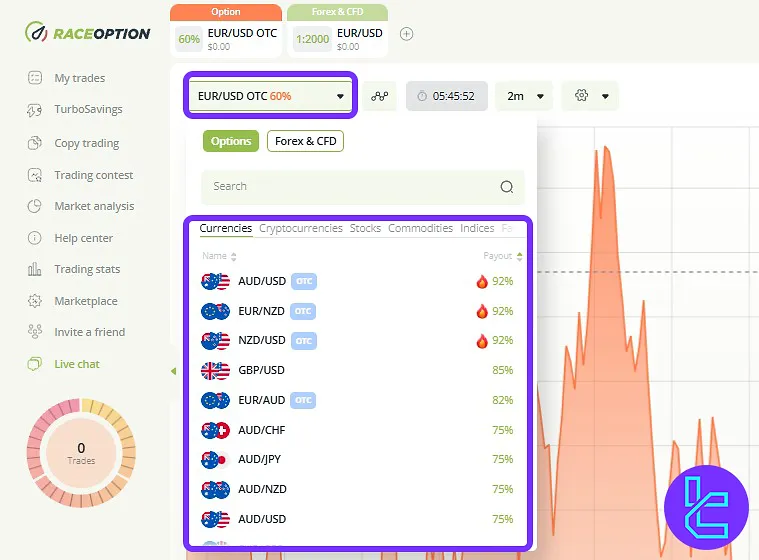
Chart Types and Their Features
Raceoption trading platform chart types:
- Tick chart
- Candlestick chart
- TradingView
Each chart type has various sections that we will cover in the following parts.
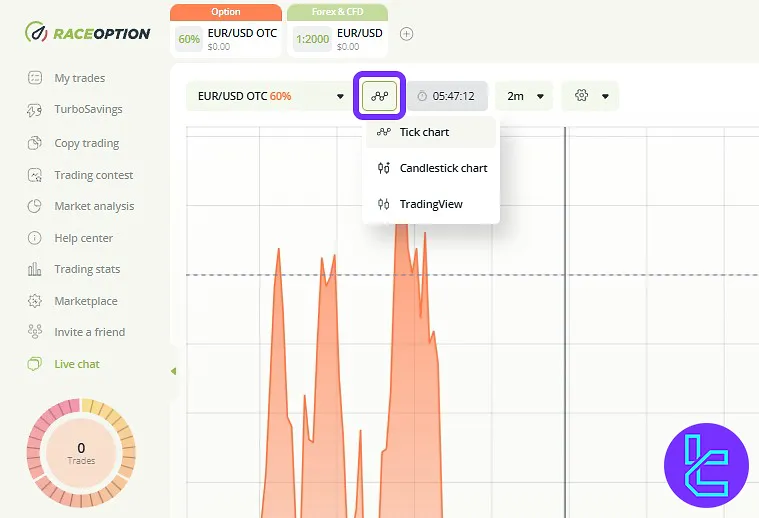
Sessions
By clicking on the option next to “Chart types” you can see Forex trading sessions such as London, New York, or Sydney.
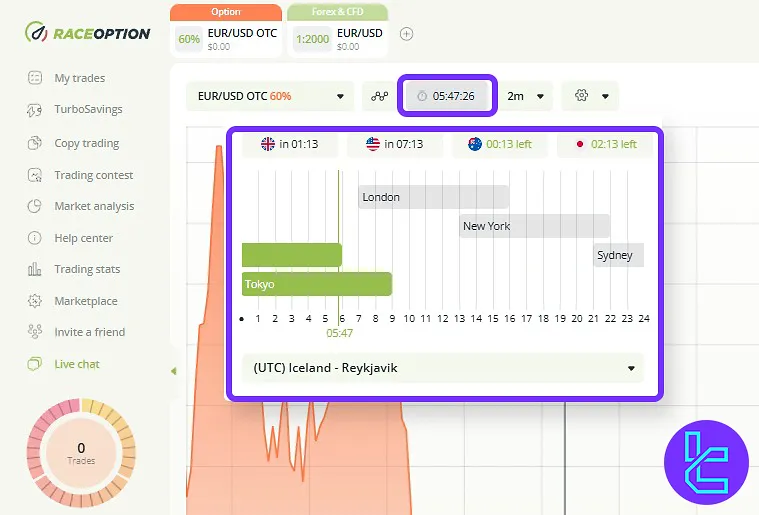
Timeframes
The box next to it shows available timeframes from 1 minute to multiple days.
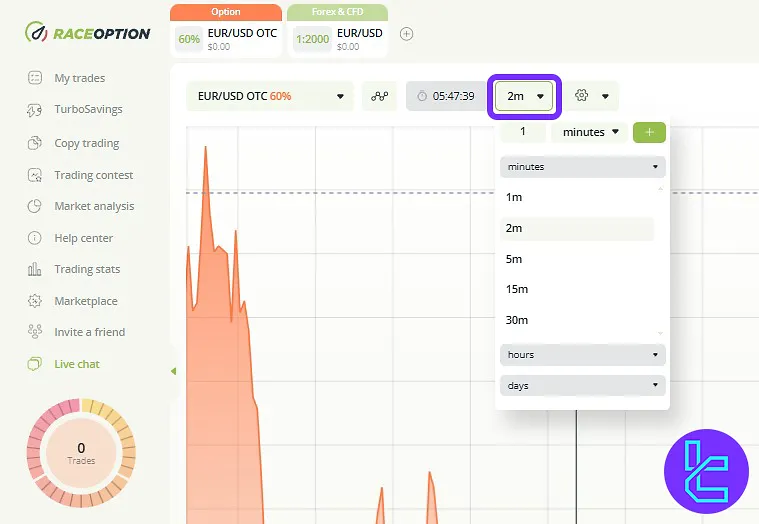
Chart Controls
Use chart controls to zoom in, zoom out, follow the chart, shift the chart, etc.
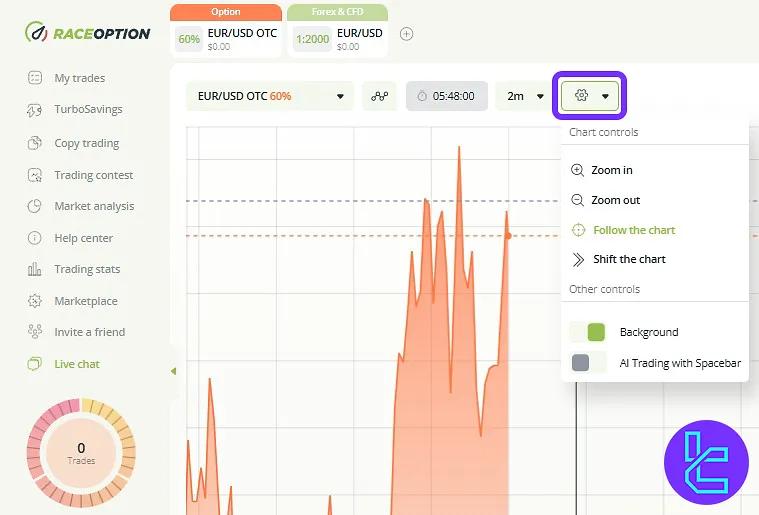
Indicators
On the Candlestick and TradingView charts, click on the indicators button to use various well-known indicators.
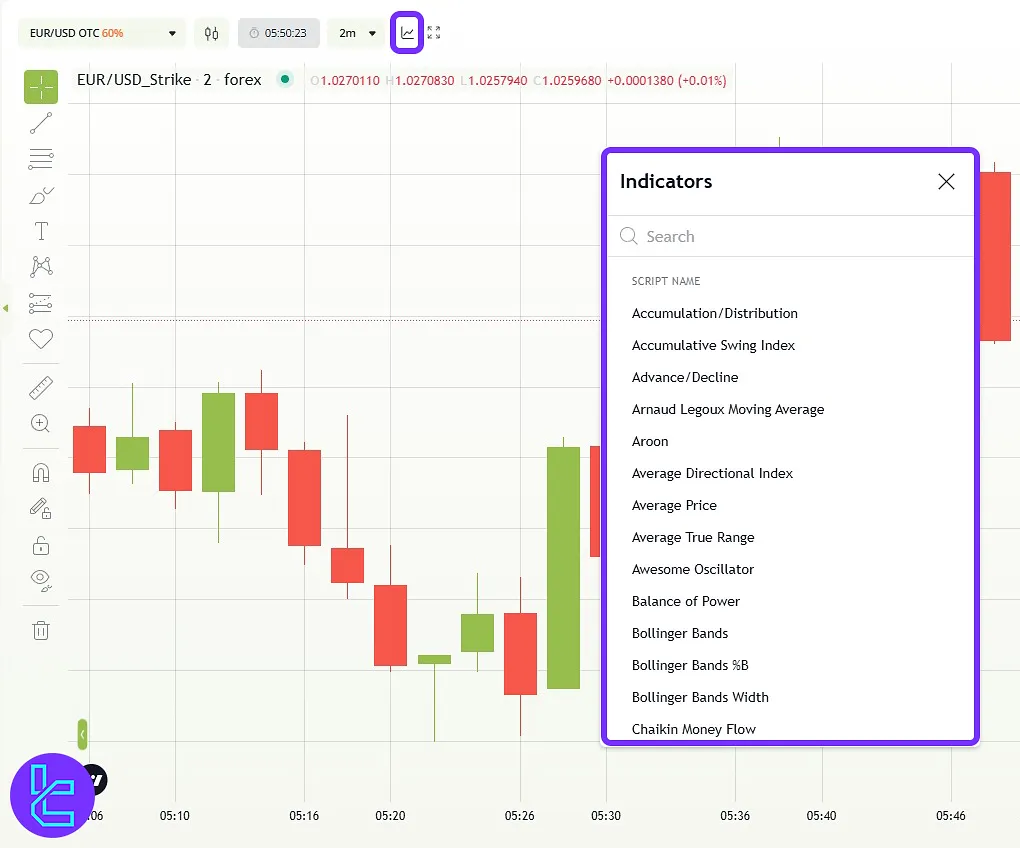
Here's a list of popular indicators on the Raceoption platform.
Indicator/oscillator | Available on Quotex Trading Platform |
Simple Moving Average | Yes |
Bollinger Bands | Yes |
Relative Strength Index | Yes |
Yes | |
Stochastic | Yes |
Parabolic SAR | Yes |
Commodity Channel Index | Yes |
Average True Range Indicator | Yes |
Average Directional Index | Yes |
Ichimoku Cloud | Yes |
Drawing Tools
The TradingView chart allows you to access all drawing tools and features such as lines, Pitchforks, brushes, Elliott waves, Fibonacci retracement, and more.
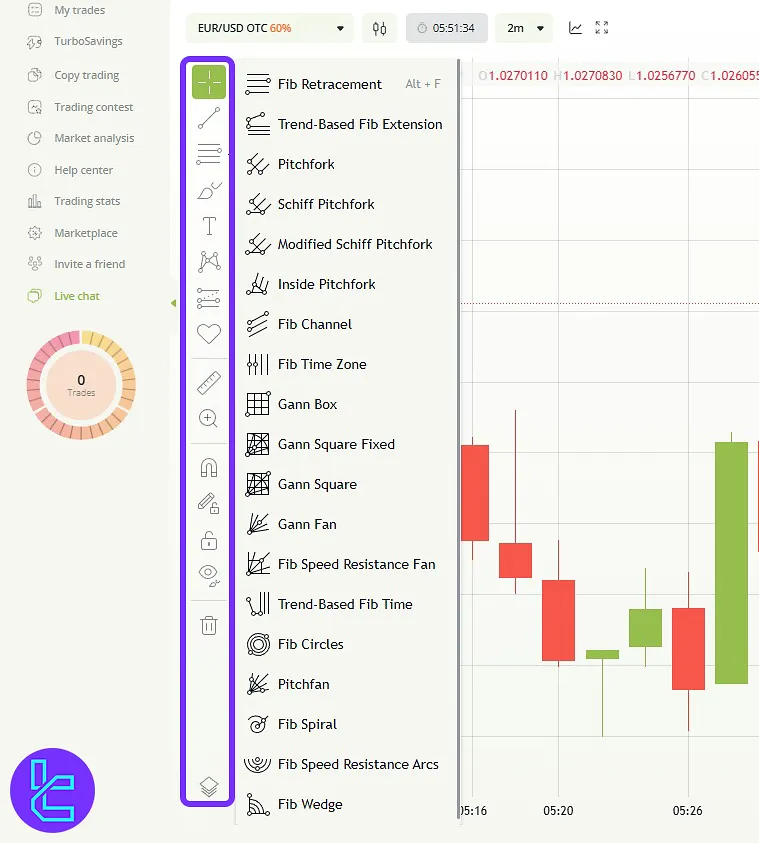
Raceoption Trading Platform in Comparison to Other Brokers
The table below compares the most important features of the Raceoption platform with other binary brokers.
Features | Raceoption Broker | |||
Tradable Instruments | Forex, Indices, cryptocurrencies, commodities, metals, stocks | Forex, stocks, cryptocurrencies, indices, commodities | Forex, stocks, cryptocurrencies, commodities, OTC, indices | Forex, stocks, cryptocurrencies, indices, commodities |
Chart Types | Tick Chart, Candlestick, TradingView | Line, Bar, Candlestick, Heikin-Ashi | Candlesticks, Curve Area, Bars, Curve | Line, Bar, Candlestick, Heikin-Ashi |
Time Frames | From 5 Seconds to 30 Days | From 5 Seconds to 30 Days | From 5 Seconds to 30 Days | From 5 Seconds to 30 Days |
Supported Indicators | ATR, MACD, RSI, and more | RSI, MACD, ATR, etc. | ATR, ADX, MACD, etc. | Alligator, EMA, Zig Zag, etc. |
Number of Indicators | Up to 30 | Up to 30 | Up to 20 | Up to 30 |
Supported Drawing Tools | Lines, Fibonacci Retracement, Ray, etc. | Parallel Channel, Trend Line, Pitchfork, etc. | Vertical Line, Pitchfork, Disjoint Channel, etc. | Fibonacci retracement, Trend Lines, Ray, etc. |
Trader Sentiment Chart | No | Yes | No | Yes |
Multi-Chart Display | No | Yes | Yes | Yes |
Trade History | Yes | Yes | Yes | Yes |
AI Trading | Yes | Yes | No | No |
TF Expert Suggestion
Raceoption trading platform allows traders to buy or sell 3 types of binary options contracts, including Turbo, Intraday, and Long Term, with durations ranging from 1-minute to 1 month.
Traders can also use the Forex and CFD platform to trade various instruments in 5 markets with up to 1:2000 leverage.
Now that you are familiar with the RaceOption platform, you can fund your account using the RaceOption ERC-20 deposit method explained in the article on the RaceOption tutorial page and start your trading journey.













