Tradonex registration is done by providing an email, setting a password, and inserting necessary details, like your first name and last name. This process takes just 2 minutes.
Traders who open an account with Tradonex get immediate access to a wide variety of instruments on Bronze, Silver, and Gold accounts and must deposit at least $10 to begin trading.
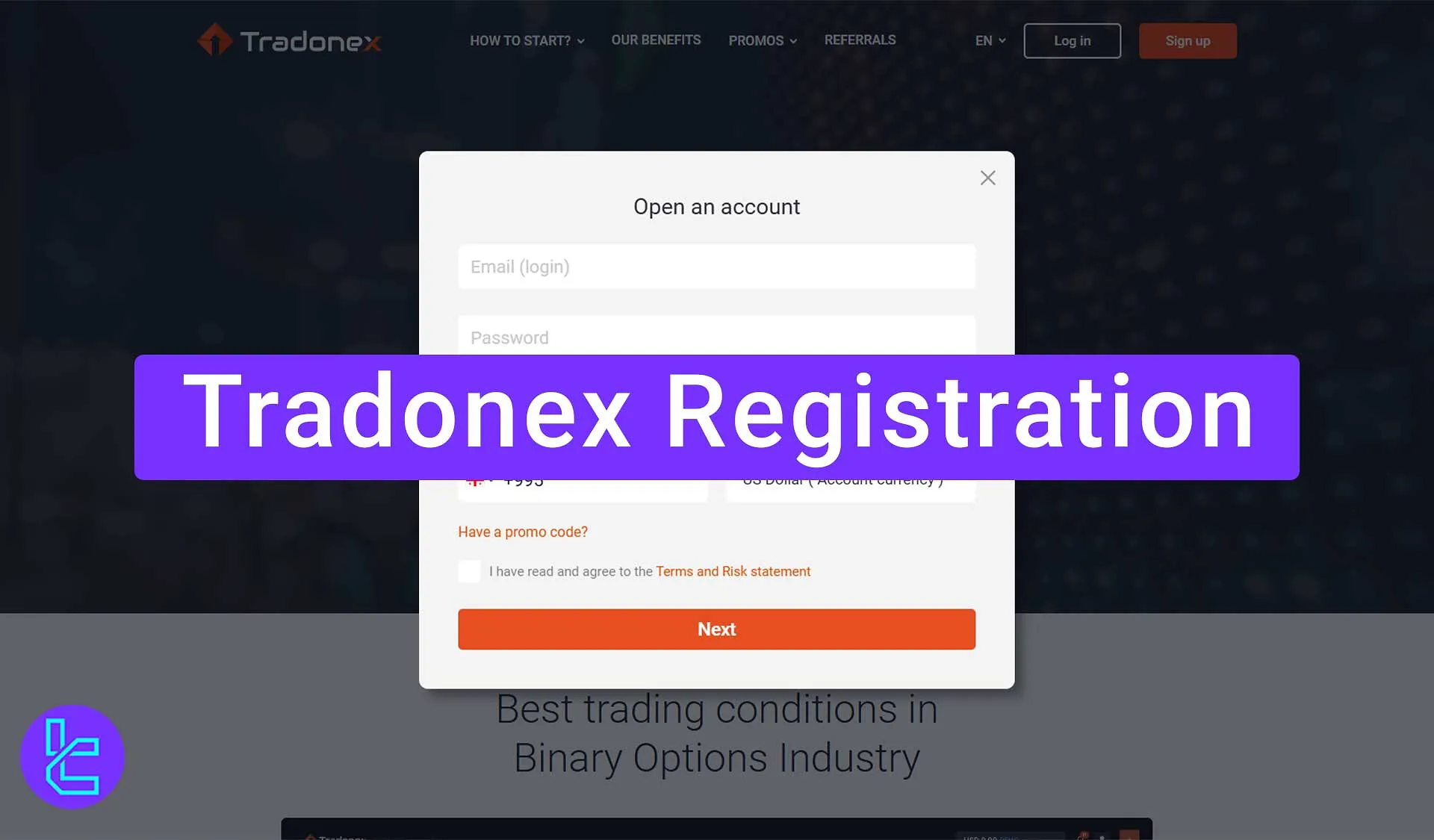
Quick Steps to Register with Tradonex
Registering with Tradonex Broker is completed in 2 steps. Tradonex Signup Process:
- Go to the Tradonex broker website through TradingFinder;
- Select Sign Up and enter your details.
Before diving deeper into each step, check the table below to have an overview of the required details during registration.
Registration Requirements | Yes/No |
Email Sign-up | Yes |
Phone Number Required | Yes |
Google Account Login | No |
Apple ID Login | No |
Facebook Login | No |
Full Name | Yes |
Country of Residence | No |
Date of Birth | No |
Address Details | No |
Email Verification | No |
Phone Number Verification | No |
Financial Status Questionnaire | No |
Trading Experience Questionnaire | No |
#1 Visit the Tradonex Broker Page
- Go to the TradingFinder website;
- Select the Tradonex broker review page;
- Click on Go to Website;
- Click on the “Sign Up”.
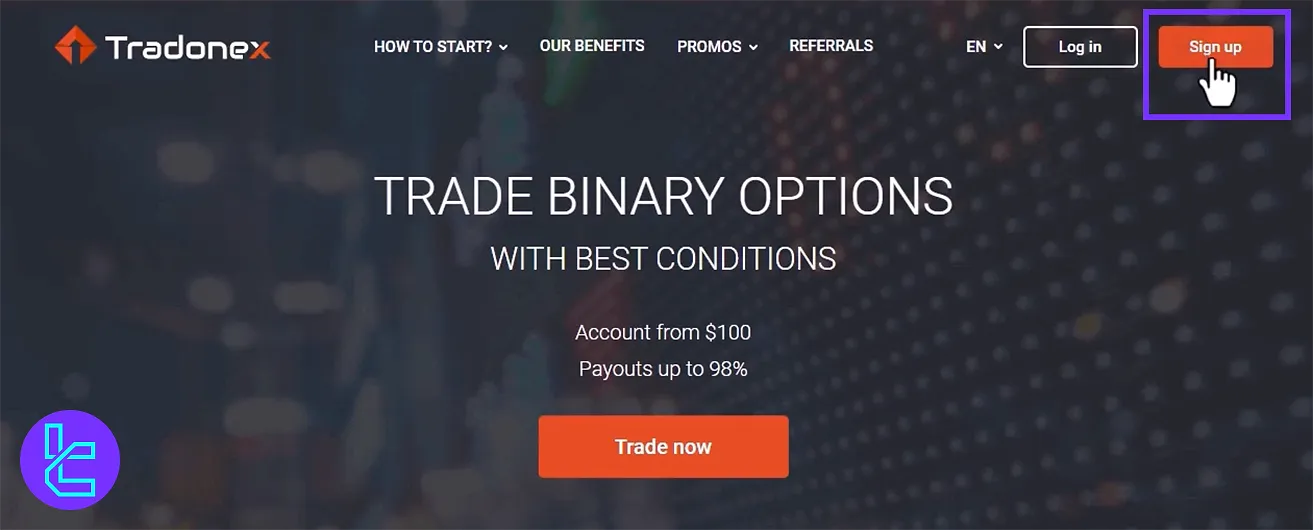
#2 Enter Your Details
- Enter your email (which has not been previously registered);
- Create a secure password (uppercase, lowercase, numbers, and symbols);
- Provide your first name, last name, and contact number;
- Choose your preferred currency for trading;
- Accept all the terms and statements related to the broker;
- Click Next to finish the registration.
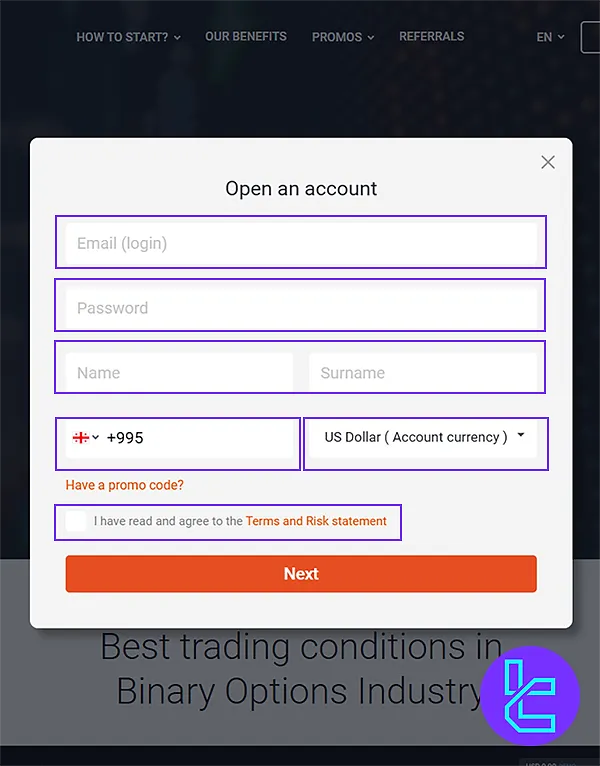
Tradonex Post-registration
After completing registration, you’ll be directed to your trading cabin on the Tradonex platform.
You will be presented with the option to follow a trading guide or skip it. Choose based on your preference.

Tradonex Registration vs Other Brokers
If you are wondering how the account opening process in other binary brokers compares to Tradonex, we suggest checking the table below.
Registration Requirements | Tradonex Broker | |||
Email Sign-up | Yes | Yes | Yes | Yes |
Phone Number Required | Yes | Yes | No | No |
Google Account Login | No | No | Yes | Yes |
Apple ID Login | No | No | Yes | Yes |
Facebook Login | No | No | Yes | Yes |
Full Name | Yes | Yes | No | No |
Country of Residence | No | No | No | No |
Date of Birth | No | No | No | No |
Address Details | No | No | No | No |
Email Verification | No | Yes | Yes | Yes |
Phone Number Verification | No | No | No | No |
Financial Status Questionnaire | No | No | No | No |
Trading Experience Questionnaire | No | No | No | No |
Conclusion and Final Words:
Your Tradonex Registration is now completing 2 simple steps. Simply enter your personal details, including your phone number and preferred currency.
For the next step, read Tradonex Verification from our listed articles on the Tradonex Tutorial page.













