Videforex registration is an easy process, completed in 4 simple steps. Traders need to provide their first and last names, email, and phone number to sign up with the Videforex broker.
Opening an account with the VideForex broker allows traders to trade over 100 instruments with up to 95% payouts, offering an attractive option for bot beginner and professional Forex traders.

Videforex Sign-Up Process Step-by-Step Guide
Our Videforex review has covered the basics of the registration process, but this guide dives deeper into each step.
Videforex registration process steps:
- Enter the TradingFinder review section and choose “Videforex review"
- Enter the Videforex website
- Complete the Videforex registration form
- Log into your trading account
The table below provides detailed information regarding the account creation process in VideForex.
Registration Requirements | Yes/No |
Email Sign-up | Yes |
Phone Number Required | Yes |
Google Account Login | No |
Apple ID Login | No |
Facebook Login | No |
Full Name | Yes |
Country of Residence | No |
Date of Birth | No |
Address Details | No |
Email Verification | No |
Phone Number Verification | No |
Financial Status Questionnaire | No |
Trading Experience Questionnaire | No |
#1 Enter the TradingFinder Review Section
Start by visiting the review section for binary options brokers on the TradingFinder website and selecting the Videforex broker.
#2 Enter the Videforex Website
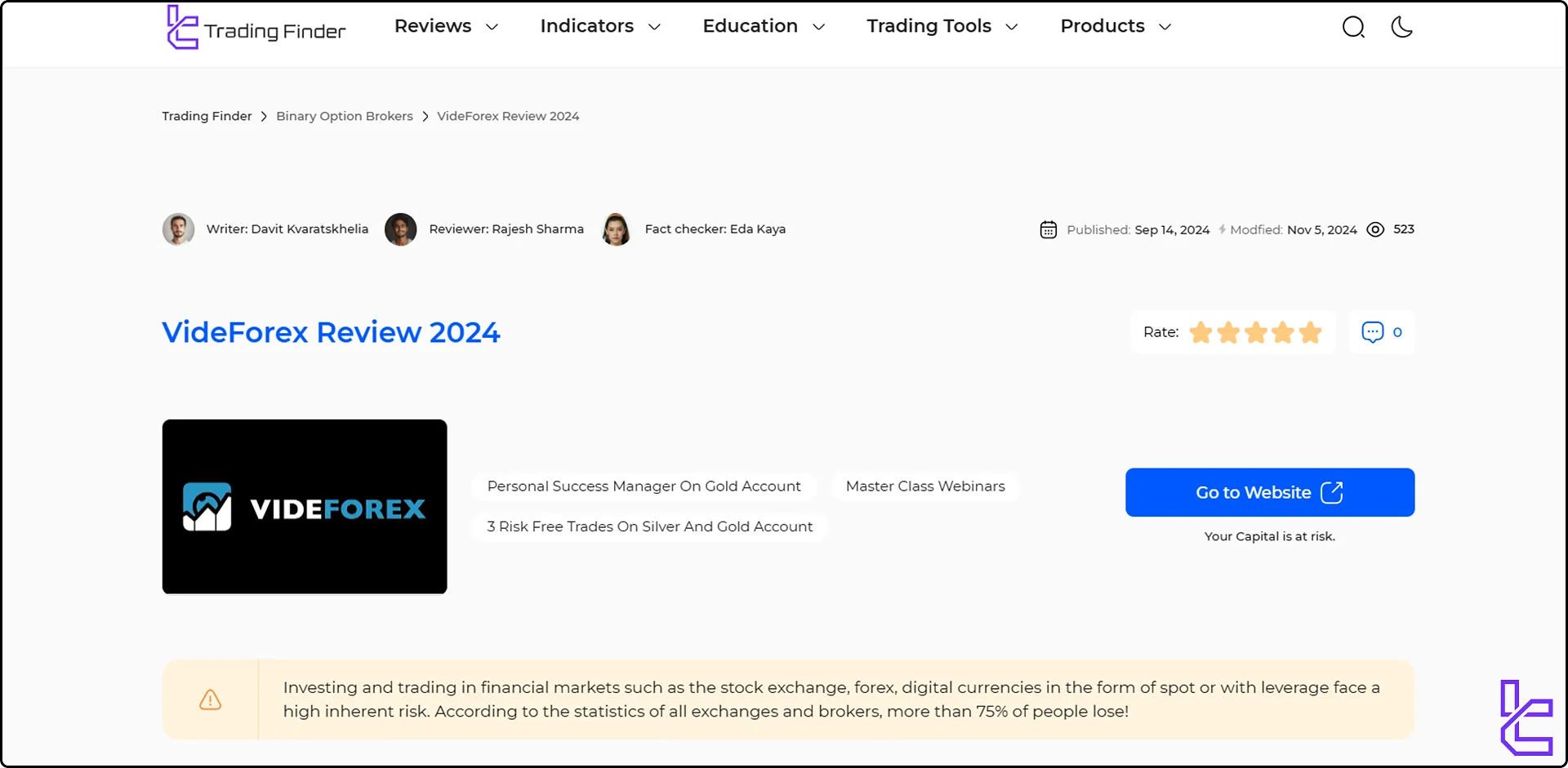
click on the "Go to Website" button. Once the Videforex broker's website opens, click the "Sign Up" button to begin.
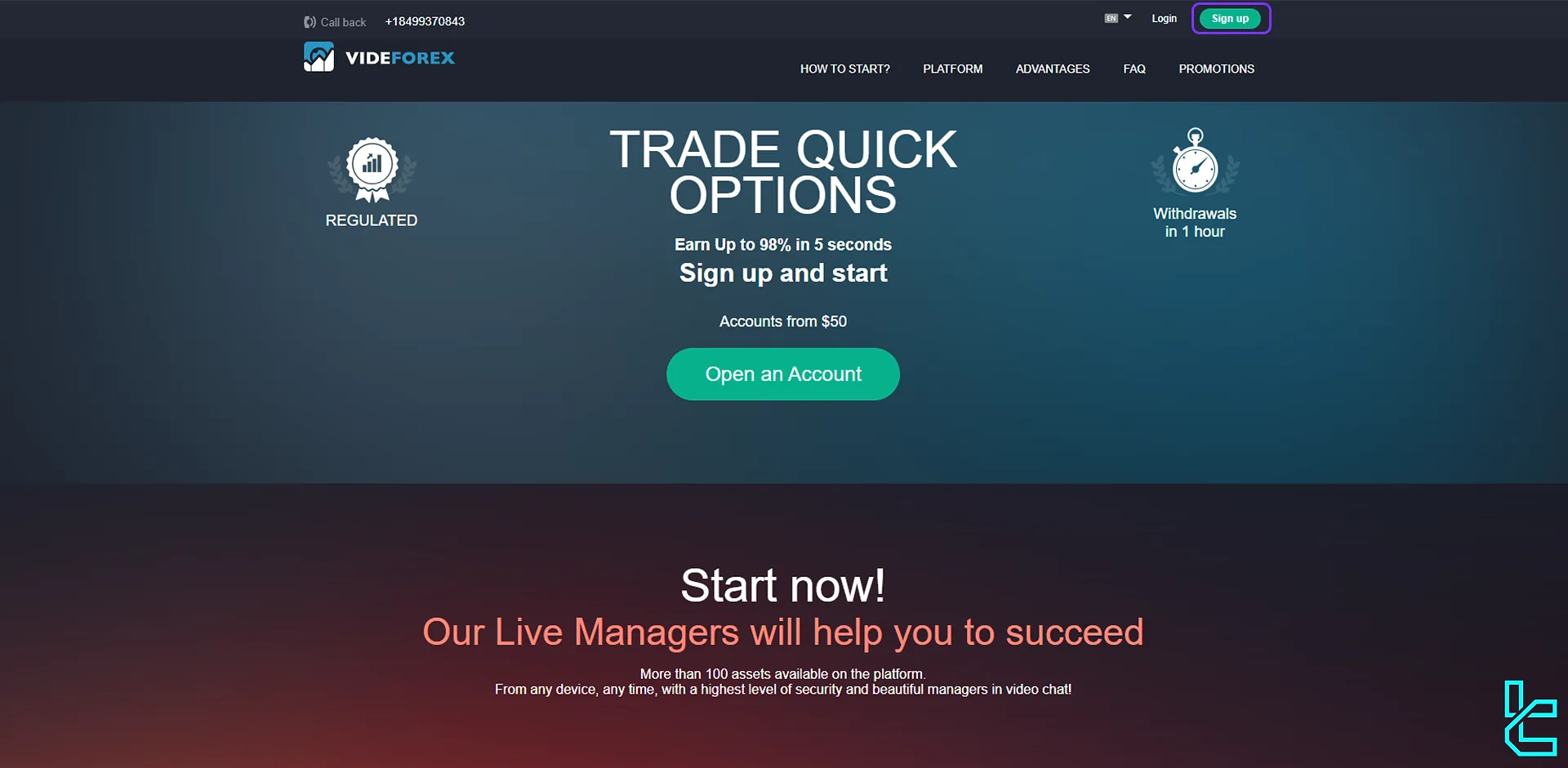
#3 Complete Videforex Registration Form
Enter the required details to open an account:
- A secure password
- First name
- Last name
- Contact number
- Account currency
Agree to the terms and conditions of Videforex broker by selecting the corresponding checkbox, then proceed by clicking "Next."
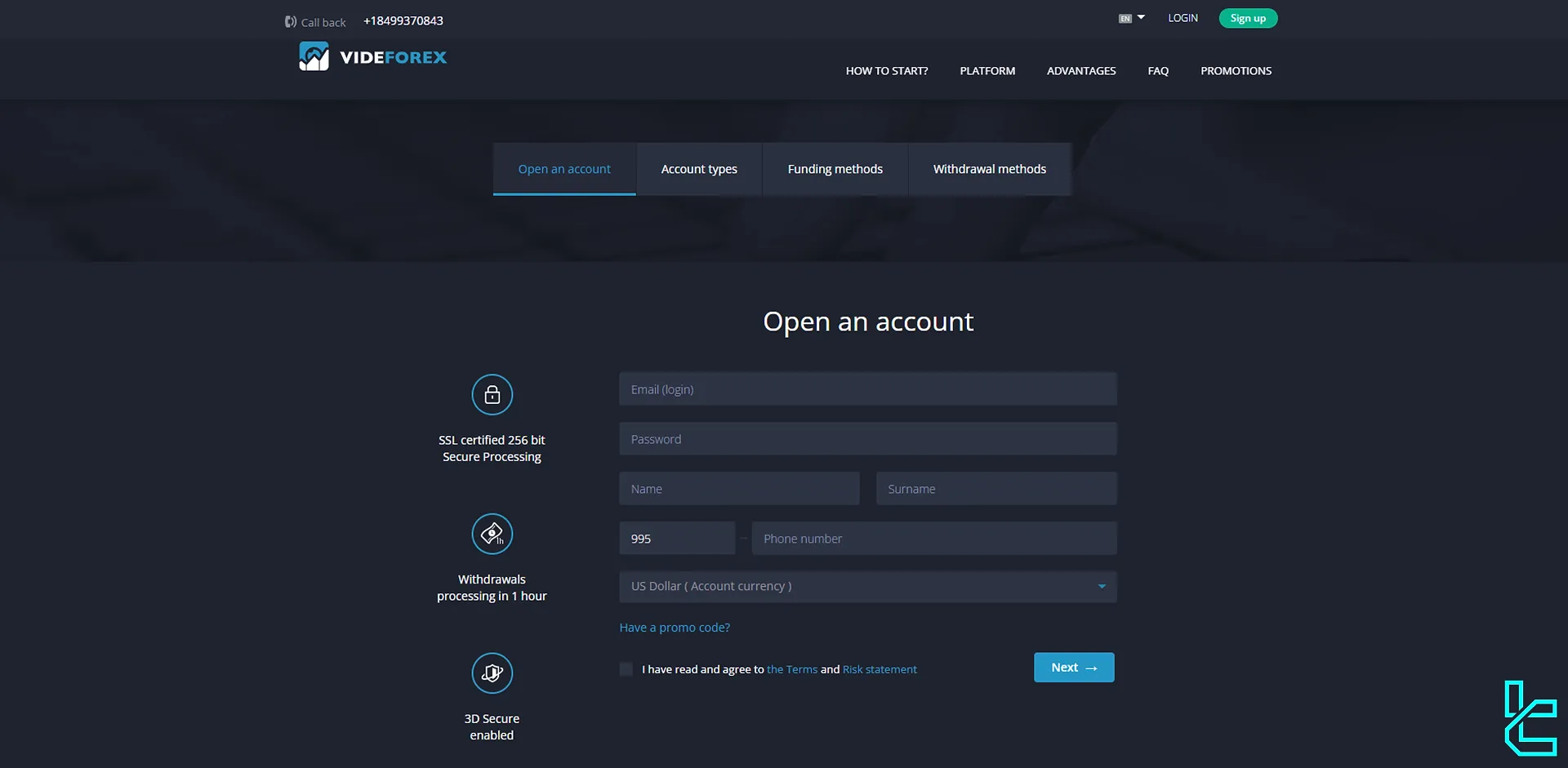
#4 Log into Your Trading Account
Once registered, log in using the emailand password you just created. Click the "Login" button to access your trading cabinet in the Videforex broker.
Upon logging in, you’ll see an option to learn how to trade and use the platform. If you’re interested, click "Next," or if not, select "Skip Guide."

A prompt will then appear asking if you’d like to receive updates about VideForex bonuses and daily news.
If you wish to subscribe, click "Get Bonus;" otherwise, select "Not Needed."

IQcent Account Creation Procedure vs Other Famous Binary Brokers
If you are wondering whether the account creation process in other binary brokers is as easy as VideForex, we suggest checking the table below.
Registration Requirements | VideForex Broker | |||
Email Sign-up | Yes | Yes | Yes | Yes |
Phone Number Required | Yes | Yes | No | No |
Google Account Login | No | No | Yes | Yes |
Apple ID Login | No | No | No | No |
Facebook Login | No | No | Yes | No |
Full Name | Yes | Yes | No | No |
Country of Residence | No | No | Yes | Yes |
Date of Birth | No | No | No | No |
Address Details | No | No | No | No |
Email Verification | No | Yes | Yes | Yes |
Phone Number Verification | No | No | No | No |
Financial Status Questionnaire | No | No | No | No |
Trading Experience Questionnaire | No | No | No | No |
TF Expert Suggestion
The Videforex registration process takes under 5 minutes to complete. Provide your personal details, set a password, and determine the account currency.
For the next step, read the TradingFinder's VideForex deposit and withdrawal and VideForex verification articles on the VideForex Tutorial page to learn how to verify your account and transfer funds.













