Tether TRC20 Videforex Deposit takes less than 3 minutes. Choose TRC20 in the Add Funds section, enter the Amount (a minimum of $10), and scan the QR Code.
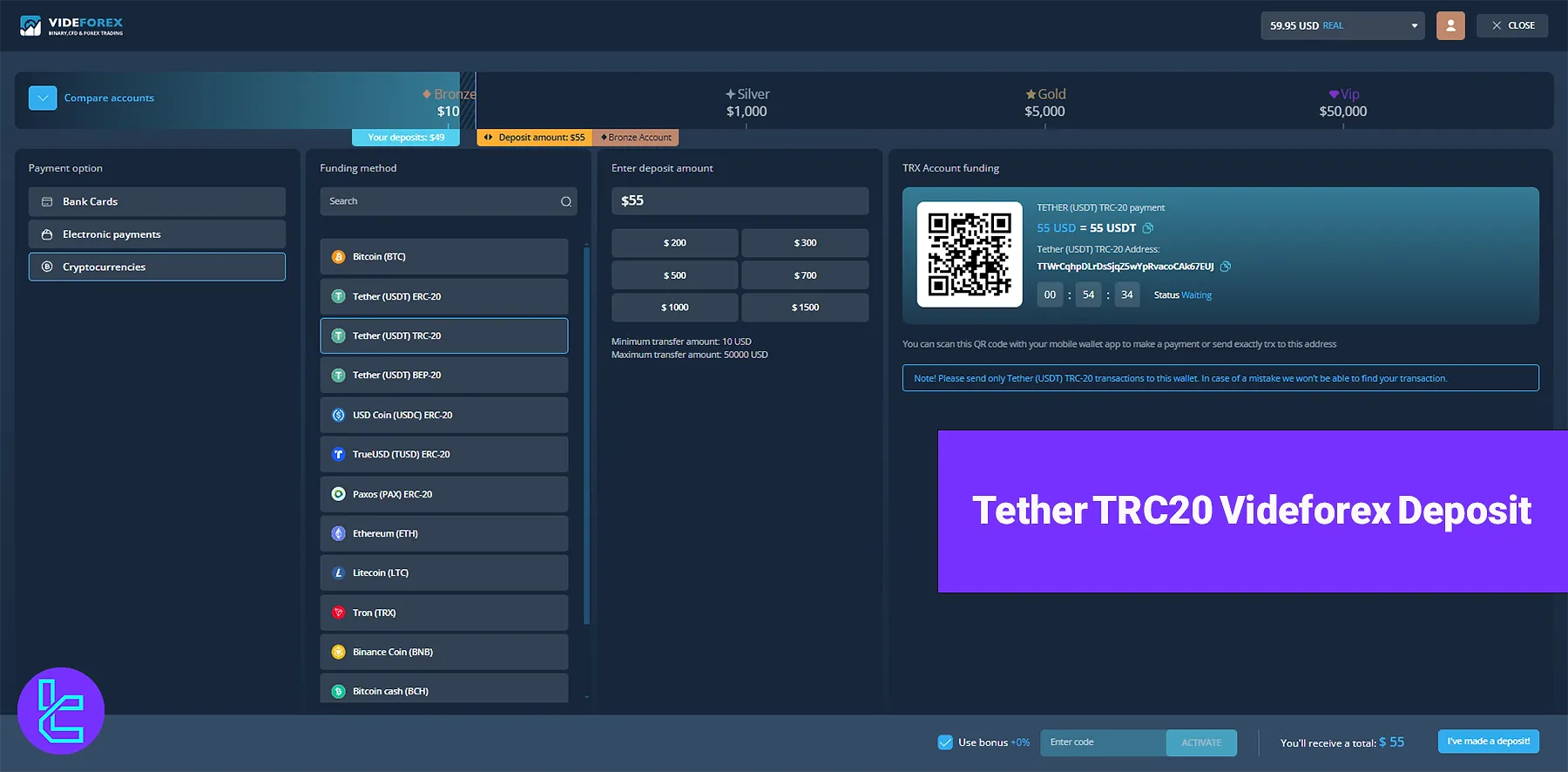
Transactions will be processed within 1 minute.
Quick Steps to Deposit Tether TRC20 on Videforex
Depositing Tether TRC-20 to Videforex is simple to follow; Tether TRC20 Deposit Steps on Videforex:
- Access the Deposit Section
- Choose TRC20 and Enter the Amount
- Scan the QR Code
#1 Access the Deposit Section in Videforex
- Log in to your account and enter the Videforex dashboard on your device;
- Go to the Add Funds section and choose Cryptocurrencies.
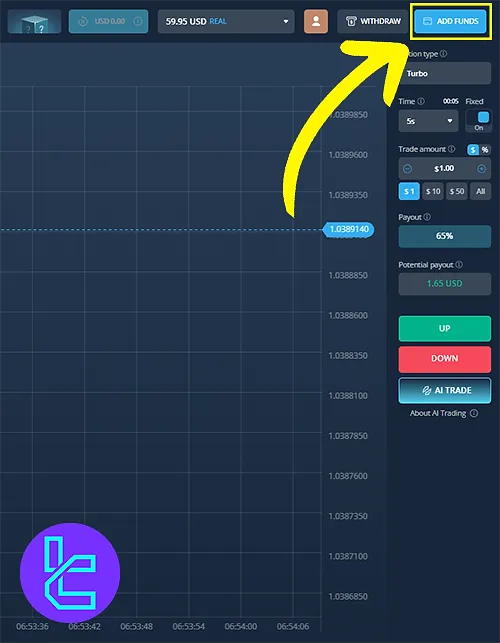
#2 Choosing TRC20 Method and Specifying the Amount in Videforex
- Select Tether TRC20 as your payment method;
- Enter the desired deposit amount manually or choose a preset amount.
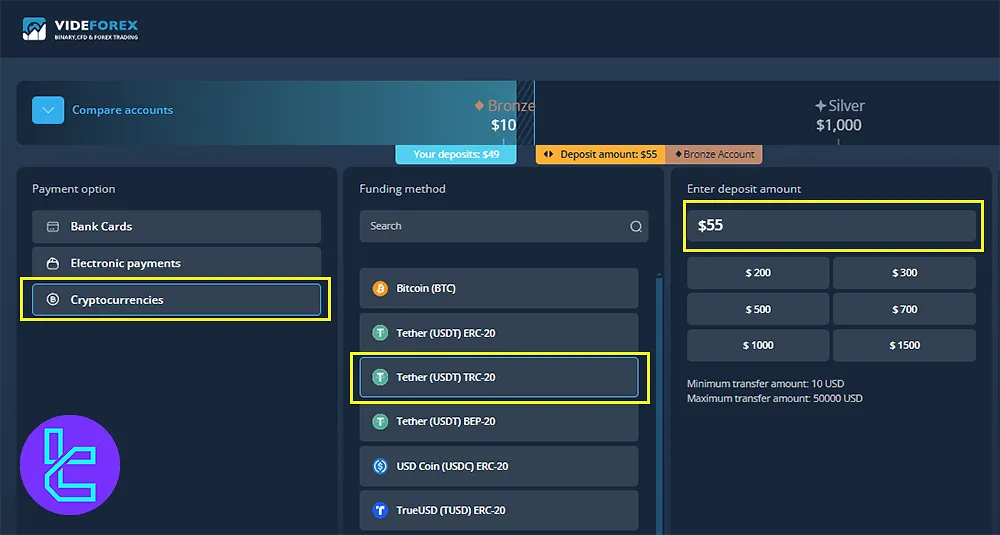
Note: The minimum deposit is $10.
#3 Finalize the Deposit on Videforex
- Scan the provided barcode using your wallet;
- Enter any applicable promo code;
- Click on "I've made a deposit."
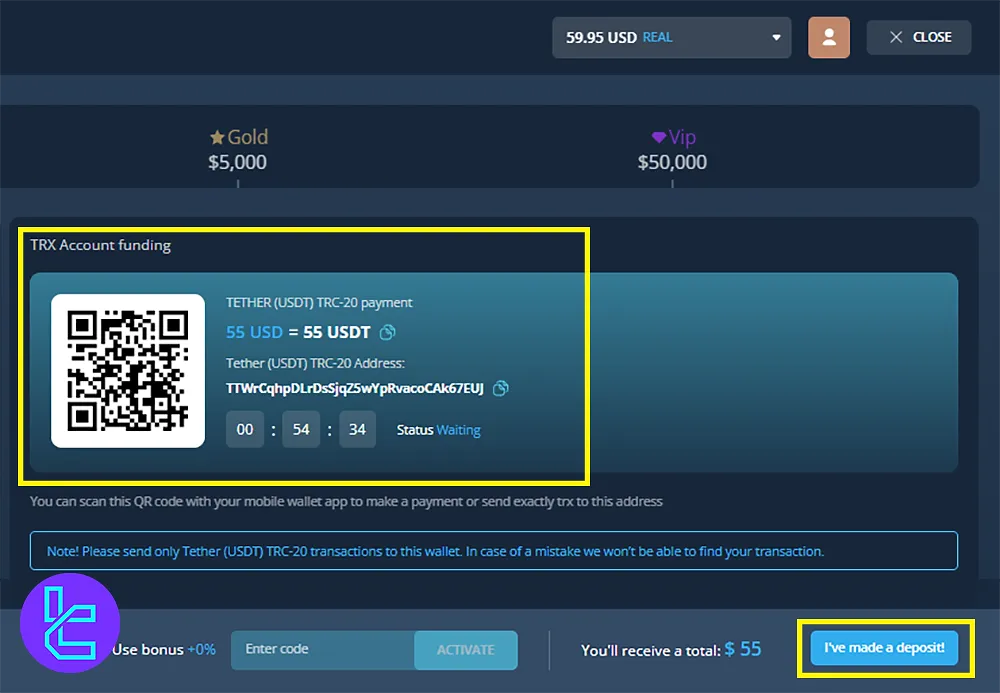
Navigate to your account and select Transaction History to review your transaction and confirm it was added successfully.
Conclusion and Final Words
Tether TRC20 Videforex Deposit is now done in 3 steps. After transferring funds, don’t forget to click the "I've made a deposit" button. Always check your payments in the Transaction History section.
To familiarize yourself with other methods, read our Videforex Deposit and Withdrawal article on the VideForex tutorial page.