VideForex verification is a quick, mandatory, 4-step process that allows traders to increase their account security and become eligible for withdrawals. The broker will review your documents and verify your account in under 60 minutes.
After verification, various features of this binary broker, including VideForex trading contests and VideForex copy trading, become available to you with a $10 deposit requirement.

VideForex KYC Step-by-Step Guide
After completing VideForex registration, traders must verify their accounts to become eligible for withdrawals. The KYC process on the VideForex broker consists of four phases.
VideForex broker verification process overview:
- Log into your VideForex dashboard and access the “Verification” section
- Provide personal details
- Choose your ID type and upload images from the front and back sides of it
- Submit an identification selfie
Here's an overview of the essential documents during the VideForex verification process.
Verification Requirement | Yes/No |
Full Name | Yes |
Country of Residence | No |
Date of Birth Entry | Yes |
Phone Number Entry | Yes |
Residential Address Details | No |
Phone Number Verification | No |
Document Issuing Country | No |
ID Card (for POI) | Yes |
Driver’s License (for POI) | Yes |
Passport (for POI) | Yes |
Residence Permit (for POI or POA) | No |
Utility Bill (for POA) | No |
Bank Statement (for POA) | No |
2-Factor Authentication | No |
Biometric Face Scan | Yes |
Financial Status Questionnaire | No |
Trading Knowledge Questionnaire | No |
Restricted Countries | Yes |
#1 Access the “Verification” Section
Start by logging into your trading cabin. Click on your avatar to access the settings option.
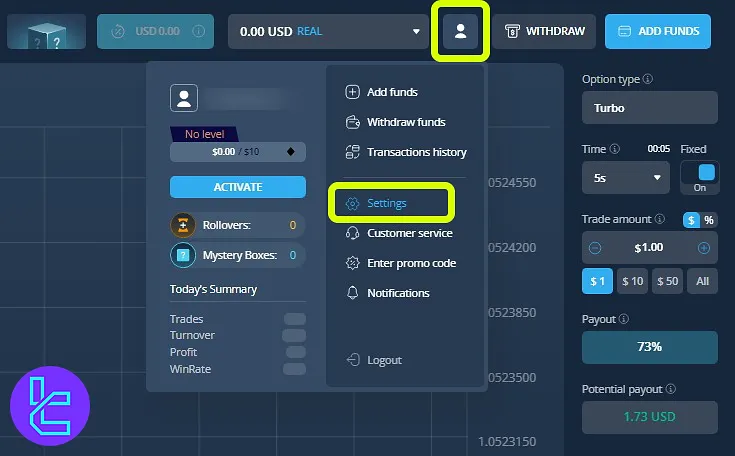
In the settings section, find “verification” option and click on it. Click on “Start verification” button to begin the KYC process.
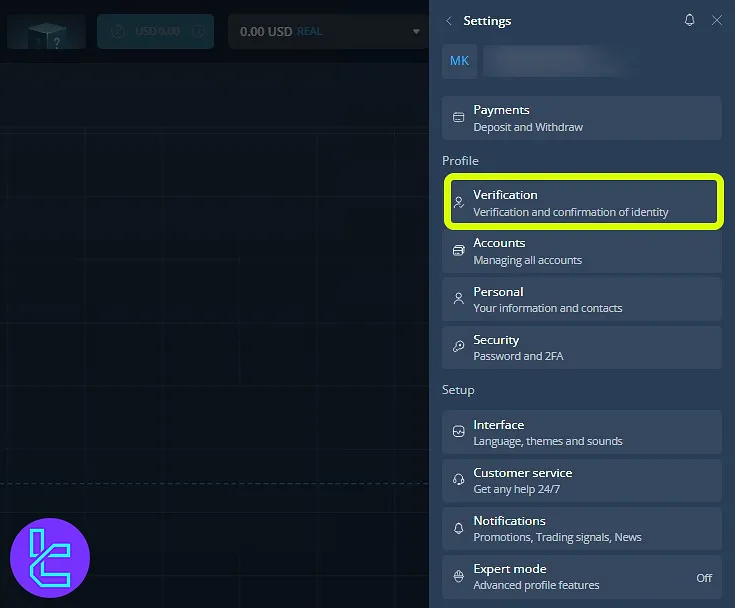
#2 Provide Personal Details
On the first page, you’ll notice your first name, last name, and mobile number are already entered. Here, you need to add your date of birth. Click “Continue”.
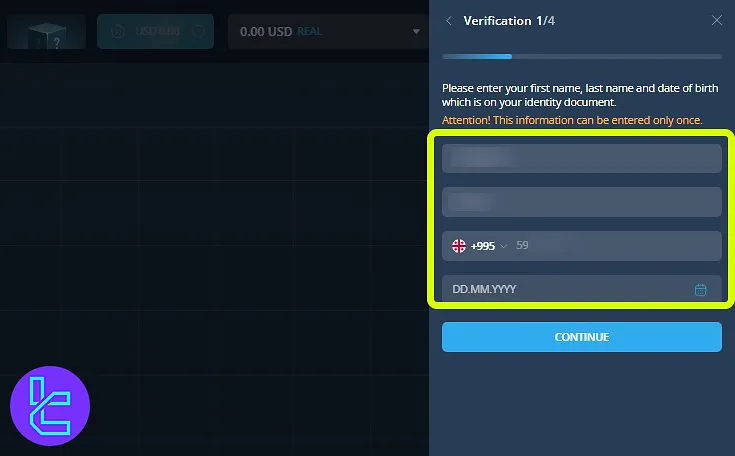
#3 Choose Your ID Type and Upload Images
Now, you must select the type of document you want to use for verification. This could be a passport, ID card, or driver’s license.
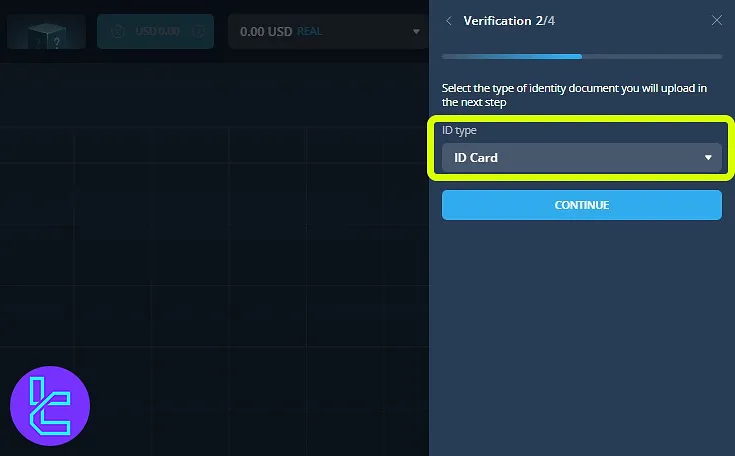
Once you’ve selected the document type, click on “Continue”. Upload thefront and back of your identification document. Make sure the file size is under 1 megabyte and in PDF, PNG, or JPG format.
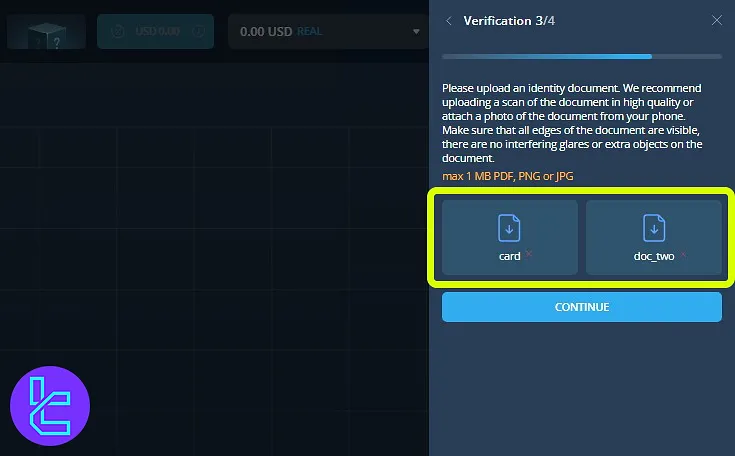
After uploading your documents, click on “Continue”.
#4 Submit an Identification Selfie
Next, upload a selfie holding your ID card next to your face. Once the selfie is uploaded, click on “Continue”.
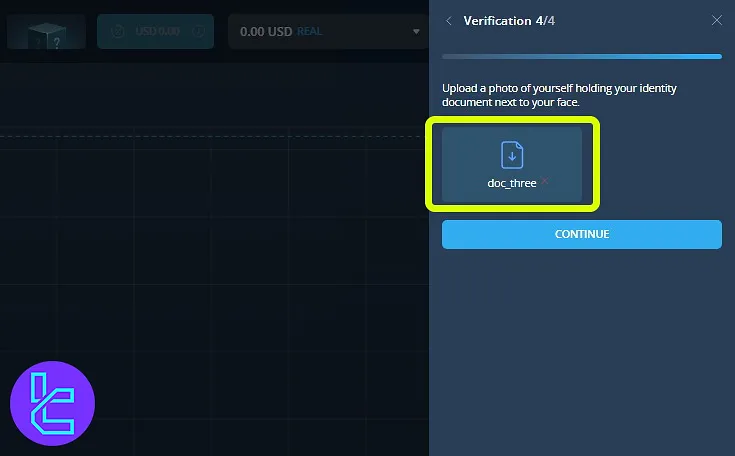
The broker will then review your documents and verify your account in about 60 minutes.
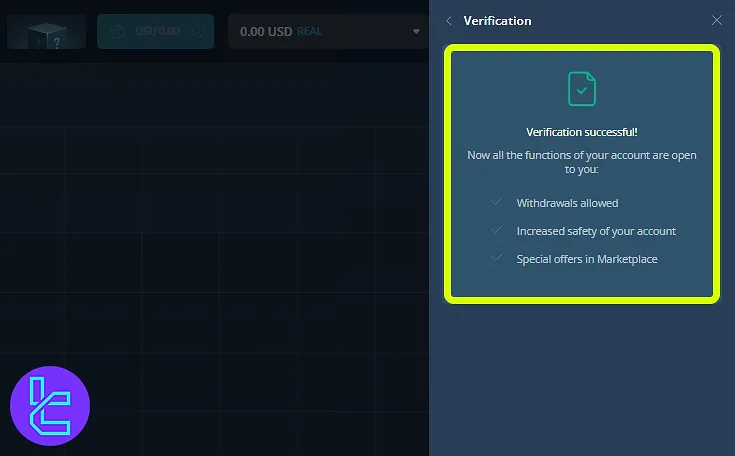
VideForex KYC vs Other Binary Brokers
If you are wondering how the KYC process on VideForex compares to other binary brokers, we suggest taking a look at the table below.
Verification Requirement | VideForex Broker | |||
Full Name | Yes | No | Yes | Yes |
Country of Residence | No | No | Yes | Yes |
Date of Birth Entry | Yes | No | Yes | Yes |
Phone Number Entry | Yes | No | Yes | No |
Residential Address Details | No | No | No | Yes |
Phone Number Verification | No | No | No | No |
Document Issuing Country | No | Yes | Yes | No |
ID Card (for POI) | Yes | Yes | Yes | Yes |
Driver’s License (for POI) | Yes | Yes | Yes | Yes |
Passport (for POI) | Yes | Yes | Yes | Yes |
Residence Permit (for POI or POA) | No | Yes | Yes | Yes |
Utility Bill (for POA) | No | No | No | No |
Bank Statement (for POA) | No | No | No | No |
2-Factor Authentication | No | No | No | No |
Biometric Face Scan | Yes | Yes | Yes | No |
Financial Status Questionnaire | No | No | No | No |
Trading Knowledge Questionnaire | No | No | No | No |
Restricted Countries | Yes | Yes | Yes | Yes |
TF Expert Suggestion
Traders can complete their VideForex verification by uploading their driver’s license, passport, or ID card and an identification selfie, holding their documents close to their faces.
Now that your account is verified, you can cash out your profits using one of the methods explained in the VideForex deposit and withdrawal article on the VideForex tutorial page.













