TradingFinder Earning Calendar Tool
TradingFinder's Earning Calendar tool accurately displays the stock performance (EPS) of over 1000 US & world companies; Additionally, the revenue amount for each of these stocks is also included in the stock report.
What is an Earning Calendar?
An Earning Calendar is a tool for viewing companies' financial reports. This calendar consists of stock dividends, company revenue performance, market value, and report submission time. TradingFinder's earning calendar can be used for market volatility prediction, company performance review, and fundamental analysis.
What are the Functions of TradingFinder's Earning Calendar Tool?
TradingFinder's earning calendar tool displays all information presented in US & world companies' earnings reports; Functions of TradingFinder's Earning Calendar Tool:
- Stock Performance Display: Actual and Forecasted earnings per share can be viewed in this section.

- Company Net Income: Actual and Forecast net income for each company can be viewed in this section.

- Market Value: Market cap is presented in this section.

- Reporting Schedule: Report submission time is presented in three formats [Before Market Open "BMO", After Market Close "AMC", and During Market Hours "DMH"].

In Which Time Frames Can TradingFinder's Earning Calendar Reports Be Viewed?
Earnings reports can be viewed in two formats:
- Daily: Information for yesterday, today, and tomorrow is presented in daily format;
- Weekly: Earnings information for the previous week, current week, and next week is presented in weekly format.
How Can You Use the Earnings Report Tool in Trading?
You can use the TradingFinder earnings calendar for short-term trades and to identify entry and exit points.
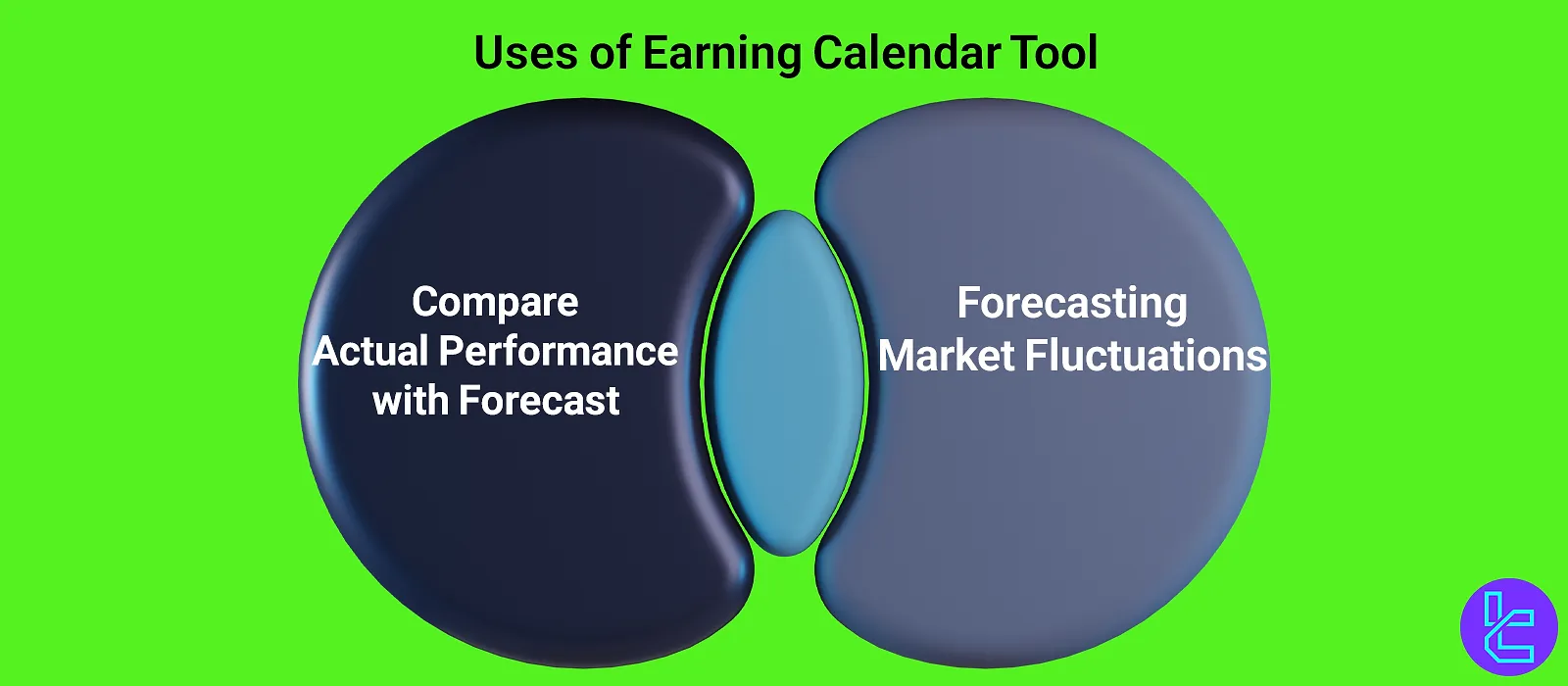
To use this tool effectively, follow these steps:
- Predict market volatility in the days leading up to the earnings report release;
- Compare actual earnings to forecasts and assess the potential for price growth if the company performs better than expected.
Which Strategies Can the Earnings Report (EPS) Tool Be Used In?

Depending on the trader's style, this tool can be applied in various strategies, including:
- Pre-Earnings Strategy: Entering a trade before the earnings release based on market expectations;
- Post-Earnings Strategy: Entering or exiting a trade if the actual EPS significantly differs from projections and triggers a sharp market reaction;
- Volatility Strategy: Profiting from increased market volatility during the days leading up to an earnings release.
How to Search for Companies' Stock Earnings Reports?
To view any company's stock earnings, simply click on the magnifying glass icon and type its name.

When a company releases its report, TradingFinder's earning calendar tool displays stocks report information.
Which Countries’ Company Earnings Reports Are Included in the Earnings Calendar Tool?
The earnings calendar on the website provides detailed profit reports from companies in various countries.
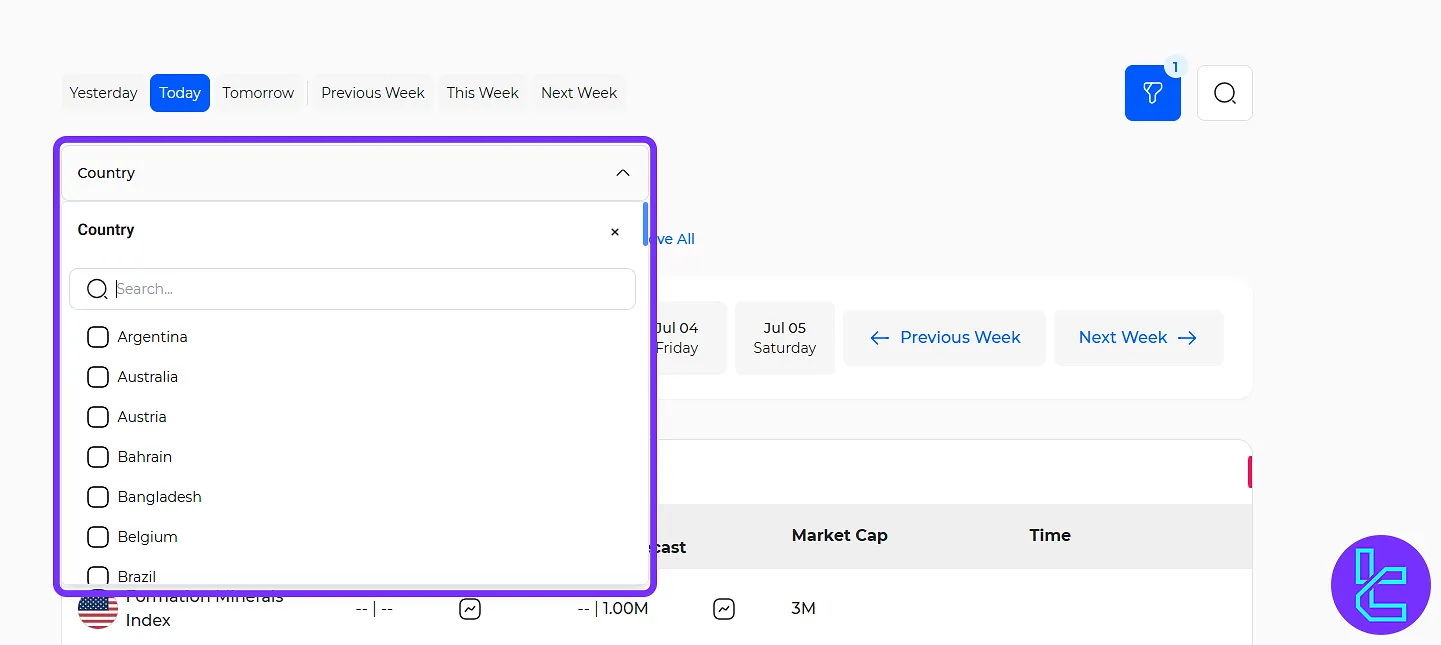
Some of the most notable countries include:
- United States
- United Kingdom
- China
- Japan
- India
- Indonesia
- Singapore
Conclusion
With the TradingFinder earnings calendar, you can access daily and weekly financial reports of over 1,000 companies.
This tool is especially useful in fundamental analysis, assessing market reaction to actual EPS, and implementing pre-earnings and post-earnings trading strategies.





