TradingFinder's Live Forex Spread Tool

TradingFinder's Live Spread tool displays real-time spread rates for major, minor, gold, silver, and Bitcoin currency pairs; this tool is free and presents spread rates in Pips.
Which Currency Pairs Are Available in the Live Spread Tool?
In the TradingFinder Forex Live Spread Tool, you can monitor the spread of over 70 symbols, including major, minor, and exotic currency pairs.
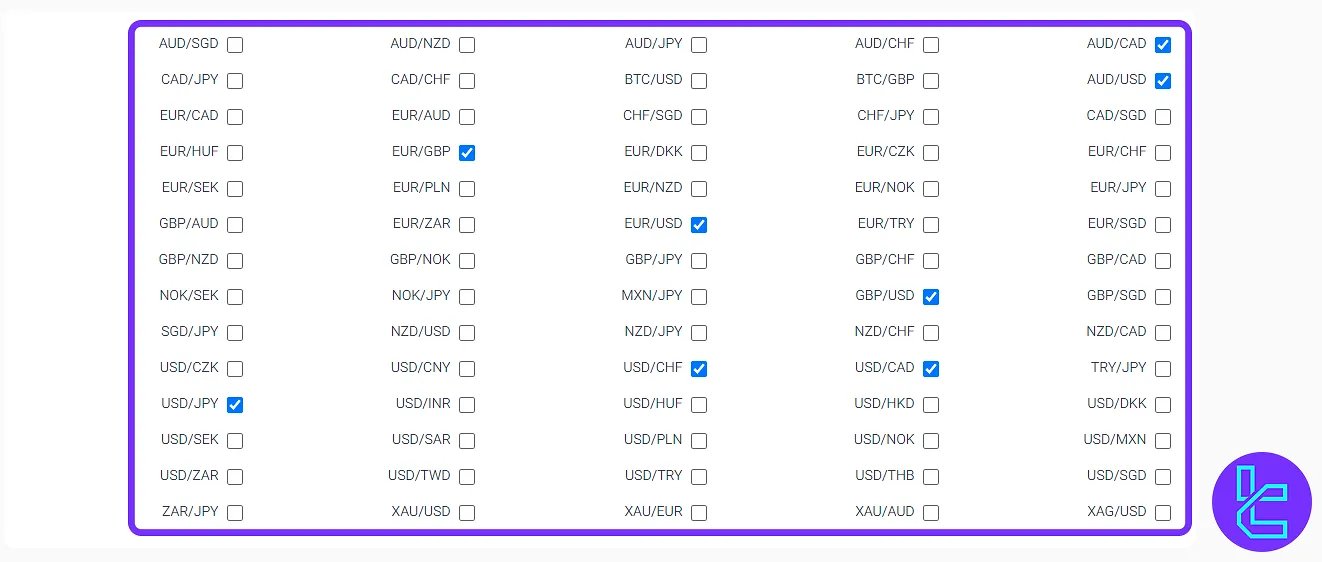
Some of the key pairs featured in this tool include:
- AUD/CAD
- EUR/USD
- GBP/USD
- AUD/CHF
- EUR/CHF
- USD/JPY
What is the Purpose of the Live Forex Spread Tool?
You can use TradingFinder's Live Spread tool to calculate trading costs; Key features of TradingFinder's Live Forex Spread tool:
- Compare spread costs of assets across forex brokers
- Identify variable and fixed spreads
- Applicable for short-term strategies including scalping
- View spread costs for multiple currency pairs with one broker
Can the of Assets List in the Live Forex Spread Tool be Modified?
Yes. simply click the filter button, then select your desired currency pair to automatically add it to the Live Spread tool list. You can simultaneously view the spread of all currency pairs in the list.

How Can You View the Spread of a Specific Broker?
Using the Live Forex Spread tool, you can view the spread of your desired currency pairs with a specific broker.

To search for a Broker, click the magnifying glass button and type the broker's name. The spread will automatically be displayed only for that specific brokerage.
In Which Trading Strategies Is the Forex Live Spread Tool Useful?
The primary use of the TradingFinder Live Spread Tool is to identify the lowest possible spread for various trading symbols.

Accordingly, this tool can be applied in the following strategies:
- Scalping: In scalping strategies, traders enter and exit positions within very short timeframes. Therefore, even a 1-pip difference in spread can significantly affect net profit;
- News Trading: During major news releases, spreads often widen across many brokers. This tool helps identify brokers with the least spread expansion during such events;
- Algorithmic Trading: Algorithms rely onreal-time spread data for precise entry and exit execution. This tool provides the live spread feed needed for automated systems.
Conclusion
TradingFinder's Live Spread tool, featuring capabilities such as broker search and new currency pair addition, displays the real-time bid-ask price difference (spread) of various assets. This tool can be used for managing trading costs.













