Features of TradingFinder Margin Calculator
This service is provided based on the following specifications and features:
- Free to use
- Leverage selection from 1:5 to 1:1000
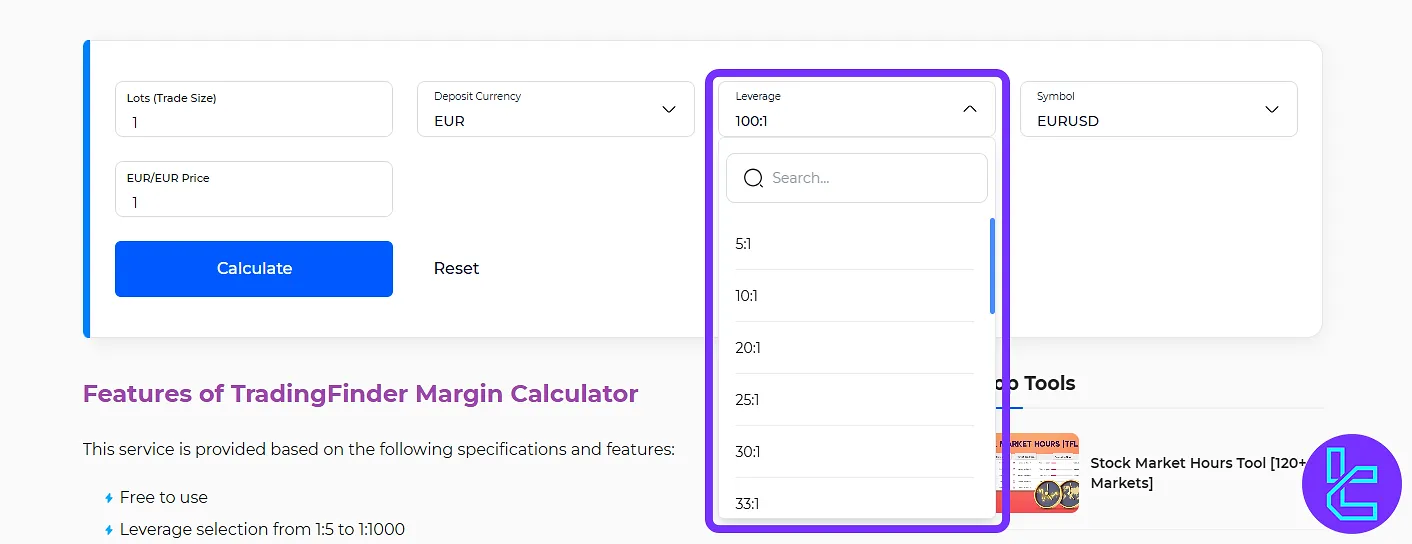
- Coverage of Forex symbols, stocks, indices, digital currencies, and commodities
- Automatic real-time symbol price information fetching
- Over 20 choices in the deposit currencies list
- Search capability among symbols, currencies, and leverage options
How to Use TradingFinder's Margin Calculator Tool
Follow these steps to determine margin in a leveraged trade:
- Select your desired trading symbol from the list;
- Specify the deposit currency (account base currency);
- Set the trade leverage;
- Enter the trade size in lots;
- Click on the "Calculate" option.

The tool's final output appears in the "Margin Amount" box. Clicking the "Reset" button will clear all fields of the tool.
Formula for Calculating Margin Amount
TradingFinder's margin calculator computes the output value based on the following formula:
Why Should We Use TradingFinder's Margin Calculator?
This tool helps with Margin management by specifying the margin amount to reduce the likelihood of a Margin Call. Additionally, by knowing the exact margin number, you will have maximum profit possible from leveraged trades.
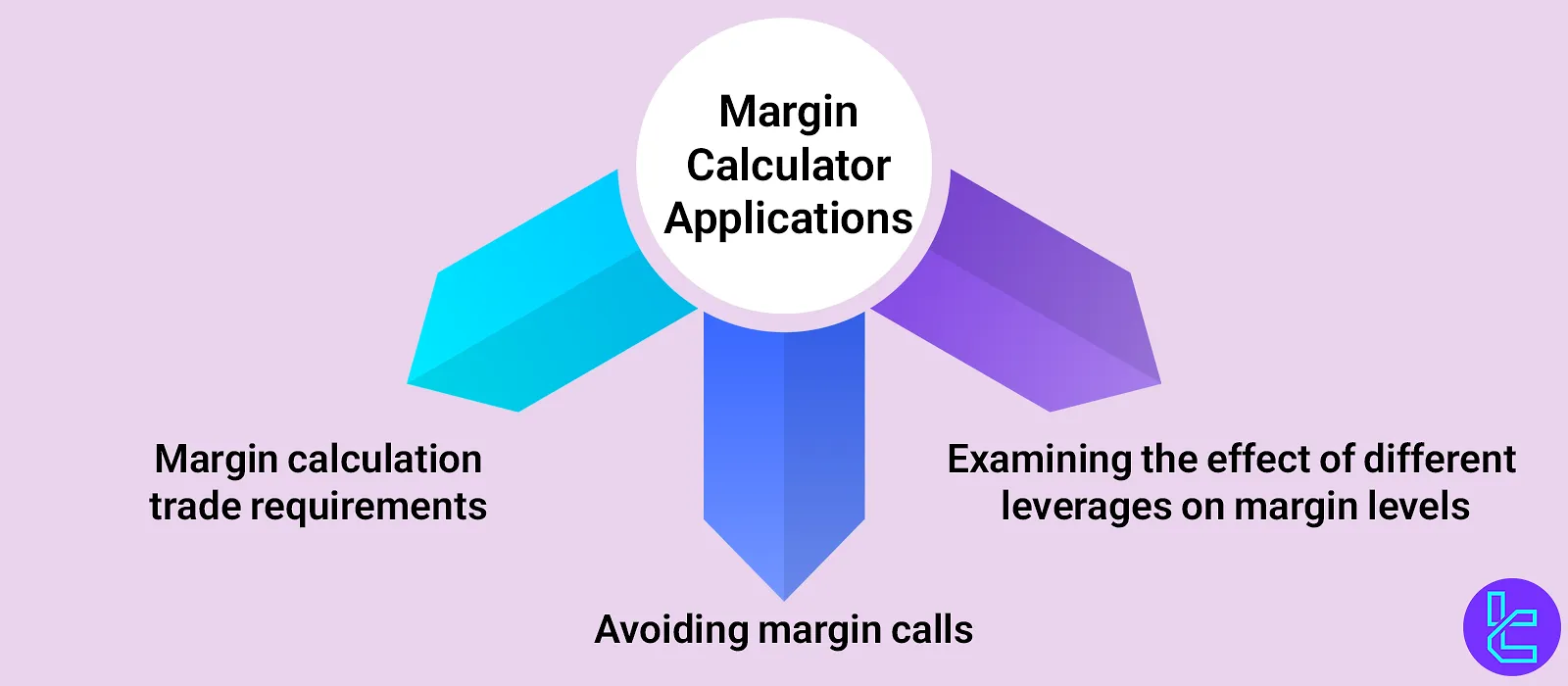
Other Use Cases of the Forex Margin Calculator Tool:
- Margin Requirement Calculation: The margin calculator computes therequired collateral needed to open and maintain trading positions;
- Leverage Impact Analysis: This tool enables you to assess how different leverage levels impact your trades.
Key Tips for Using the Forex Margin Calculator Tool
To make the most of the Forex Margin Calculator, keep the following tips in mind:
- Ensure Input Accuracy: Enter all data related to your account, currency pair, and prices correctly to get reliable results;
- Consider Exchange Rate Fluctuations: Keepin mind that the calculated results are not fixed-they vary with exchange rate changes.
Conclusion
TradingFinder's Margin Calculator tool accurately calculates the margin amount by inputting the symbol, account currency, leverage, and trading volume.
In addition to margin, TradingFinder live spread tool is also available for free, so you can find out the trading costs of opening a position at over 100 brokers after calculating margin.













