Get Funded Now registration takes only 5 minutes to complete. You can complete it by filling out a quick personal details form, including your full address.
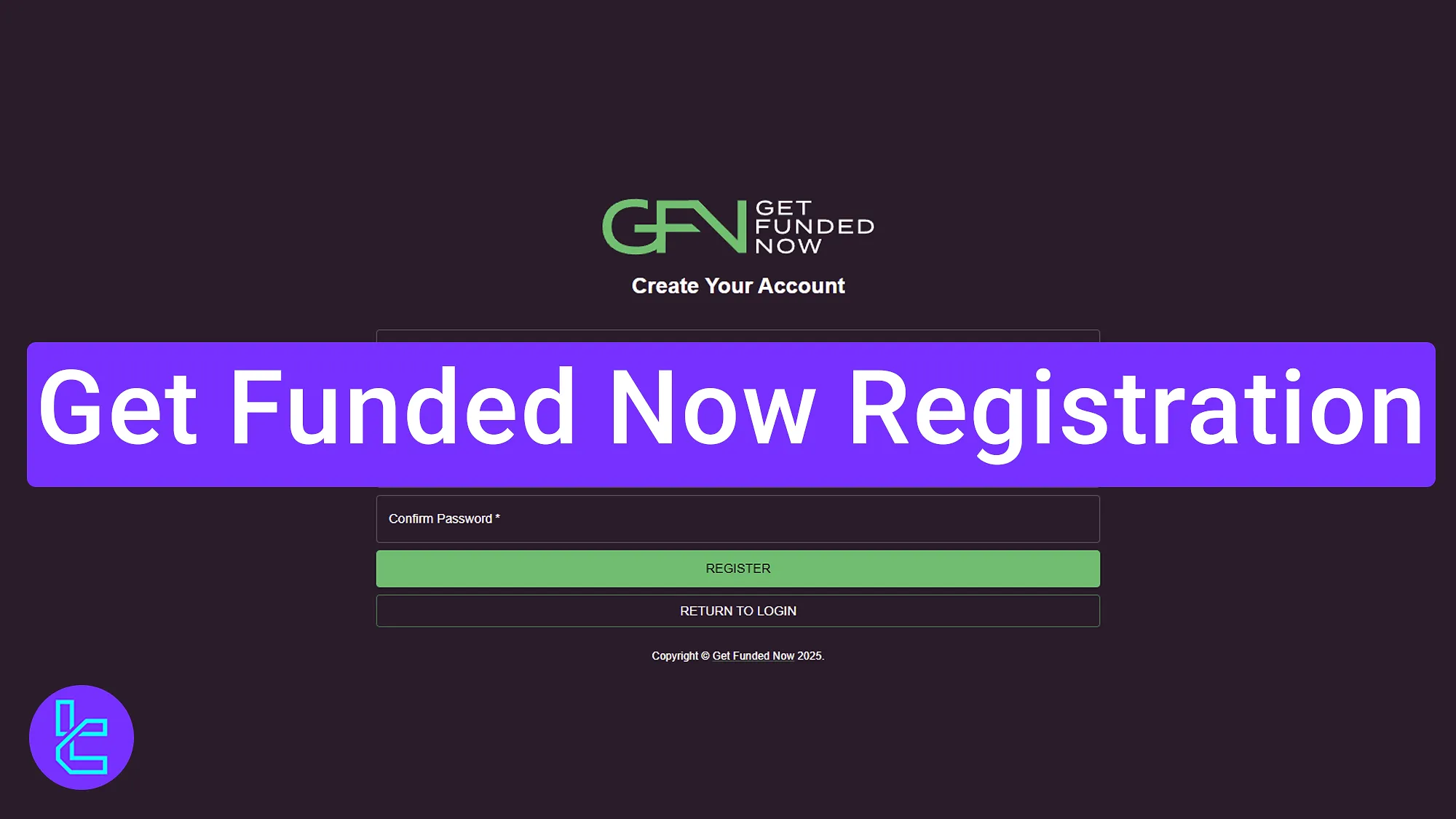
Overview of the Get Funded Now Account Creation
Get Funded Now prop firm makes it easy to set up an account, giving you immediate access to your personal trader dashboard.
Get Funded Now registration steps:
- Access the official website and enter the account opening page via “Client login”;
- Fill in your personal information;
- Complete the full address.
#1 Access the Official Website and Begin Signup
To begin the account opening process on this prop firm:
- Click the "Open an Account" button at the bottom of the page;
- Once you're on the homepage, click "Client Login".
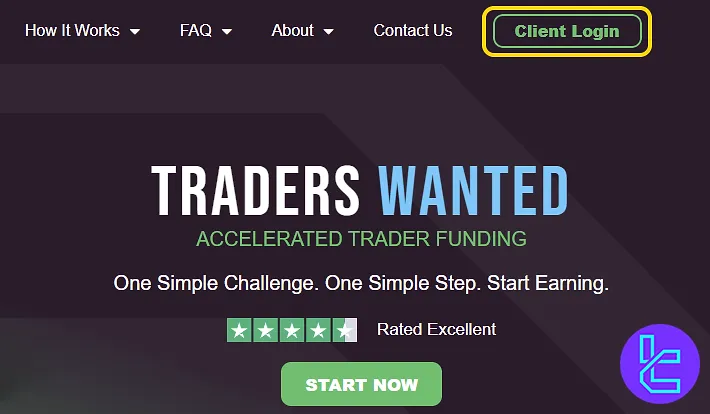
Then, select "Create an Account" in the login area to open the account setup form.
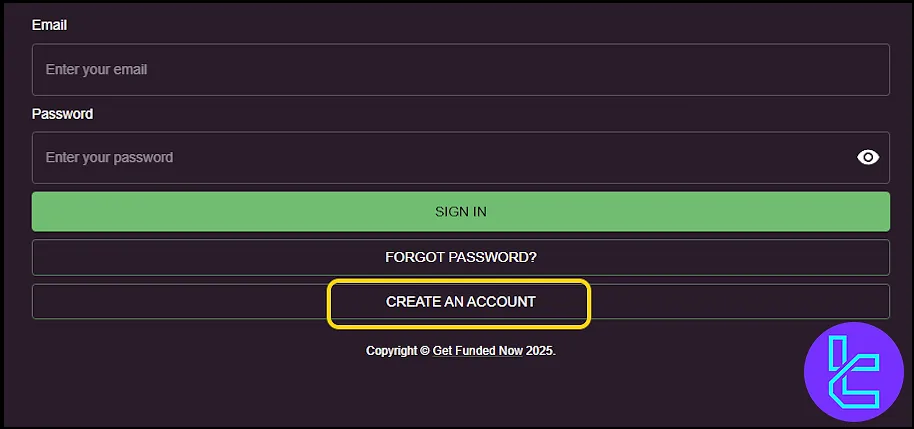
#2 Enter your Full Name, Email Address, and Password
Fill in your details:
- First name
- Last name
- Email address
- Strong password
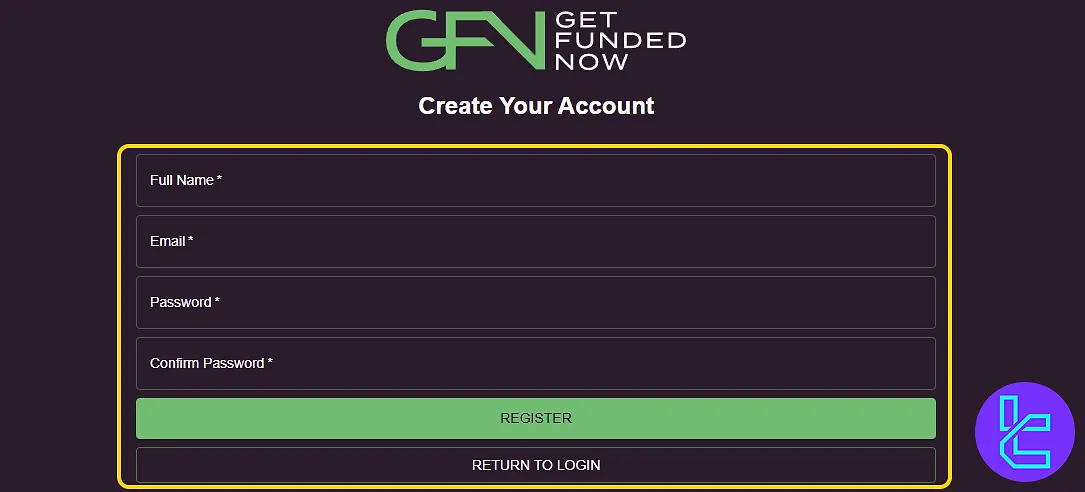
#3 Complete Your Full Address
Next, you must provide your country of residence, complete address, additional address (if applicable), city, state, and postal code.

TF Expert Suggestion
Get Funded Now registration can be completed in just 3 simple steps. Fill in your full name, email, complete address (country, city, and postal code), and password to set up your account and gain quick access to your trading dashboard.
Before using this prop firm’s services, read the Get Funded Now rules, to avoid account termination. Visit the Get Funded Now tutorial page for more in-depth guides.