My Funded Futures verification is a 3-step process to fully activate your trading account.
This procedure requires uploading an identity document, and proof of address, and typically takes a few hours for full approval.
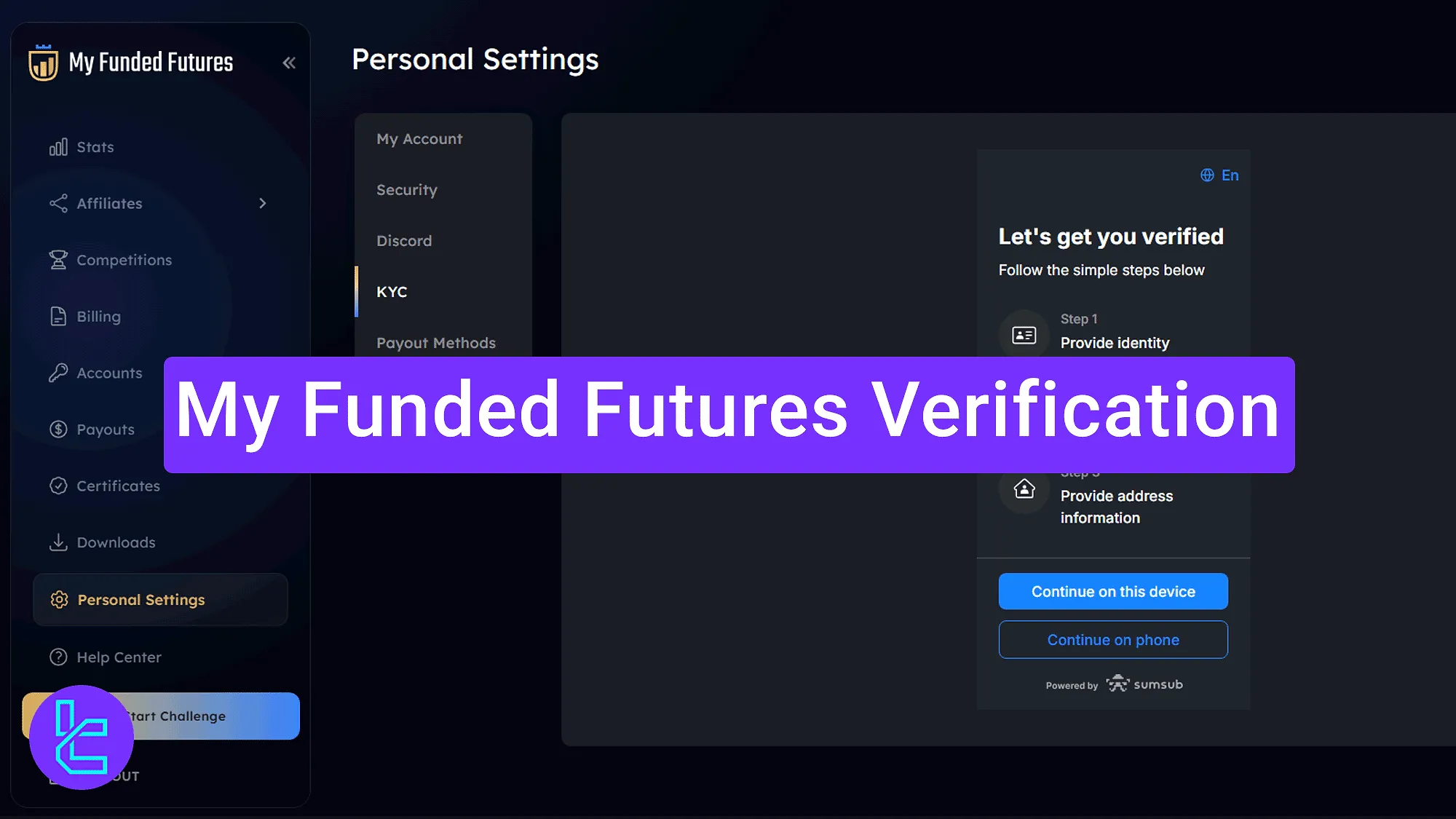
My Funded Futures Verification Overview
After completing the My Funded Futures registration, access the KYC section through your personal dashboard to fully activate your account.
My Funded Futures verification main steps:
- Navigate to "Personal Settings", select "KYC", and click on "Get Verified";
- Upload an ID and a proof of address document;
- Review your identity confirmation status.
#1 Accessing the KYC Section
From the My Funded Futures dashboard, click on "Personal Settings", then "KYC", and finally on the "Get Verified" button.
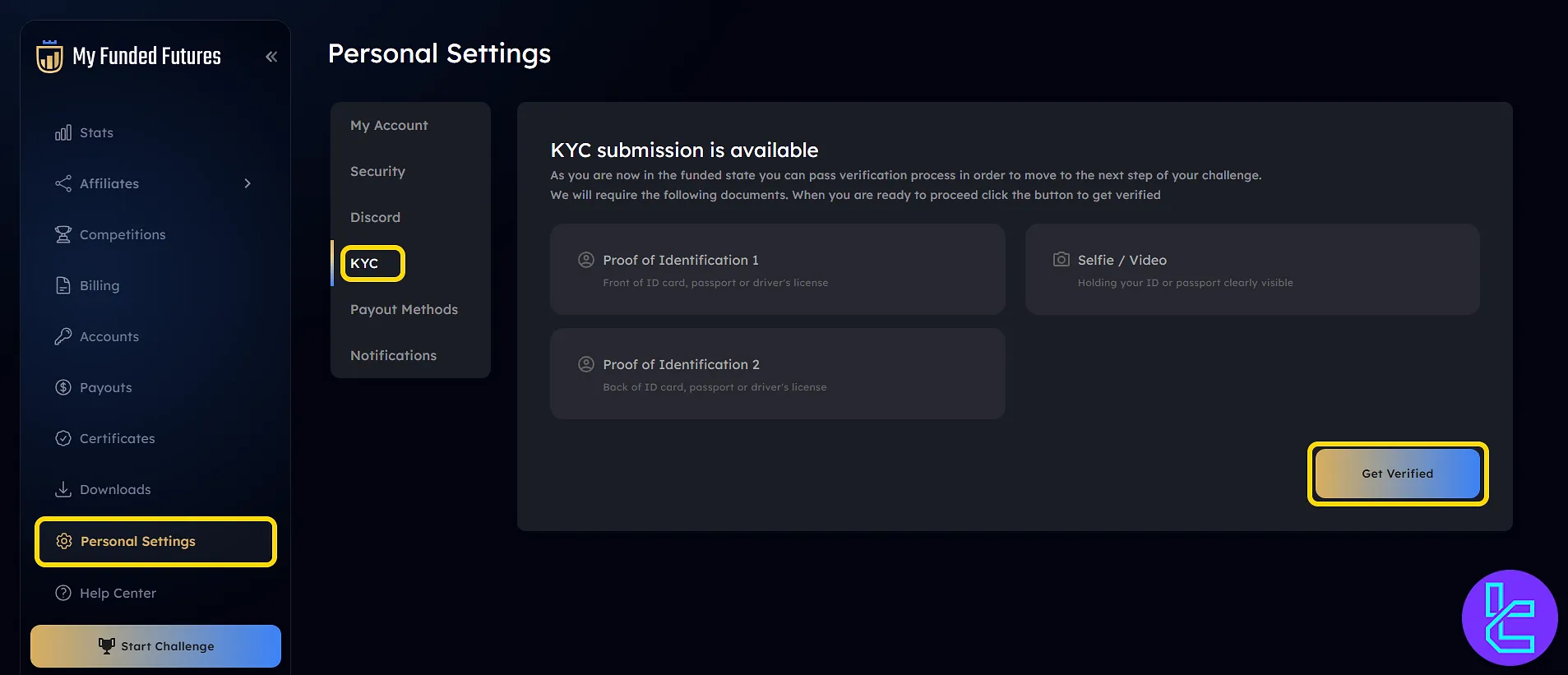
#2 Uploading ID and Proof of Address Documents
Select your country of residence and the type of document you want to use. Accepted ID documents include:
- ID card
- Passport
- Residence permit
- Driver’s license
Click on "Continue", then upload a clear image of your selected ID document.
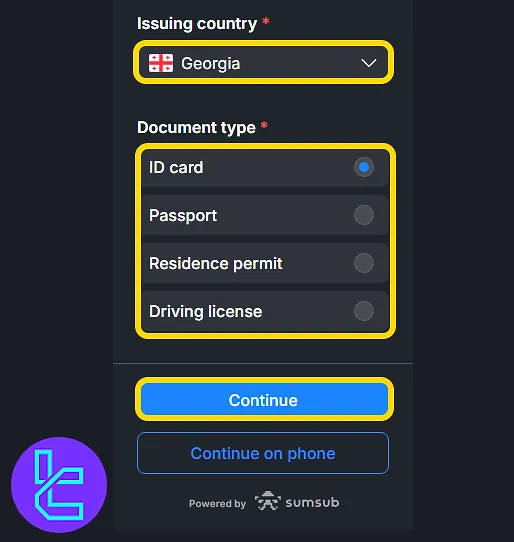
For proof of address, you can upload one of the following (documents must be issued within the last 3 months):
- Utility bill
- Bank statement
- Government-issued document
After uploading the document, click on "Continue".
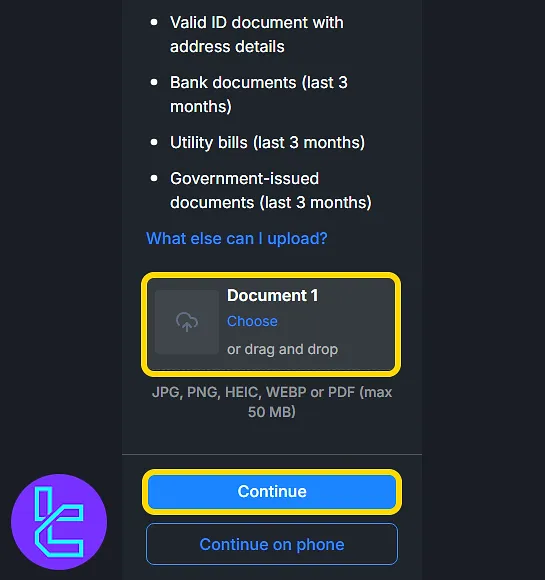
#3 Checking the verification status
Return to the "Personal Settings" and "KYC" to check your identity confirmation status. Your account will be under review and typically gets approved within a few hours.
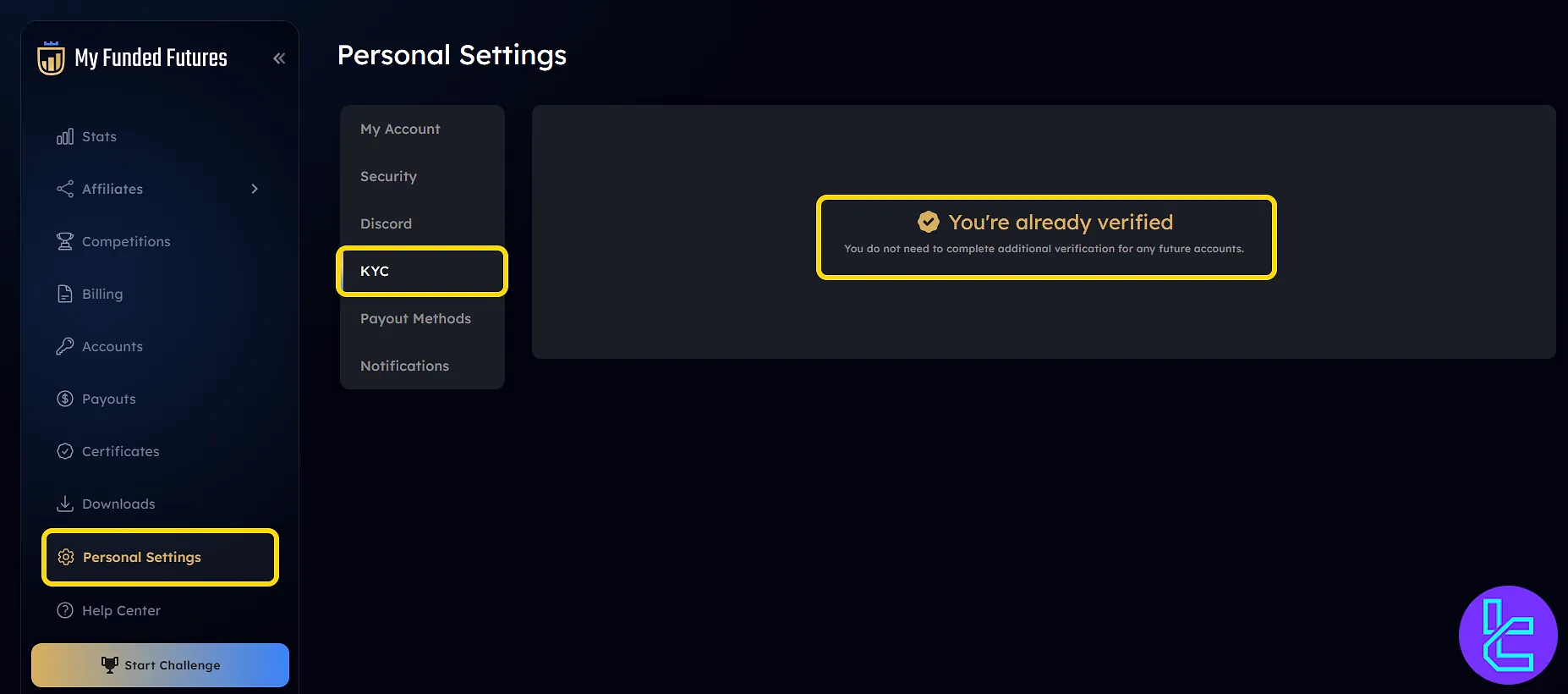
TF Expert Suggestion
My Funded Futures verification is a smooth process that takes less than 10 minutes.
The accepted identity documents include an ID card, passport, residence permit, or driver's license, while proof of address includes utility bills or bank statements.
Once your account is fully verified, you can explore the My Funded Futures rules and benefit from different funded account options. For detailed guidance, please visit the My Funded Futures tutorial page.