ACY Securities Registration is quick and takes just 2 minutes. The process involves entering your details, such as full name, mobile, country, and email, and creating a secure password (8-20 characters.)
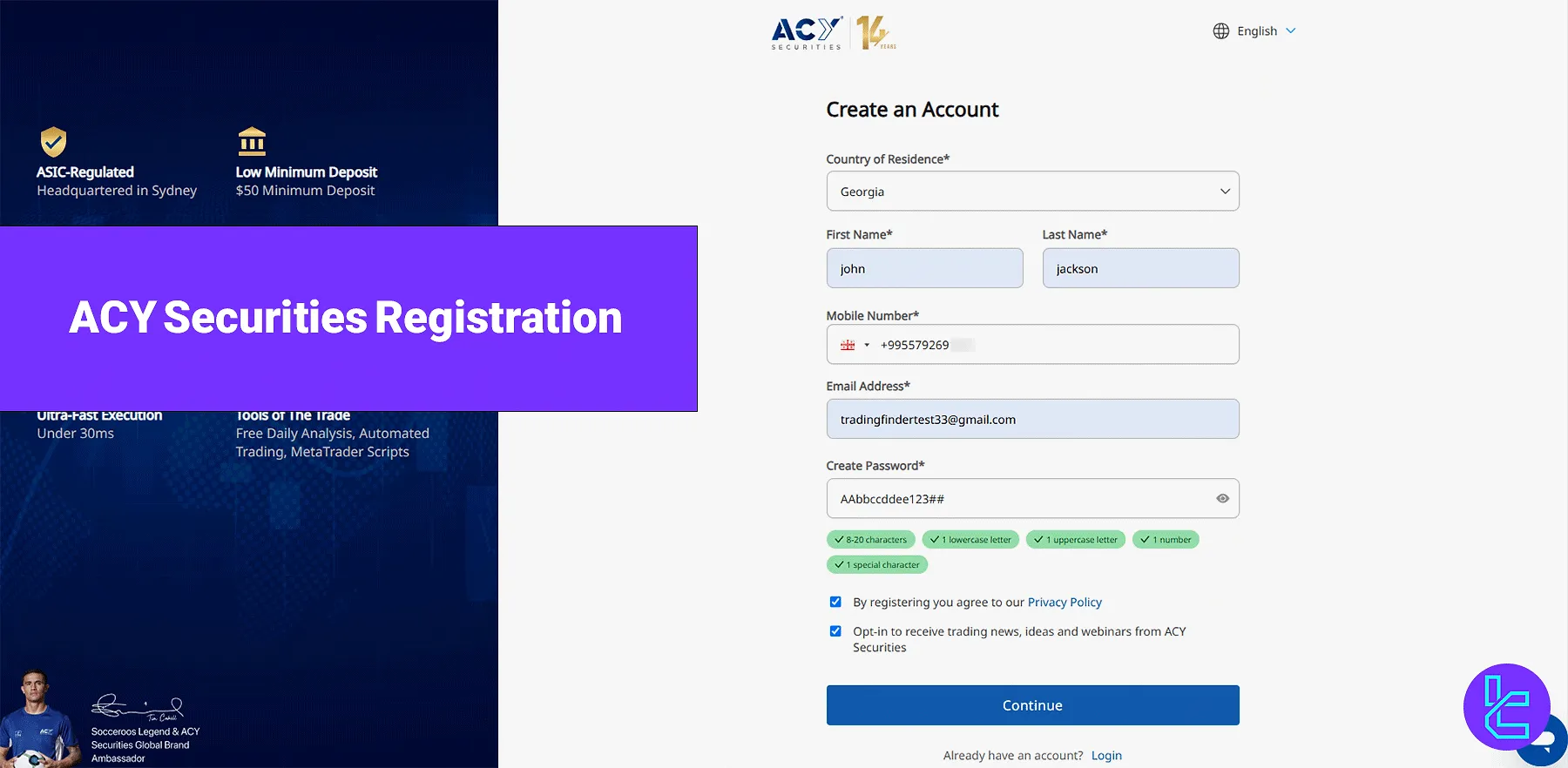
Steps to Register for ACY Securities
Creating an account in ACY Securities Broker is simple; ACY Securities Signup Process:
- Access the broker’s registration page;
- Provide personal and contact details;
- Verify your email.
#1 Enter ACY Securities Signup Page
- Scroll down this page and click Open an Account;
- On the broker’s home, click Open an Account.
#2 Fill out the ACY Securities Signup Form
- Fill in your country, name, mobile number, and email;
- Create a password (8-20 characters, use uppercase, lowercase, numbers, and symbols;)
- Check the box to confirm the terms;
- Click Continue.
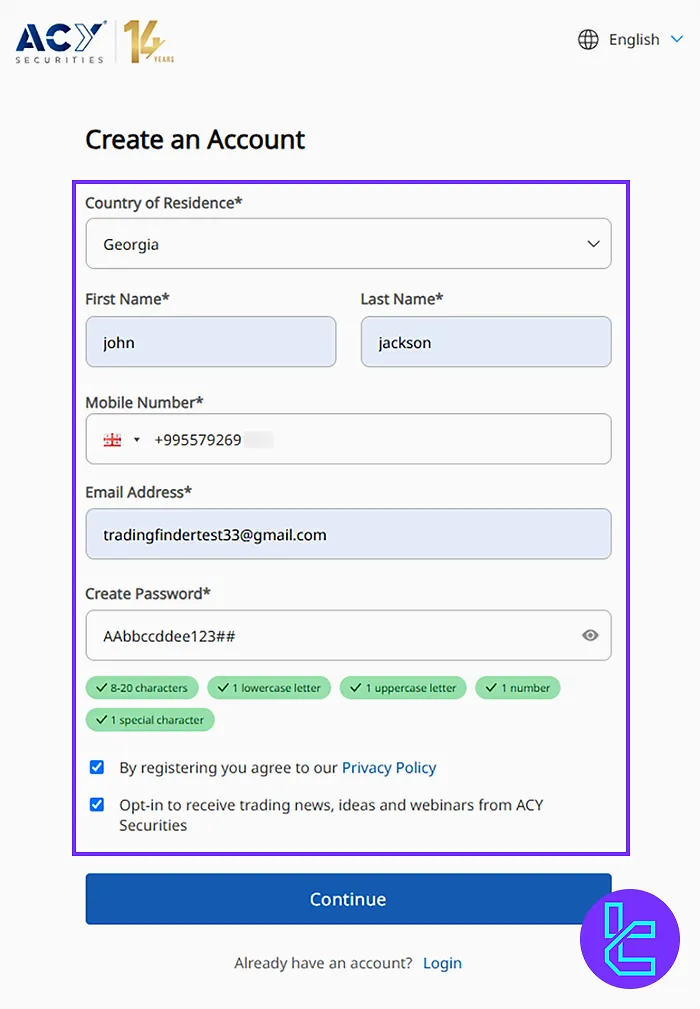
#3 Email Verification in ACY Securities
- A 4-digit code will be sent to your email;
- Copy the code and paste it to the verification section;
- Click Verify to complete your registration.
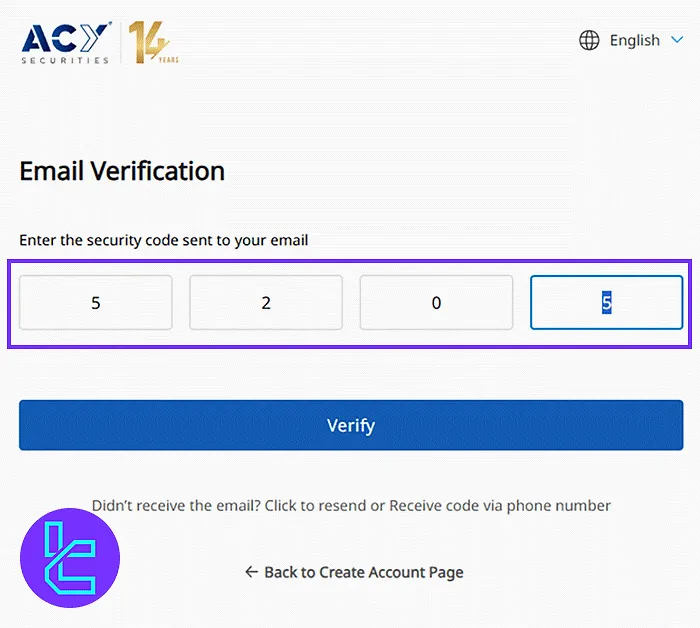
Conclusion & Final Words
ACY Securities Registration is now completed in 3 steps. Provide your first name, last name, and contact details, and get the 4-digit code to verify your email.
For the next step, read the ACY Securities Verification from our other guides on the ACY Securities Tutorials page.