Amega registration is a 10-minute process that requires your name, country of residence, and email address.
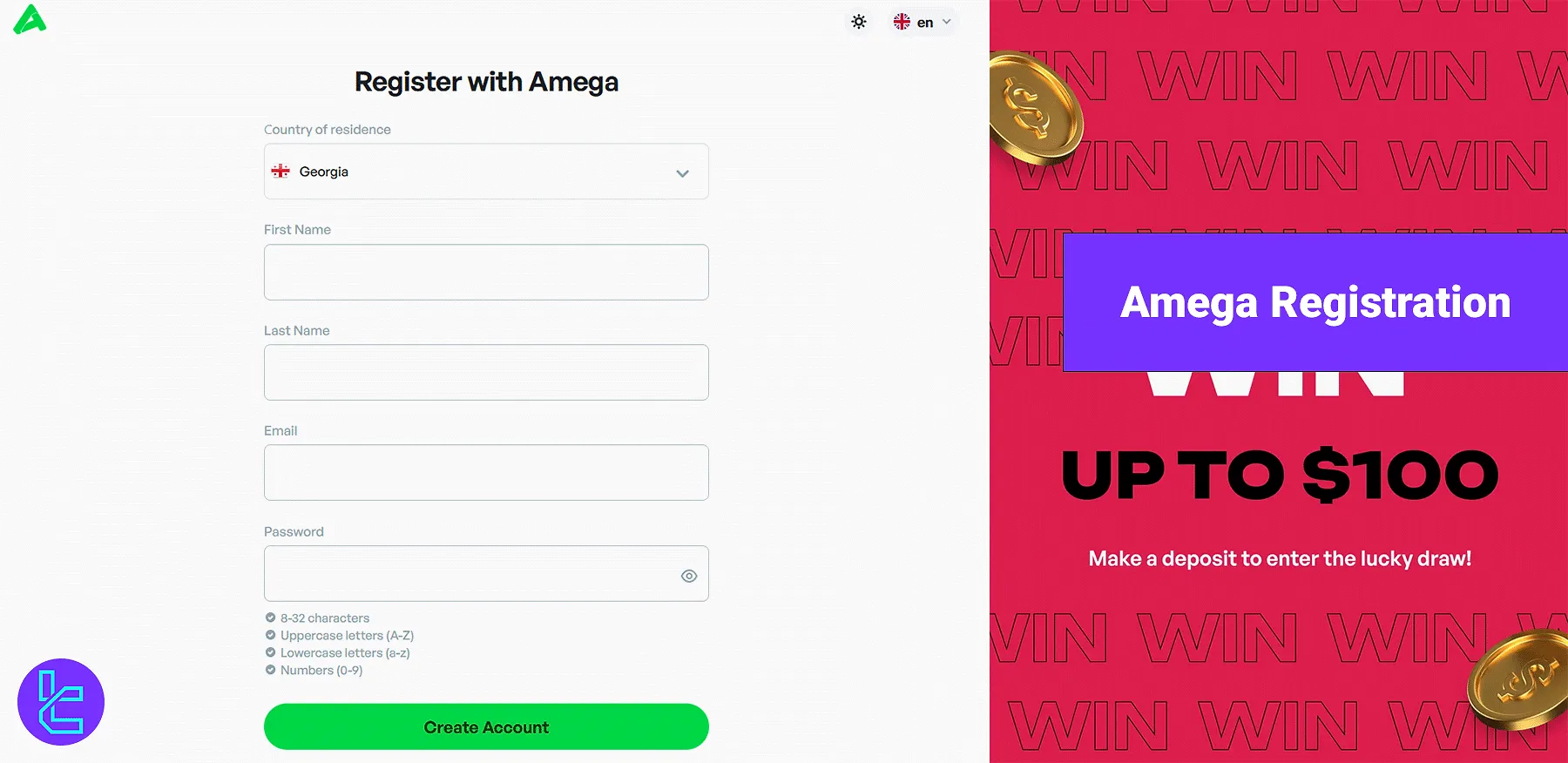
Steps to Register on Amega Broker
Opening an account with Amega Broker is easy to do; Amega Signup Process:
- Access the Amega Signup Page;
- Complete the Signup Form;
- Verify Your Email;
- Answer Personal and Financial Questions;
- Provide your Knowledge and Experience;
- Specify Your Purpose.
#1 Access the Amega Signup Page
- Scroll down this page and click “Open an Account;”
- On the home page, click "Sign up" to begin.
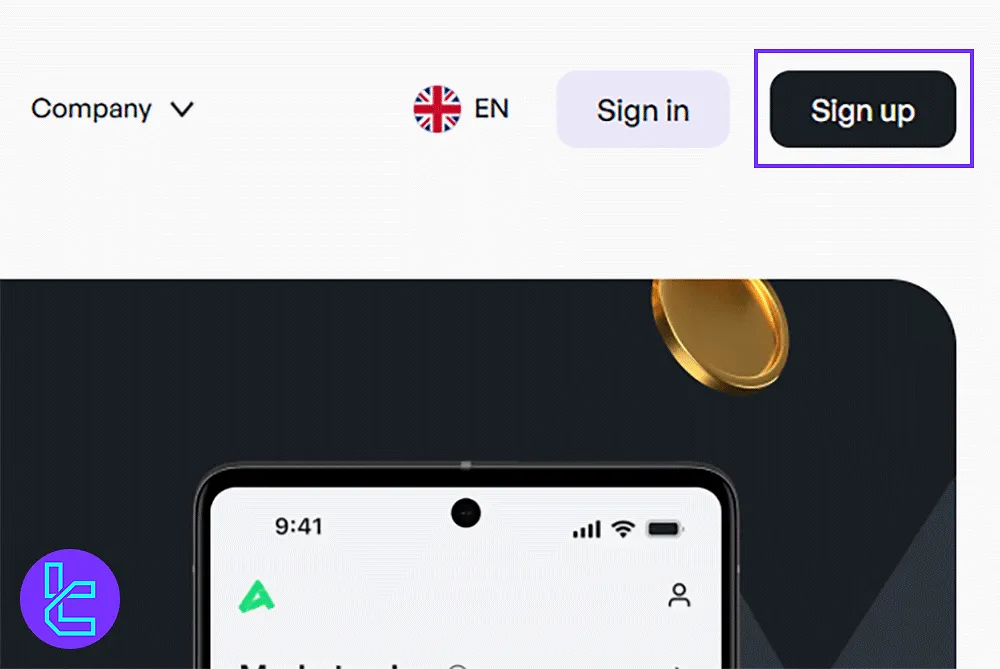
#2 Complete the Amega Signup Form
Fill in the required fields:
- Country of residence
- First name & last name
- Email address
- Password (8-32 characters, uppercase, lowercase, and numbers)
Click "Create Account" after entering your details and Log in using your email and password.
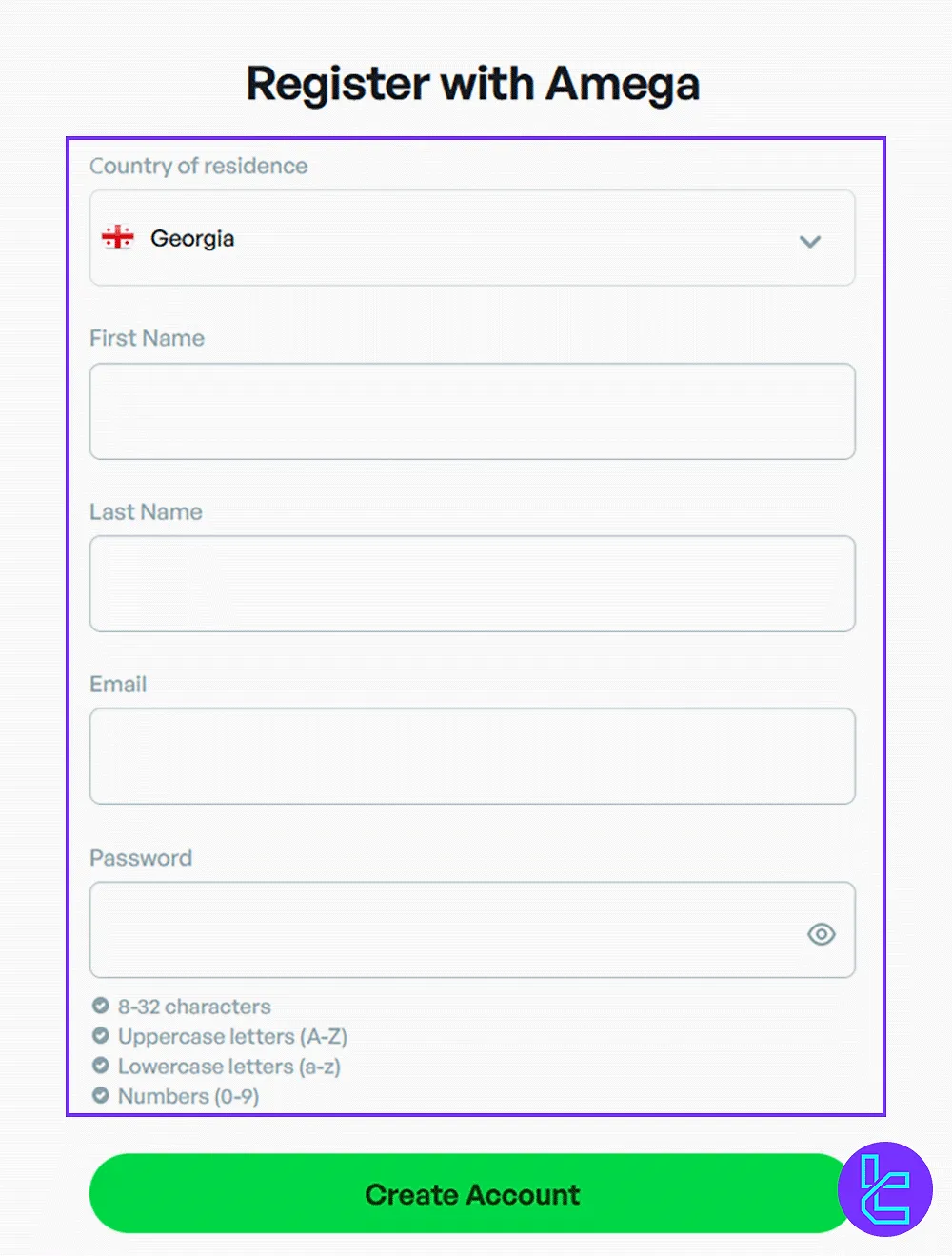
#3 Verify Your Email on Amega
- Click “Complete Verification” at the top;
- On the next page, click Verify Email;
- Open your email and find the verification message from Amega Broker;
- Click "Verify Email" to confirm your account.
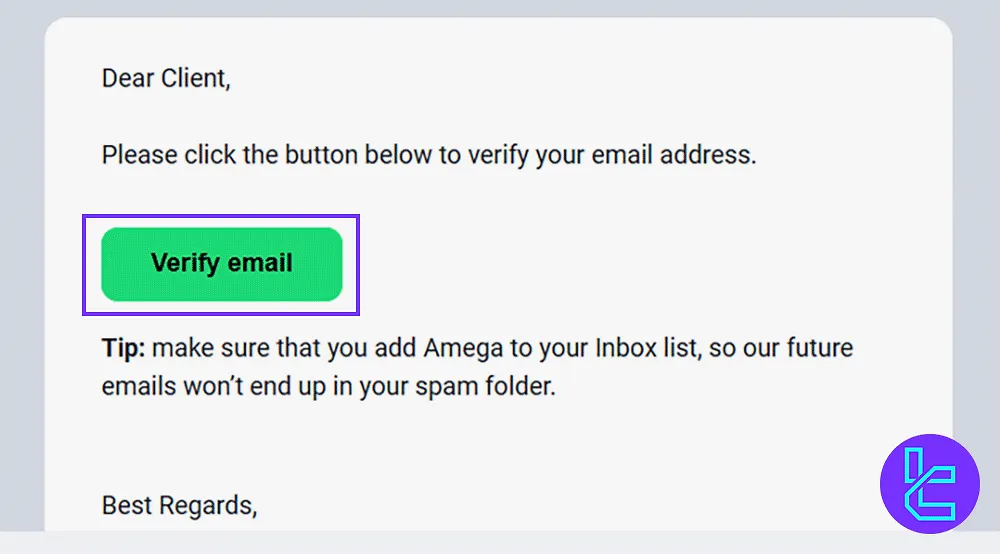
#4 Answer Personal and Financial Questions in Amega
After redirecting to Amega, click “Continue” and fill out details regarding:
- Employment status
- Income source
- Tax residency (Yes/No for S. residents)
- Having Tax Identification Number (Yes/No)
- Political exposure status
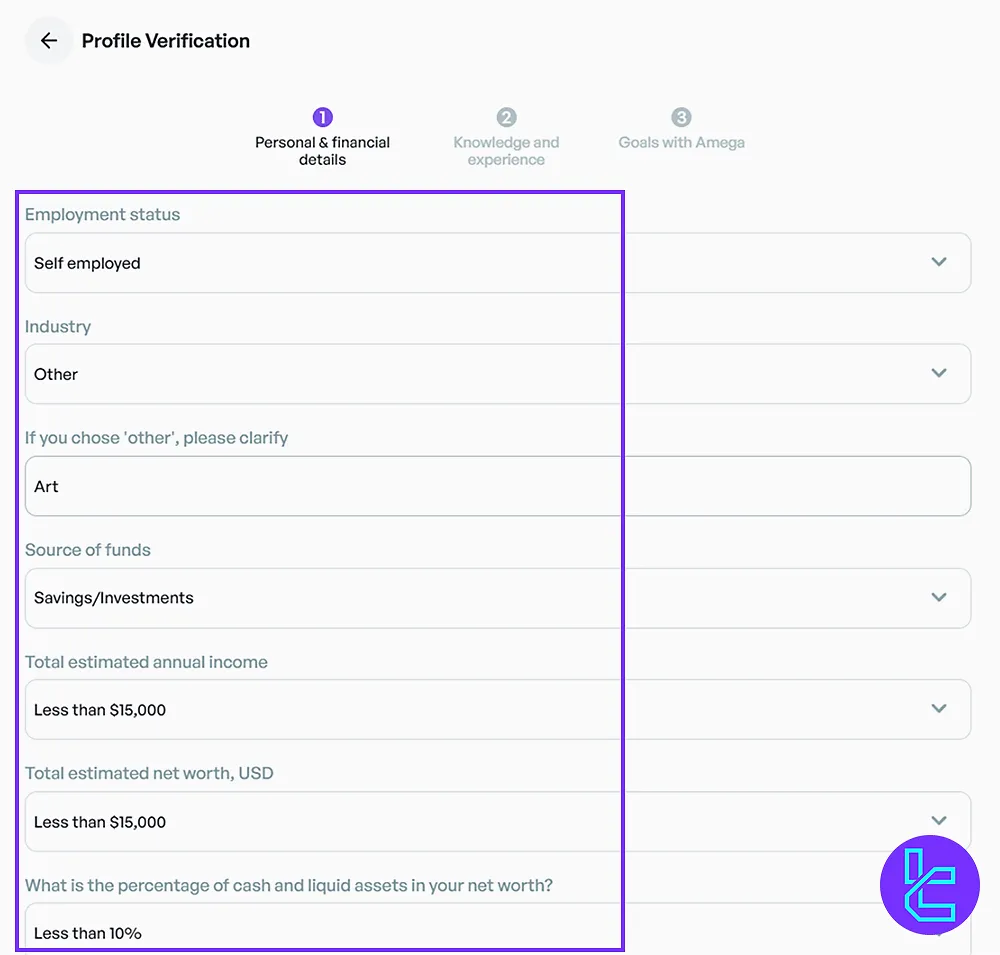
#5 Provide your Knowledge and Experience on Amega
Enter details about your trading experience and knowledge, then click "Continue" to proceed.
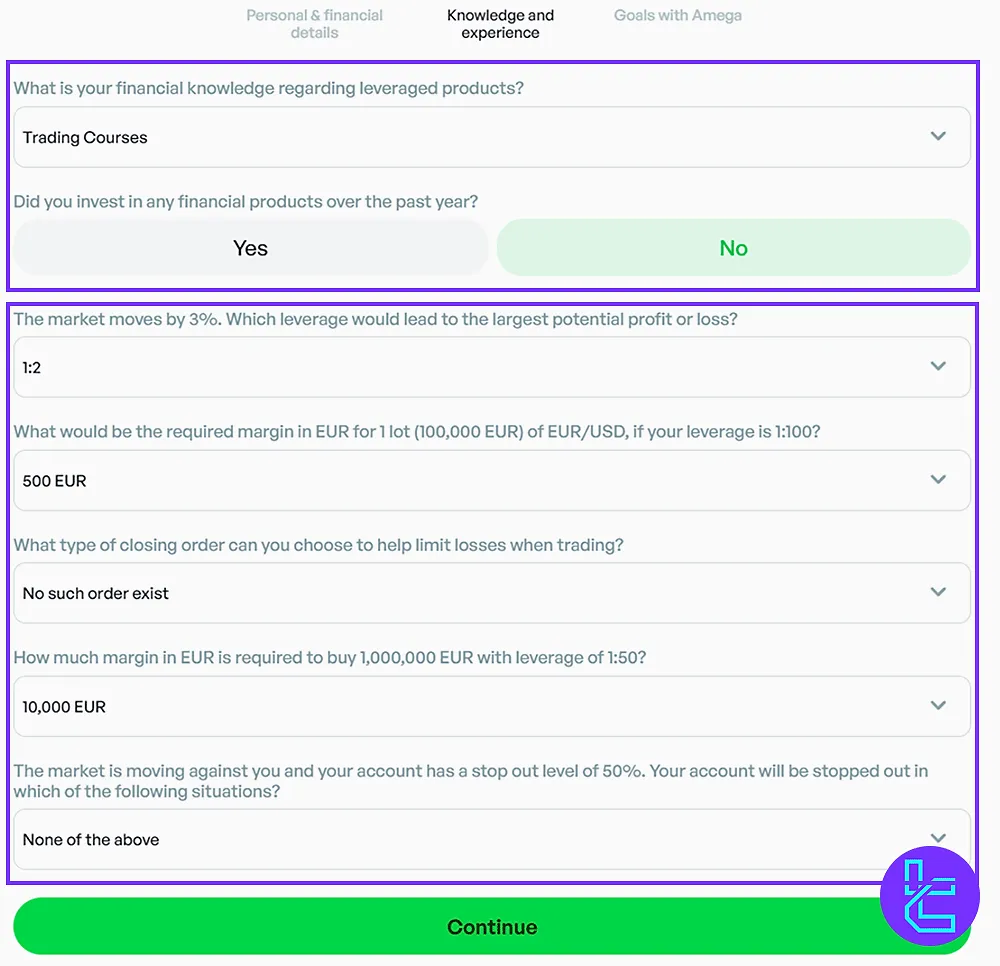
#6 Enter Your Purpose for Amega Registration
Specify the reason for signing up with Amega Broker (e.g., investment, trading) and click "Continue" to finalize this step.
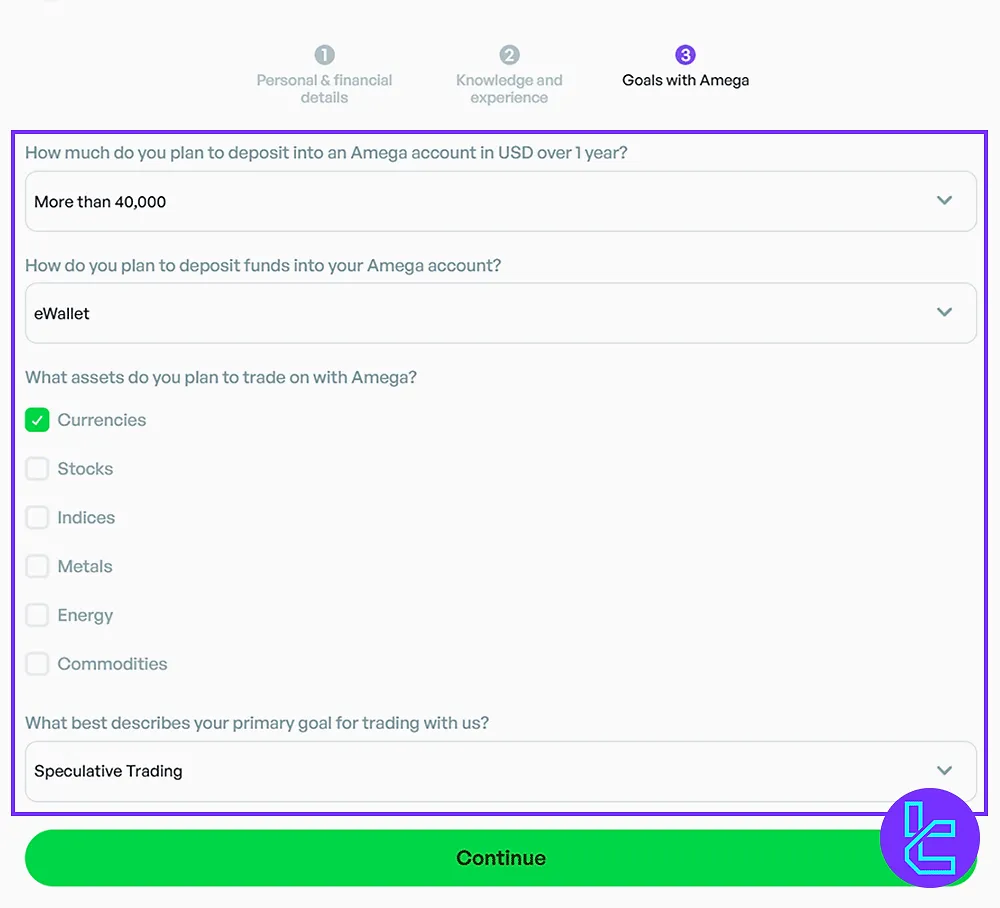
Conclusion & Next Steps
Amega broker registration is now completed in 6 steps. Verify your email, specify your employment status and source of funds, and provide details about your trading experience.
For the next step, read Amega Verification as we have listed on the Amega Tutorials page.