Axi Registration [International] takes 5-10 minutes.
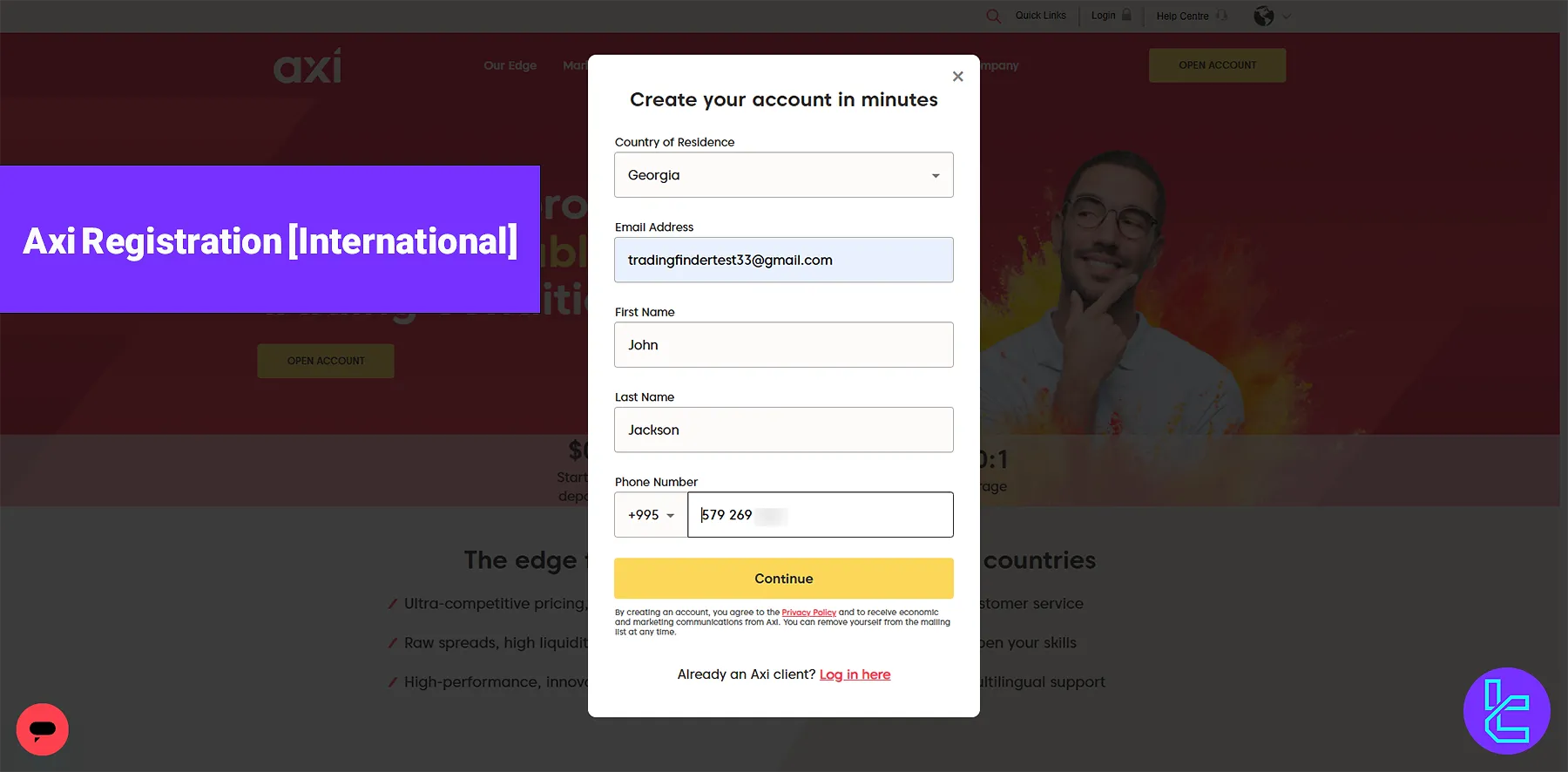
Enter your personal details, select an account type, choose trading preferences, and verify your identity.
Quick Overview of Axi Signup Steps
Registering with the Axi Broker has the following steps; Axi Signup Process:
- From Reviews, go to the Forex Brokers section;
- Select Axi Broker and click "Go to Website;"
- On the Axi website, click on "Open Account;"
- Enter personal details (name, email, country, phone number;)
- Select account type, currency, trading platform, and leverage;
- Provide additional details (date of birth, nationality, address;)
- Enter employment and income status;
- Accept the terms and conditions and submit the registration.
#1 Accessing the Axi Signup Page
- Go to the Axi website;
- On the homepage, click on "Open Account."
#2 Entering Personal Information in Axi
- Select your country of residence;
- Click Continue;
- Enter your email, first name, last name, and mobile phone number;
- Click "Continue."
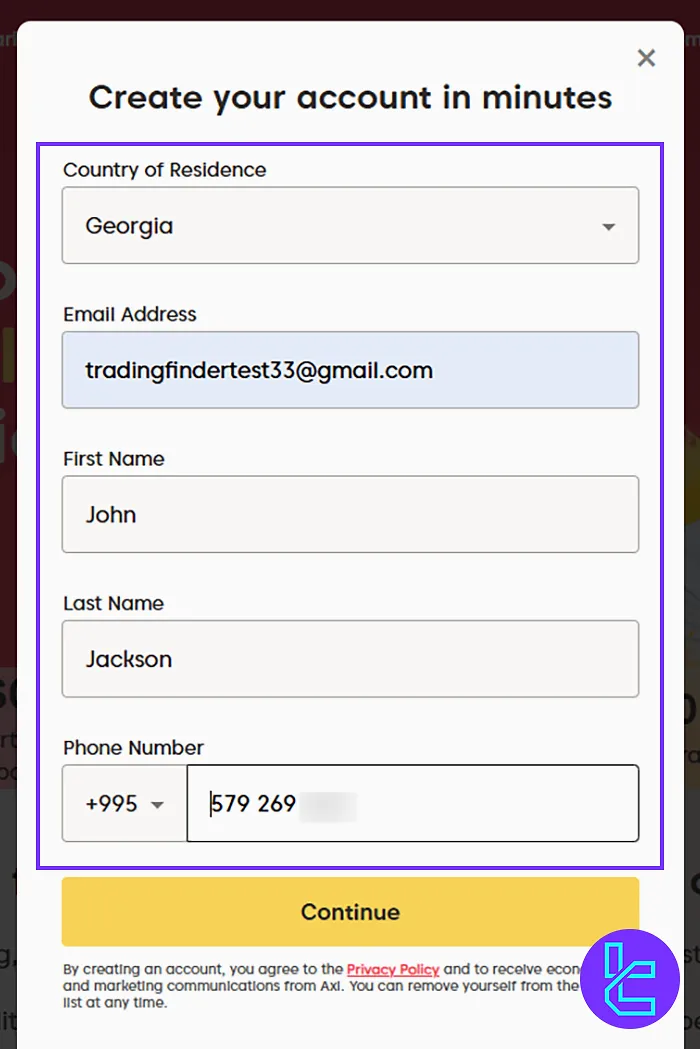
#3 Choosing Axi Account Preferences
- Select your account type and click "Open Account;"
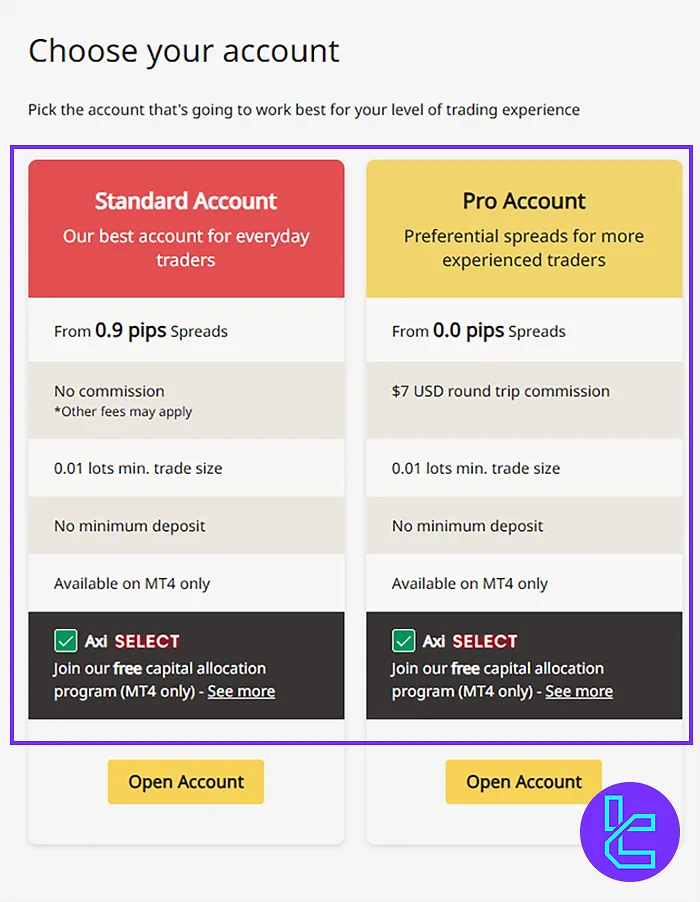
- Choose your trading currency, platform, and leverage;
- Click Next.
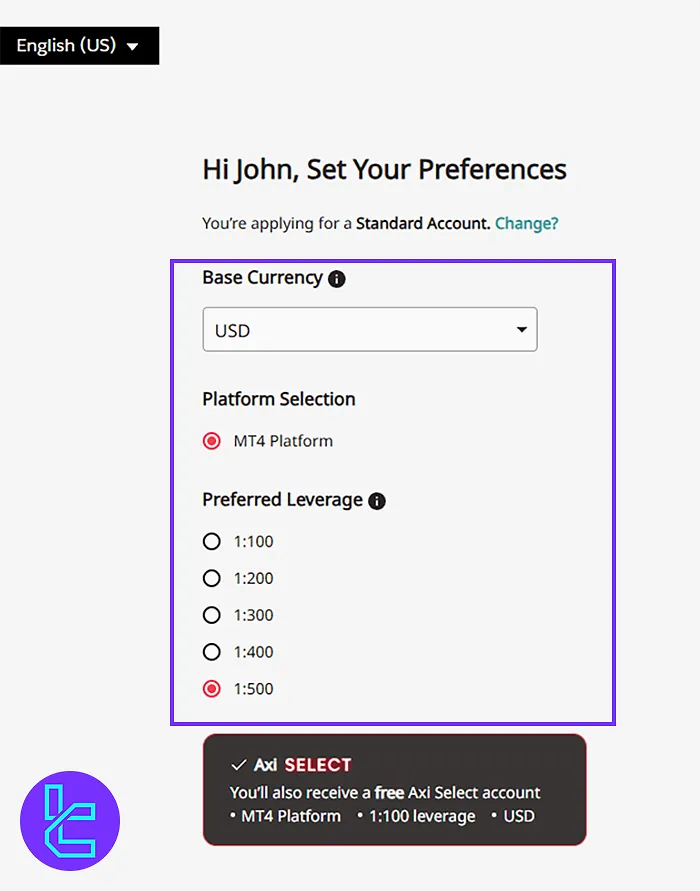
#4 Providing Additional Details for Axi
- Select a title (Mr./Ms.) and re-enter your full legal name;
- Enter your email, mobile number, date of birth, and nationality;
- Click "Next."
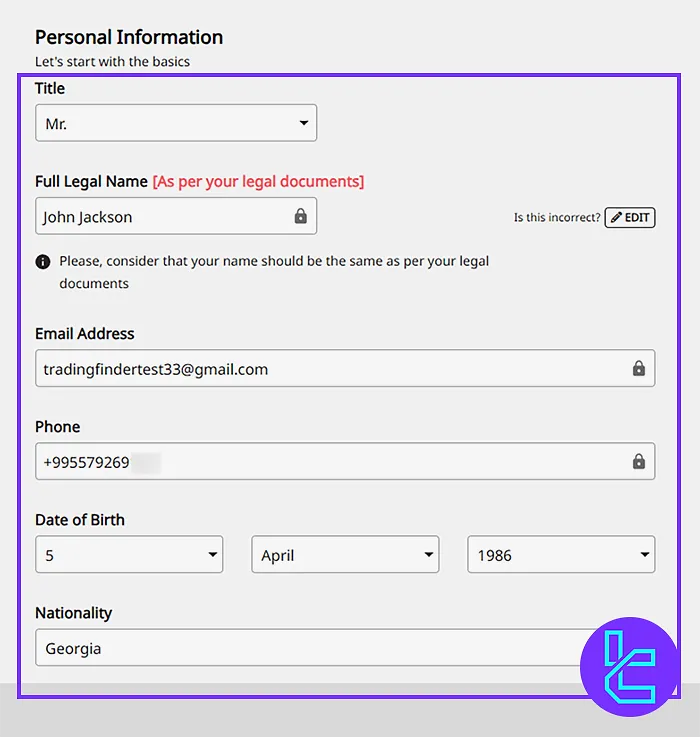
#5 Entering Address and Employment Information in Axi
- Fill in your complete address, such as country, city, and postcode;
- Click "Next;"
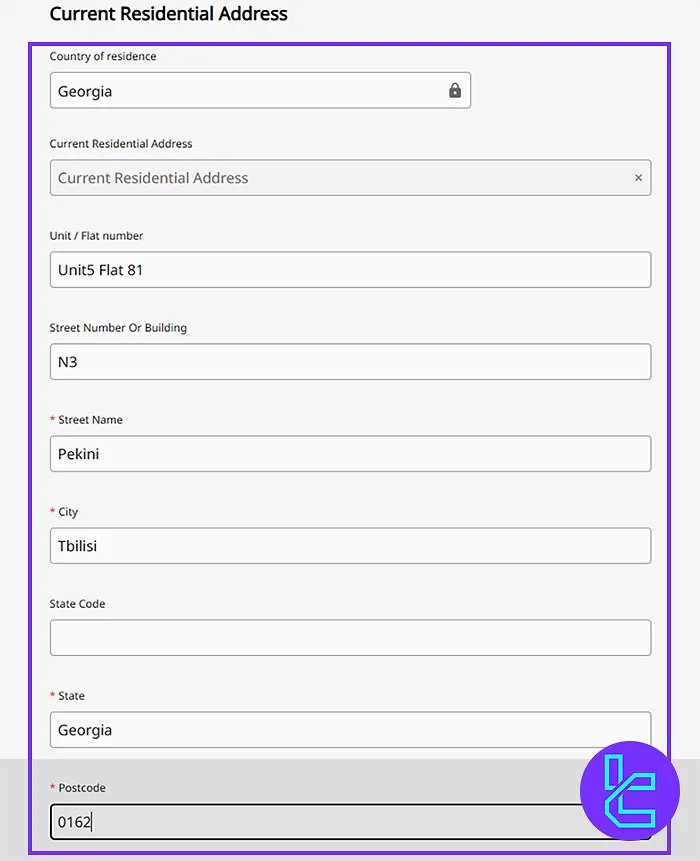
- Enter your employment status;
- Click "Next;"
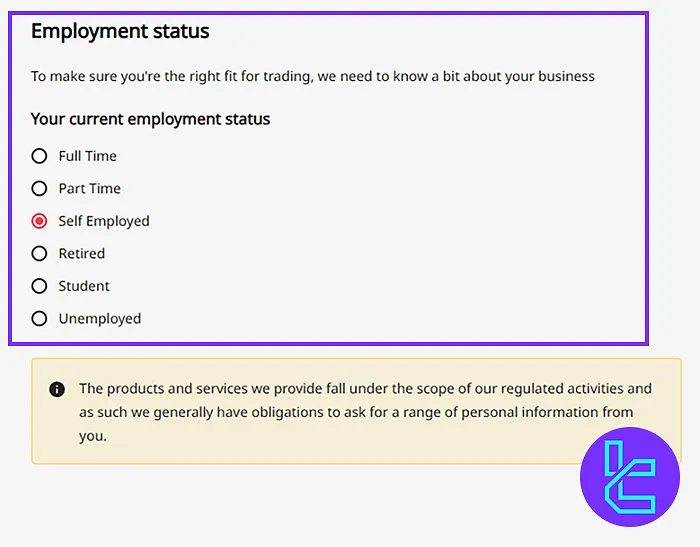
- Provide your income finance information, such as source of income, average annual income, value of savings or investment;
- Click "Next."
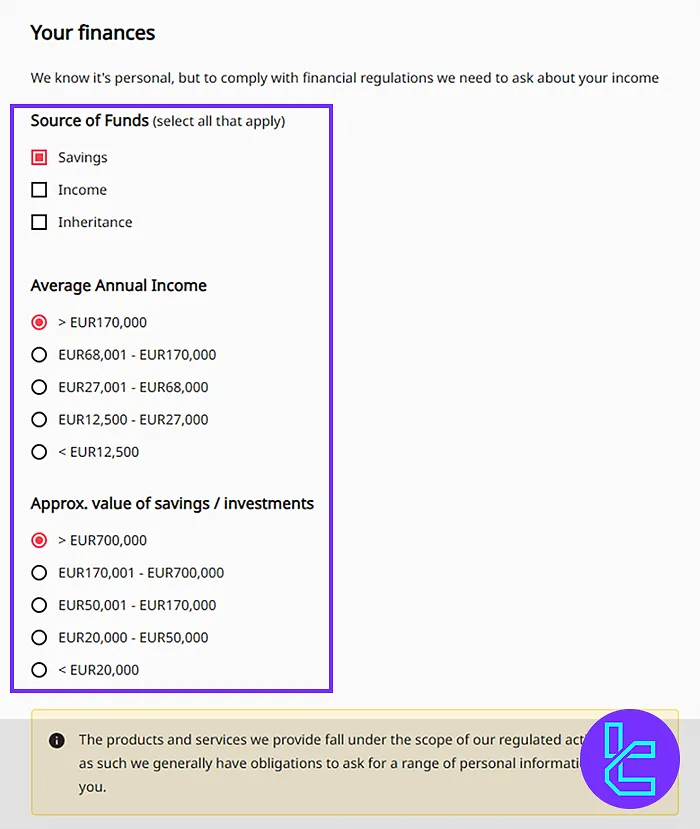
#6 Accepting Axi Terms and Submitting Registration
- Review and accept the website’s terms and conditions;
- Click on "Submit."
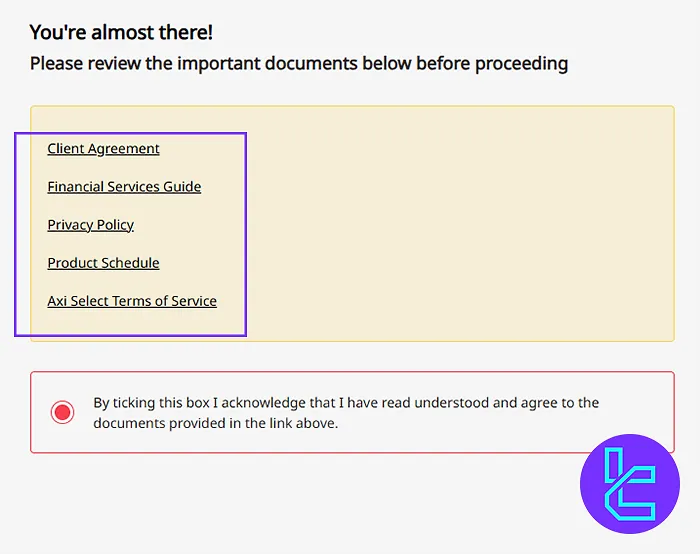
Conclusion and Final Words
Axi Registration [International] is now completed in 6 steps. After completing the signup, the broker will send you your username & password via email, allowing you to log in and start trading.
For the next step, read Axi Verification from our articles on the Axi Tutorials page.