Capital Index Registration takes approximately 10 minutes to complete. This includes personal details such as your first name, last name, email address, mobile phone number, and date of birth.
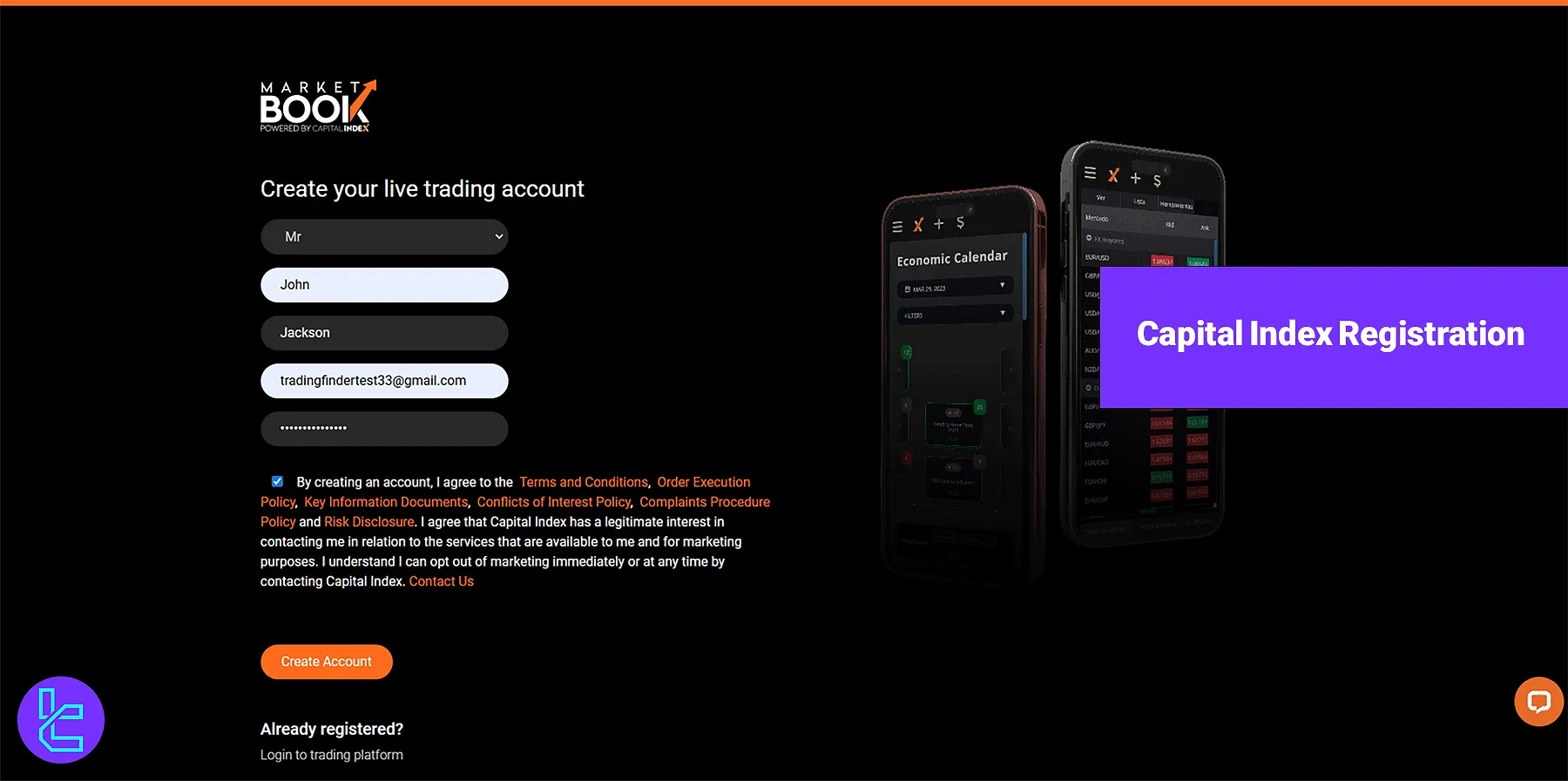
Steps for Capital Index Registration
Signing up with the Capital Index Broker is simple to do; Capital Index account setup process:
- Access the Capital Index signup page;
- Complete the registration form;
- Verify your email address;
- Provide the identity form;
- Complete your personal details;
- Provide address information;
- Enter your financial details;
- Provide your trading experience;
- Confirm the declaration statement.
#1 Access the Capital Index Signup Page
- Scroll down the page and click “Open an Account;”
- On the Forex broker's homepage, click Create Account to start the registration.
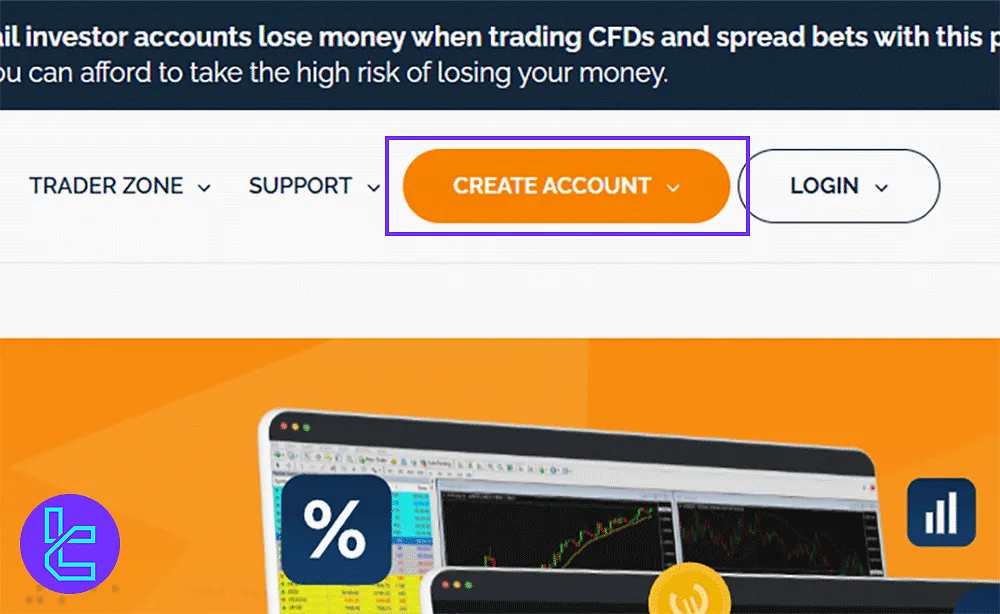
#2 Complete the Capital Index Signup Form
Fill in the required fields:
- Title
- first name
- last name
- email address
- password
Ensure your password contains uppercase and lowercase letters, numbers, and symbols, then agree to the terms and conditions and click Create Account.
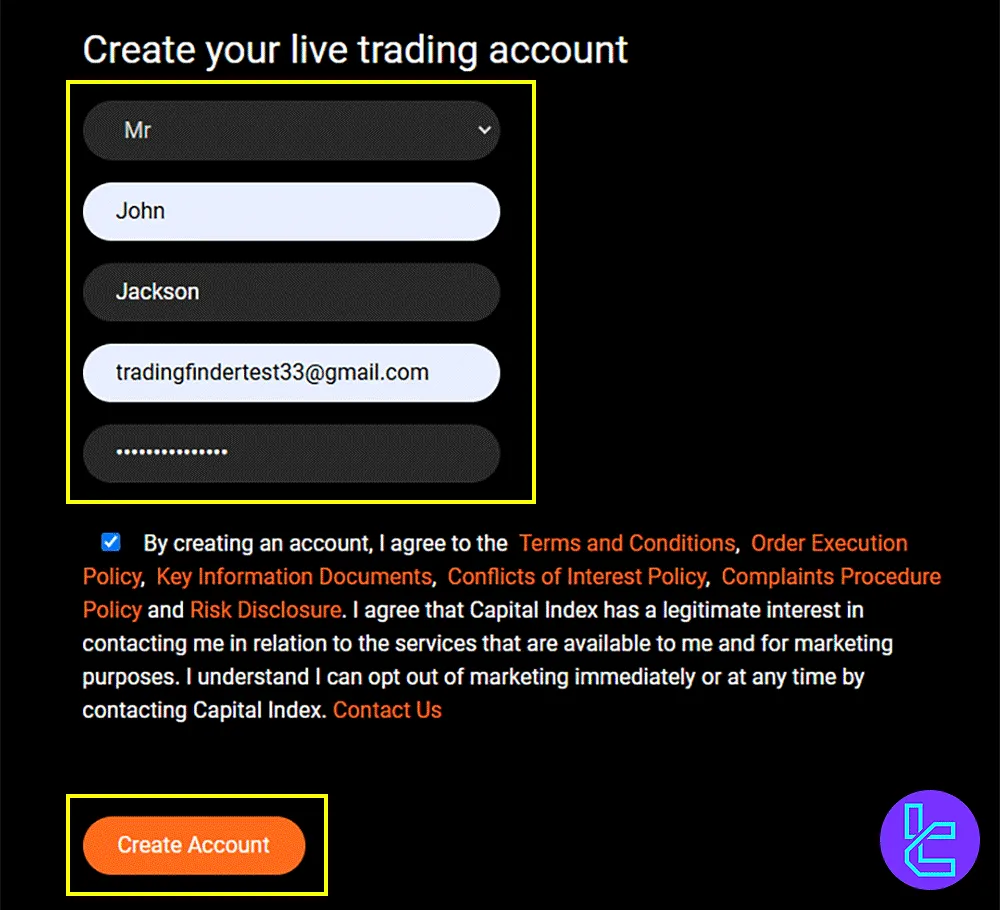
#3 Verify Your Email Address in Capital Index
Check your email for a verification message from Capital Index; Click on the provided link to confirm your email address.
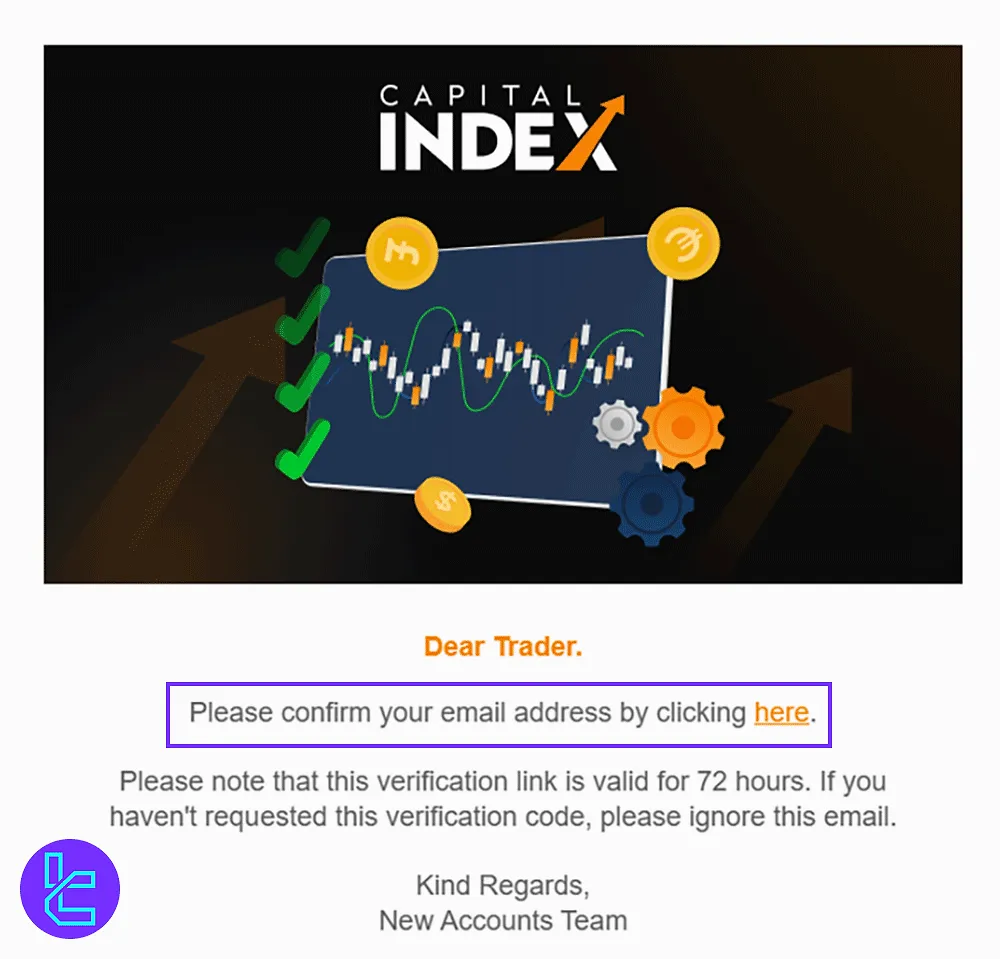
#4 Complete the Capital Index Identity Details Form
Complete the Identity details:
- Gender
- First name
- Middle name
- Surname
After changing the options, click “Next” to proceed.
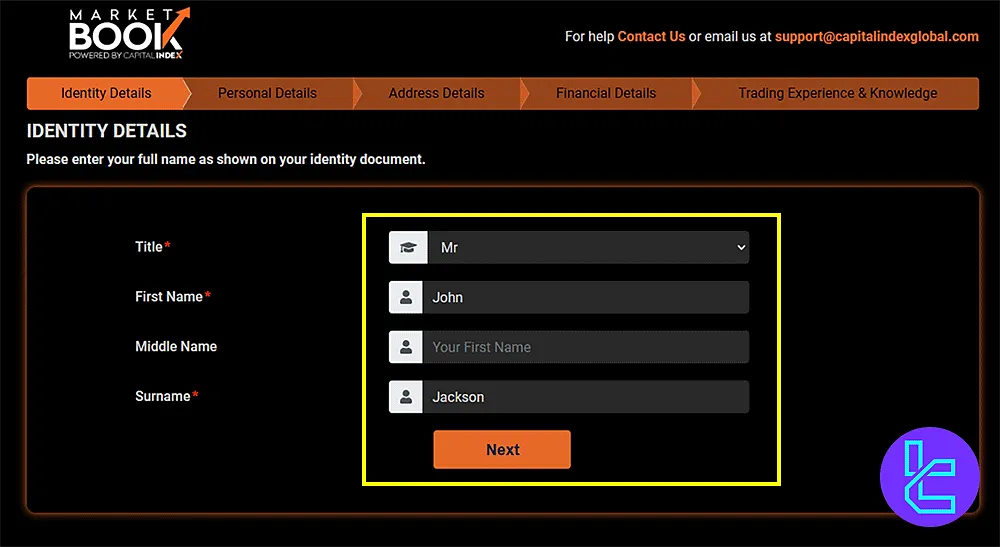
#5 Complete Your Personal Details on Capital Index
Enter the required information:
- Select gender
- Date of birth
- Country of residence
- Phone number
- Nationality
- National Passport Number
Answer whether you have additional nationality. If you live in the U.S. for tax purposes or reside in any country other than your home country, then click “Next” to proceed.
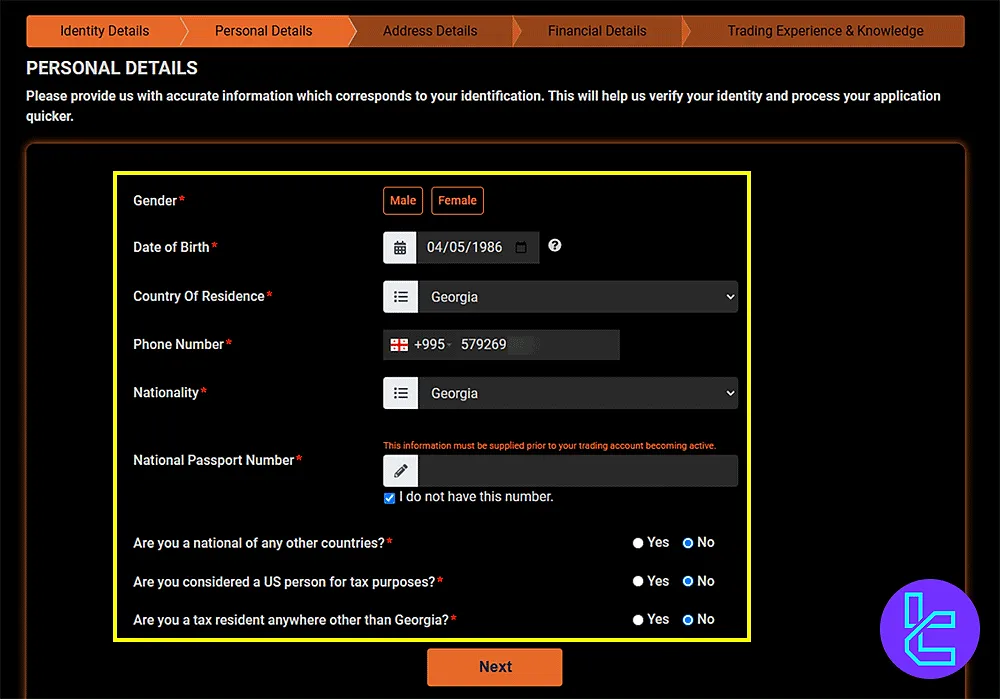
#6 Provide Address Details for Capital Index
Fill out your address information, such as city and postcode, and determine whether you have lived in this address for more than 1 year, then click “Next” to continue.
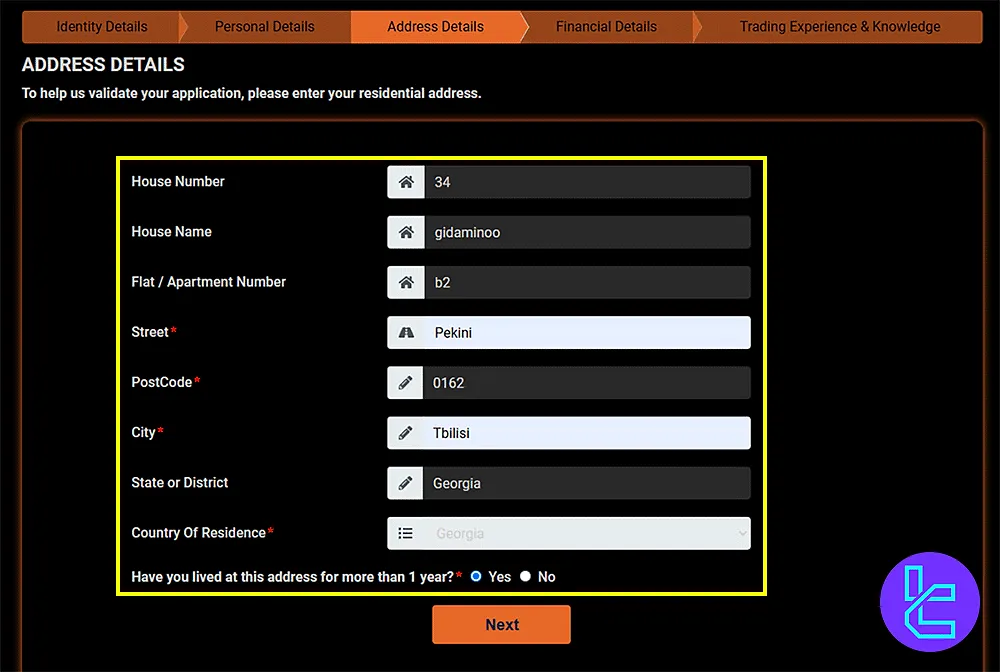
#7 Enter Your Financial Details in Capital Index
- Specify your trading experience, objectives, and the trading product you were using, and click “Next;”
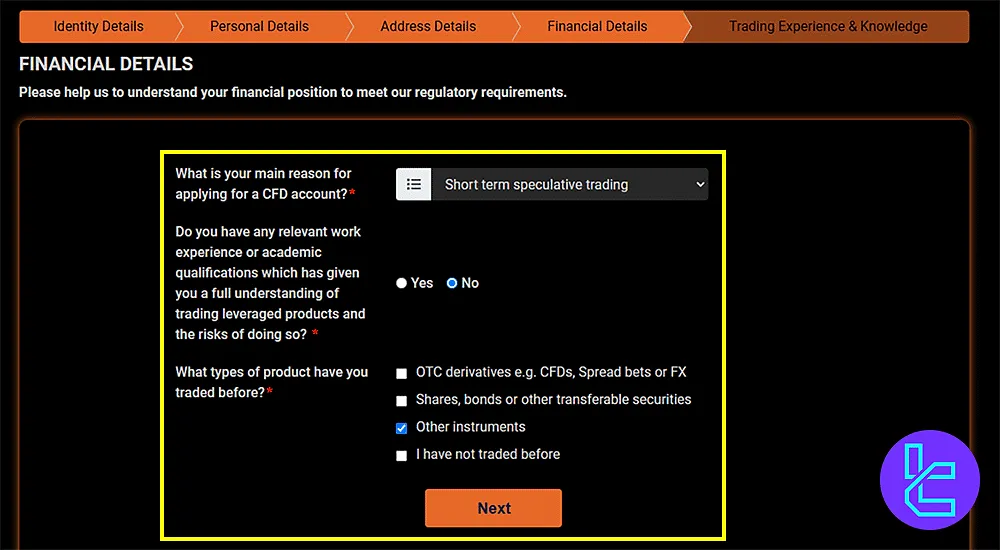
Define your trading goals, choose your trading product in the past, and register with Capital Index - Fill in the financial position form and click “Next.”
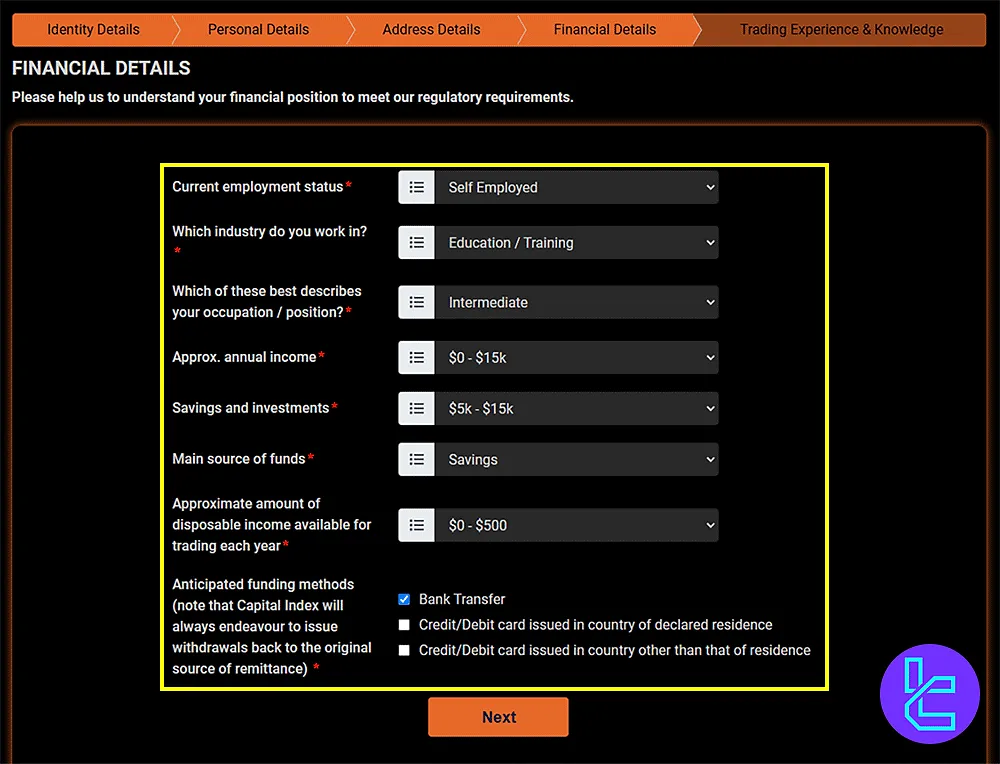
#8 Provide Your Trading Experience for Capital Index
Select the answers where they match your previous experience in trading related products, and then click “Next.”
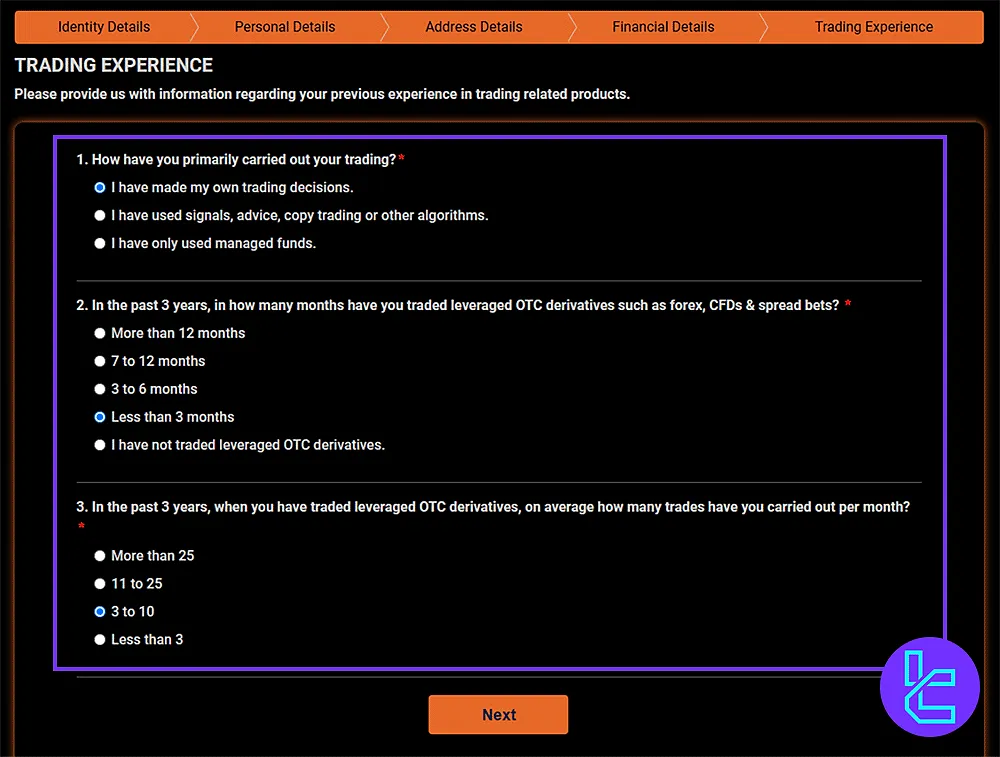
#9 Confirm the Capital Index Declaration Statement
Read and check the box confirming the provided statement, and then click “Submit.”
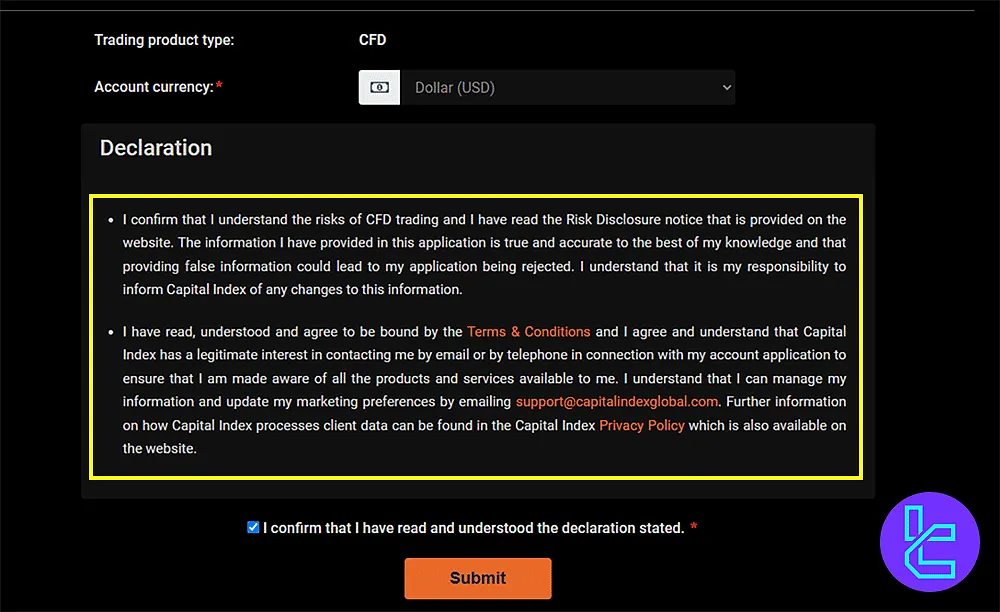
Conclusion and Final Words
Capital Index Registration has been completed in 9 steps. Your passport number, financial background, trading experience, and read the broker’s declaration Statement carefully.
For the next step, read the articles listed on the Capital Index Tutorial page or watch our visual guides on the TradingFinder YouTube channel.