The ForexMart registration can be completed in 5 simple steps by providing personal information such as your name, email, phone number, date of birth, and residential address.
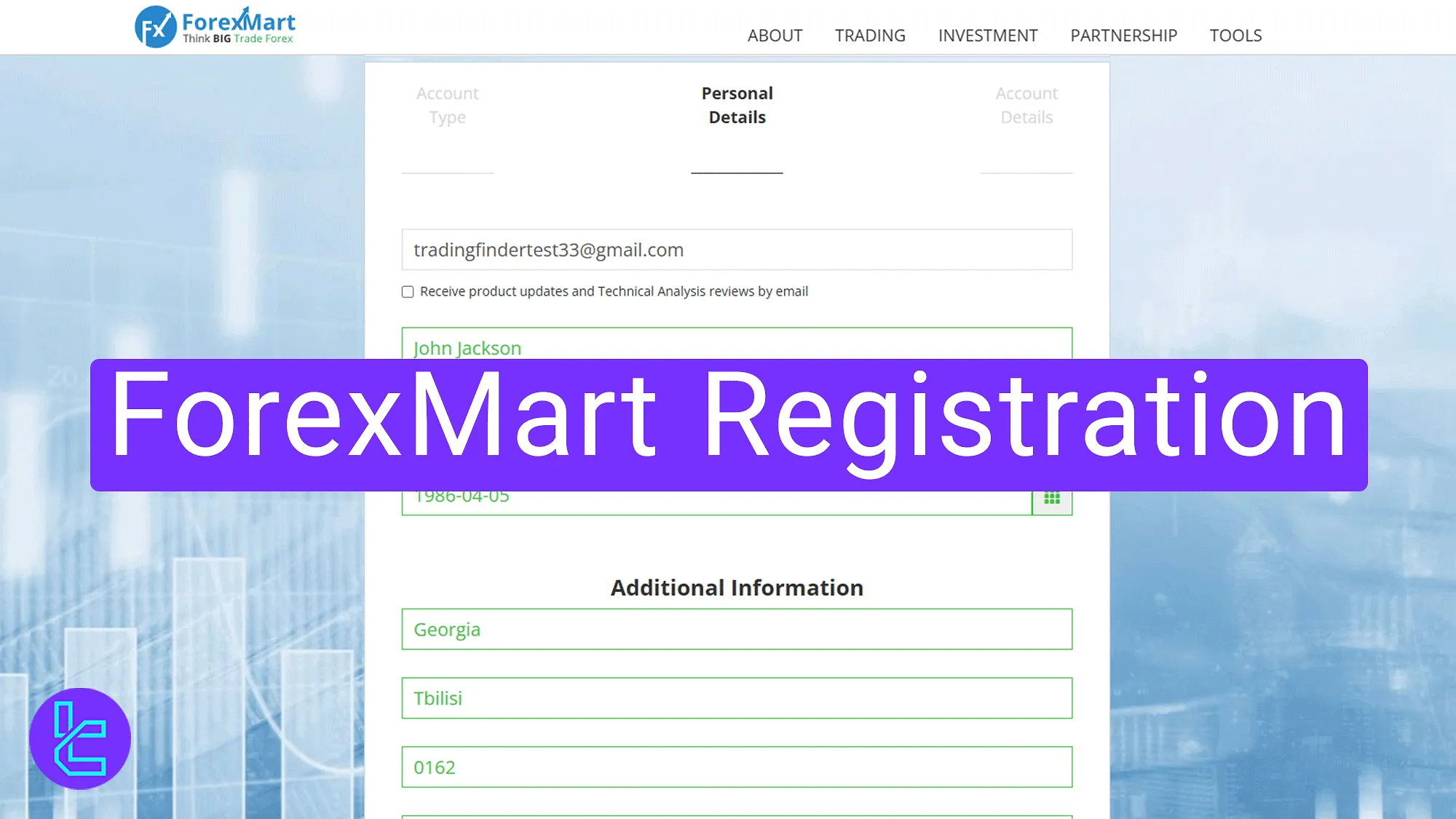
Overview of the ForexMart Account Opening Process
Traders signing up with ForexMart broker can access 150 tradable instruments with up to 1:3000 leverage.
ForexMart registration overview:
- Visit ForexMart Forex broker website and click “Open Trading Account”;
- Choose your account type;
- Provide personal details;
- Choose your account details;
- Enter your account number and password to access the ForexMart client area.
#1 Visit ForexMart Website
Search for ForexMart Forex broker on your browser. Enter and click on the “Open Trading Account” button.
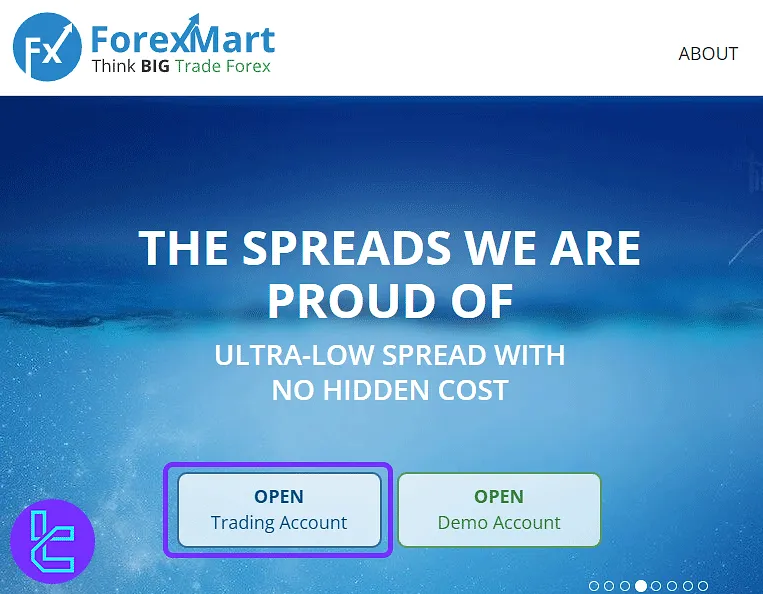
#2 Choose Your Account Type
Select whether you want a personal or corporate account.
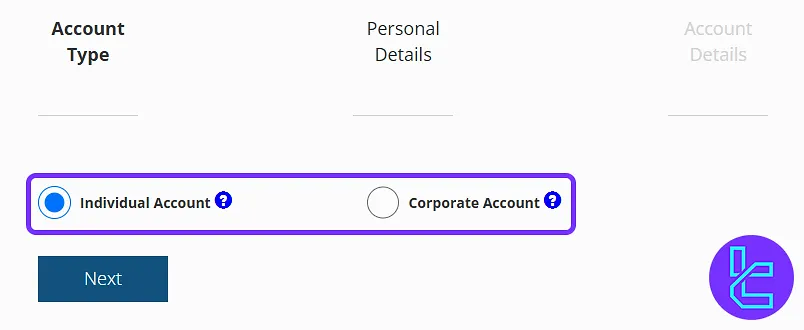
Then, click on "Next".
#3 Provide Personal Details
In the next section, enter your email address, first and last name, mobile phone number, and date of birth. Further down, enter your country, city, postal code, and address.
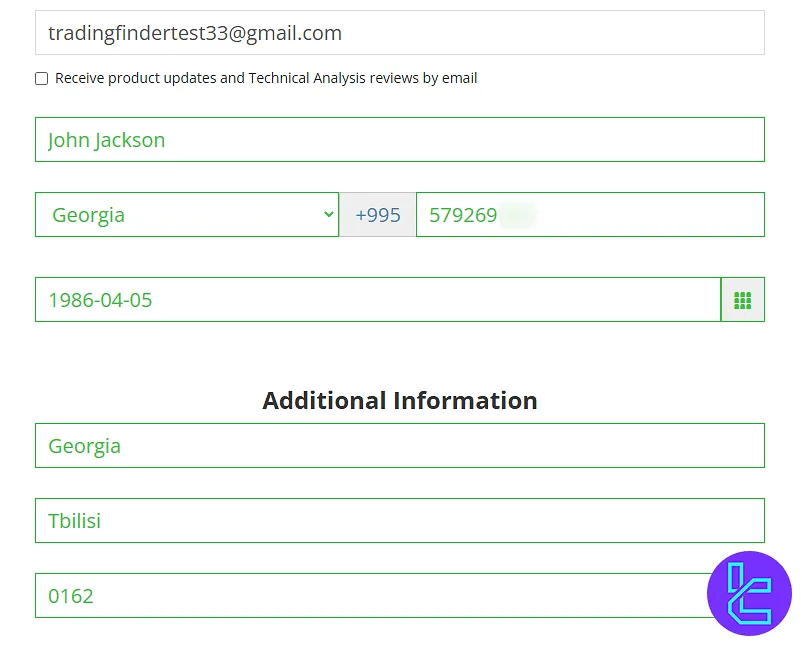
Confirm that you are not a U.S. citizen by checking both options and clicking "Next".
#4 Choose Your Account Details
Next, choose the account type, either Classic or Pro. Further down, select the currency, leverage, and whether you want an Islamic account. If you have a referral code, enter it in the designated field.
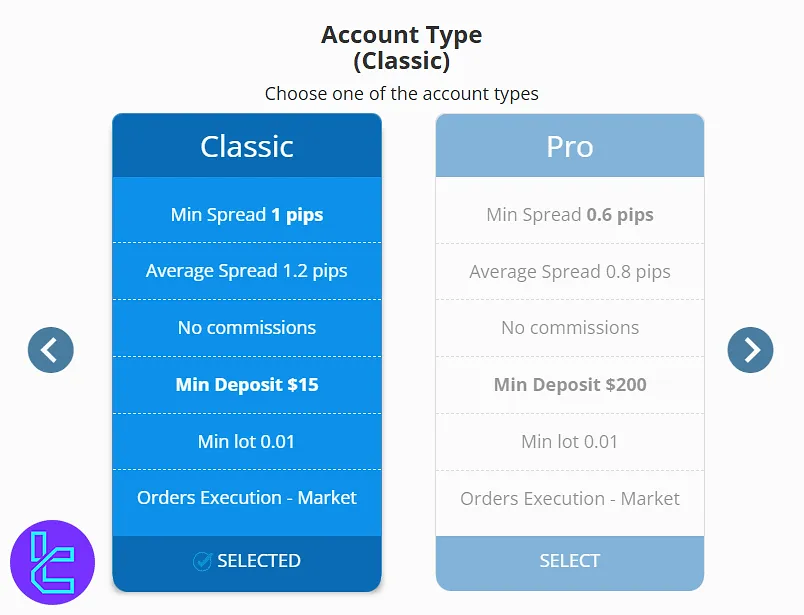
#5 Enter your Account Number and Password to Access the Client Area
To access the ForexMart dashboard, enter your account number and password, then click on "Go to Cabinet".
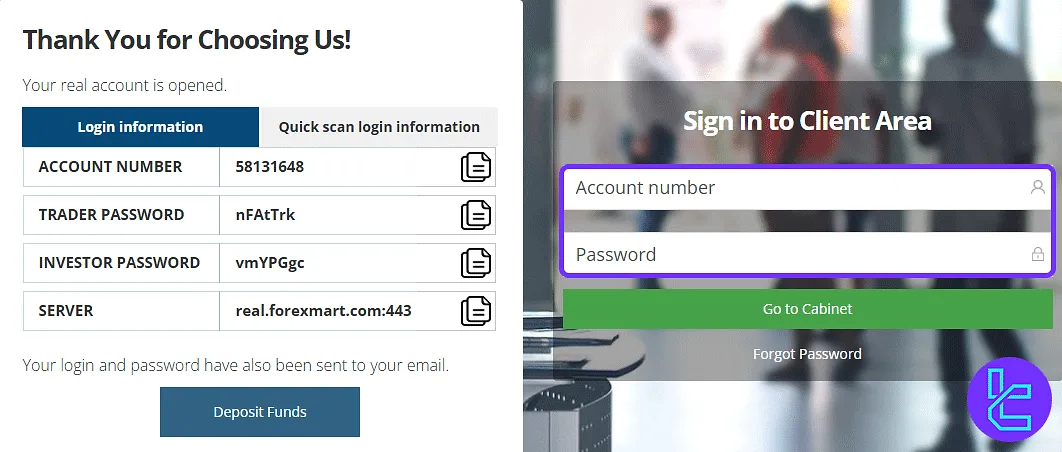
TF Expert Suggestion
ForexMart registration allows traders to open a Classic or Pro account in just 8 minutes. During this process, you also have the option to choose your base currency (USD or EUR), leverage (up to 1:3000), and whether you want an Islamic account.
Now that your account has been created with this broker, you should verify it using the ForexMart verification using out guides on the ForexMart tutorial page.