FXCM Registration takes approximately 10 - 15 minutes. Provide your country, email, and password before selecting your preferred platform and trading currency.
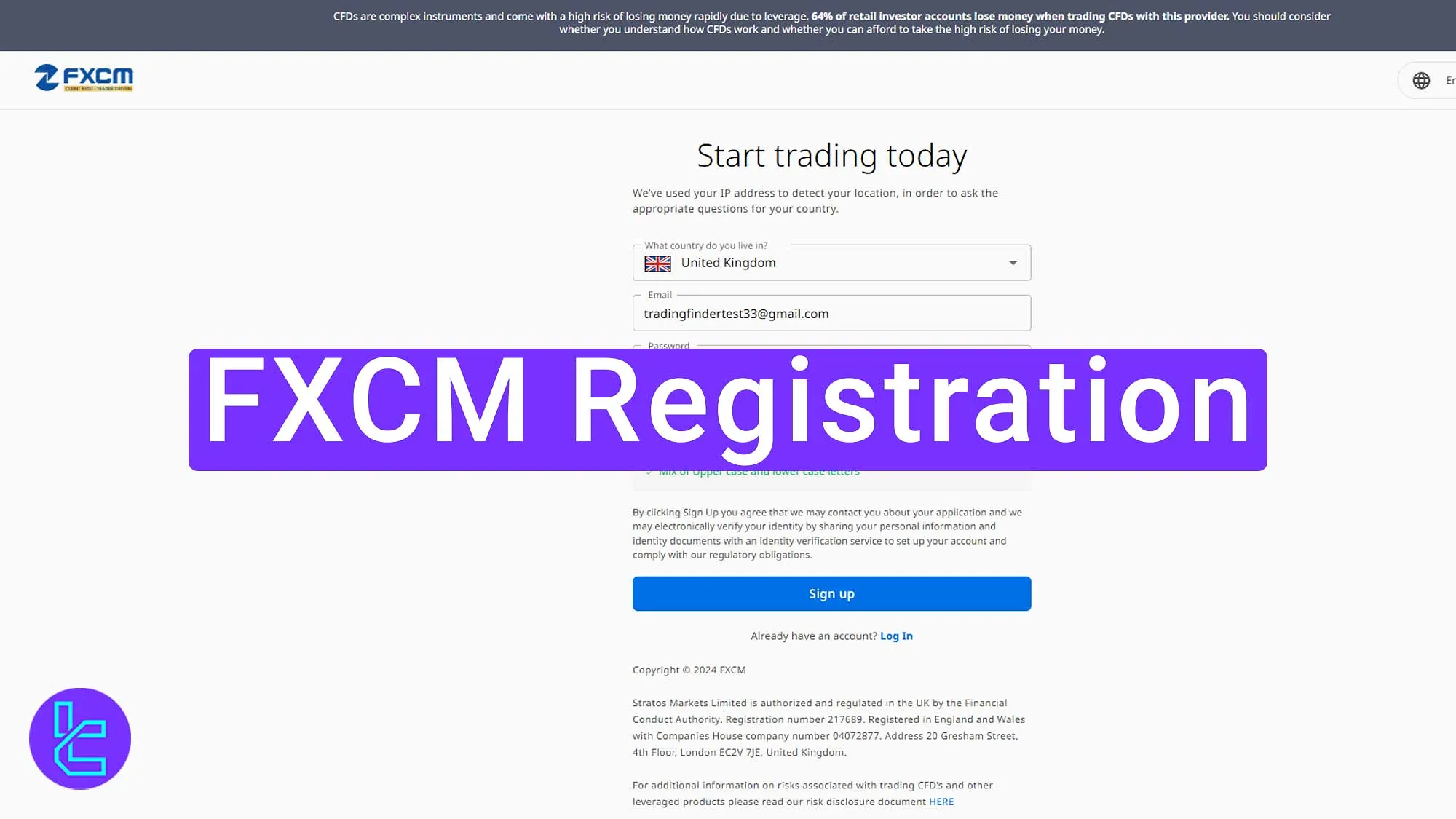
Steps for FXCM Registration
Signing up with the FXCM Broker is easy to do; FXCM Account Creation Process:
- Visit the signup page;
- Enter basic information;
- Select your platform;
- Choose your currency;
- Enter personal information;
- Confirm your country of residence;
- Provide your insurance number;
- Enter your address;
- Provide your mobile number;
- Enter financial details;
- Accept terms and conditions.
#1 Visit the FXCM Signup Page
- Scroll down this page and click Open an Account;
- Click Open Account to start the registration process.
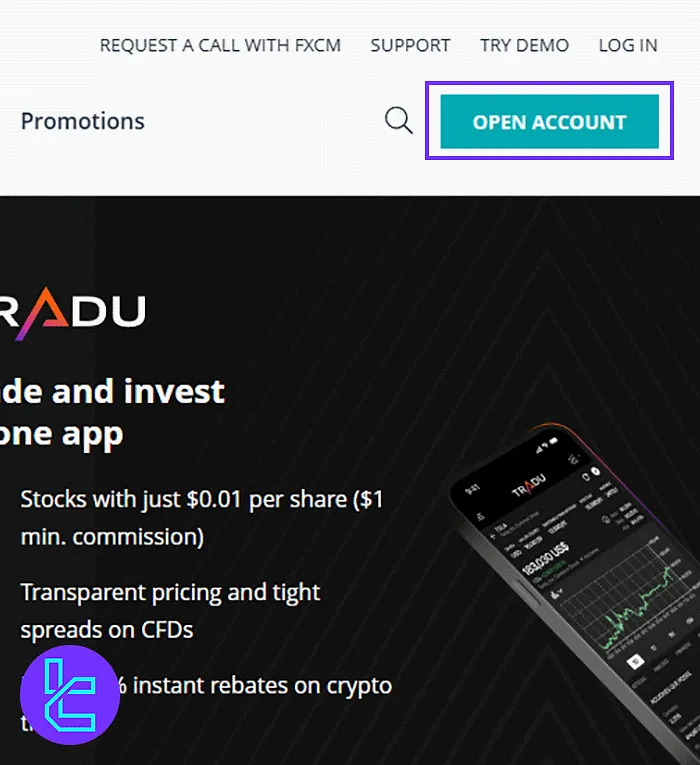
#2 Enter Basic Information on FXCM
- Select your country from the dropdown menu;
- Enter your email address;
- Choose a secure password (8–15 characters with uppercase and lowercase letters, numbers, and symbols;)
- Click Sign Up to proceed.
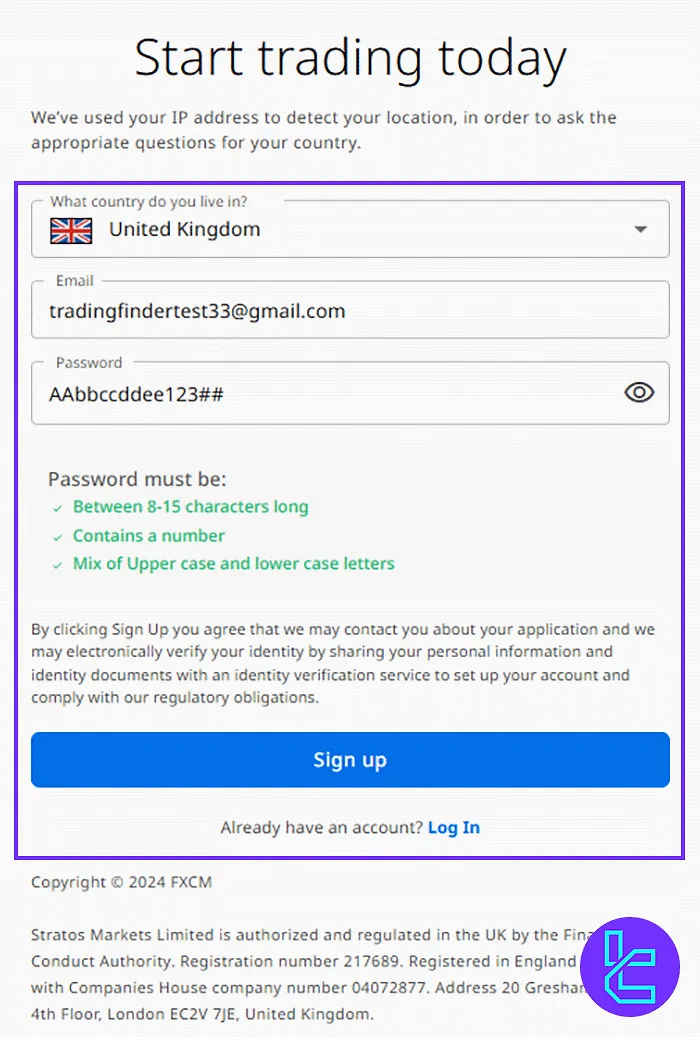
#3 Select Your Platform in FXCM
- Choose the Platform (e.g., MT4;)
- Click Continue to proceed.
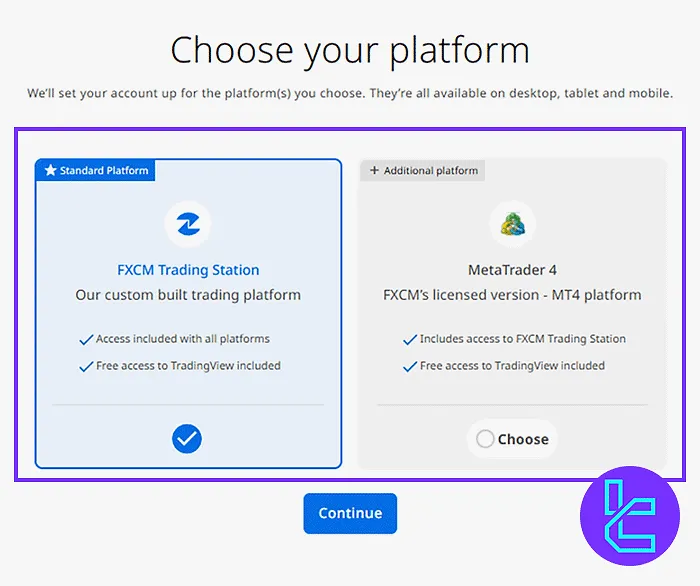
#4 Choose Your FXCM Currency
- Select your preferred trading currency (e.g., USD, EUR, GBP;)
- Once clicked, you will be directed to the next page.
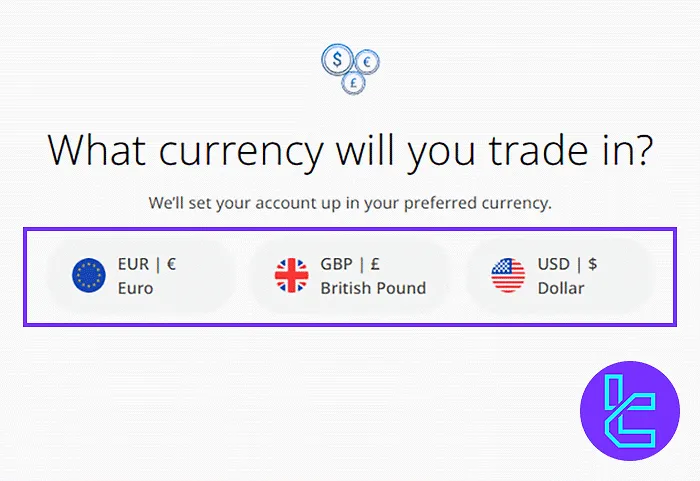
#5 Enter Personal Information for FXCM
- Provide your first name, middle name, and last name;
- Enter your date of birth and select gender;
- Click Next to proceed.
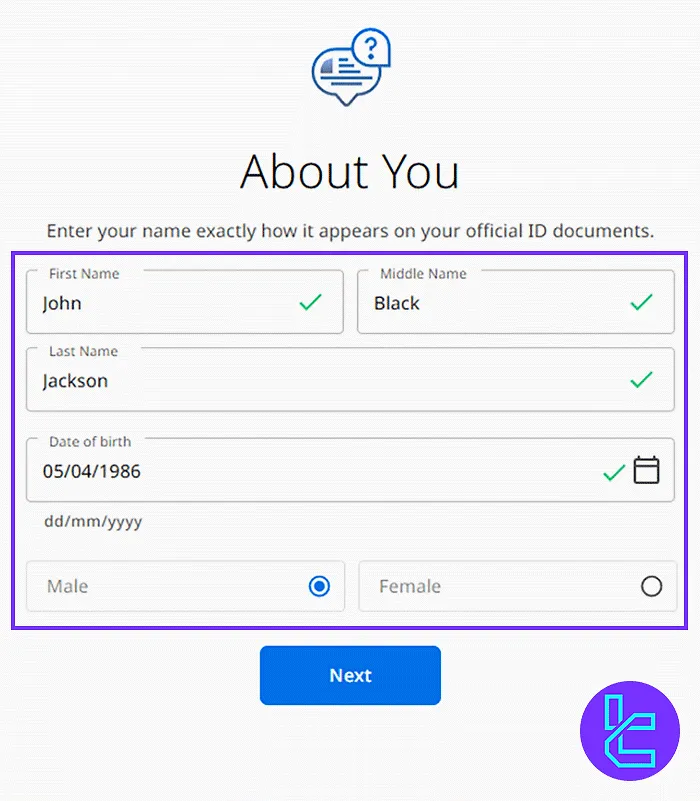
#6 Confirm Your Country of Residence on FXCM
- Confirm whether your country of residence matches your country of birth.

#7 Provide Your Insurance Number in FXCM
- Enter your insurance number for verification;
- Click Next to proceed.
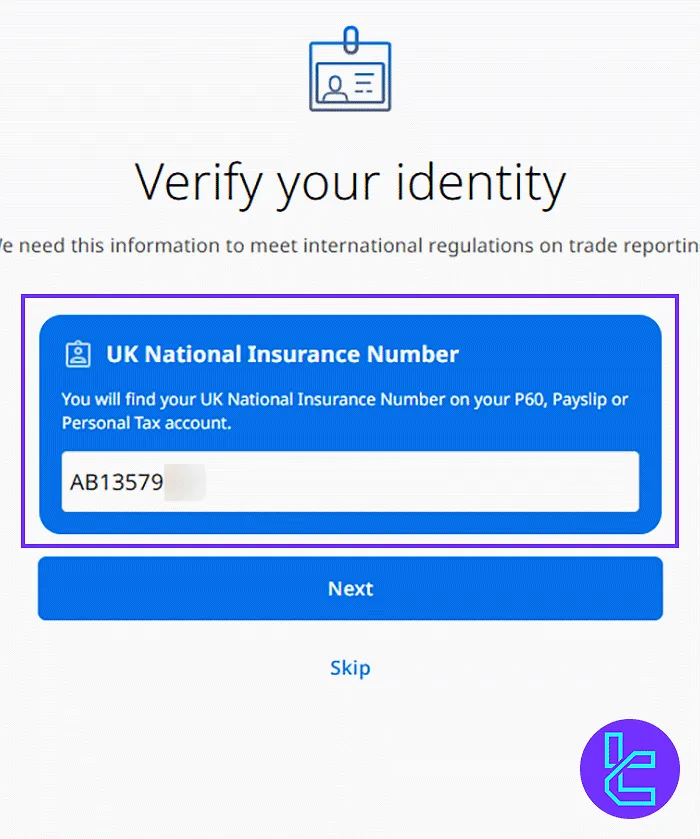
#8 Enter Your Address for FXCM
- Fill in your full residential address, including street name, city, and postcode;
- Click Next to continue.
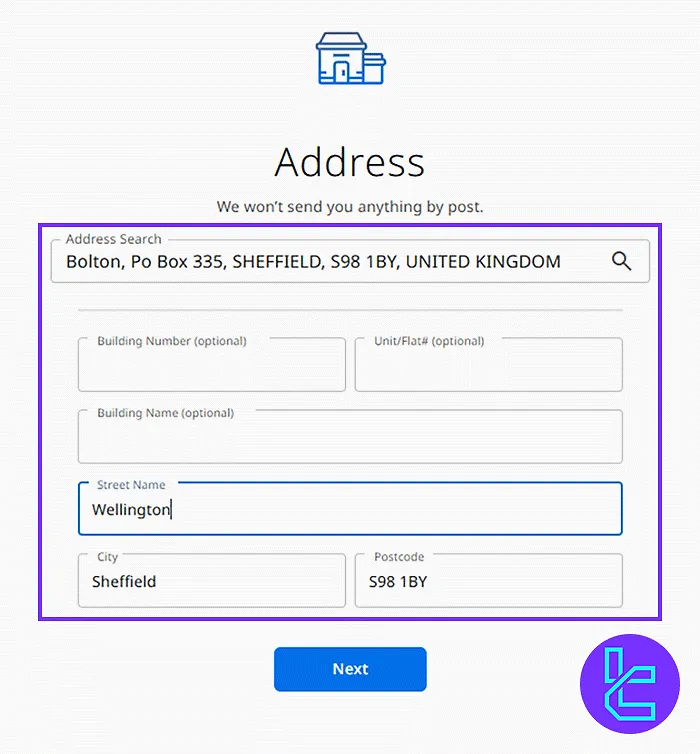
#9 Provide Your Mobile Number on FXCM
- Enter your mobile phone number for verification;
- Click Next to proceed.
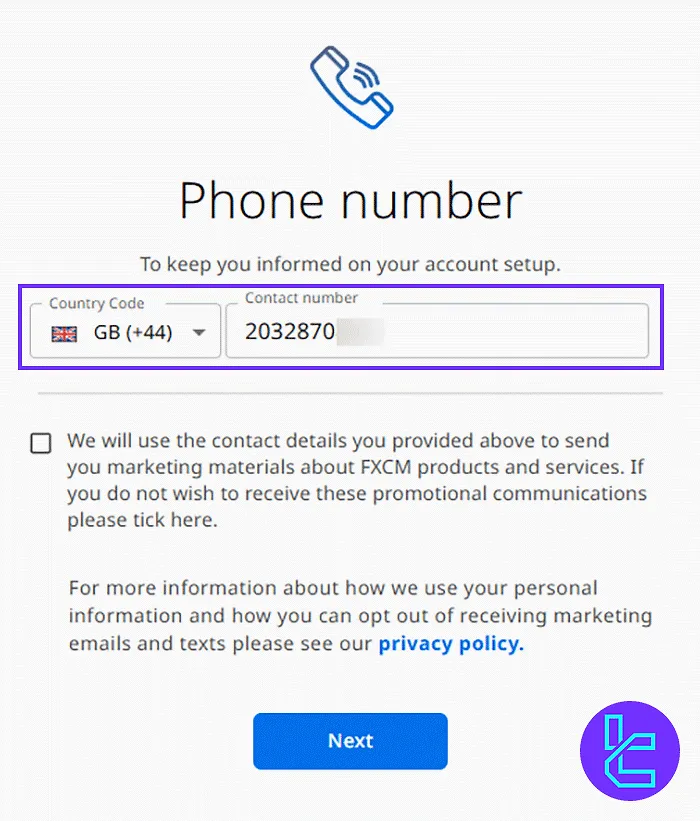
#10 Enter Financial Details in FXCM
- Select your employment status (e.g., self-employed, employed, unemployed;)
- Choose your industry;
- Specify your role in the company;
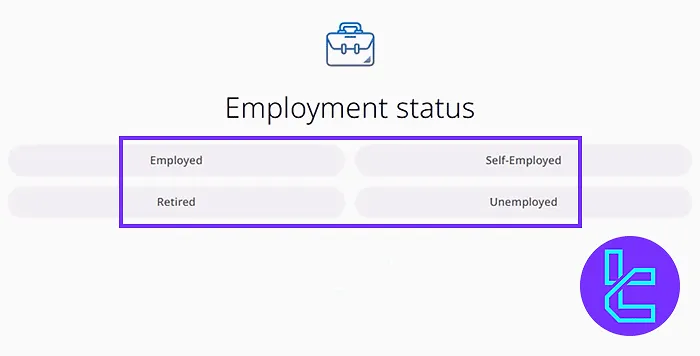
- Select your income before tax deduction;
- Provide details about your savings;
- Choose your source of funds and source of trading funds;
- Enter the amount you intend to deposit annually;
- Define Your Trading Intention;
- Specify your trading knowledge;
- Click Next to proceed.
#11 Accept FXCM Terms and Conditions
- Read and review the Risk Disclosure;
- Click Proceed;
- Read your agreement and click I Agree.
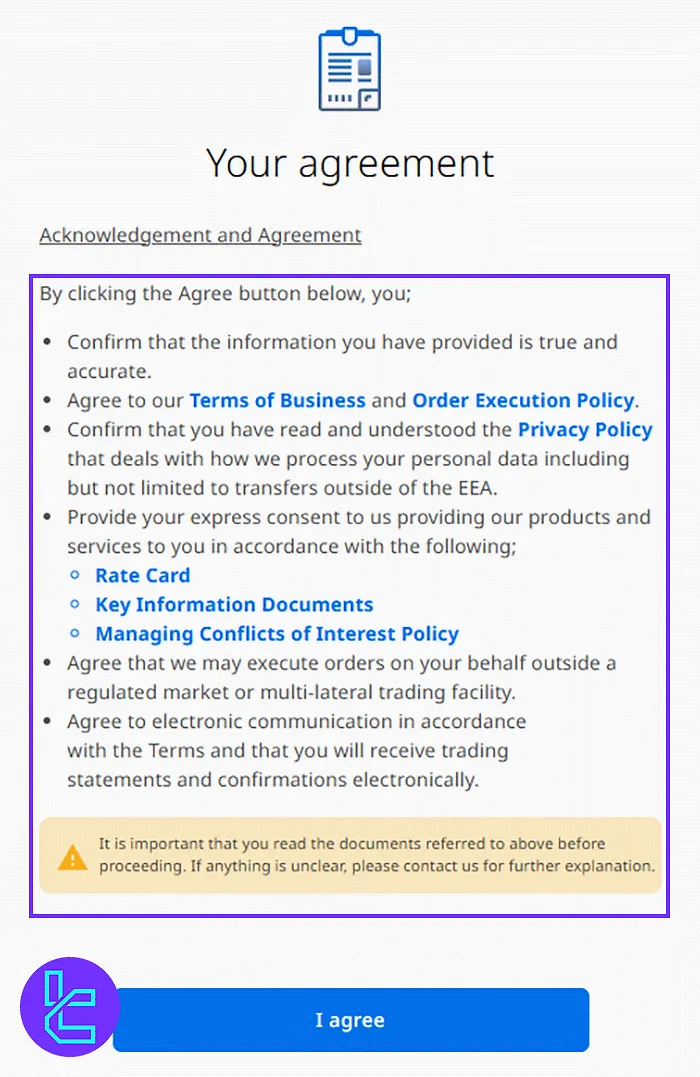
Conclusion and Final Words
FXCM Registration is completed in 11 steps. Confirm your country of residence, and input your insurance number, residential address, and mobile number for verification.
To get into the next step, read FXCM Verification from the articles listed on the FXCM Tutorials page.