The FXPro Verification process takes approximately 10 minutes to complete. It involves uploading documents such as an ID card, a passport, or a driver’s License, conducting a live check, and verifying your address.
After completing your FXPro KYC, you can use various cryptocurrencies for payouts, such as the FXPro USDT ERC20 withdrawal method, and easily cash out your profits with a minimum amount of just $5.
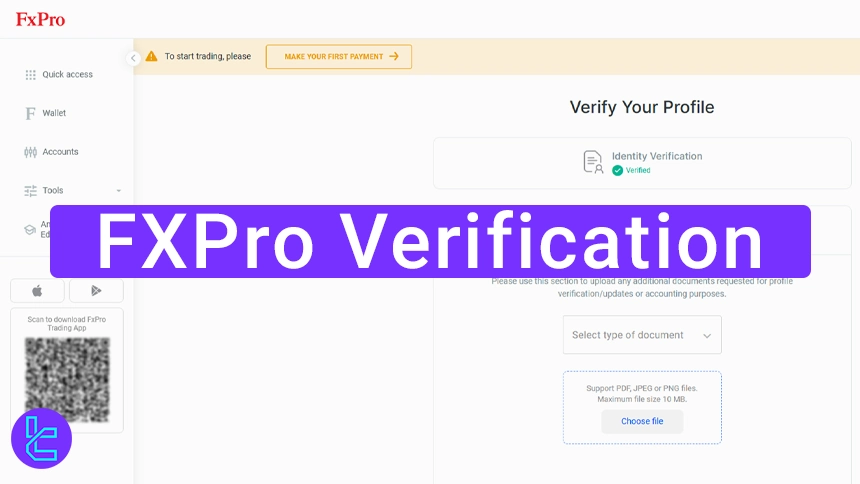
Quick Overview of the FXPro Verification Steps
Verifying your identity and address in FXPro Broker is easy; FXPro KYC Steps:
- Access the Document Upload section in your Profile;
- Choose to verify via mobile or browser;
- Upload identification documents;
- Perform a live selfie;
- Upload an address-related document.
Here are the required documents and information you need to provide to verify your account in this broker.
Verification Requirement | Yes/No |
Full Name | No |
Country of Residence | No |
Date of Birth Entry | No |
Phone Number Entry | No |
Residential Address Details | No |
Phone Number Verification | No |
Document Issuing Country | No |
ID Card (for POI) | Yes |
Driver’s License (for POI) | Yes |
Passport (for POI) | Yes |
Residence Permit (for POI or POA) | Yes |
Utility Bill (for POA) | Yes |
Bank Statement (for POA) | Yes |
2-Factor Authentication | No |
Biometric Face Scan | Yes |
Financial Status Questionnaire | No |
Trading Knowledge Questionnaire | No |
Restricted Countries | Yes |
#1 Access Your FXPro Profile
- Log into your FXPro trading cabinet;
- Navigate to the Profile section, and select “Document Upload.”
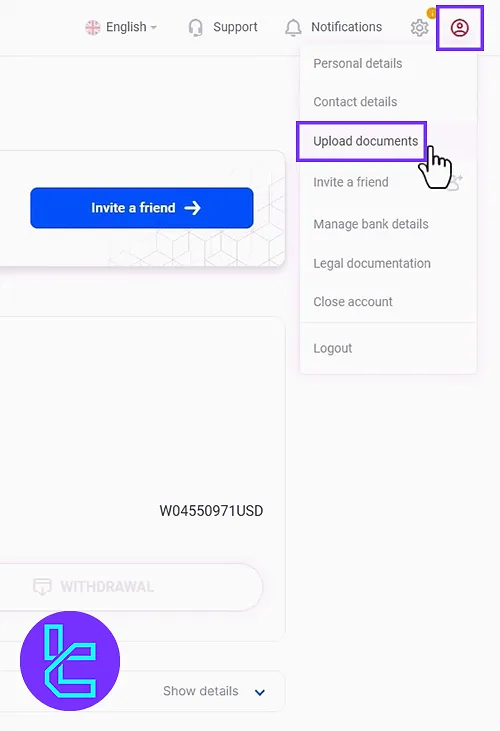
#2 Choose a Verification Method
- Mobile Verification: Scan the provided QR code using your phone camera;
- Browser Verification: Click “Stay and verify via browser;”
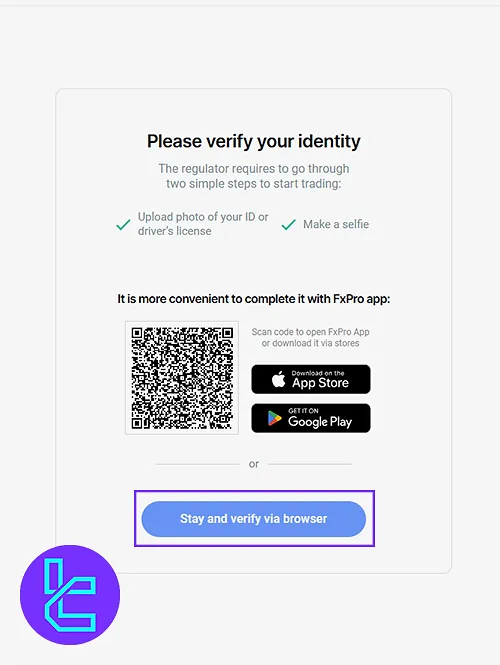
- Confirming that you are submitting sensitive data, click “Continue”;
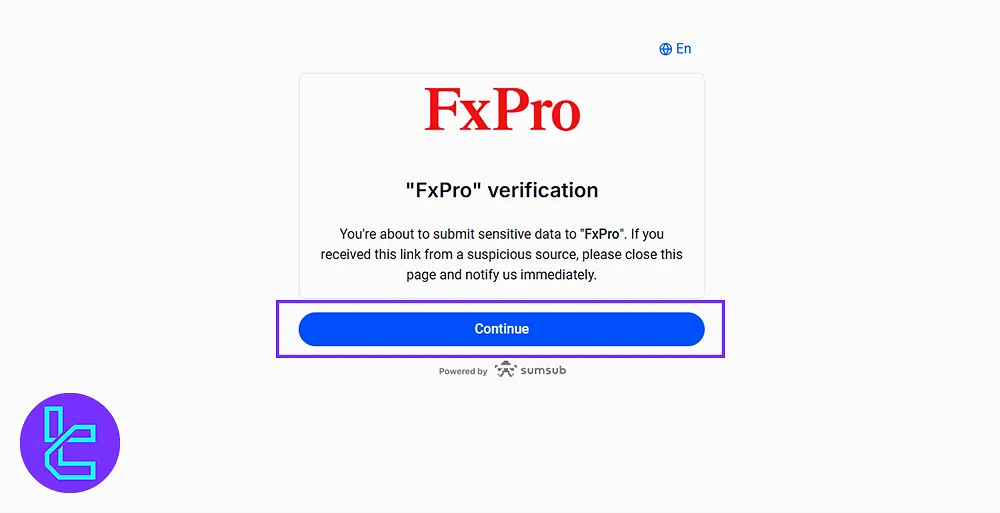
- Click Continue on Phone;
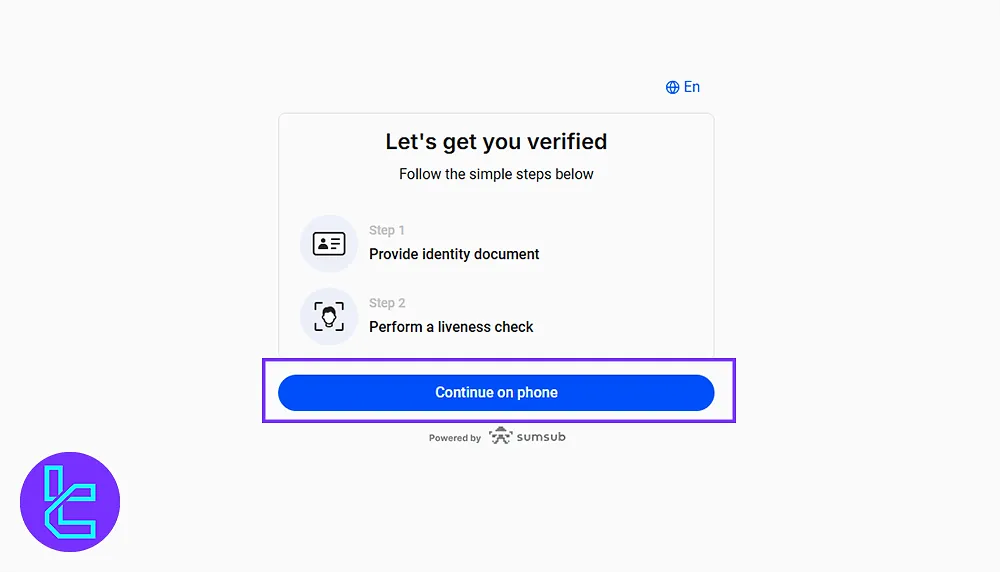
- Scan the QR Code or copy the link to your mobile browser.
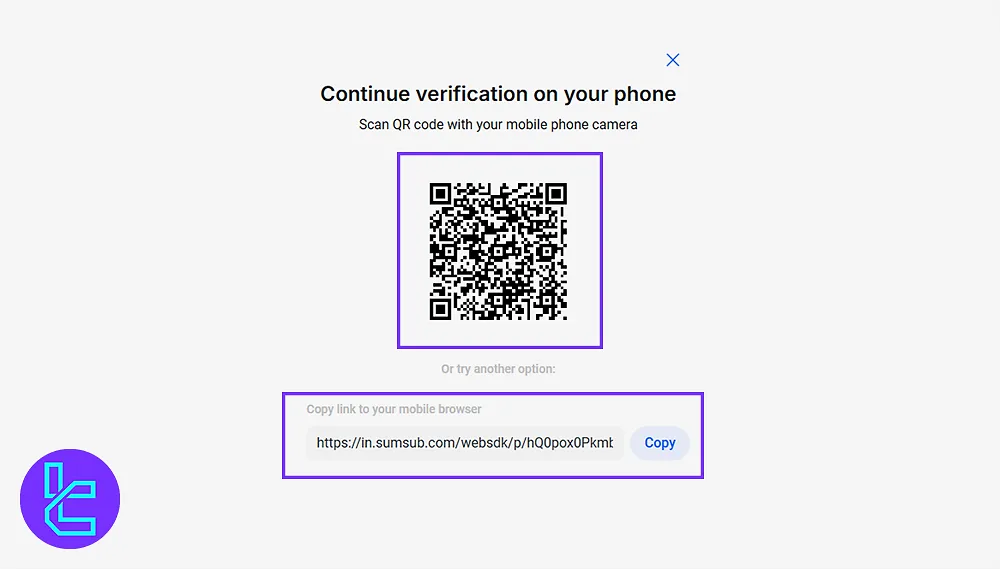
#3 Upload Identification Documents
- Prepare valid documents such as a Passport or an ID card;
- Upload docs, ensuring all corners are visible and the text is clear and legible.
#4 Perform a Live Check
- As you follow the instructions, record a short selfie video or image to prove your identity.
- When you're done, you can see that your request is pending.
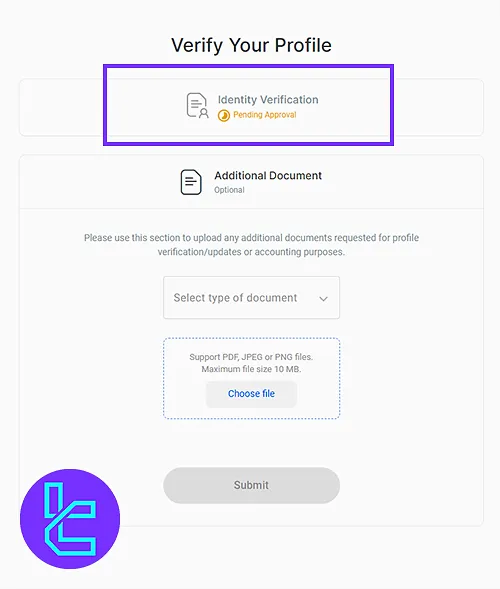
#5 Submit Proof of Address in FXPro
- Click “Select Type of Document” and upload the required file, such as abank statement;
- Click “Submit”.
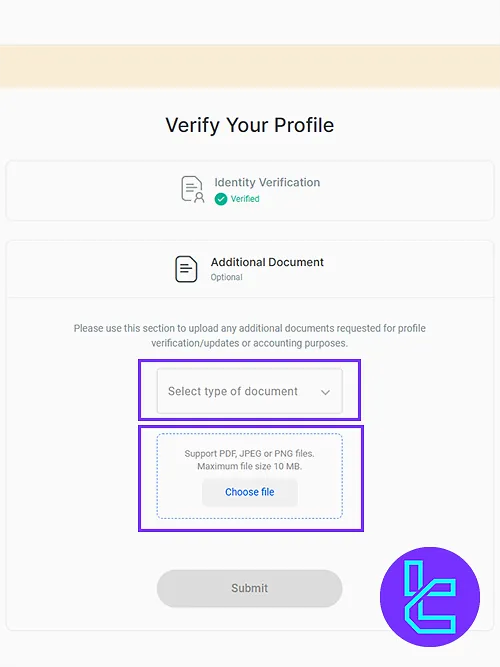
FXPro will send an email confirming successful verification. The documents will be approved within 24 hours.
How Does the KYC Process in Other Brokers Compare to FXPro Verification
If you are wondering what documents are required to verify a trading account with other brokers, please check the table below.
Verification Requirement | FXPro Broker | |||
Full Name | No | No | Yes | No |
Country of Residence | No | No | Yes | No |
Date of Birth Entry | No | No | Yes | Yes |
Phone Number Entry | No | No | Yes | No |
Residential Address Details | No | No | Yes | Yes |
Phone Number Verification | No | No | No | No |
Document Issuing Country | No | Yes | No | Yes |
ID Card (for POI) | Yes | Yes | Yes | Yes |
Driver’s License (for POI) | Yes | Yes | Yes | Yes |
Passport (for POI) | Yes | Yes | Yes | Yes |
Residence Permit (for POI or POA) | Yes | No | No | Yes |
Utility Bill (for POA) | Yes | Yes | Yes | Yes |
Bank Statement (for POA) | Yes | Yes | Yes | Yes |
2-Factor Authentication | No | No | No | No |
Biometric Face Scan | Yes | No | No | No |
Financial Status Questionnaire | No | No | No | Yes |
Trading Knowledge Questionnaire | No | No | No | No |
Restricted Countries | Yes | Yes | Yes | Yes |
Conclusion and Final Words
Your FXPro Verification is now complete in 5 steps. Approval typically takes less than 24 hours. You can see the process by clicking the “Check Documents Status” button.
When done, you can check out FXPro Deposit and Withdrawalfrom our articles on the FXPro Tutorials page.













