Moomoo registration process is quick and takes just 2 minutes. You must provide your email address or phone number, choose a secure password, and verify your information.
By opening an account with the Moomoo broker, traders can begin investing and trading over 2600 ETFs and stocks across the US, Australia, and Hong Kong markets with a maximum leverage of 1:20.
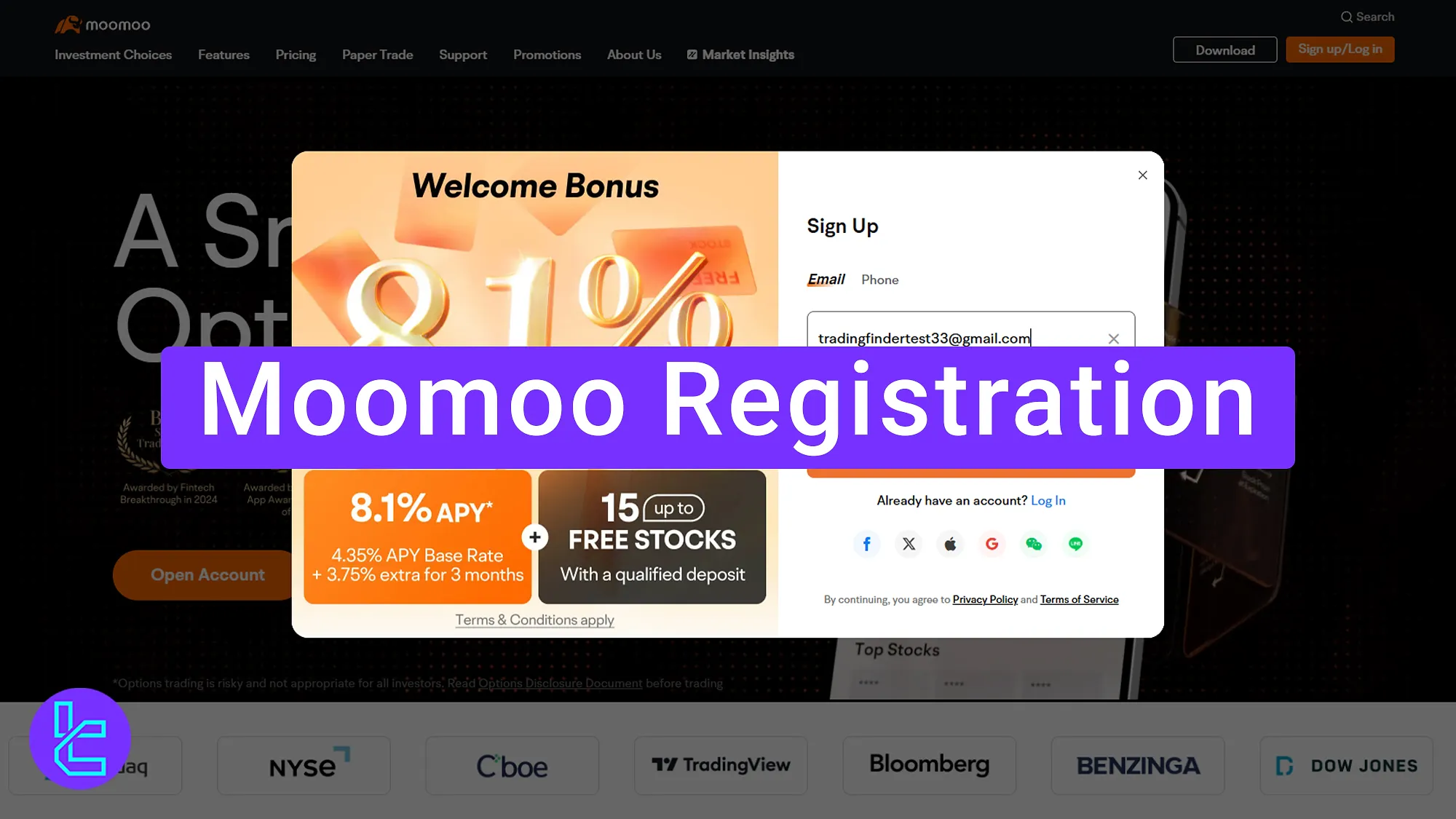
Steps for Moomoo Sign Up
Registering in the Moomoo Broker has a simple process; Moomoo Signup Steps:
- Access the Moomoo signup page;
- Insert Your information in the Moomoo signup form;
- Complete Account Setup.
Ensure you have the following information and documents ready before beginning the account opening process.
Registration Requirements | Yes/No |
Email Sign-up | Yes |
Phone Number Required | No |
Google Account Login | Yes |
Apple ID Login | Yes |
Facebook Login | Yes |
Full Name | No |
Country of Residence | No |
Date of Birth | No |
Address Details | No |
Email Verification | No |
Phone Number Verification | No |
Financial Status Questionnaire | No |
Trading Experience Questionnaire | No |
#1 Access the Moomoo Signup Page
- Visit the TradingFinder website;
- From Reviews, navigate to the Forex Brokers section;
- Select Moomoo Brokers and click on "Go to website;"
- Click the "Open Account" option.
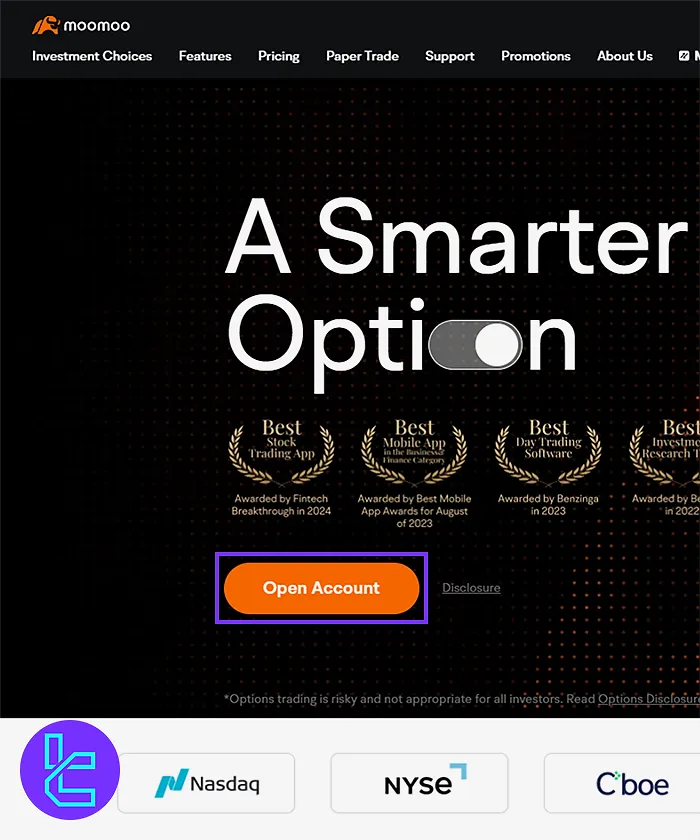
#2 Enter Your Details in the Moomoo Signup Form
- Provide your email address, or choose to sign up using your phone Number;
- Click the "Next" button;
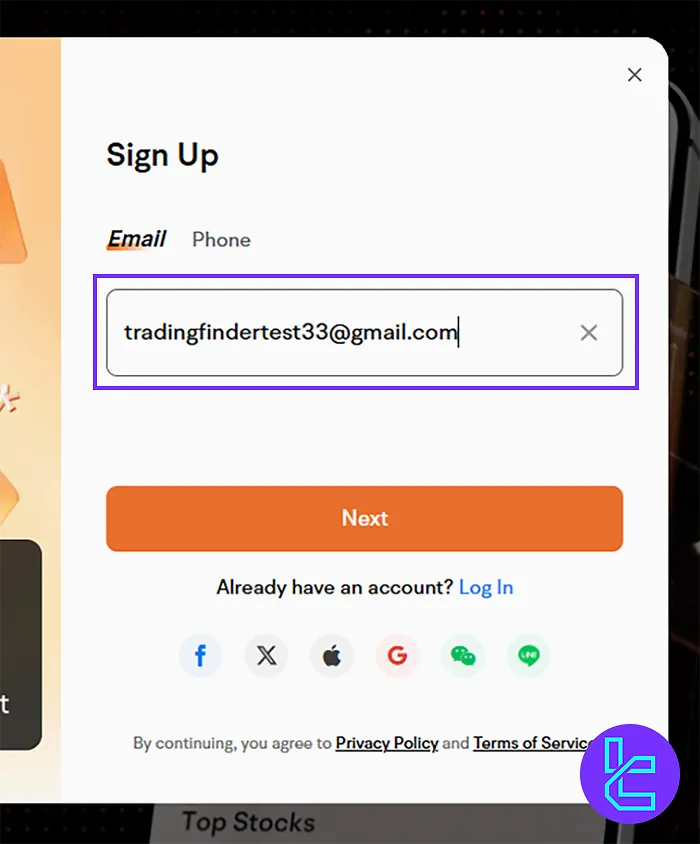
- Create a secure password (using uppercase letters, lowercase letters, numbers, and symbols;)
- Click Next.
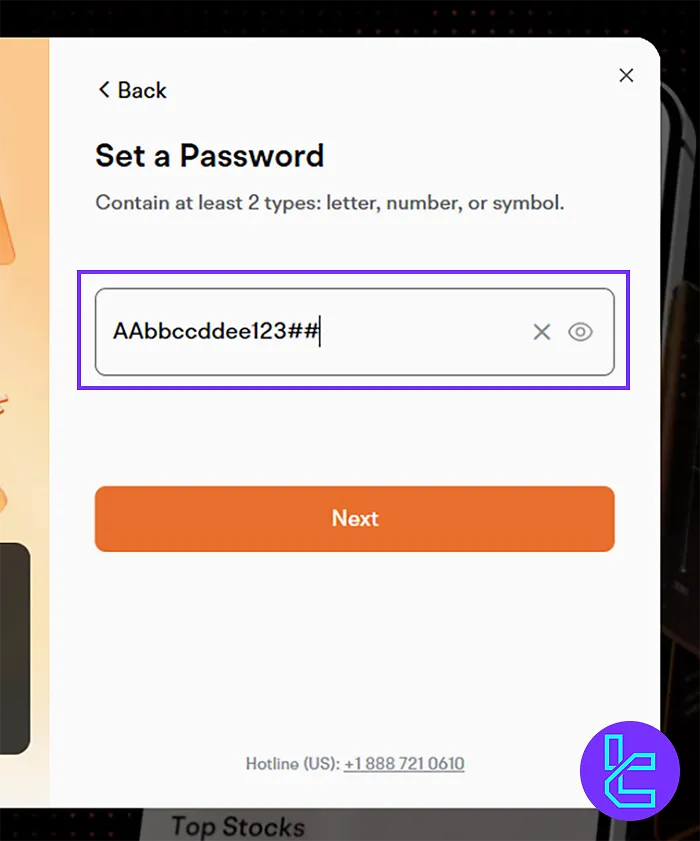
Moomoo Account Opening Requirements vs Other Brokers
The table below provides a detailed comparison of the account-opening requirements for Moomoo and other brokers.
Registration Requirements | Moomoo Broker | |||
Email Sign-up | Yes | Yes | Yes | Yes |
Phone Number Required | No | No | No | No |
Google Account Login | Yes | Yes | Yes | Yes |
Apple ID Login | Yes | No | No | No |
Facebook Login | Yes | No | Yes | No |
Full Name | No | Yes | Yes | Yes |
Country of Residence | No | No | No | No |
Date of Birth | No | No | No | No |
Address Details | No | No | No | No |
Email Verification | No | Yes | Yes | Yes |
Phone Number Verification | No | No | No | No |
Financial Status Questionnaire | No | No | No | No |
Trading Experience Questionnaire | No | No | No | No |
Conclusion and Final Words
Moomoo registration is complete in 2 steps. Use Numbers and Symbols when creating passwords.
For the next steps, check out Moomoo Verification from the listed guides on the Moomoo Tutorials page.













