The MultiBank ERC20 deposit process is instant, with funds being credited to your account immediately. A minimum of $50 is required for each transaction and the entire process takes less than 5 minutes.
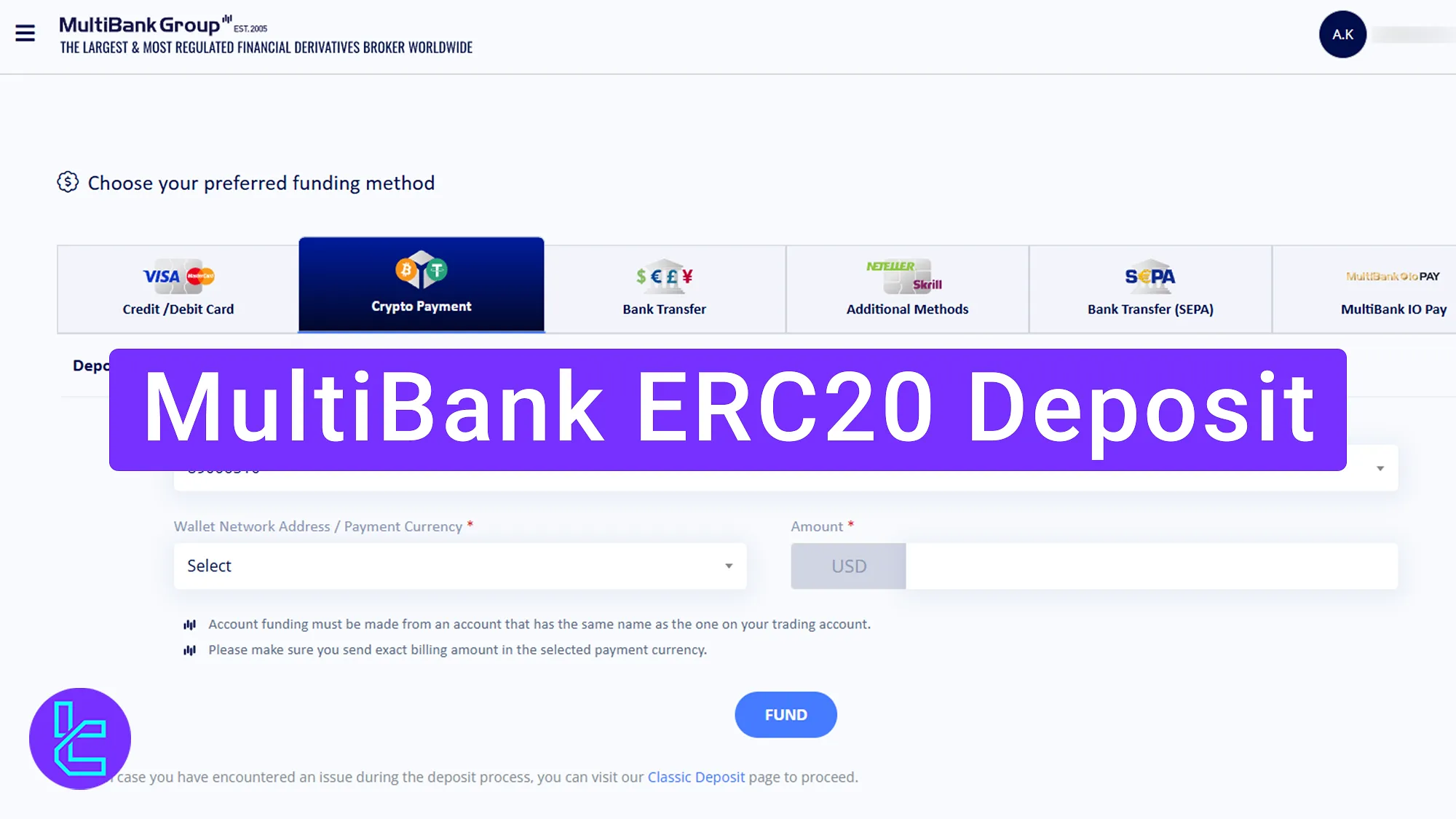
MultiBank USDT ERC20 Funding Process
Traders can easily fund their MultiBank account using Tether (USDT) on the Ethereum network by following a 3-step process.
MultiBank ERC20 deposit overview:
- Access the Account Funding Section;
- Select ERC20 & Enter Details;
- Transfer Funds to the Destination Wallet.
#1 Accessing the Deposit Section
Log in to your MultiBank Forex broker account and go to the "Funds" section. Then, select "Deposits" to proceed.
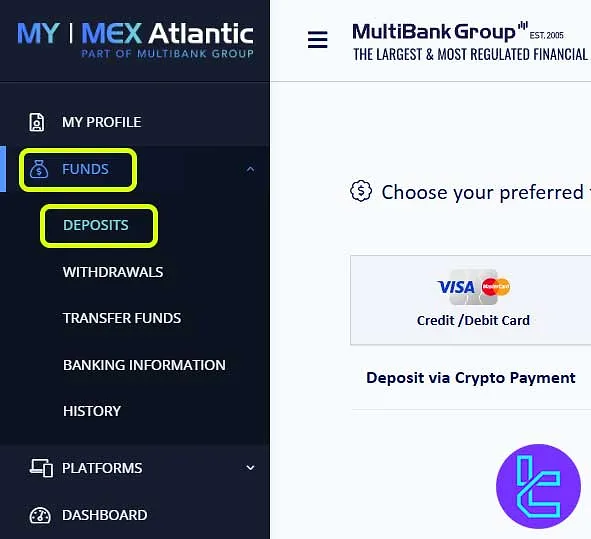
#2 Selecting ERC-20 & Entering Transaction Details
From the available options, select "Cryptocurrency" and choose ERC20 as the network. Enter your account information and the amount to transfer (minimum $50), then click "Fund".
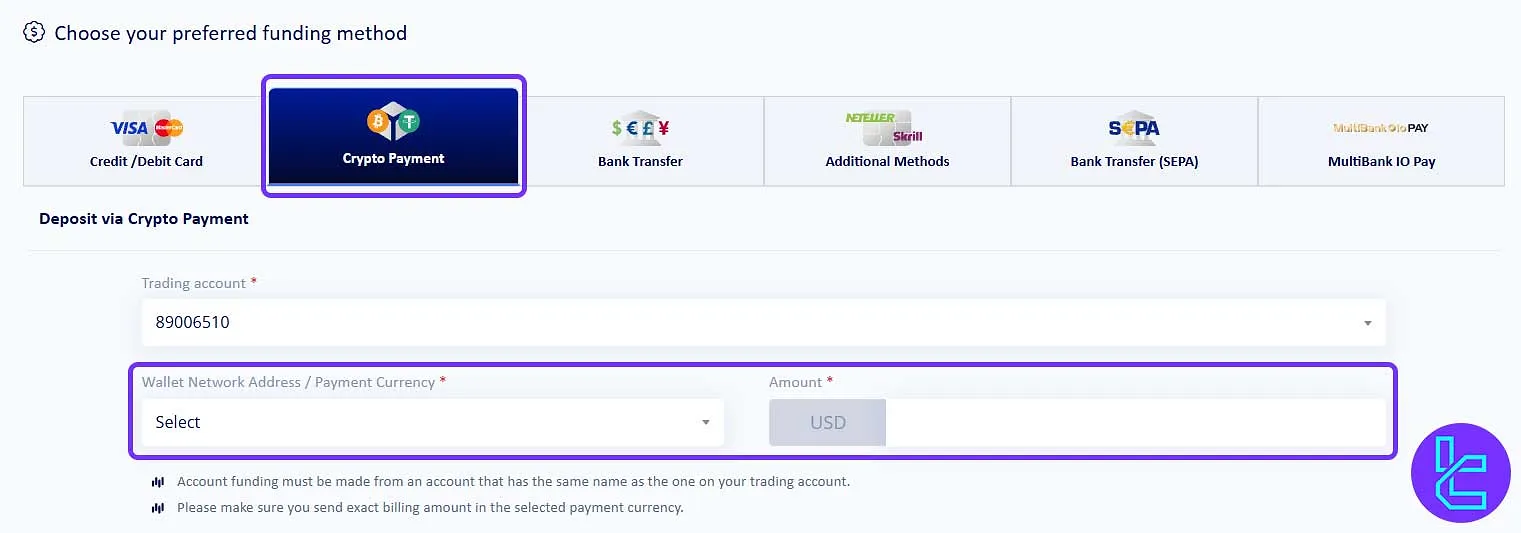
#3 Transfer Funds to the Destination Wallet
A QR code and wallet address for the ERC20 transaction will be displayed. Scan the QR code using your cryptocurrency wallet and complete the payment.
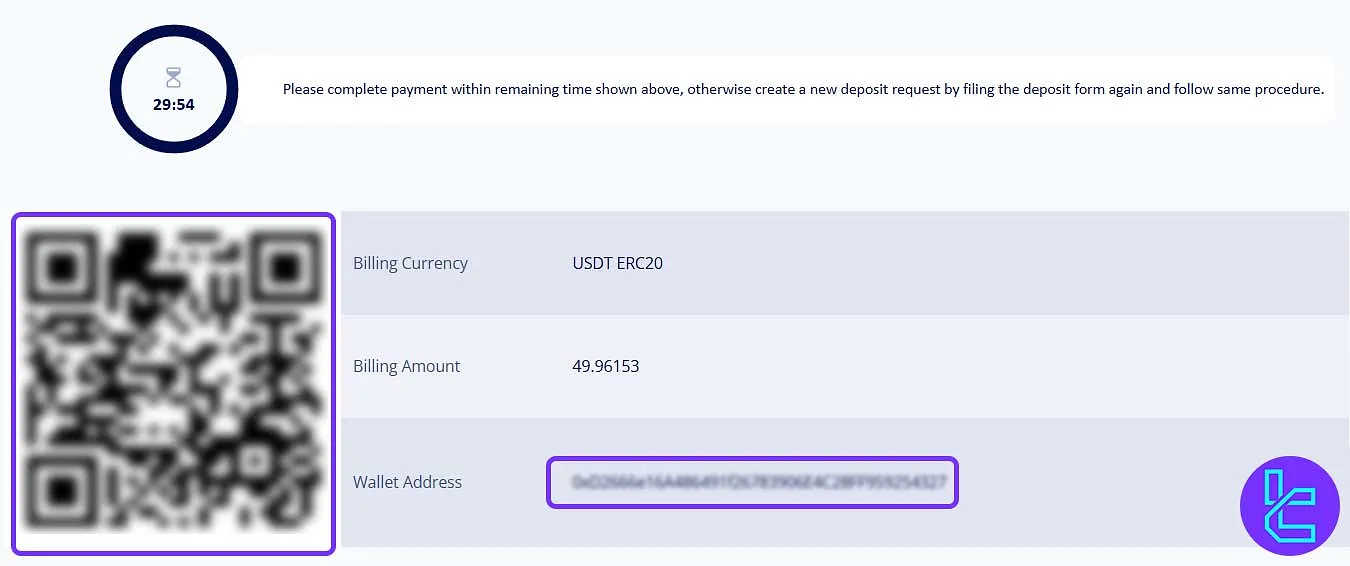
Once the transaction is completed, the funds will reflect in your account. To verify the transaction, navigate to "Funds" and proceed to "History".
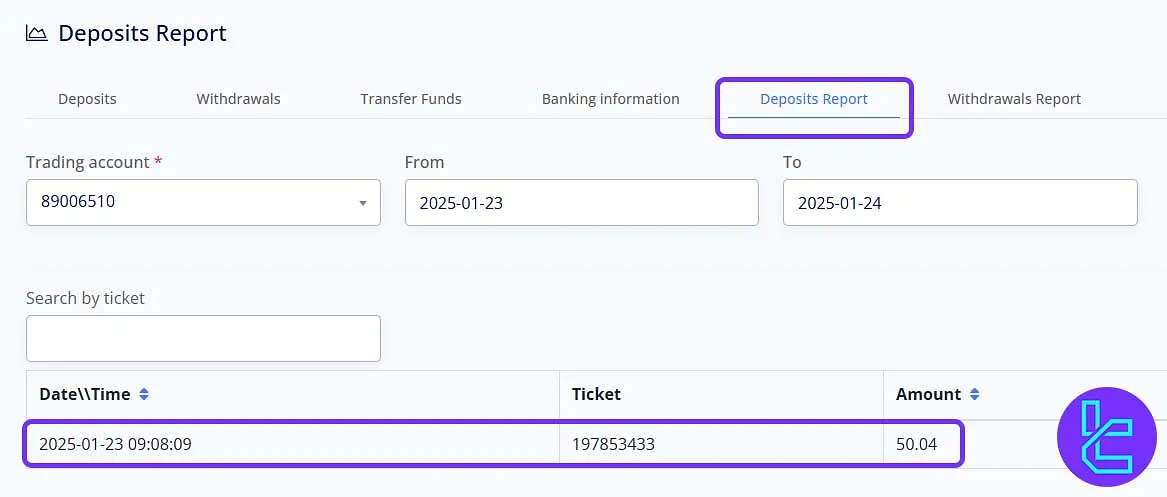
TF Expert Suggestion
MultiBank ERC20 deposit require traders to complete 3 simple steps to transfer funds from their Ethereum compatible wallet address without paying any commission.
To learn about other MultiBank deposit and withdrawal options, visit the MultiBank tutorial page.