SuperForex registration is a straightforward 5-step process that helps traders open STP or ECN accounts.
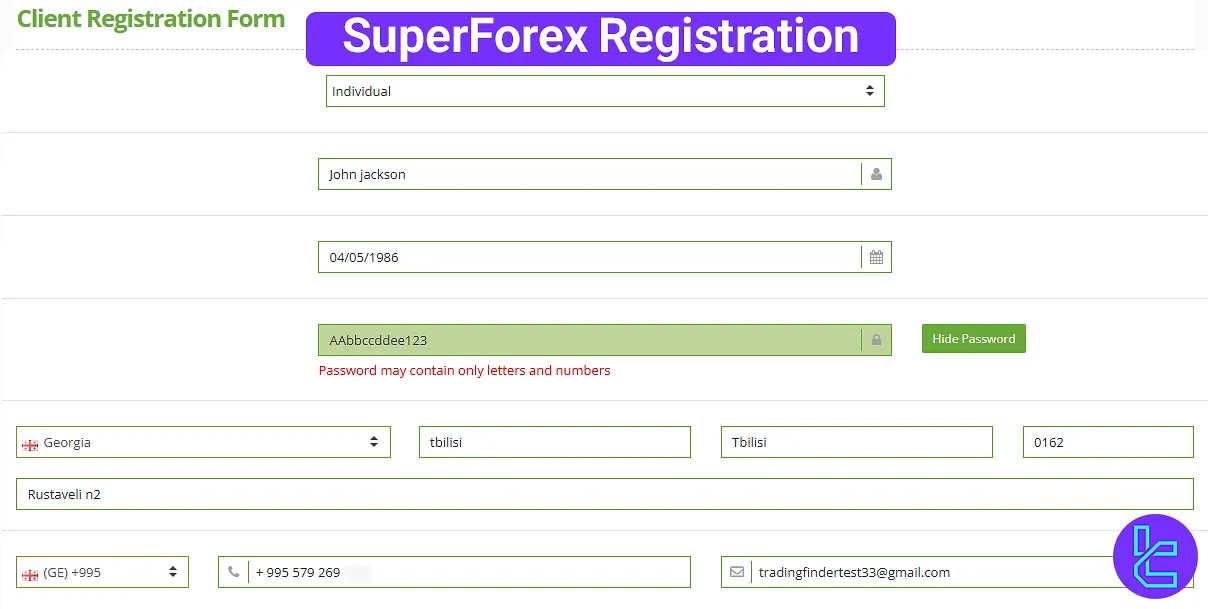
Visit the official website, go to the sign-up section, agree to the terms, provide your personal and residential details, and verify your account.
Step-By-Step Guide to Creating an Account with SuperForex
To open an account with SuperForex broker, traders must provide personal information and choose their account settings. SuperForex registration overview:
- Enter SuperForex broker through the TradingFinder website
- Agree with the broker’s terms and click “Open an account”
- Complete the client registration form
- Customize your account to your preference
- Verify your email address
#1 Enter SuperForex Broker Through the TradingFinder Website
on the TradingFinder website, enter the “Forex Brokers" section and search for SuperForex broker.
After entering the review article, click “Go to Website” to be redirected to the broker’s website. Now, click on “Open Account”.

#2 Agree with the Broker’s Terms and Click “Open an Account”
Check the related box to agree with the brokers’ terms and conditions. Then, click “Open an Account”.
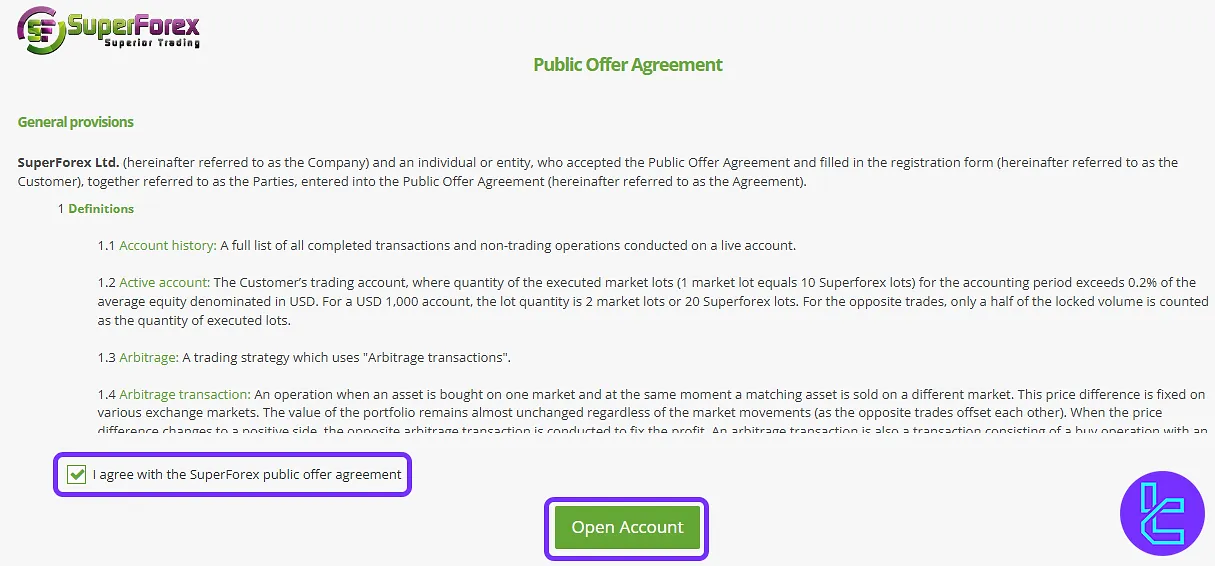
#3 Complete the Client Registration Form
In this section, you choose your account type (individual or corporate), enter your full name, date of birth, and create a password. We advise using uppercase letters, lowercase letters, and numbers.
Next, you enter your country, city, region, postal code, and residential address. Further down, you must input your phone number and email address.
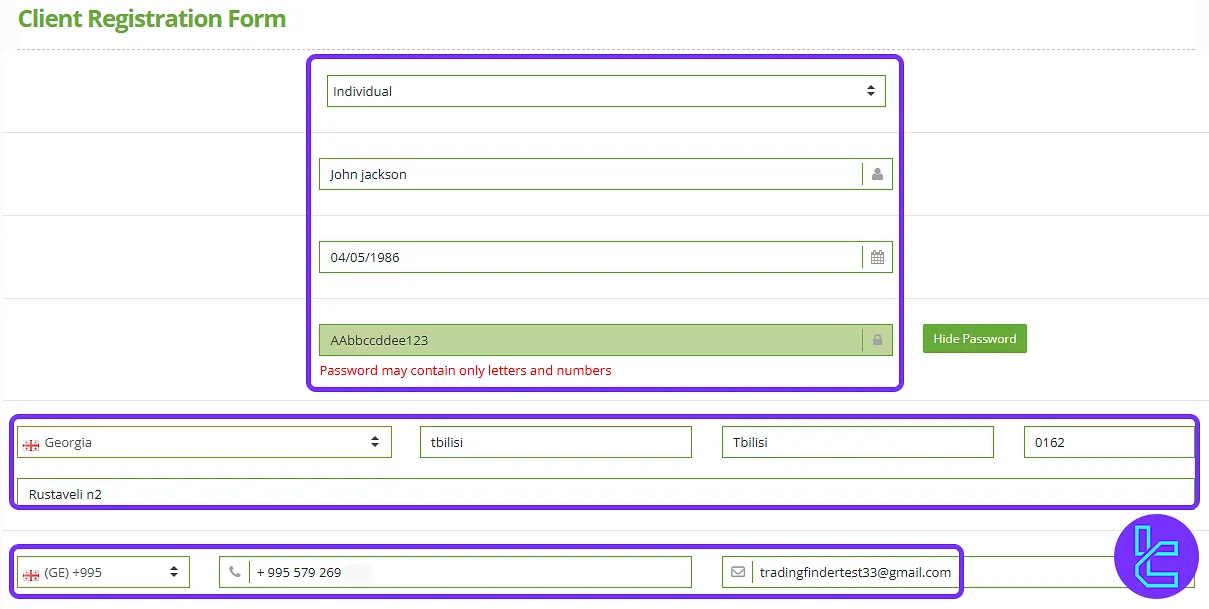
#4 Customize Your Account to Your Preferences
Now, select your account type, base currency, and maximum leverage. If you intend to open an Islamic account, check the relative box.
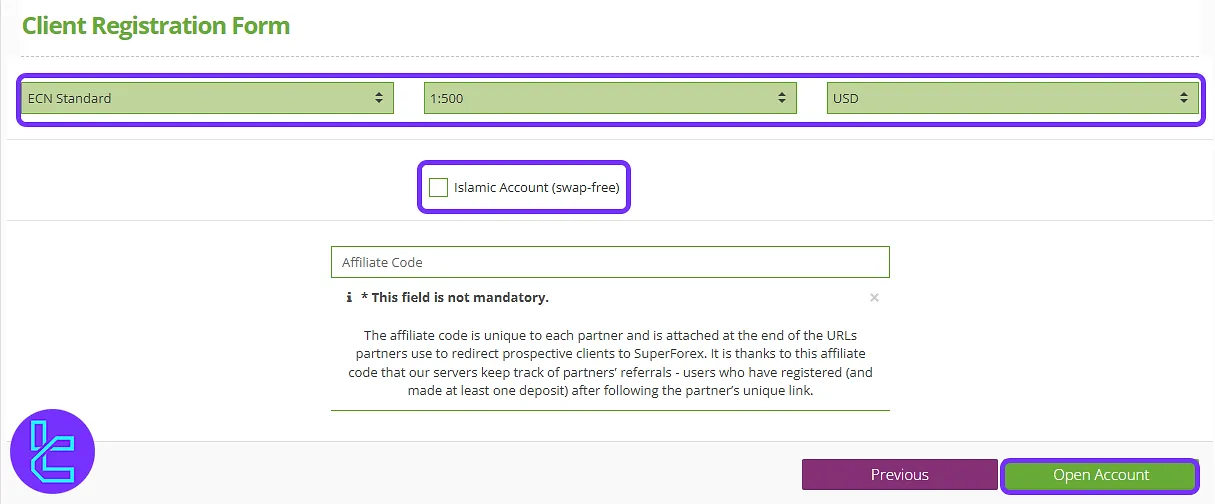
#5 Verify Your Email Address
Now, click “Verify now” to receive the email verification link. check your email inbox to find the SuperForex email. Once found, click “Confirm E-mail”.
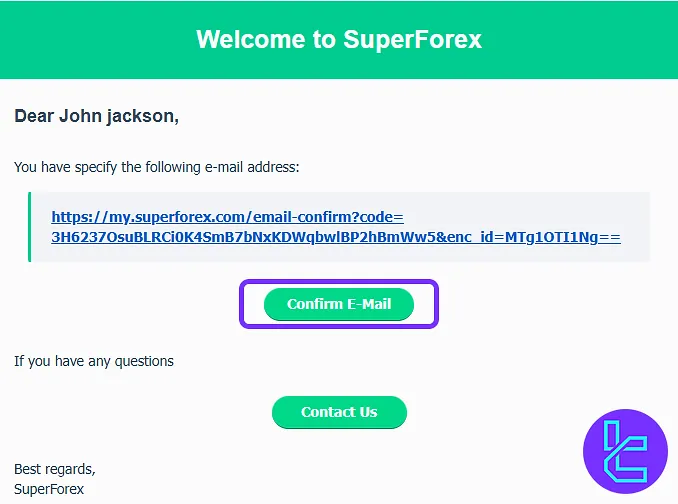
TF Expert Suggestion
SuperForex registration takes less than 7 minutes, enabling traders to access over 250 instruments with leverage of up to 1:1000.
Once registered, complete the SuperForex verification by following the guides on the SuperForex tutorial page to unlock all the broker's services and features. For visual guidance, visit the TradingFinder YouTube channel.