Swissquote Registration (ROW branch) is a 6-step detailed process. After providing your personal information (Email, Phone, etc.) and specifying the trading platform (CFXD, MT4, or MT5), initial capital, and funding source, you can complete the signup in approximately 10 minutes.
After opening an account with Swissquote, traders can begin trading over 9000 instruments in various markets, including Forex, ETFs, ETPs, cryptocurrencies, bonds, indices, and commodities.
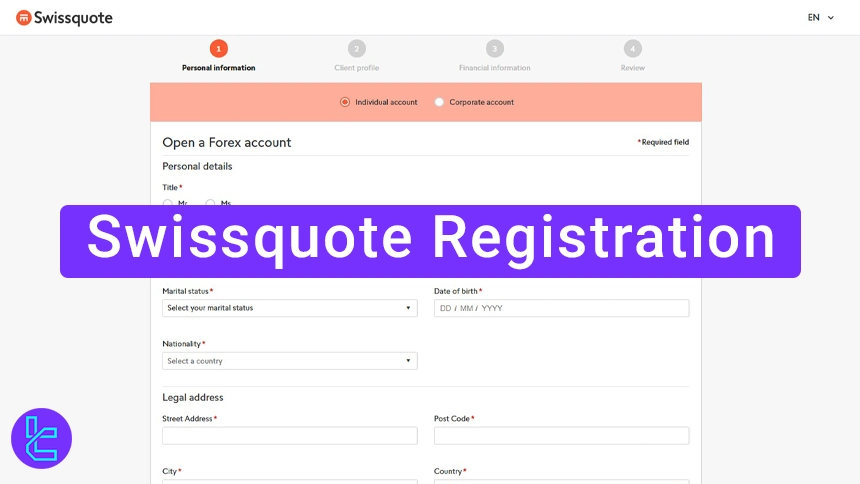
Key Steps for Swissquote Registration
Registering with the Swissquote broker is simple to do; Swissquote Signup Steps:
- Access the Swissquote broker website;
- Fill in personal details, including your name and address;
- Specify your trading platform, initial capital, and funding source;
- Verify your identity with documents and contracts.
Check the details in the table below to ensure you have all the necessary information ready for the Swissquote signup.
Registration Requirements | Yes/No |
Email Sign-up | Yes |
Phone Number Required | Yes |
Google Account Login | No |
Apple ID Login | No |
Facebook Login | No |
Full Name | Yes |
Country of Residence | Yes |
Date of Birth | Yes |
Address Details | Yes |
Email Verification | Yes |
Phone Number Verification | No |
Financial Status Questionnaire | Yes |
Trading Experience Questionnaire | Yes |
#1 Accessing the Swissquote Website
- Visit the TradingFinder website;
- From Reviews, enter the Forex Brokers section and select Swissquote;
- Click "Go to Website" to access the official site.
#2 Accessing the Swissquote Signup Form
- Click "Open your account" on the top right of the main page;
- Click "Open your account" again on the next page;
- When choosing between aDemo or a Real account, click "Open your account."
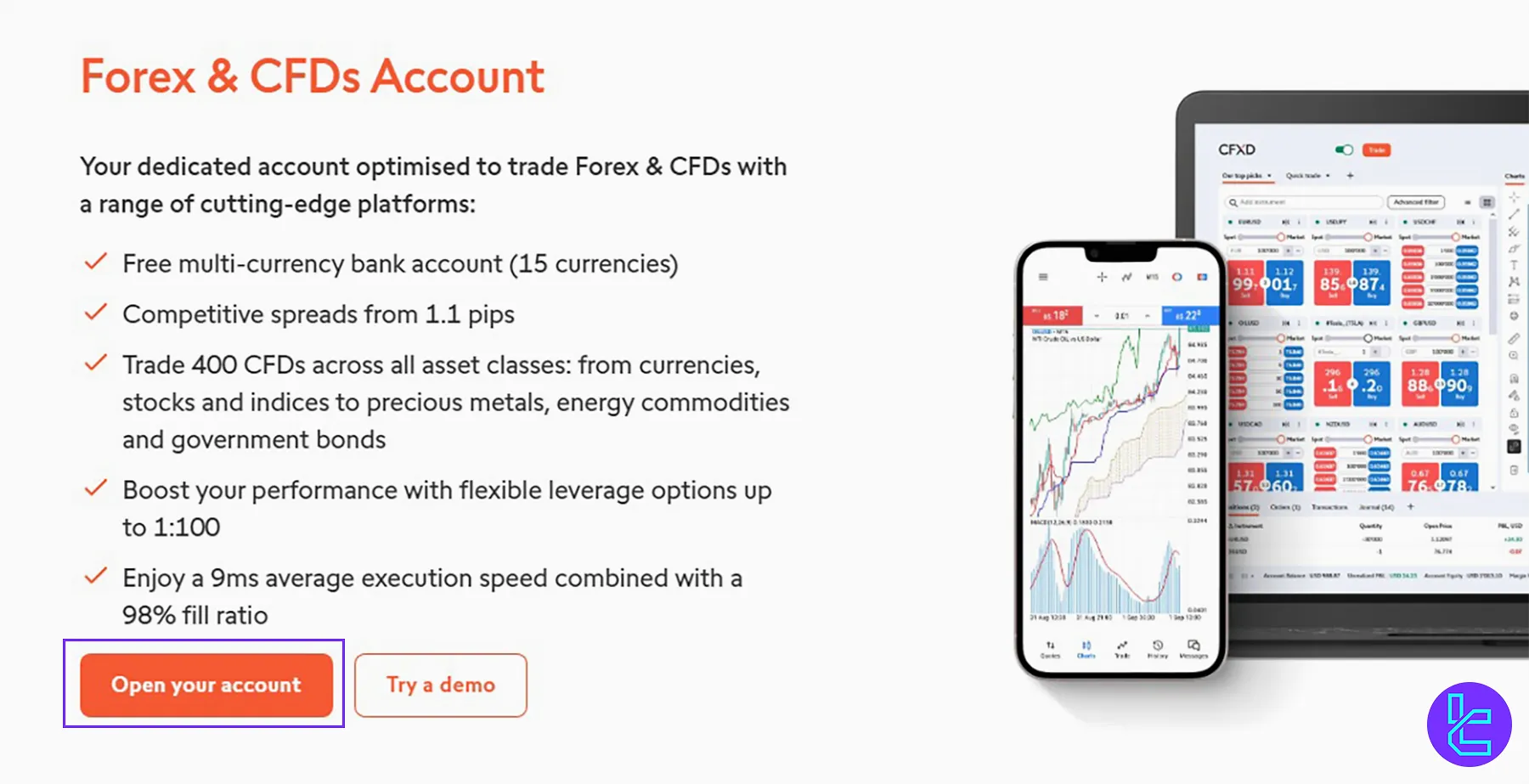
#3 Filling in the Registration Form on Swissquote
- Enter your Gender, First name, Last name, Marital status, Date of birth, and Nationality;
- Insert your Country, City, Street Address, and Post Code;
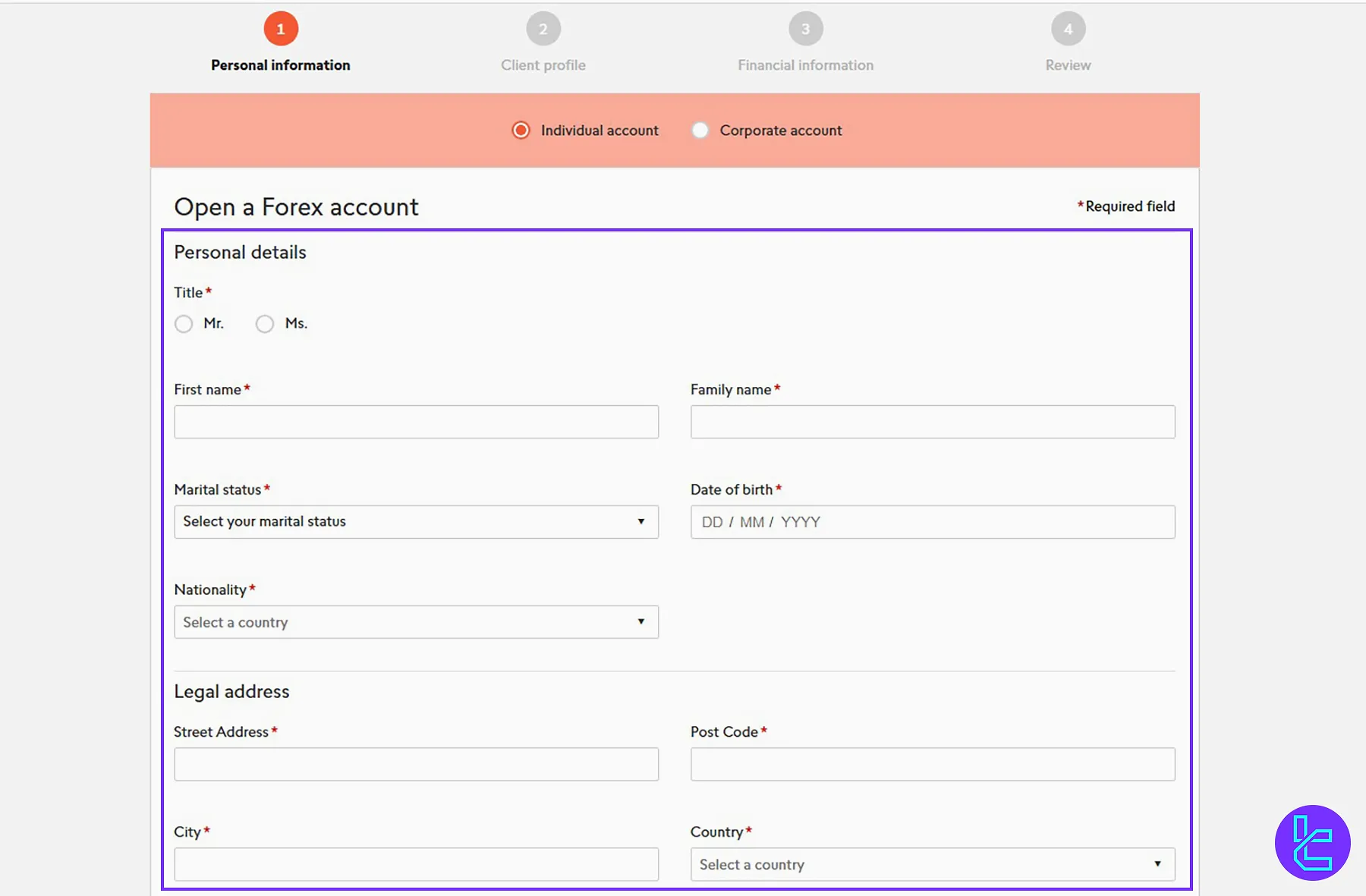
- Enter Contact details, including Mobile phone number, Phone number (optional), and Email;
- Determine how you heard about Swissquote;
- If you have a Promo Code, insert it in the field;
- Click "Next Step" to proceed.
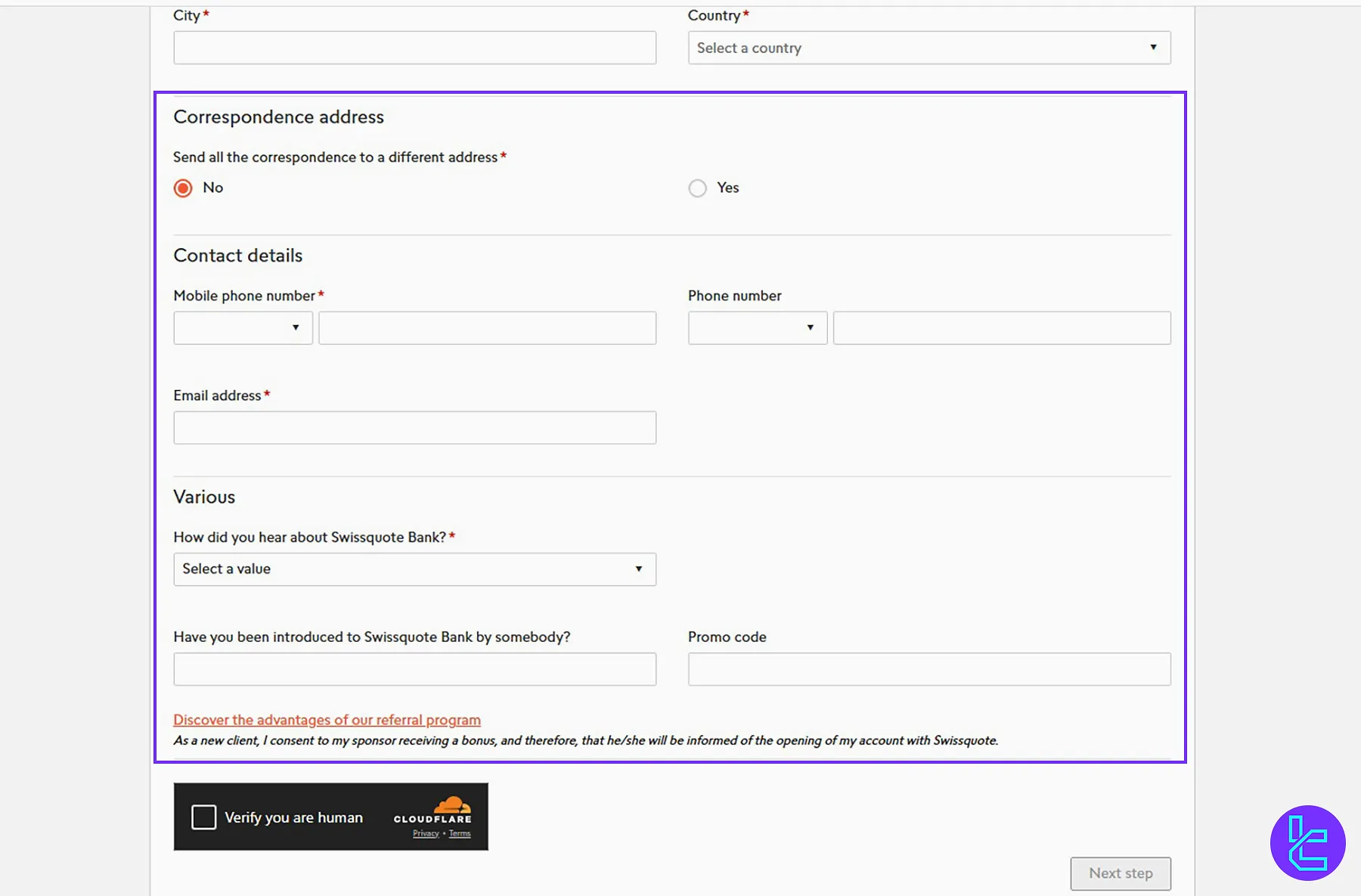
#4 Completing the Swissquote Client Profile
- Provide information about your working conditions;
- Determine if you have a secondary activity;
- Specify if you exercise any important public function;
- Enter tax details;
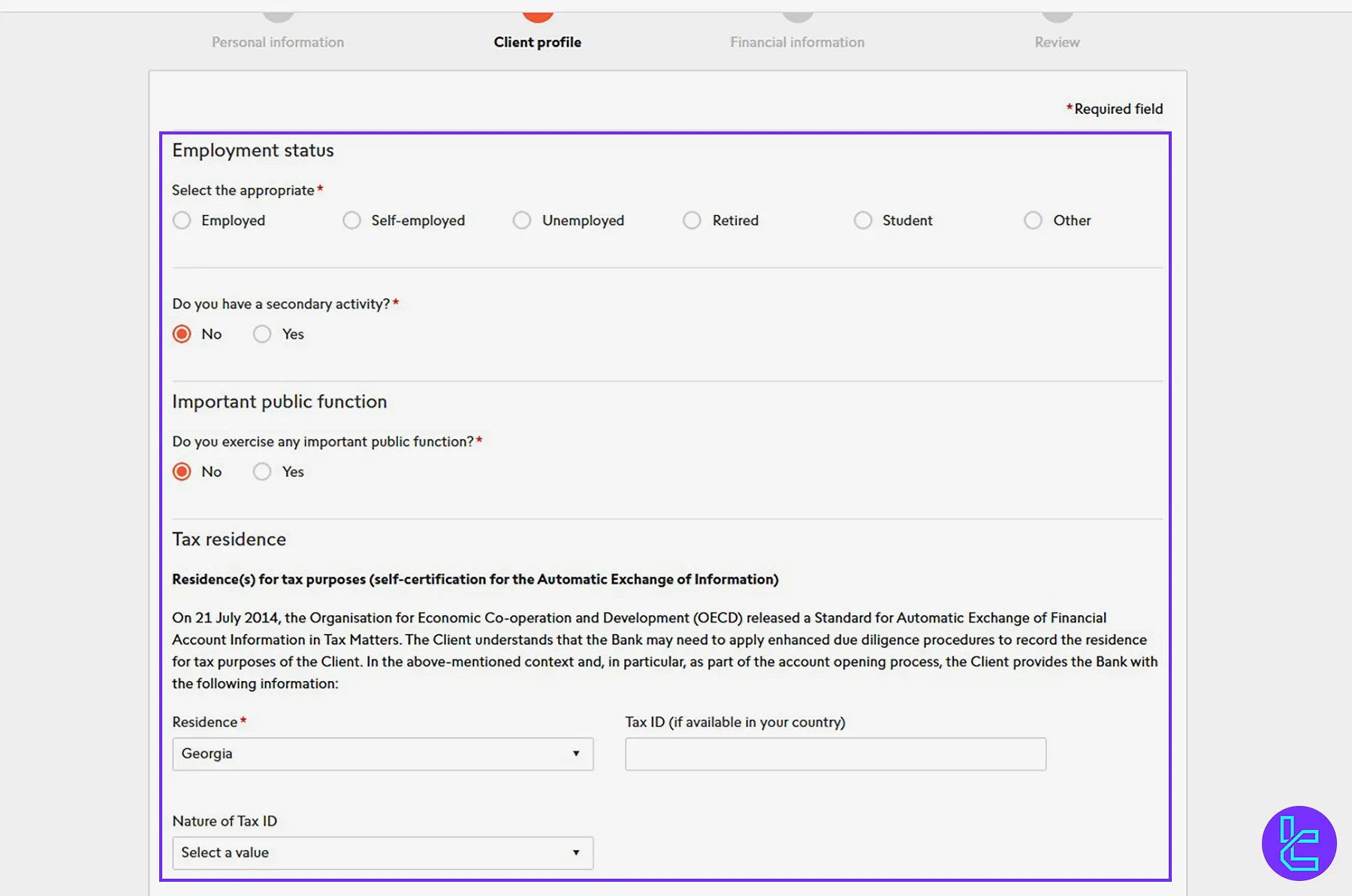
- Specify your citizenship and Click Next to proceed.
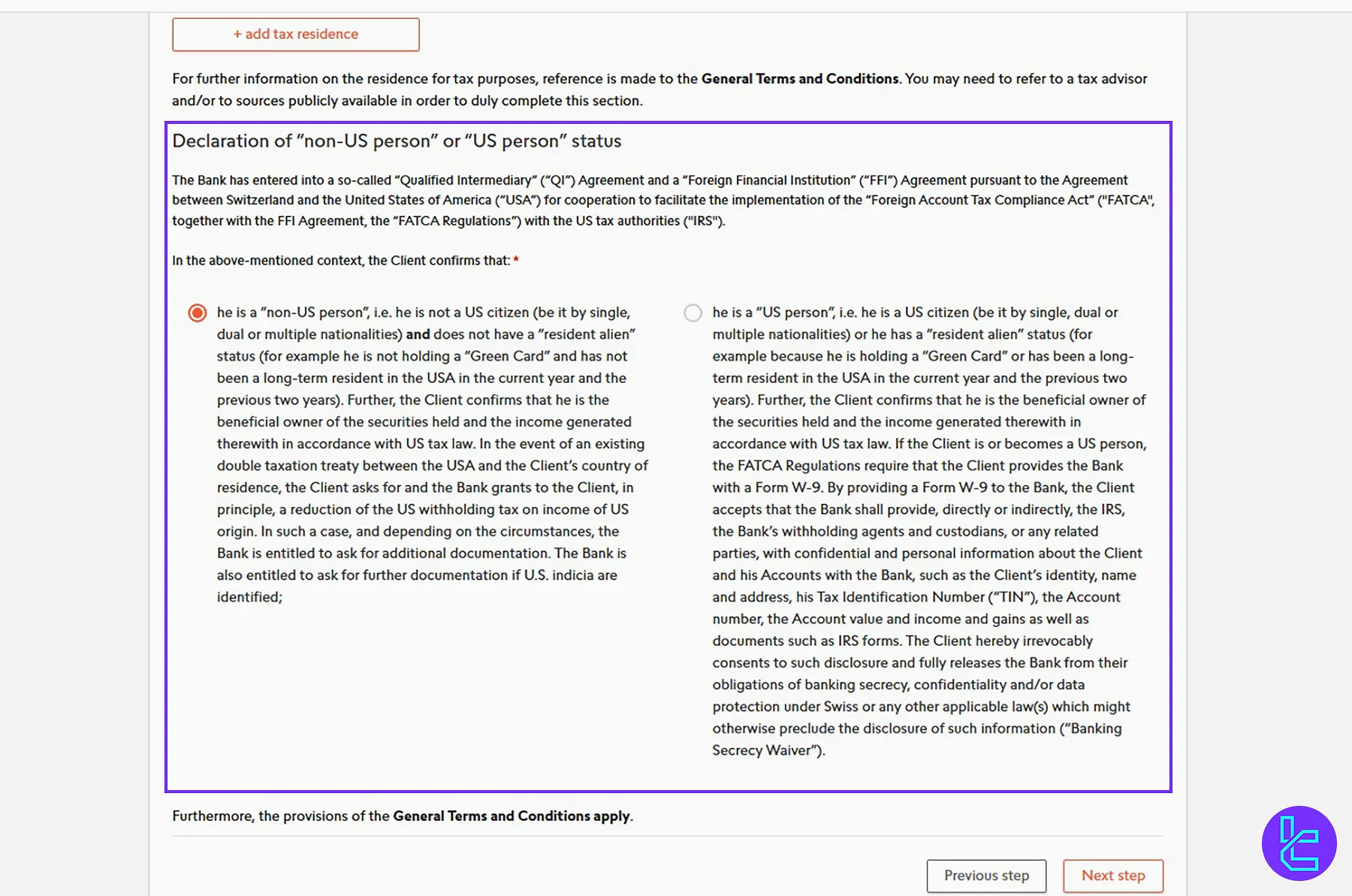
#5 Completing the Financial information on Swissquote
- Complete the Account Information section, including your platform (CFXD, MT4, or MT5) and approximate initial capital;
- In the Wealth section, identify your capital funding sources and more;
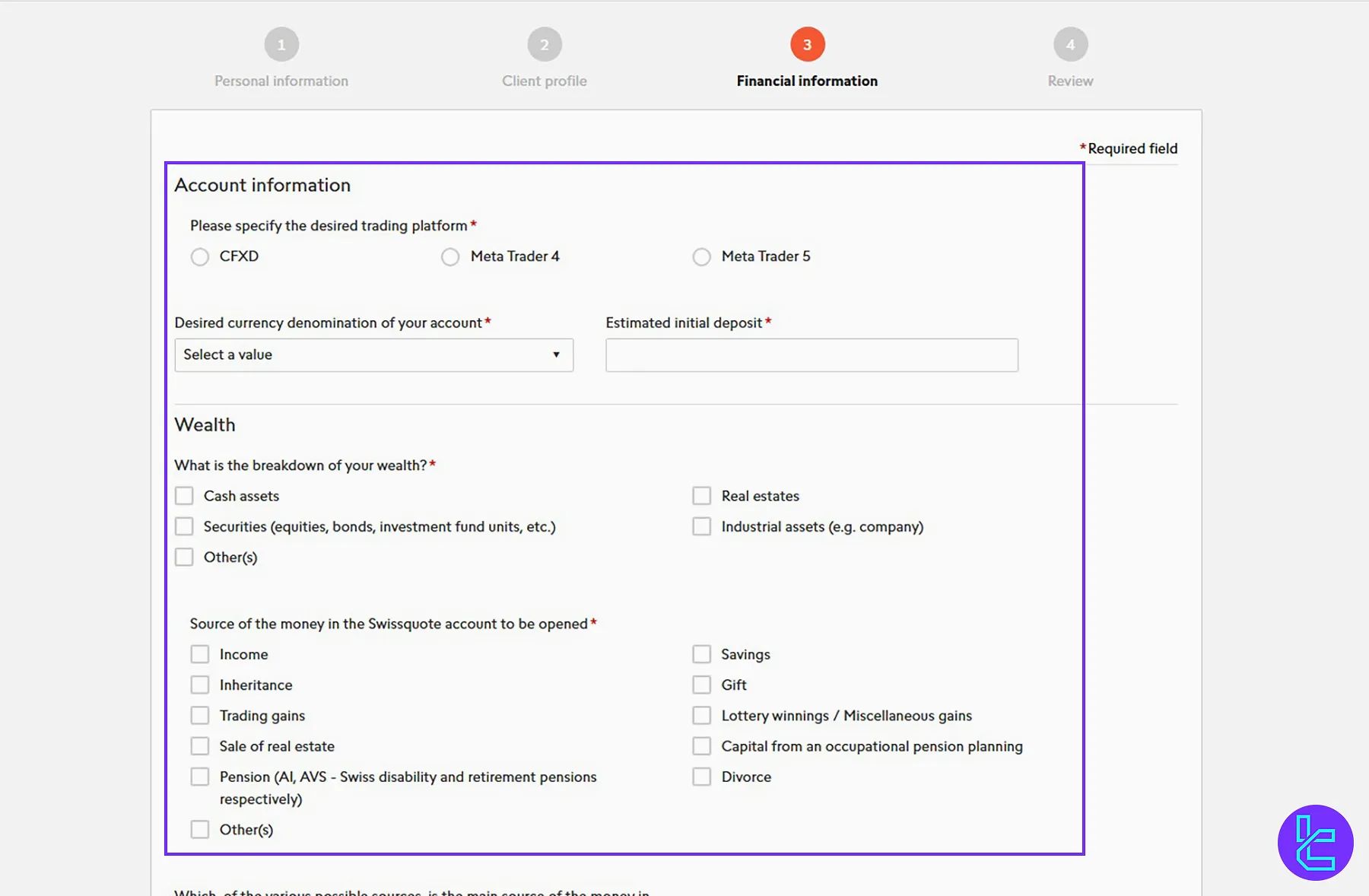
- Determine the Beneficial Ownership;
- Click Next to continue.
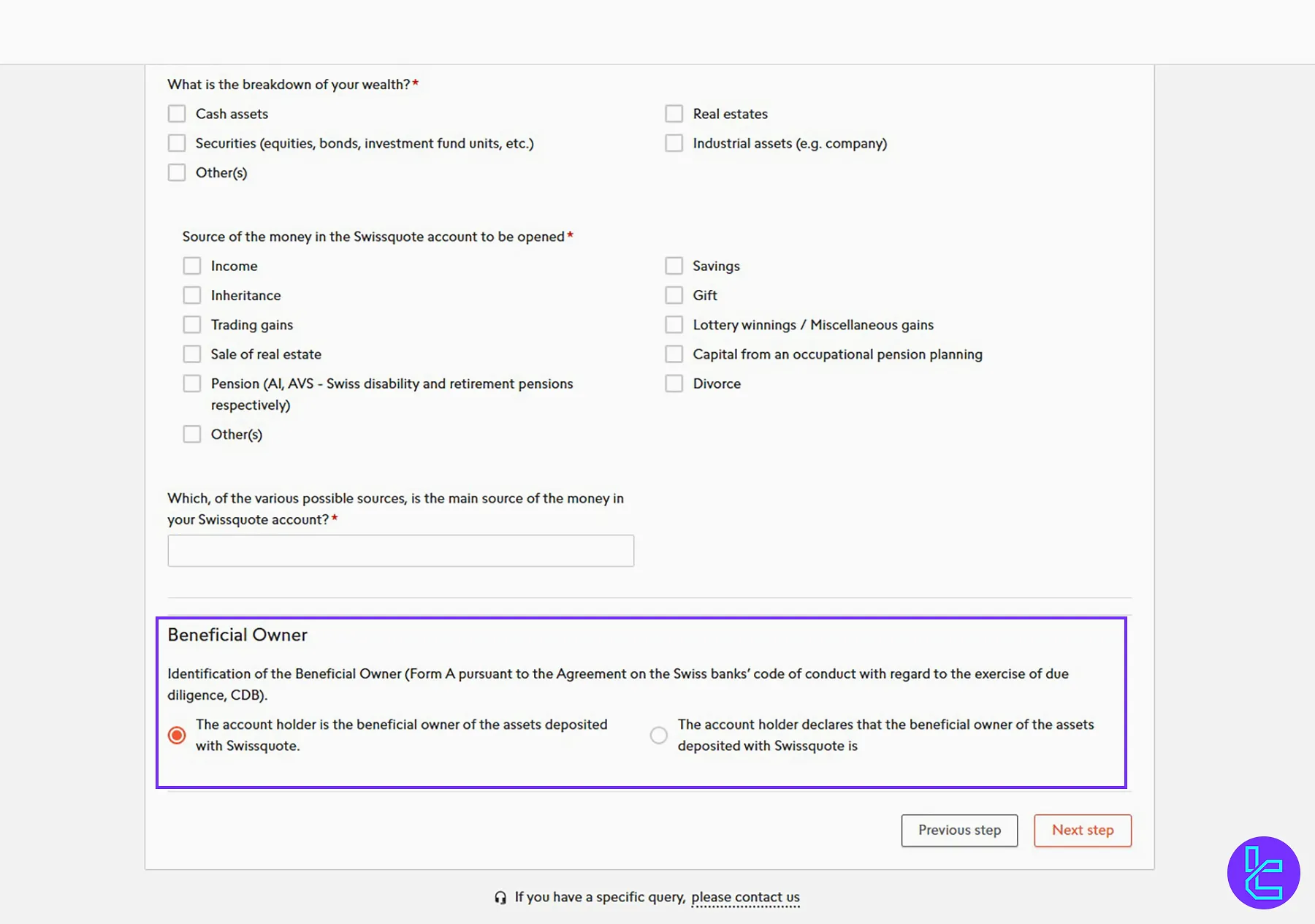
#6 Review Your Details on Swissquote
- Review your information;
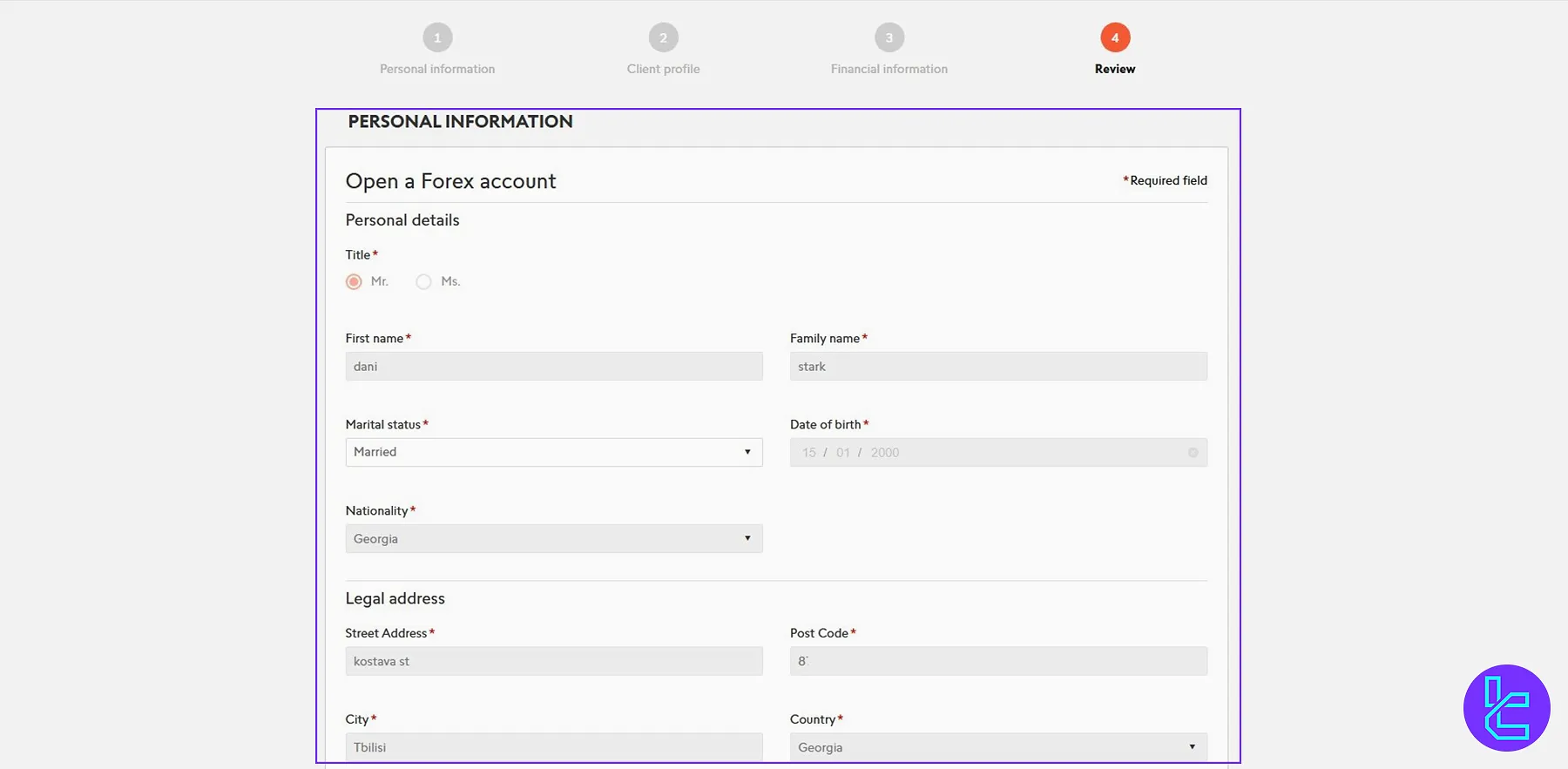
- Tick the confirmation statement and Click Submit.
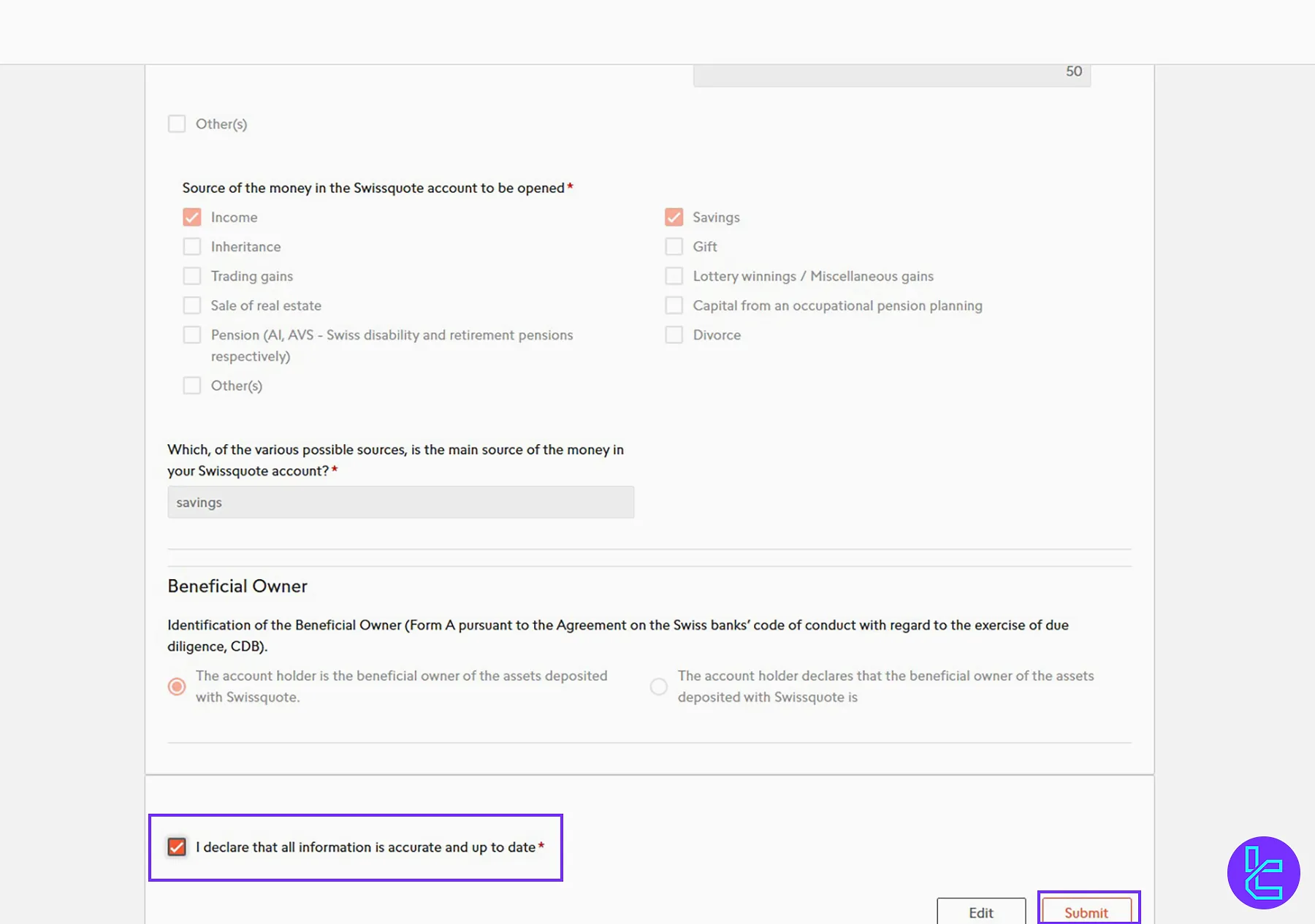
Finally, you can see your username; your account passwords will be sent to your email.
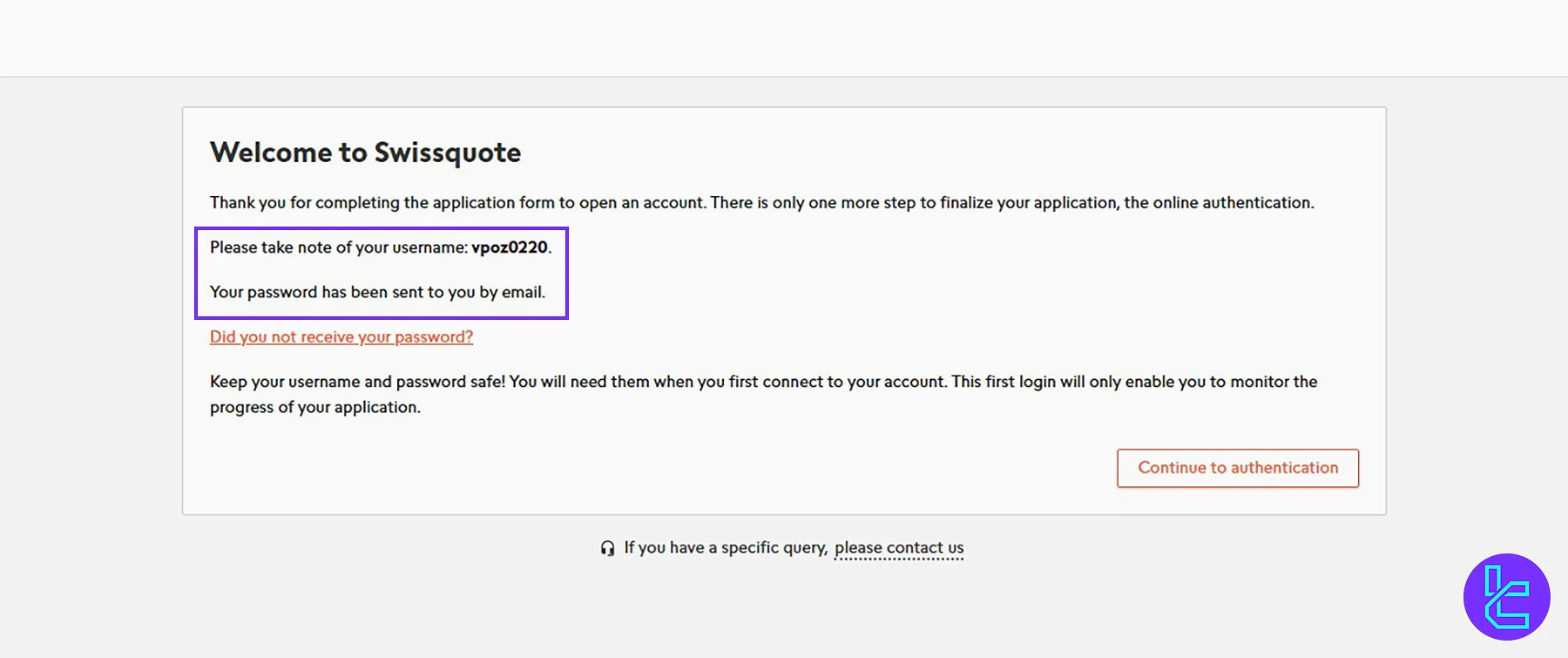
How Does the Swissquote Signup Process Differ from Other Brokers?
If you are interested in learning about the differences in the account creation process on Swissquote and other brokers, check the table below.
Registration Requirements | Swissquote Broker | |||
Email Sign-up | Yes | Yes | Yes | Yes |
Phone Number Required | Yes | No | Yes | Yes |
Google Account Login | No | Yes | No | No |
Apple ID Login | No | No | No | No |
Facebook Login | No | No | No | No |
Full Name | Yes | Yes | Yes | Yes |
Country of Residence | Yes | Yes | Yes | Yes |
Date of Birth | Yes | Yes | Yes | Yes |
Address Details | Yes | Yes | No | No |
Email Verification | Yes | No | No | Yes |
Phone Number Verification | No | No | No | No |
Financial Status Questionnaire | Yes | No | No | No |
Trading Experience Questionnaire | Yes | No | No | No |
Conclusion and Final Words
Now, your Swissquote Registration (ROW branch) is complete for an individual account. Swissquote will send your account details via email, including MetaTrader credentials and a temporary password.
US residents will be charged taxes as required by their local or federal laws. To fully activate your account, read the Swissquote Verification from the many articles listed on the Swissquote Tutorial page.













