Titan FX TRC20 deposit is a 3-step process allowing traders to fund their accounts via the Tron network. The minimum transfer amount is $40, and the transaction carries no additional fees.
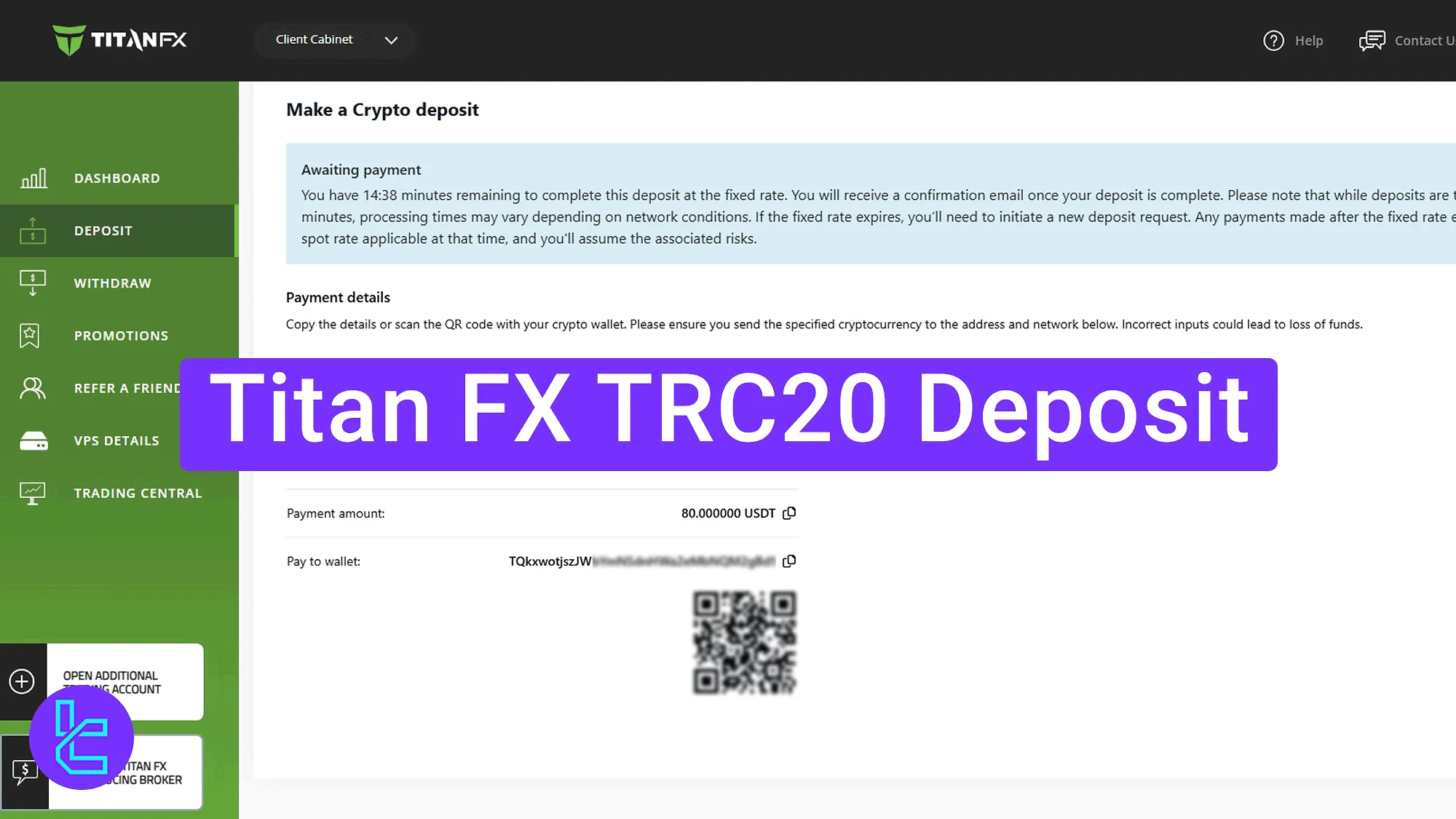
Titan FX TRC20 Deposit Process Overview
Using cryptocurrencies like Tether (USDT) is one of the fastest and most cost-effective methods to fund your Titan FX broker account.
Titan FX TRC20 deposit main steps:
- Accessing the payment section and completing the payment details;
- Receiving the wallet address and completing the payment;
- Tracking the funding status.
#1 Accessing the payment section and completing the payment details
Begin the funding process From the Titan FX dashboard by following the steps below:
- Click on the "Deposit" option;
- Select the trading account you wish to fund;
- Choose "Crypto" as the payment method.
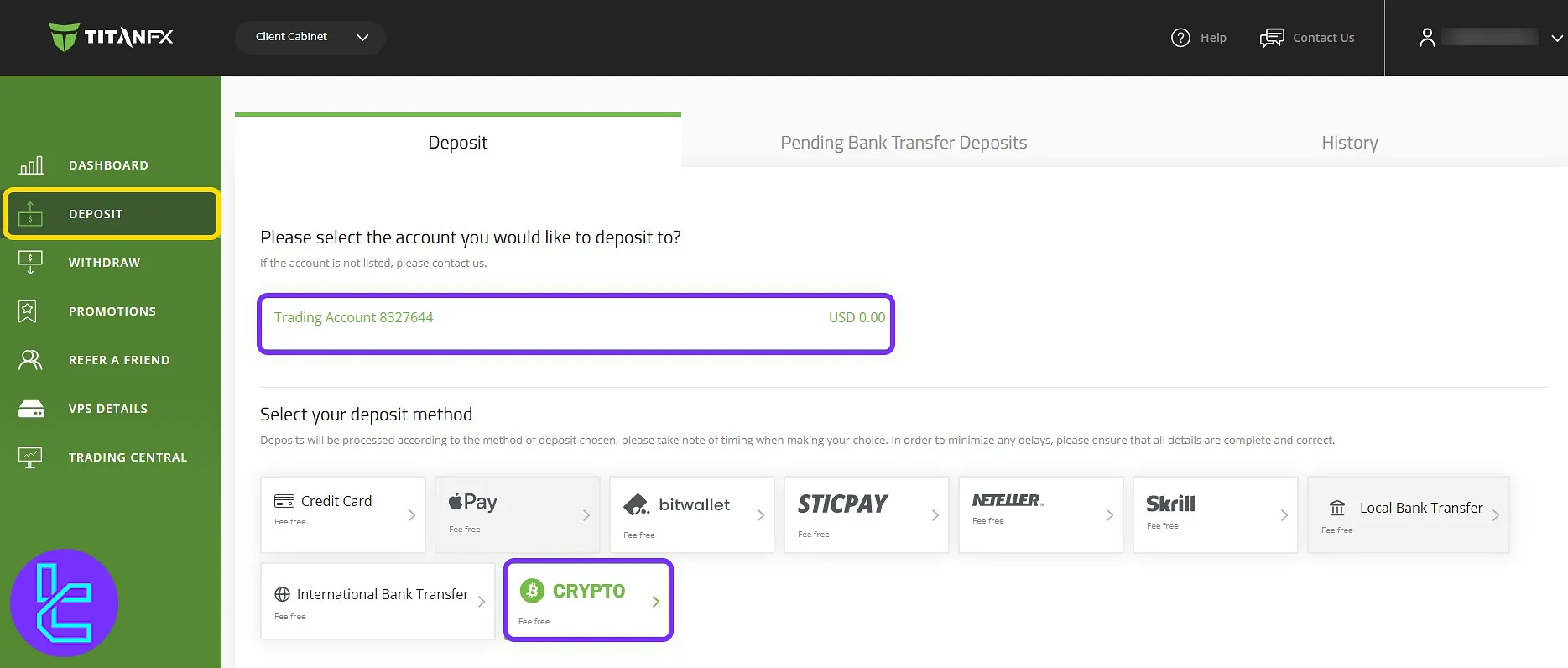
Select "USDT" on the Tron network, enter the transfer amount (minimum $40), agree to the terms and conditions, and click "Process Deposit".
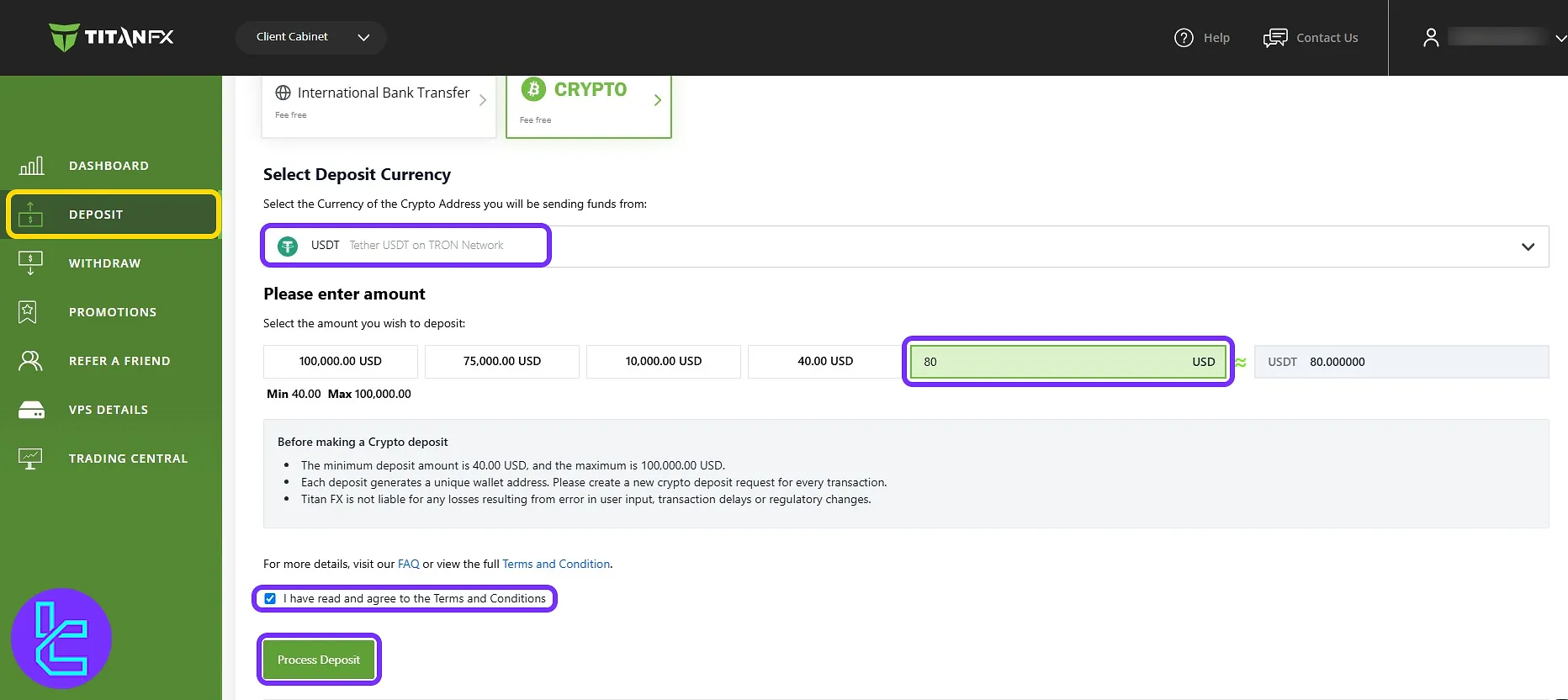
#2 Receiving the Payment Address and Completing the Payment
A one-time wallet address and a QR code are generated. Copy the address or scan the QR code with your crypto wallet, and send the exact USDT amount to the provided wallet address.
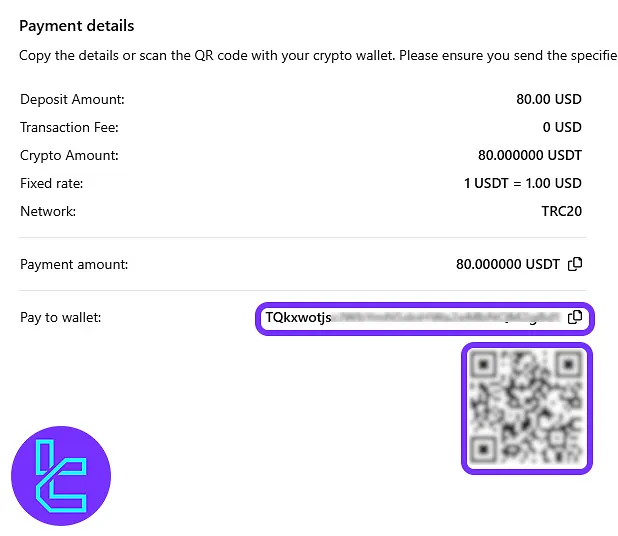
#3 Tracking the Transaction Status in History Tab
Return to the "Deposit" section, click on the "History" tab to view the transaction status, and ensure that the payment has been processed successfully.
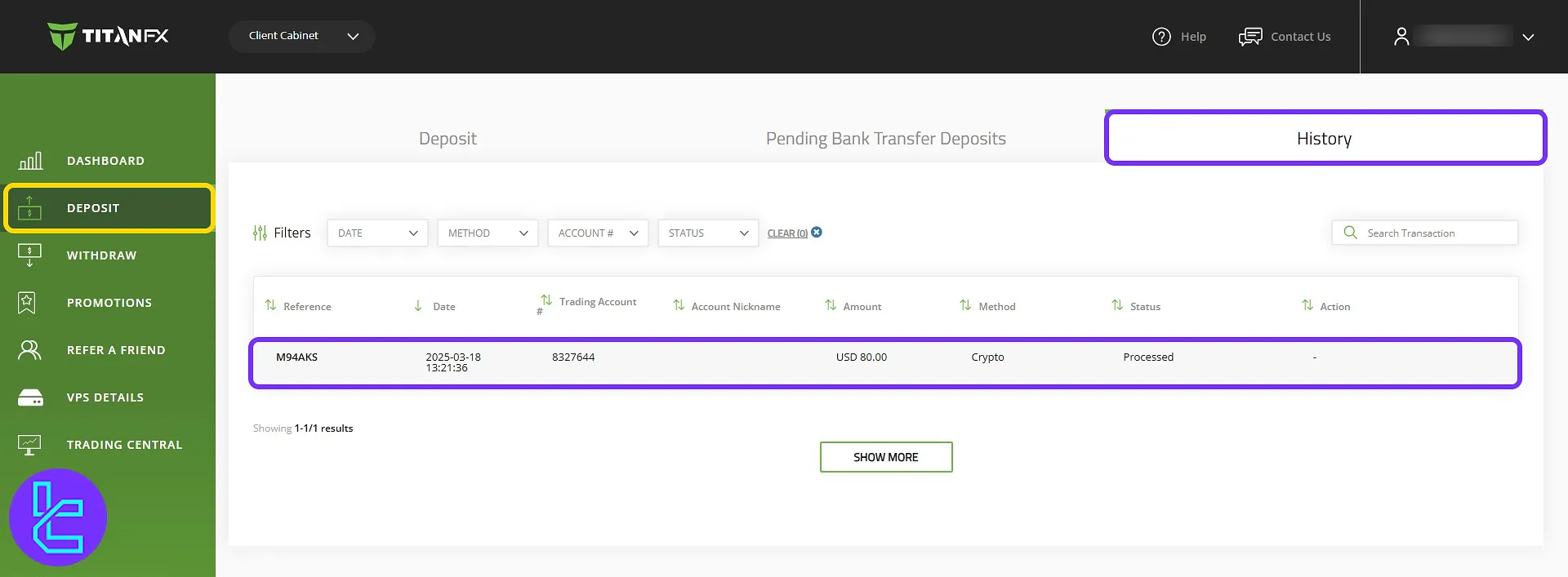
TF Expert Suggestion
The Titan FX TRC20 deposit process is simple and takes less than 6 minutes to complete. Each transfer generates a unique one-time wallet address, and users have a limited time to complete the payment.
To explore more about the Titan FX deposit and withdrawal options, visit the Titan FX tutorial section.













