CloseOption Registration takes less than 1 minute by providing a valid email address, setting a unique password, and clicking on the activation link.
With CloseOption sign-up, traders join a global community of more than 4 million users and can access binary options trading with payouts of over 95%.
The platform also hosts weekly contests, giving participants extra opportunities to test their skills and earn rewards.
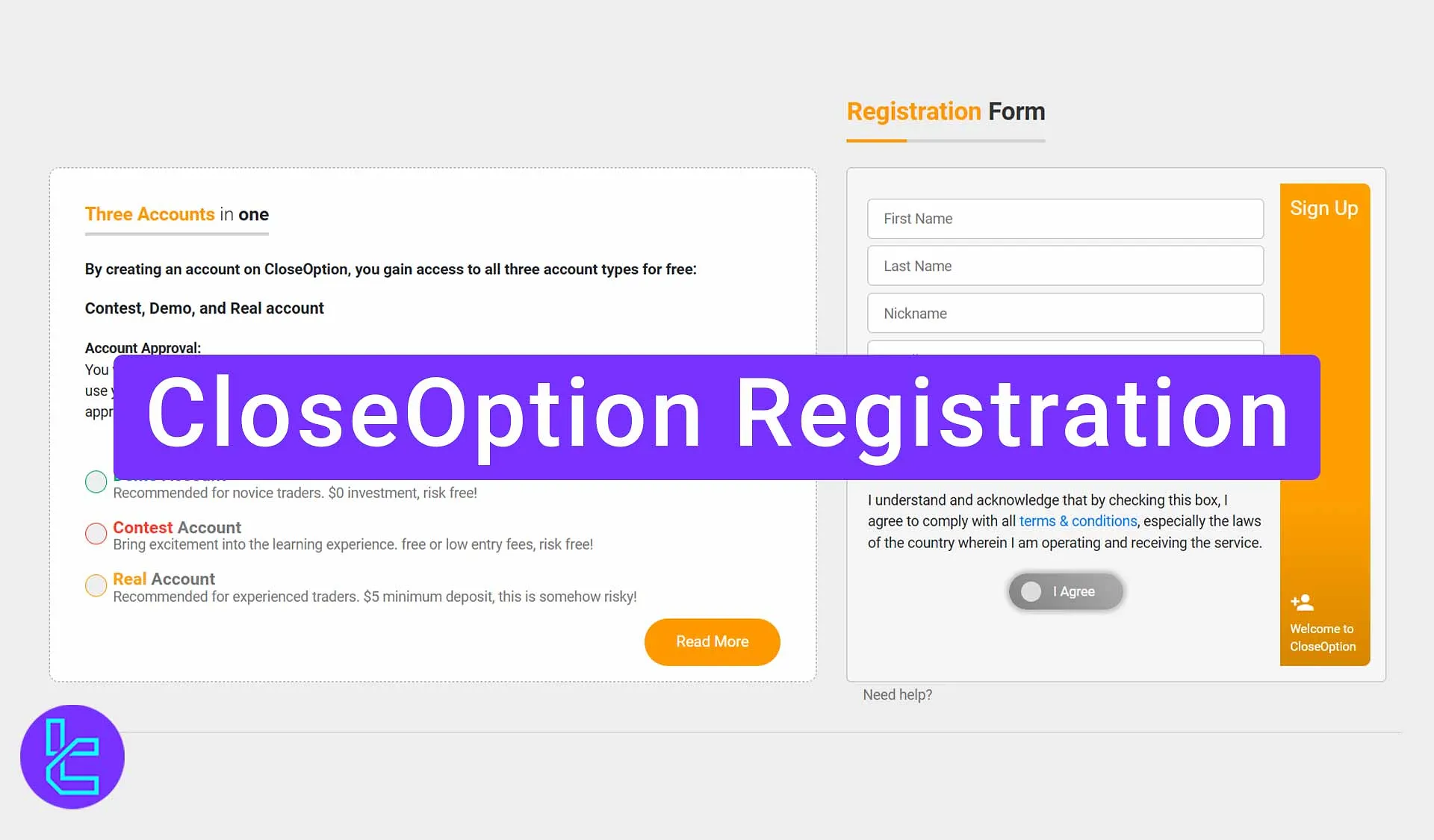
Quick Overview of Steps
Before diving into details, here are the steps you'll follow:
- Visit the CloseOption Broker via the Trading Finder website;
- Complete the registration form with an email, password, and country of residence;
- Verify your account through the activation email.
Check the table below to have an overview of the following process before checking all the steps.
Registration Requirements | Yes/No |
Email Sign-up | Yes |
Phone Number Required | No |
Google Account Login | No |
Apple ID Login | No |
Facebook Login | No |
Full Name | Yes |
Country of Residence | Yes |
Date of Birth | No |
Address Details | No |
Email Verification | Yes |
Phone Number Verification | No |
Financial Status Questionnaire | No |
Trading Experience Questionnaire | No |
#1 Accessing the Broker’s Website
- Visit the Trading Finder website and navigate to the Binary Options section;
- Select the CloseOption broker and click on the "Go to Website" option.
#2 Filling Out the Registration Form
- Click on the "Register" button;
- Provide an unused email address and a strong password containing numbers, uppercase/lowercase letters, and symbols;
- Select your country and accept the broker’s terms and conditions;
- Click "Sign Up".
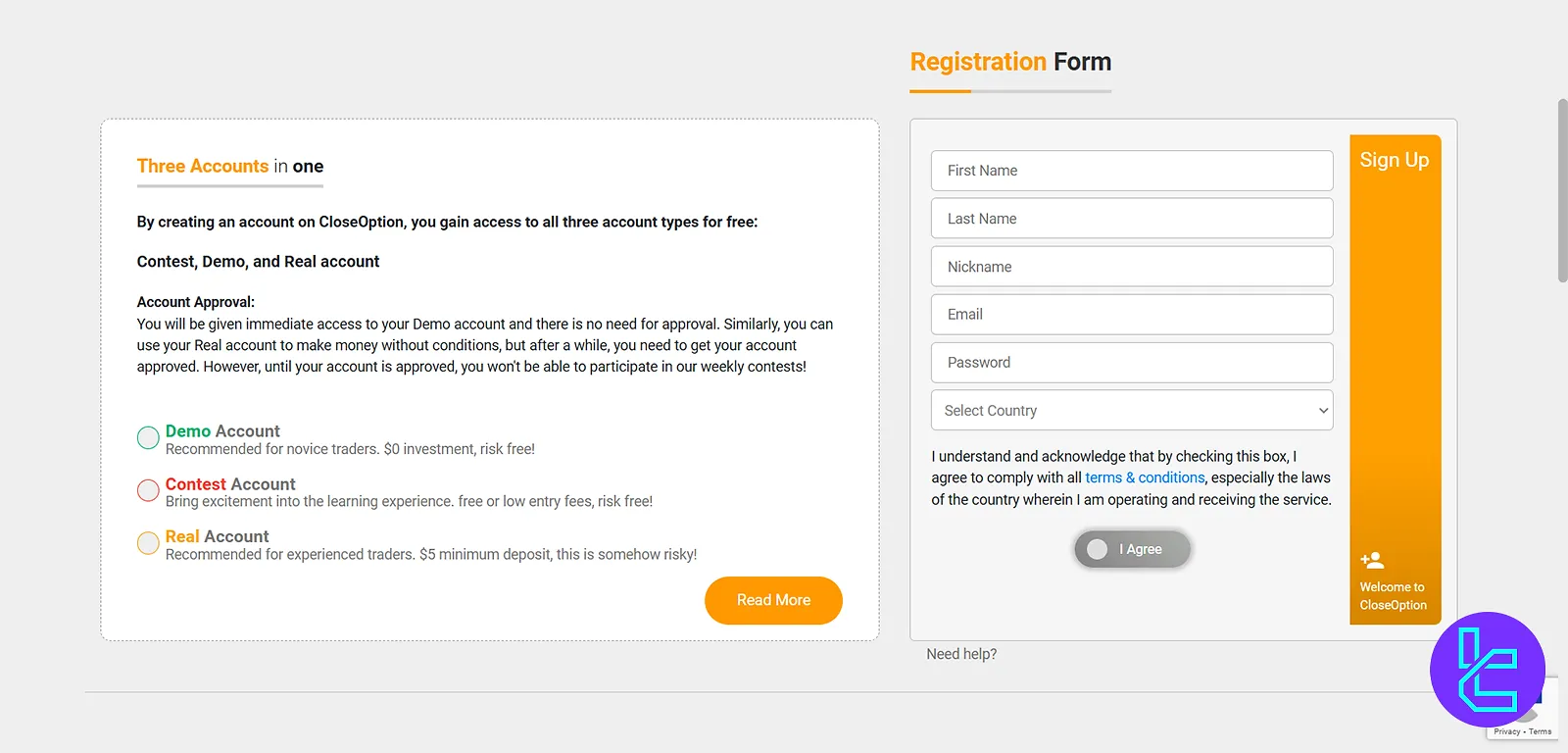
Now, your account has been opened with the Close Option broker.
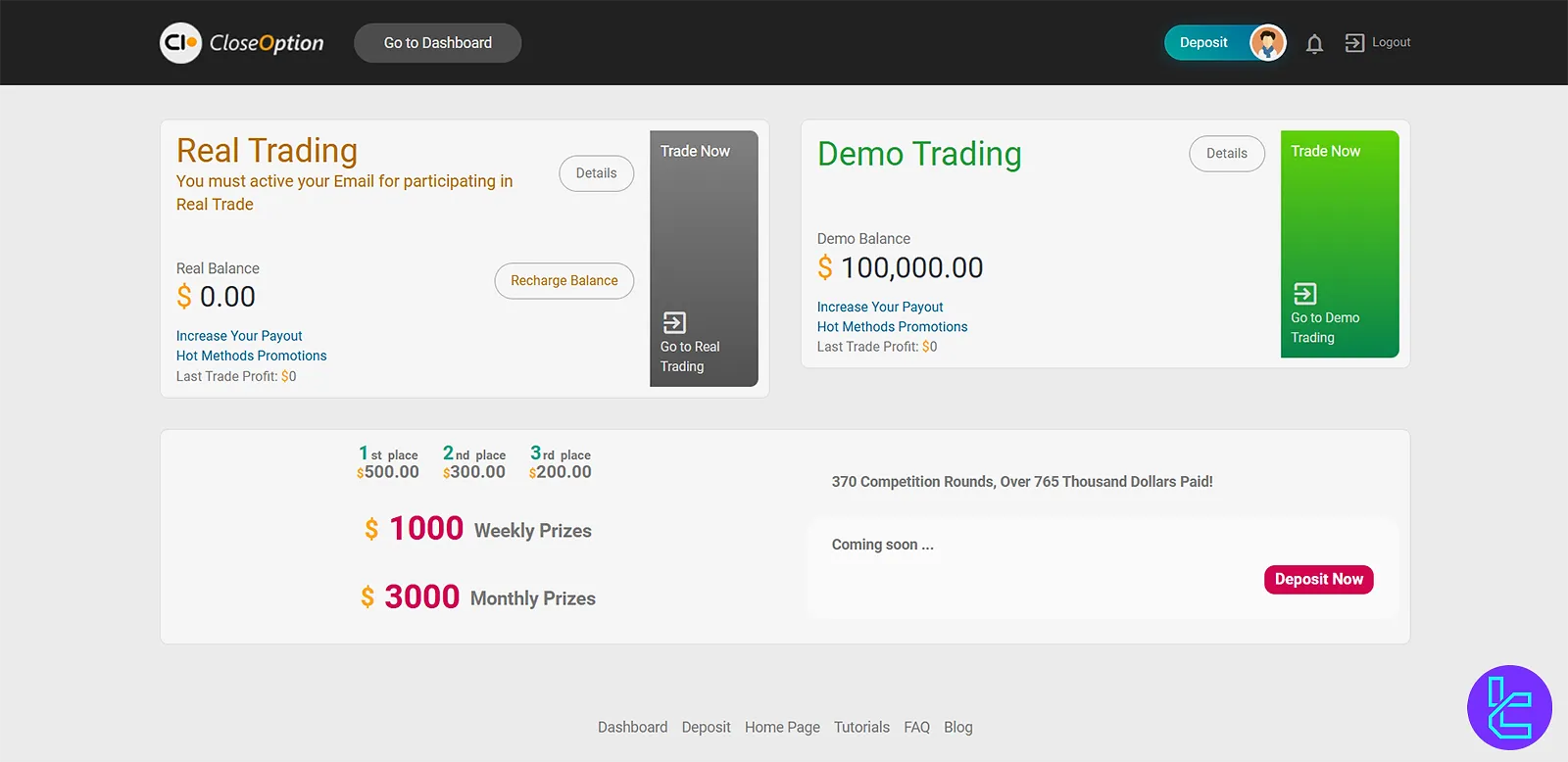
#3 Activating Your Account
- Check your email for the activation link sent by the broker;
- Click on the activation link to verify your account;
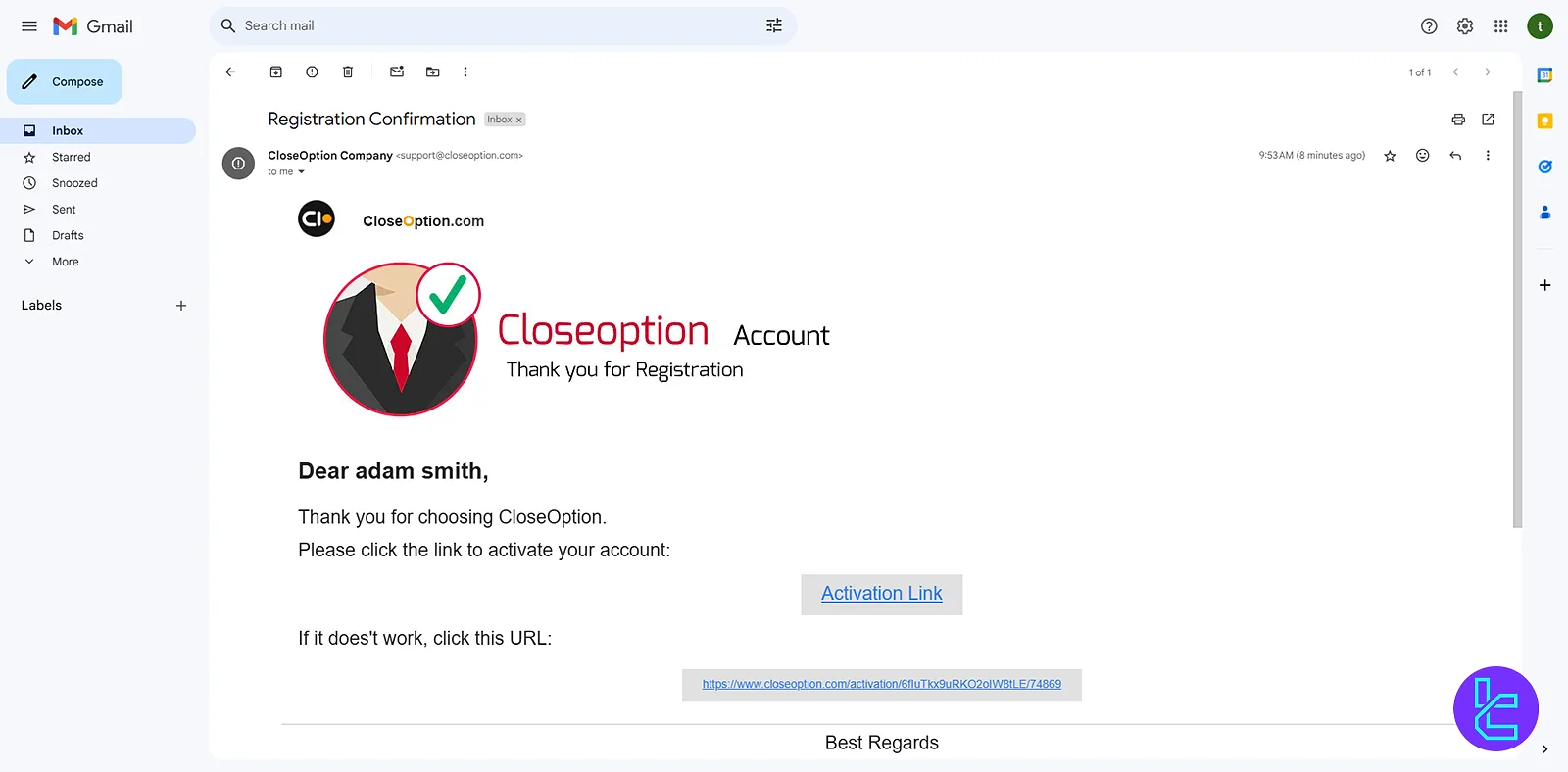
- A page will open for you that indicates your account has been accepted by the broker.
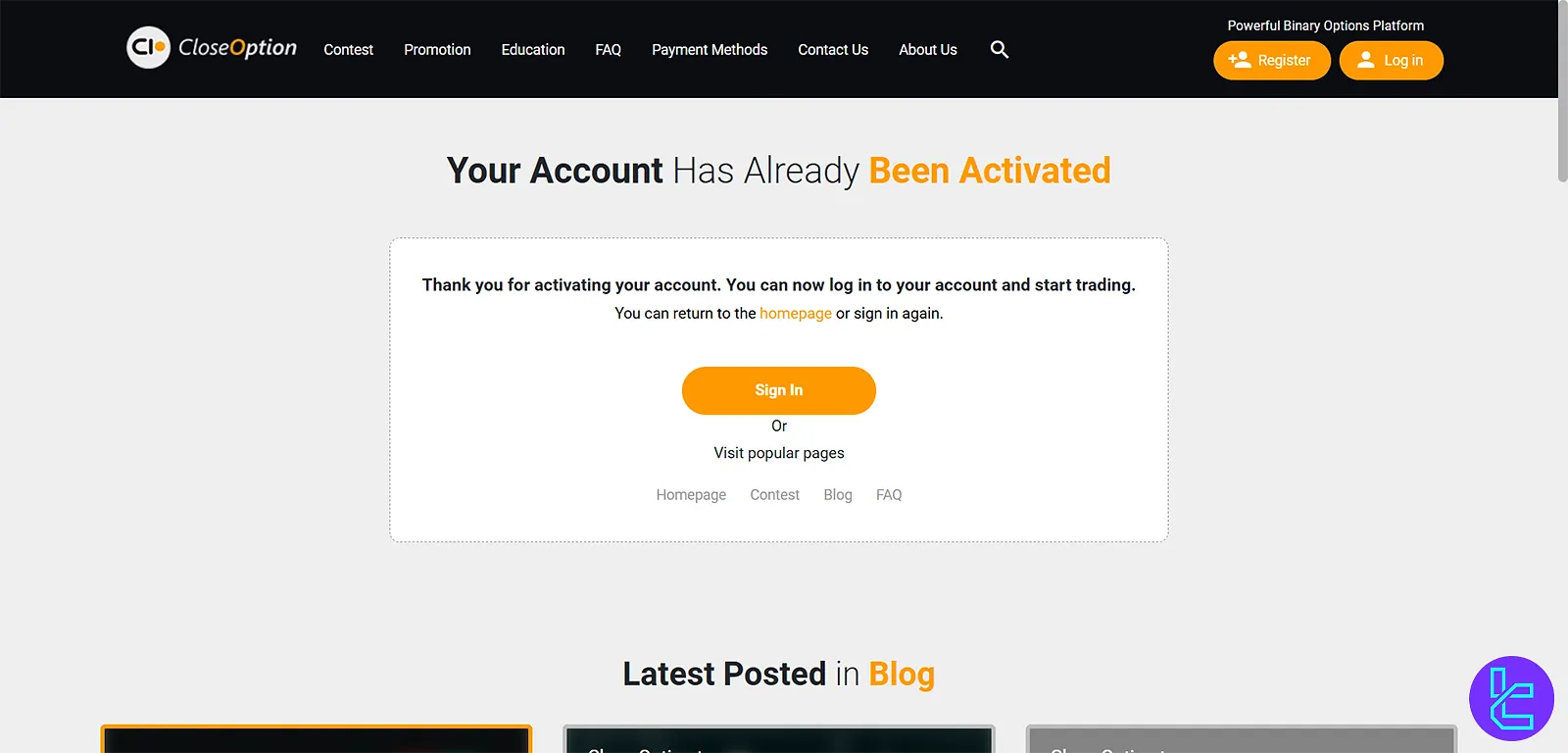
After activation, log in to the trading room and access your account dashboard.
CloseOption Registration vs Other Binary Brokers
If you wonder what documents and information are required during the signup process of other binary brokers, we suggest checking the table below.
Registration Requirements | Close Option Broker | |||
Email Sign-up | Yes | Yes | Yes | Yes |
Phone Number Required | No | No | No | No |
Google Account Login | No | Yes | Yes | Yes |
Apple ID Login | No | No | Yes | No |
Facebook Login | No | Yes | Yes | No |
Full Name | Yes | No | No | No |
Country of Residence | Yes | No | No | Yes |
Date of Birth | No | No | No | No |
Address Details | No | No | No | No |
Email Verification | Yes | Yes | Yes | Yes |
Phone Number Verification | No | No | No | No |
Financial Status Questionnaire | No | No | No | No |
Trading Experience Questionnaire | No | No | No | No |
Conclusion
CloseOption registration is a simple process in just 3 steps. Enter your details, such as first name, last name, choose the account currency, and complete the email verification.
For the next step, explore the CloseOption tutorial page for a detailed guide about CloseOption Deposit and Withdrawal, verification, etc.













