OlympTrade Registration process takes less than 3 minutes. provide an email and set a password followed by the email verification you have set your account up and get ready to start binary options trading.
Signing up with OlympTrade not only gives you quick access to the platform but also unlocks a $10,000 demo account for practice.
Traders can start live trading from just $1 per deal and choose from over 130 financial instruments.
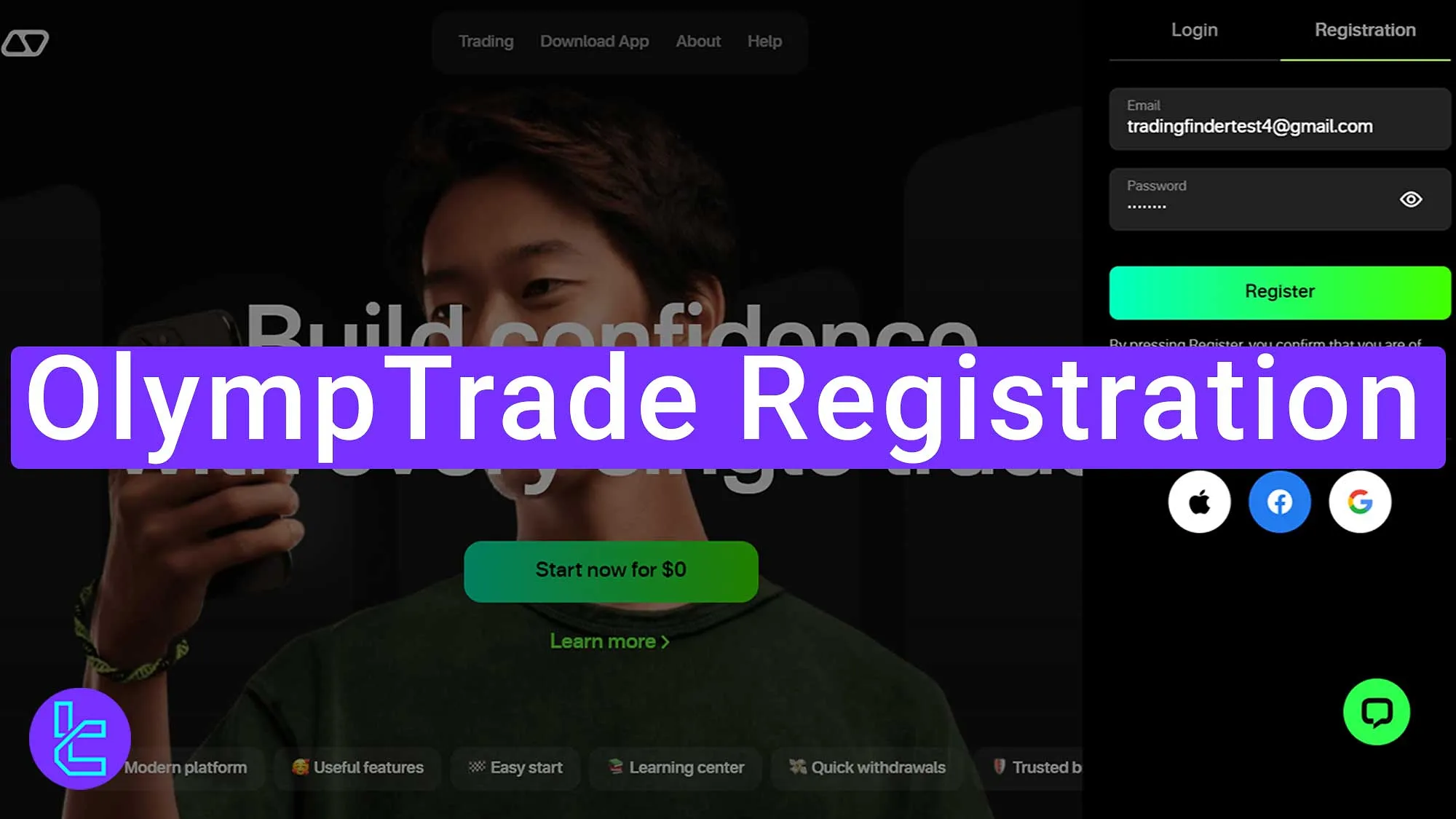
Key Steps to Open an Account
Before getting into the detailed steps, here's a quick overview of the OlympTrade Signup process:
- Access OlympTrade through TradingFinder;
- provide an email and set a unique password;
- Verify your email address;
- Complete your profile setup.
Let’s explore each step in detail to ensure a smooth account creation experience.
Let's have an overview of the account opening process in OlympTrade.
Registration Requirements | Yes/No |
Email Sign-up | Yes |
Phone Number Required | No |
Google Account Login | Yes |
Apple ID Login | Yes |
Facebook Login | Yes |
Full Name | No |
Country of Residence | No |
Date of Birth | No |
Address Details | No |
Email Verification | Yes |
Phone Number Verification | No |
Financial Status Questionnaire | No |
Trading Experience Questionnaire | No |
#1 Access OlympTrade via TradingFinder
The first step is to navigate to OlympTrade’s website through TradingFinder. This ensures you are using the correct link and gaining access to any exclusive resources provided by the website:
- Visit the TradingFinder website;
- Go to the Binary Options Brokers;
- Click on the “Go to Website” option to be redirected to OlympTrade broker;
- A new page will open, displaying the OlympTrade Broker interface.
Using TradingFinder guarantees a secure connection and easy navigation to the broker's site.
#2 Start the Registration Process
Once on OlympTrade’s website, initiate the registration process to create your account. This requires providing your email address and a secure password:
- Click on the “Start New” option;
- Select “Registration” from the dropdown menu;
- Enter a valid email address that hasn’t been used before with OlympTrade;
- Create a strong password;
- Click on the “Register” option to proceed.
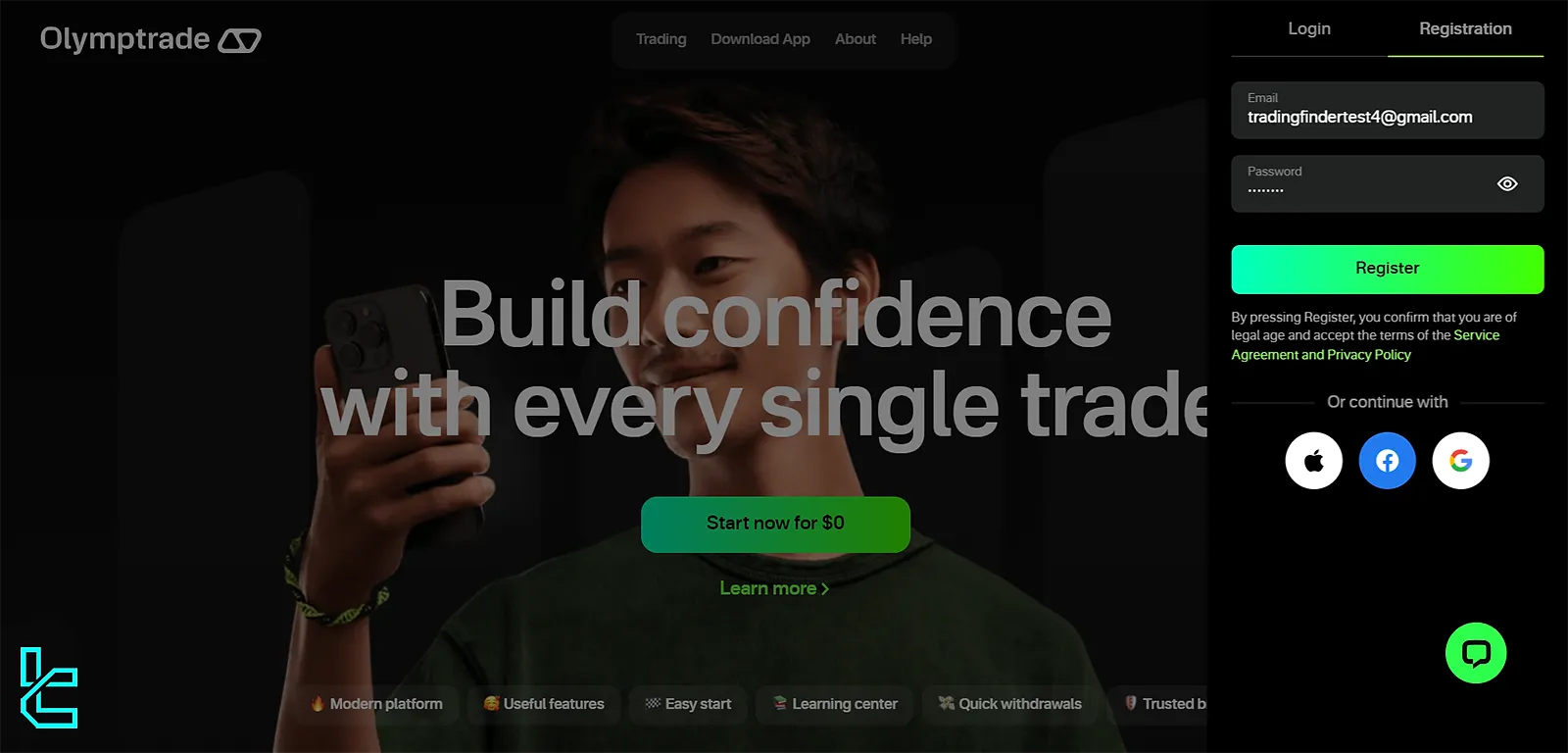
Taking these steps ensures your account is both secure and unique.
#3 Learn or Skip the Onboarding
After registering, you’ll have the option to familiarize yourself with OlympTrade’s platform or skip directly to the main dashboard:
- A box will appear offering step-by-step guidance to learn trading;
- Click on “Start Trading” to explore the tutorial;
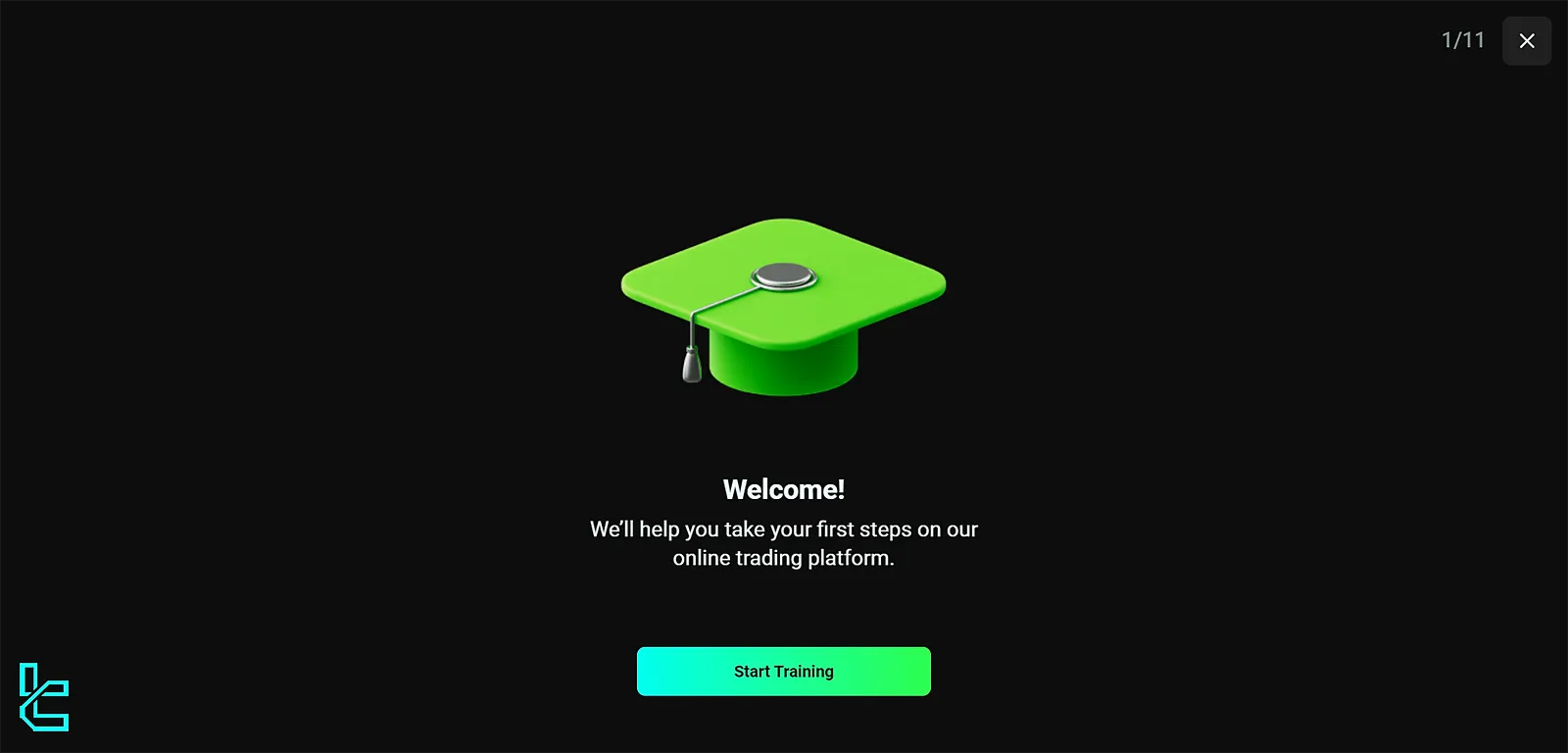
- If you prefer, close the tutorial by clicking the “x” option;
- Finish the onboarding process by selecting “Finish”.
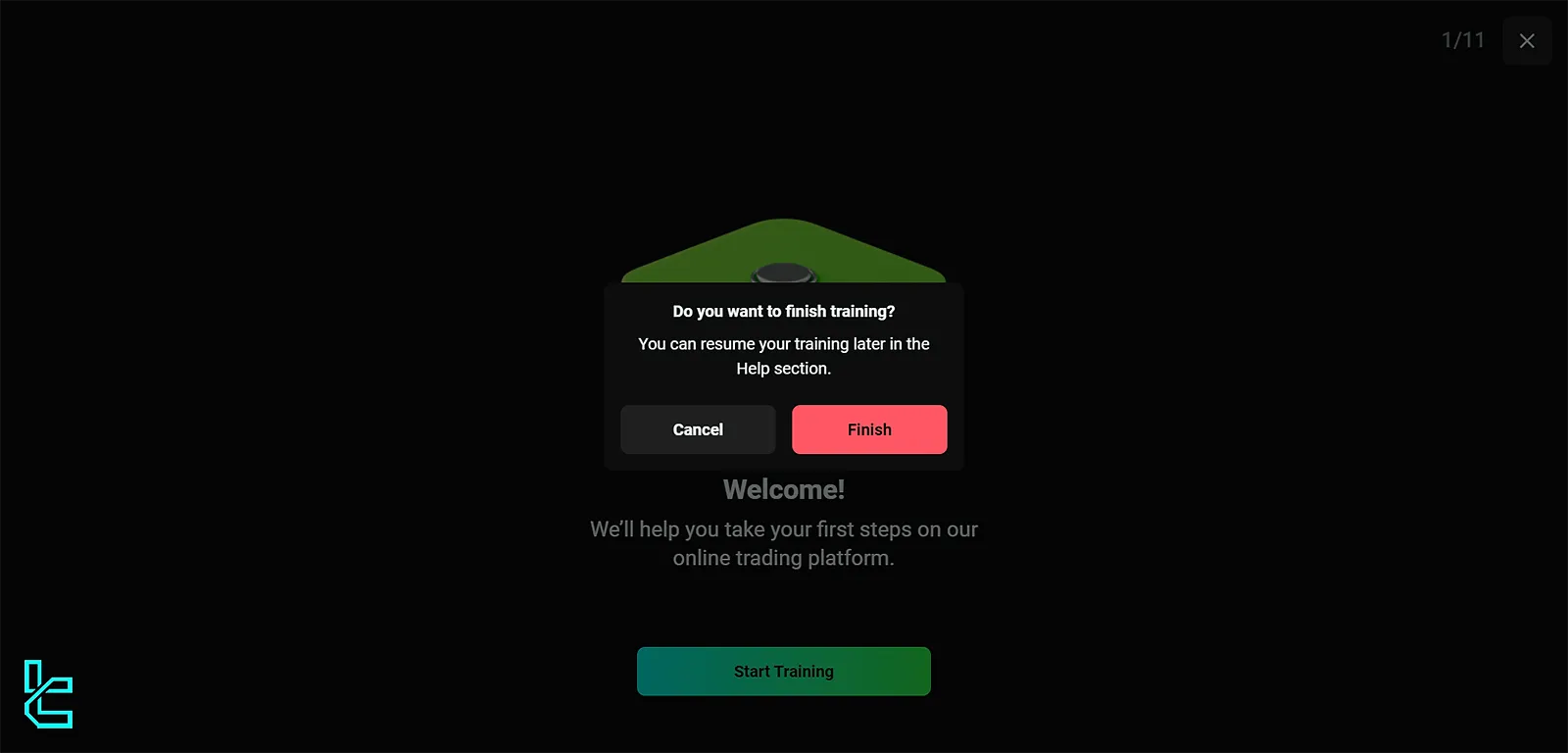
This step is ideal for new users to understand OlympTrade’s tools and features.
#4 Verify Your Email Address
Email verification is a critical step in securing your account and completing the OlympTrade Registration process:
- Go to your Profile;

- Click on “Setting”;

- Head to the “Personal Setting”;

- Click on your email address;

- Hit the “Continue” button to proceed to the confirmation section;

- Check your inbox for a confirmation email from OlympTrade;
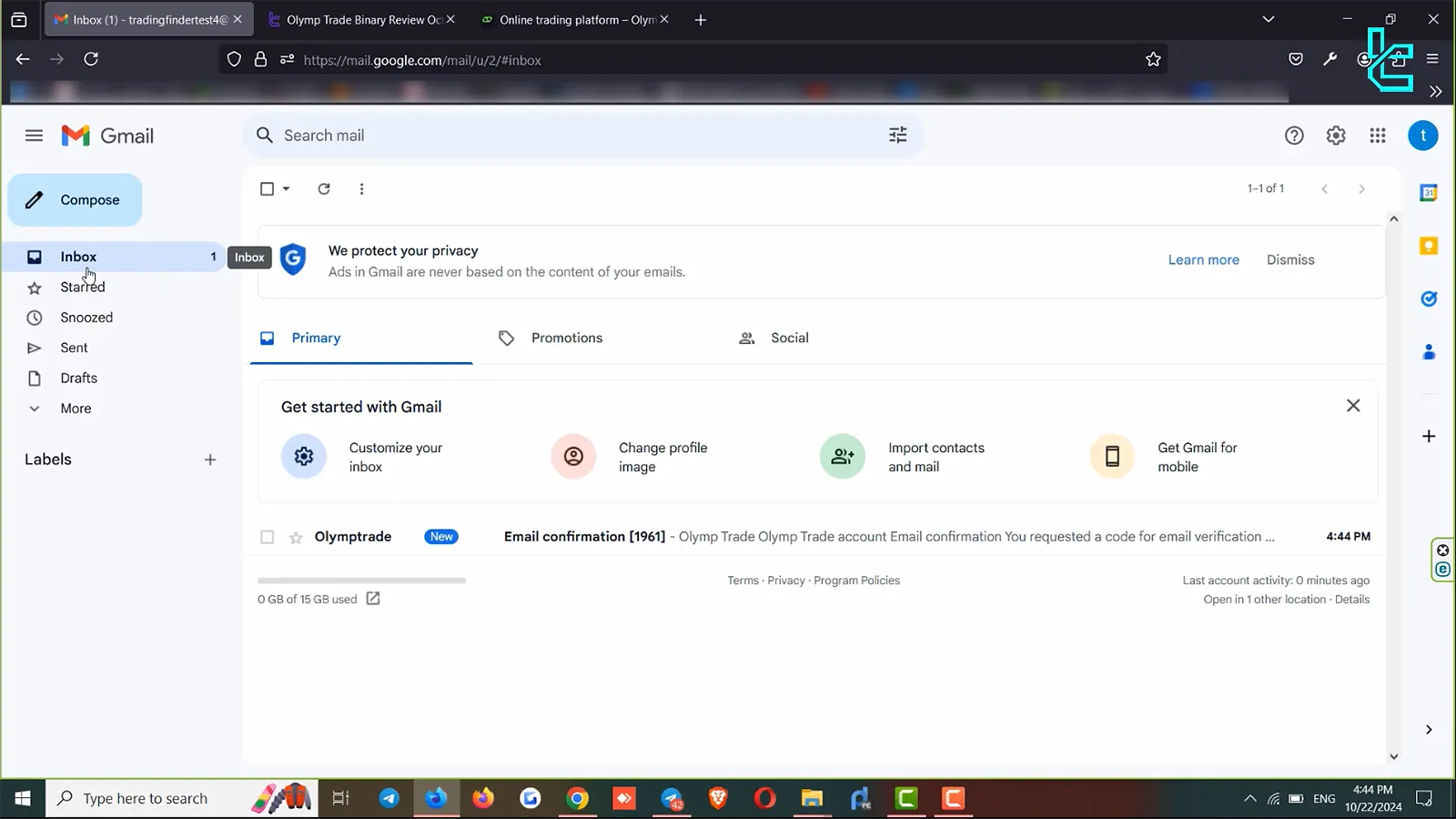
- Open the email and copy the code;
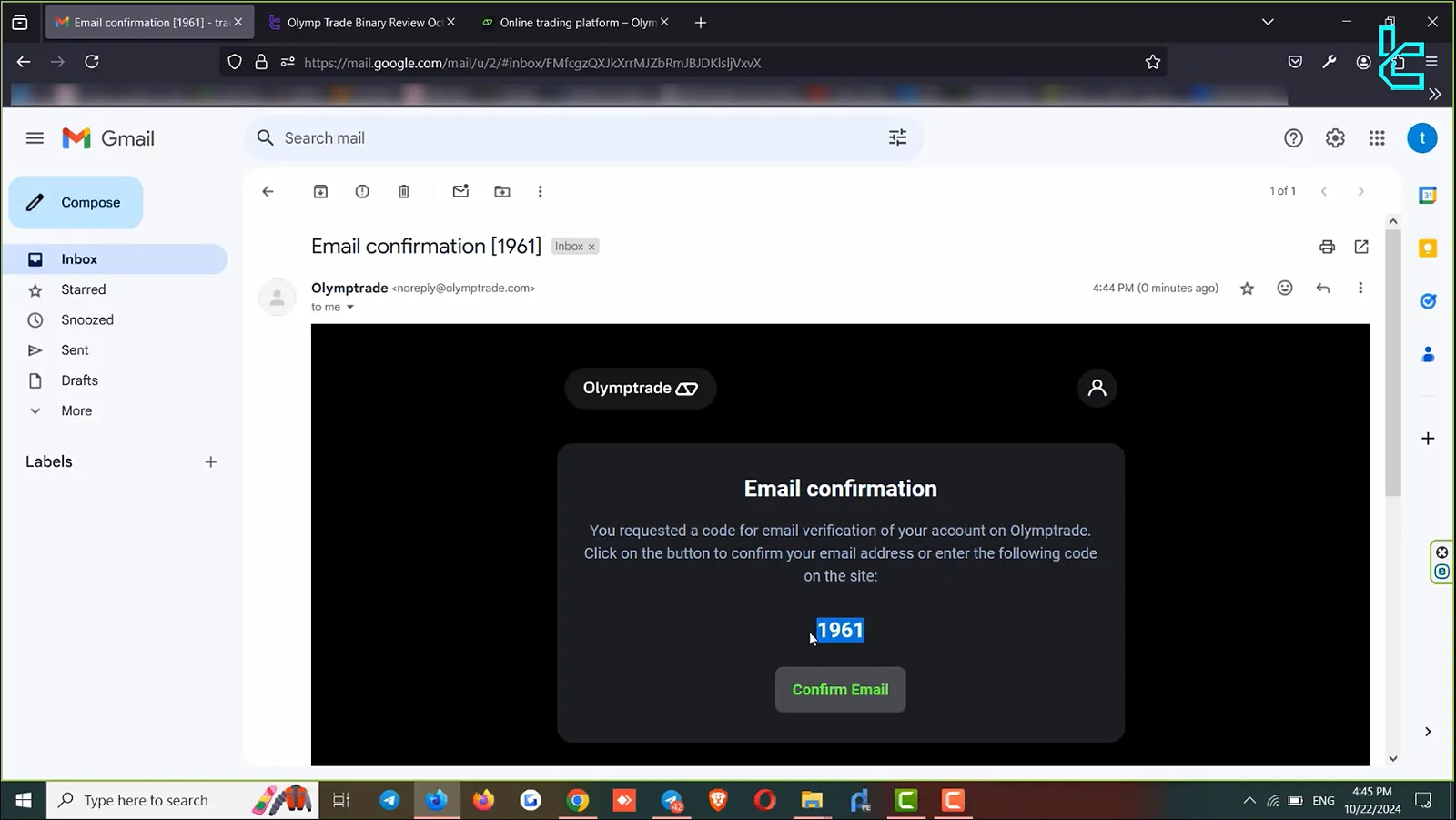
- Paste the code in the “email code” box and click on “Confirm”;

- Once confirmed, your email verification is complete.
OlympTrade Signup Procedure in Comparison to Other Brokers.
Let's see what are the required details to open an account with OlympTrade in comparison to other binary brokers.
Registration Requirements | Pocket Option Broker | |||
Email Sign-up | Yes | Yes | Yes | Yes |
Phone Number Required | No | No | No | No |
Google Account Login | Yes | Yes | Yes | Yes |
Apple ID Login | Yes | No | No | No |
Facebook Login | Yes | Yes | Yes | Yes |
Full Name | No | No | Yes | No |
Country of Residence | No | No | Yes | Yes |
Date of Birth | No | No | Yes | No |
Address Details | No | No | Yes | No |
Email Verification | Yes | Yes | Yes | Yes |
Phone Number Verification | No | No | No | No |
Financial Status Questionnaire | No | No | No | No |
Trading Experience Questionnaire | No | No | No | No |
Conclusion and Final Words
Sign up OlympTrade by providing a valid email and pass the verification in 4 steps.
After the successful OlympTrade registration, it’s time to fund your account using the options explained in the OlympTrade deposit and withdrawal article on the OlympTrade tutorials.













