Quotex broker offers a wide variety of funding methods, including bank transfers, cryptocurrencies, and e-payments. Meanwhile, using Tether on the Ethereum blockchain network is one of the most popular methods.
The Quotex Tether ERC20 deposit process consists of 3 steps and can be completed in under 8 minutes. After funding any of the Quotex account types (such as Standard, Pro, VIP, and Demo), you can begin trading over 400 instruments.

How To Deposit USDT ERC20 to Quotex
Binary Options traders are pretty familiar with Quotex broker. This platform allows traders to speculate prices fluctuations and earn up to 98% on their initial investment. You can learn more about this broker by checking out our Quotex broker review.
Here is a quick overview of the steps you need to take to fund your Quotex account using USDT on the ERC20 network:
- Enter the Quotex dashboard and choose the “deposit” option
- Choose Tether ERC-20 deposit method
- Deposit funds from your wallet to Quotex
Let's see which other account funding methods are available to traders in the Quotex broker.
Payment Method | USDT (ERC20) | Bitcoin | USDT (TRC20) | Neteller | Bank Transfer | Skrill | Visa/MasterCard |
Minimum Amount | $10 | $10 | $10 | $10 | $10 | $10 | $10 |
#1 Enter the Quotex Website and Choose the Deposit Option
Upon entering the Quotex broker homepage, you will see the "Deposit" option.

#2 Choose TetherERC-20 Deposit Method
Under the cryptocurrencies section, choose the Quotex USDT ERC20 deposit method. The minimum amount for funding your account using this method is $10.
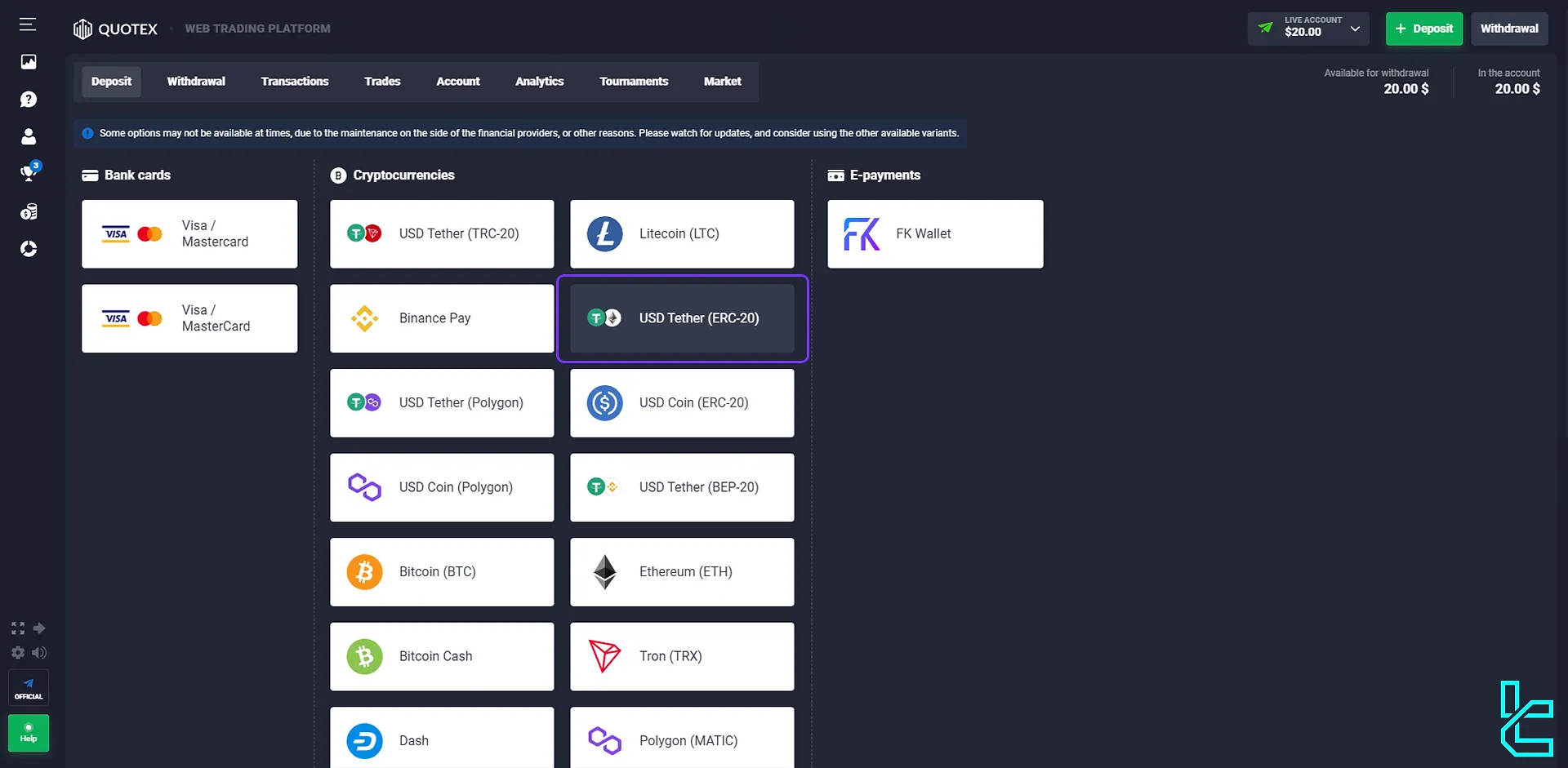
Enter the amount you wish to fund your account. If you intend to use a bonus, activate the "Use Bonus" option and enter the promo code in the designated field. You can also learn about this broker’s bonus by reading our Quotex Bonus article.
Remember, since the transaction is conducted only in Tether ERC20, avoid transferring other digital currencies. Additionally, the wallet address created is exclusive for this transaction. For future transactions and account funding, do not reuse any wallet addresses you have used.
#3 Deposit Funds from Your Wallet to Quotex
Click on the "Deposit" option. The wallet address for the ERC20 deposit will be displayed, and you can scan the QR code using your mobile wallet to transfer the amount needed to fund your account.
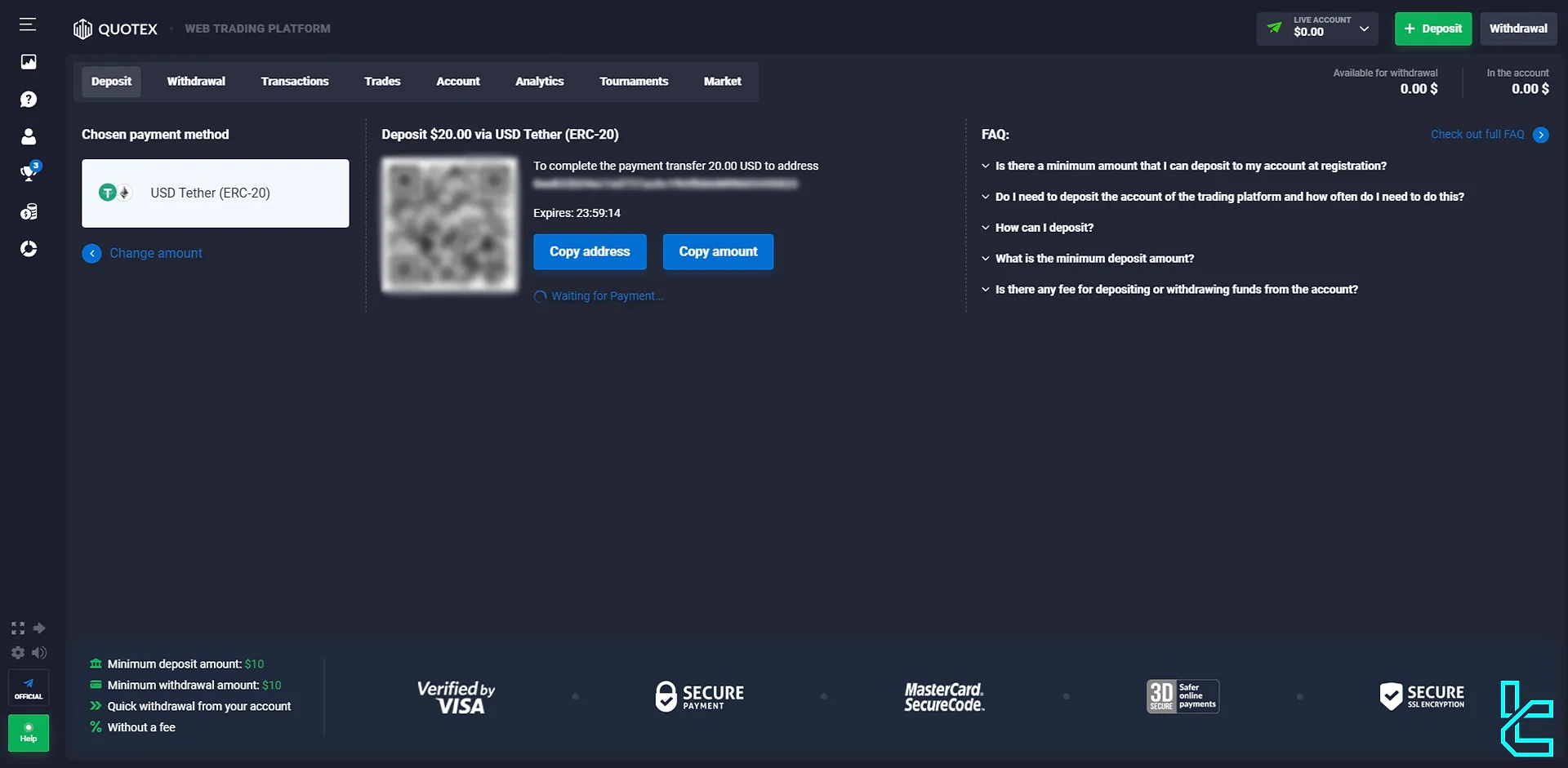
Quotex Tether ERC20 deposit is now complete.
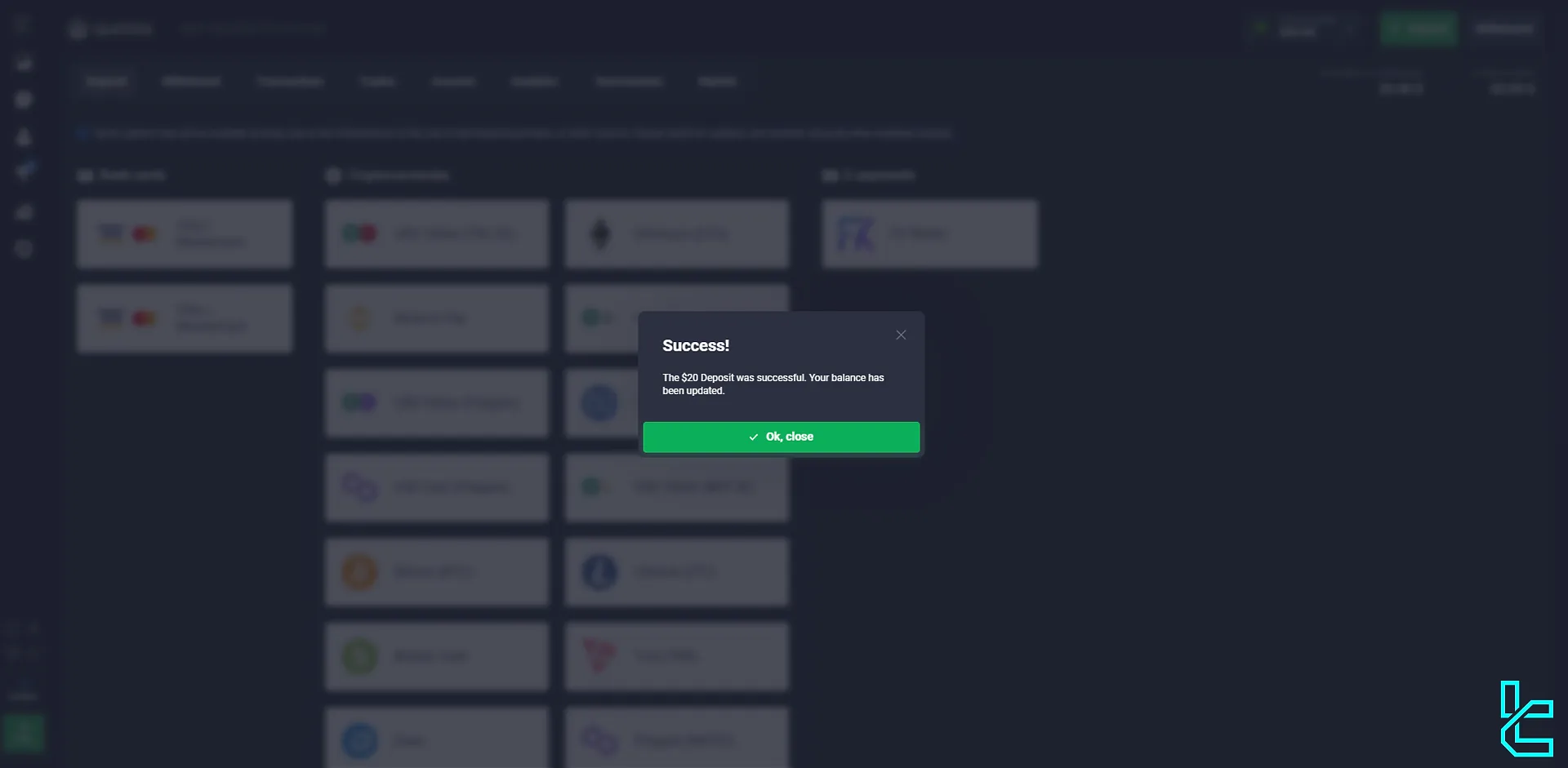
Click on the "OK Close" button. you will also see the amount credited to your account in the "Live Cut" section. To check the status of your wallet, go to the "Transaction" section, where you can view the time and date of the transfer using Tether ERC-20.
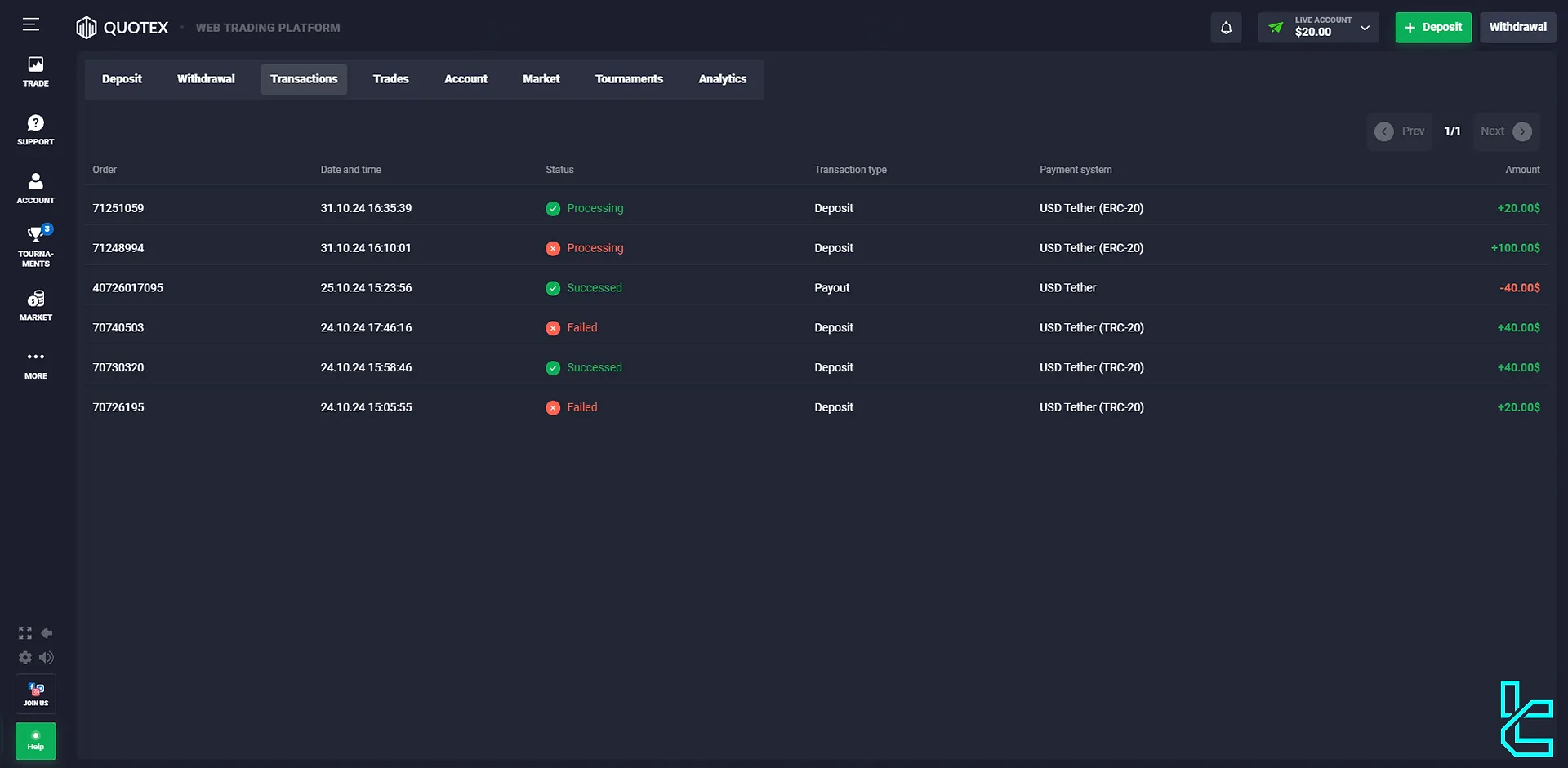
We also have other articles explaining the process of funding your account using various Quotex deposit and withdrawal methods.
Are USDT ERC20 Payments Available on Other Binary Brokers?
Yes, traders can fund their accounts using USDT on the Ethereum network in many binary brokers.
Broker | Quotex Broker | |||
Availability | Yes | Yes | Yes | Yes |
Minimum Funding Amount | $10 | $10 | $10 | $10 |
TF Expert Suggestion
We have gone through all the steps you need to take to deposit USDT to the Quotex broker. While this process is easy, it might not be the cheapest.
Traders can use other cryptocurrencies, such as Polygon, Litecoin, or Quotex Tether TRC20 deposit option to have cheaper transactions. To learn about these methods, read the articles on Quotex tutorial page.













