Quotex trading platform offers a seamless binary options trading experience for traders of all levels. This platform is available for desktop and mobile devices and offers over 20 technical indicators.
Quotex platform has a variety of features, including drawing tools, customizable charts, and user-friendly interface, suitable for beginners and professionals.

Quotex Trading Platform Overview
The Quotex trading platform has emerged as a popular choice for both novice and experienced traders. This digital options trading platform offers various of financial instruments, including Forex, cryptocurrencies, commodities, indices, and stocks.
With its intuitive interface and diverse asset selection, Quotex aims to provide a seamless trading experience for users of all skill levels. You can learn more about this broker reading our Quotex review.
Quotex Trading Platform Top Features
Let's explore some of the key features that make this broker stand out from the crowd in our Quotex trading platform review:
- User-friendly interface: The platform's design is simple and intuitive, making it easy for beginners to navigate while offering advanced tools for experienced traders;
- Automated trading tools: Take advantage of signals, indicators, and order execution algorithms to enhance your trading efficiency;
- Drawing tools: These provide tools like trend lines, Fibonacci retracements, and other graphical elements to aid in technical analysis;
- Customizable charts: Analyze market trends with customizable charts and technical analysis tools, although they may be somewhat limited compared to more advanced platforms.

Quotex Trading Platform Pros and Cons
To help you get more familiar with this broker, let's break down the advantages and disadvantages of the Quotex trading platform:
Pros | Cons |
Customizable Workspace | Inconsistent customer support experiences for trading platform issues |
Clean minimalist Design | Limited educational resources for trading platform |
User-friendly interface | Basic charting tools compared to advanced platforms |
Indicators and Analysis Tools Available on The Quotex Trading Platform
Quotex provides a variety of technical indicators and tools to help you make informed trading decisions. Some of the most popular indicators available include:
- Moving Average Convergence Divergence (MACD): Identify potential trend reversals by analyzing the relationship between two moving averages;
- Relative Strength Index (RSI): Measure momentum and identify overbought or oversold conditions in the market;
- Bollinger Bands: Gauge market volatility and potential price reversals.
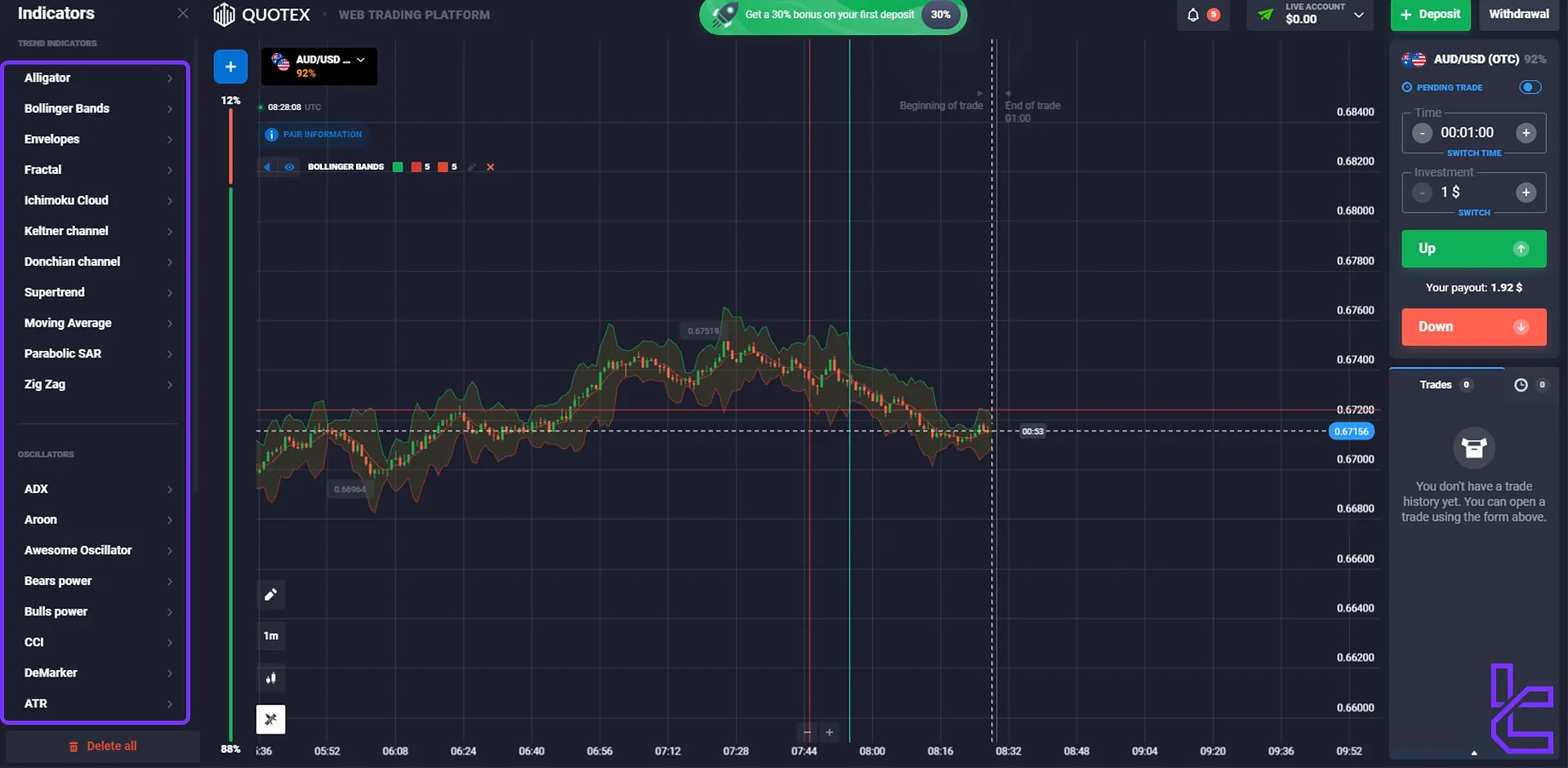
It's important to note that while these indicators can be powerful tools, it's best to use a combination of multiple indicators to confirm trading signals and increase the accuracy of your decisions. Quotex trading platform also has a variety of technical analysis tools, including:
- Trend line
- Fibonacci Retracement
- Pitchfork
- Price range
- Data range
- Triangle
- Rectangle

Quotex Trading Platform Settings and Options
The Quotex trading platform offers a comprehensive suite of settings and options tailored to enhance the trading experience for users of all levels.
Within the platform, traders can customize their dashboards to fit their personal preferences, adjusting chart types, timeframes, and using indicators that suit their trading strategies.
Quotex provides a range of technical analysis tools, including various charting options, trend lines, and oscillators, enabling users to conduct in-depth market analysis.
How to Download Quotex Trading Platform on Mobile
Getting started with Quotex on your mobile device is a breeze. Follow these simple steps:
- Visit Google Play Store;
- Search for "Quotex - Investing Platform".
- Tap "Install" or "Get" to download the app.
- Once installed, open the app and create an account or log in if you already have one.
- Fund your account and start trading.
Which Quotex Trading Platform Should I Use?
The choice between mobile and browser-based trading on Quotex ultimately comes down to personal preference and trading style. Both options offer similar features and functionality, so consider the following factors:
- Mobility: If you need to trade on the go, the mobile app is your best bet;
- Screen size: For detailed chart analysis, the browser version may be more comfortable;
- Convenience: The mobile app allows for quick trades and monitoring, while the browser version might be better for in-depth research.
Ultimately, many traders use both platforms, switching between them to suit their trading needs and lifestyle.
Are There Any Third-party Trading Platforms Available for Quotex?
Currently, Quotex does not offer integration with third-party trading platforms like MetaTrader or CTrader. The broker focuses on providing its own proprietary trading solution, designed to be user-friendly and accessible through web browsers and mobile apps. If you prefer using established third-party trading software, consider other brokers that provide these options.
TF Expert Suggestions
Quotex trading platform offers an excellent binary options trading experience for traders. The platform is available on web-browsers and Android devices, which makes it accessible for everyone.
Familiarizing yourself with Quotex platform is just the first step. Next, you need to deposit funds to your trading account using Quotex deposit and withdrawal methods, including Quotex TRC20 deposit option that we have covered on the Quotex tutorial page.