The VideoForex TRC20 withdrawal process consists of 3 quick steps and can be completed in under 6 minutes.
Traders must use a valid Tron network wallet address to transfer their funds securely.

The funds will be transferred to your wallet in under 2 hours.
How to Cash Out Tether TRC20 from VideForex Broker
VideForex provides a wide range of payment methods to cater to traders from various regions. Tether on TRC20 payments are among the most used methods in this broker that traders can use for VideForex TRC20 deposits and withdrawals.
Let’s review the steps you must take to cash out your profits from this broker. VideForex TRC-20 withdrawal:
- Log into your Videforex account and navigate to the “Withdrawal” section
- Enter the payout amount and choose USDT on the Tron network
- Provide the destination address
Before sending your payout request, check other cashout methods on this broker.
Payout Method | USDT (TRC20) | Bitcoin | USDT (ERC20) | Skrill | Visa/MasterCard | Bank Transfer | Neteller |
Availability | Yes | Yes | Yes | Yes | Yes | Yes | Yes |
Minimum Amount | $20 | $50 | $50 | $50 | $50 | $50 | $50 |
#1 Navigate to the “Withdrawal” Section
First, log in to your trading account and click on the “Withdrawal” button at the top right side of your screen.
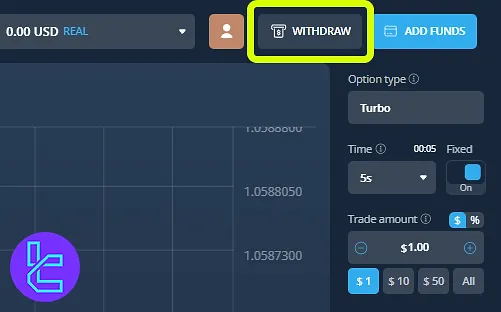
#2 Enter the Payout Amount
Enter your desired amount. Next, select “Tether (USDT) TRC-20” in the payout method section.
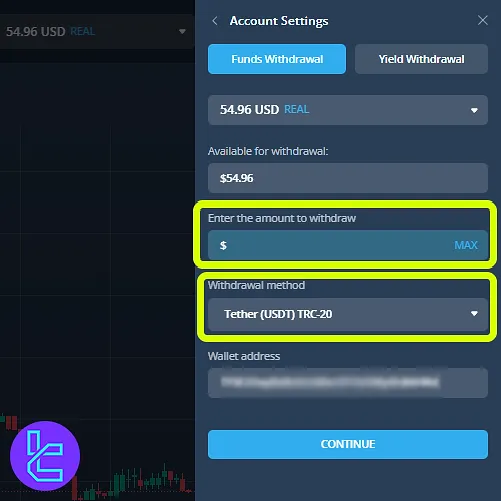
#3 Provide the Destination Address
Copy your wallet address and paste it into the provided section. Then, click on “Continue”. If you have the required turnoverbased on your funding amount and your received VideForex deposit bonus, you can cash out profits without paying commission.
However, if you don’t meet the requirements, you must pay a 20% commission.

Choose your preferred option and continue the process. Then, enter the code sent to your email, and the broker will review your request.
To check your transactions, go to your profile and click on “Transaction History”. Here, you’ll see the status of your transaction as “Pending”.
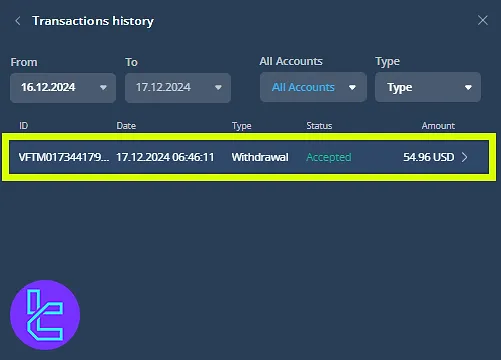
You will receive your funds in less than 2 hours.
Can I Use USDT (TRC20) for Cashouts in Other Binary Brokers?
Using Tether on the Tron network is a standard cashout option in many binary option brokers, including:
Broker | VideForex | |||
Availability | Yes | Yes | Yes | Yes |
Minimum Amount | $20 | $10 | $10 | $20 |
TF Expert Suggestion
Traders lacking the necessary turnover must pay a 20% commission for VideForex TRC-20 withdrawal.
If you are eligible but unable to request a payout, consult VideForex support using the methods we have covered in the articles on the VideForex tutorial page.













