Blink Funding Registration process takes just 2 minutes; Provide your basic details, such as your full name, contact details, username, and password.
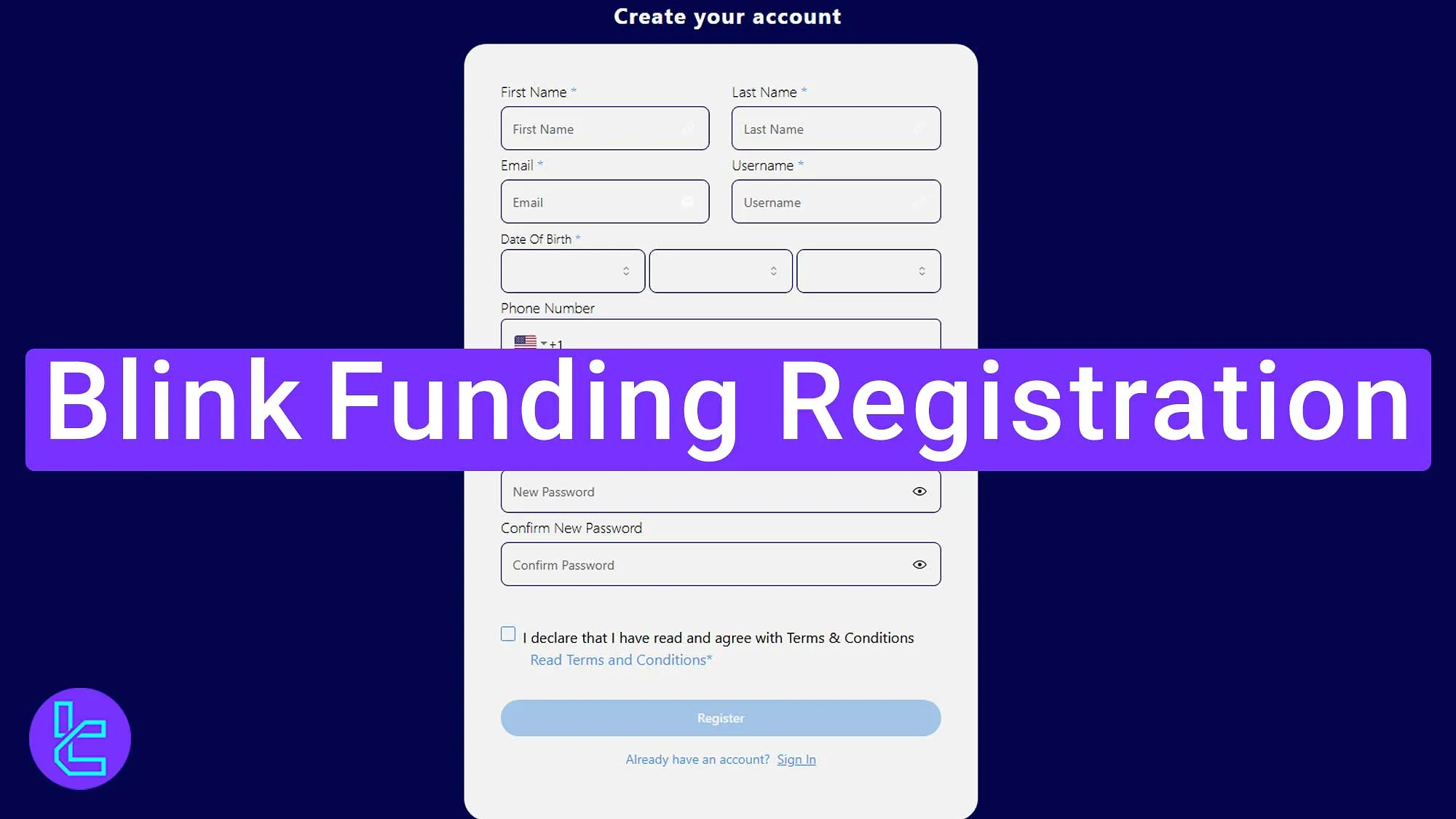
Steps for Blink Funding Registration
Creating an account in Blink Funding Prop Firm has a simple process; Blink Funding Signup Steps:
- Access the Blink Funding signup page;
- Enter your information, such as name, email, and date of birth.
#1 Access the Blink Funding Signup Page
Navigate to the signup form with these 3 steps:
- Scroll down and click "Open an Account;"
- On the home page, click “Dashboard;”
- On the sign-in form, click “Create an account.”
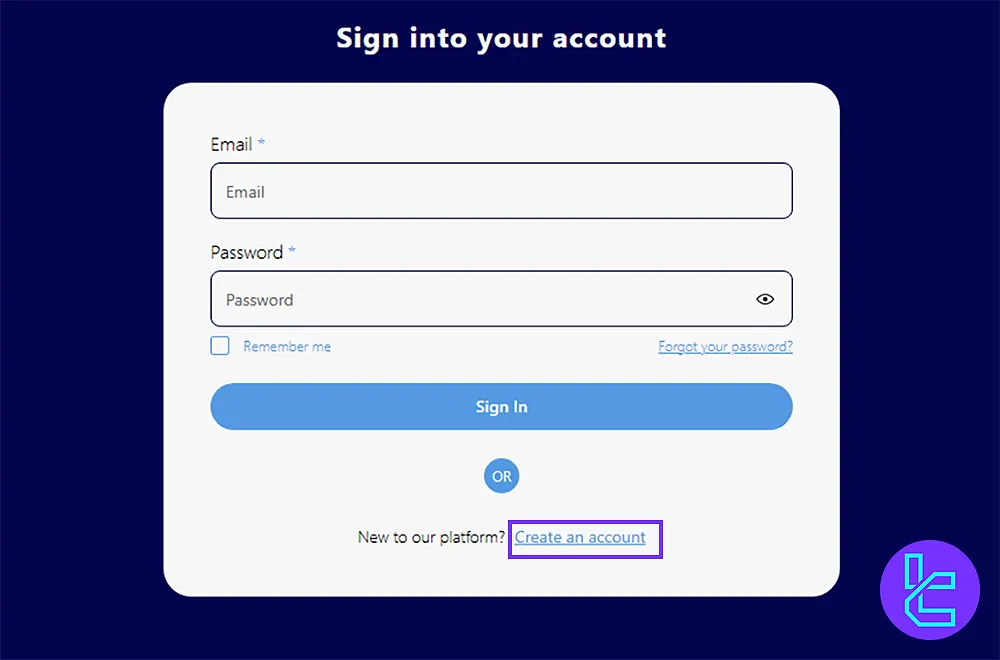
#2 Provide Your Details on Blink Funding
In the registration form, you have to fill in 9 different fields; Blink Funding Required Info for Signup:
- First Name
- Last Name
- Email Address
- Username
- Date of Birth
- Mobile Phone Number
- Country of Residence
- Password
- Confirm Password
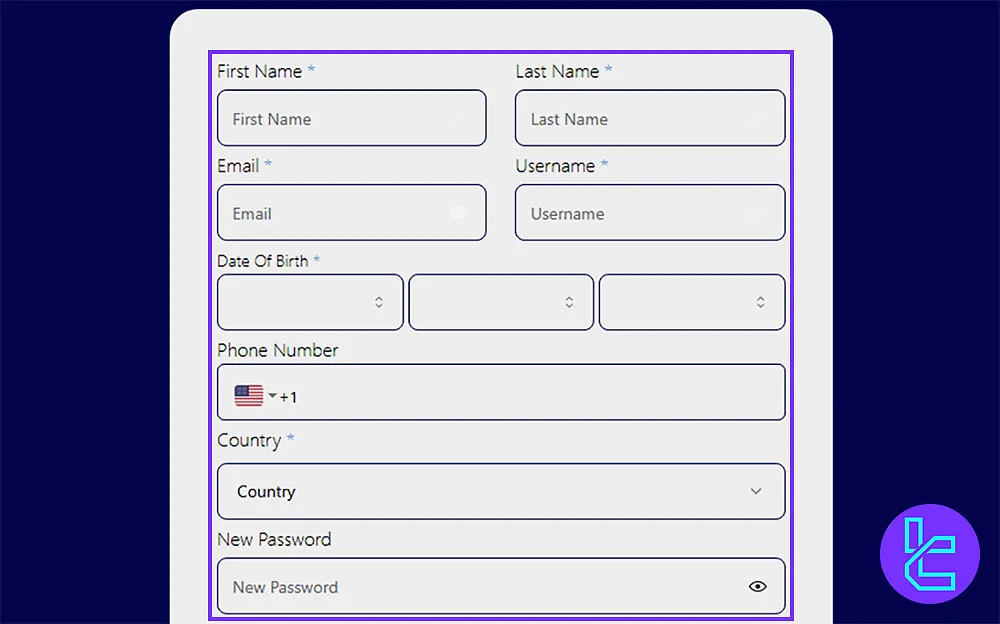
Tick the checkbox to confirm acceptance of the website's terms and conditions; then, click the “Register” button.
Conclusion and Final Words
Blink Funding Registration is a 2-step process; Enter your country, email, phonenumber, and date of birth. Your password must contain at least 8 characters.
For the next step, read Blink Funding Rules from the recently published guides on the Blink Funding Tutorials page.













