The 4XC TRC20 deposit is a 3-step crypto funding process. It requires accessing the funding section, choosing the payment amount and trading account, sending funds to the generated Tron wallet address, and reviewing status in the “Transactions” section.
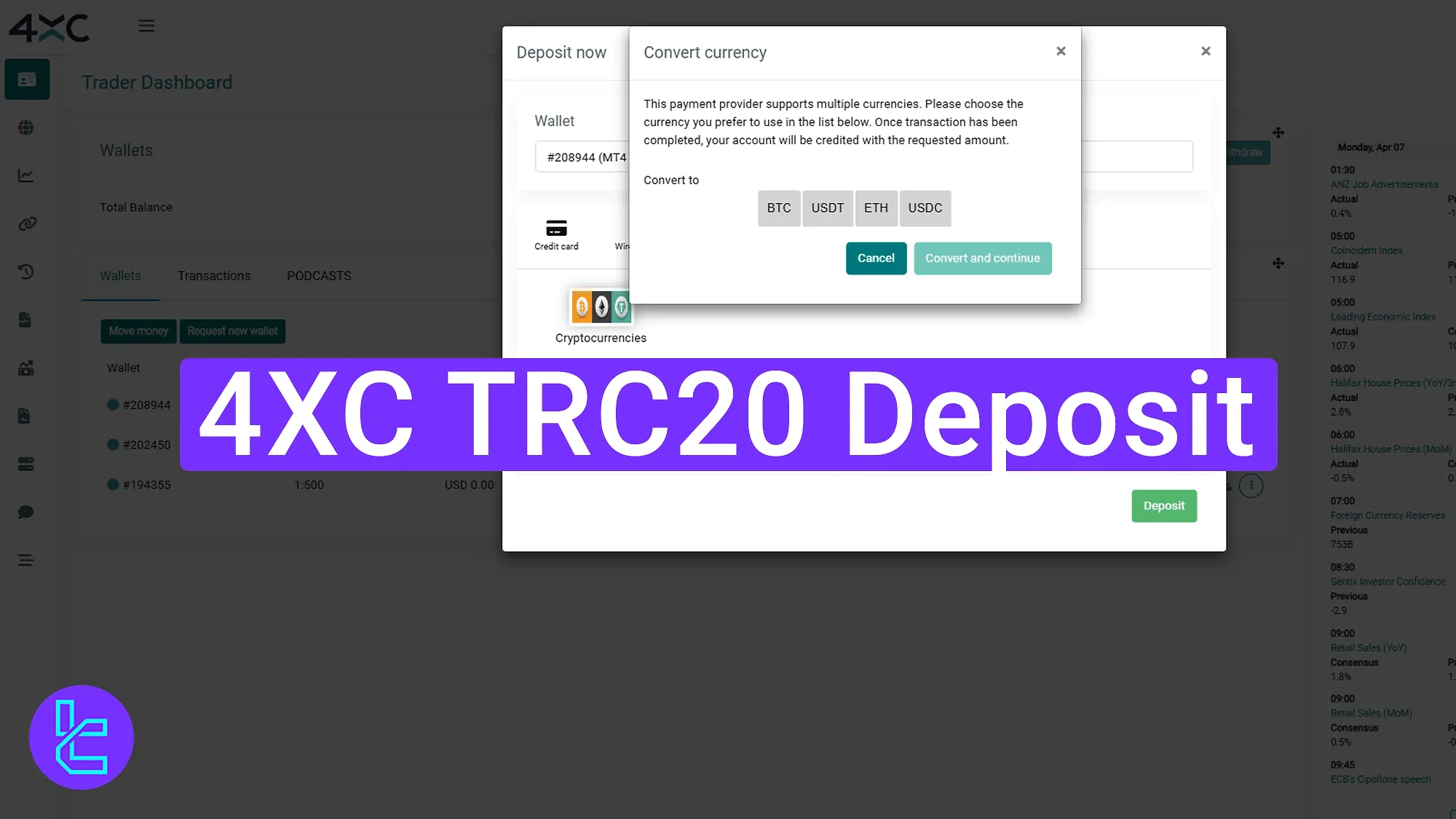
Step-by-Step Guide for 4XC TRC20 Payment Process
Funding your 4XC broker account with crypto especially USDT on the Tron network, is one of the fastest and most cost-effective methods available.
4XC TRC20 deposit main steps:
- Access the crypto funding panel and fill out initial details;
- Send USDT via wallet and submit the required proof;
- Review transaction status.
#1 Filling Deposit Details in the Platform
Click on the "Deposit" button from the top section of the interface to start the process.
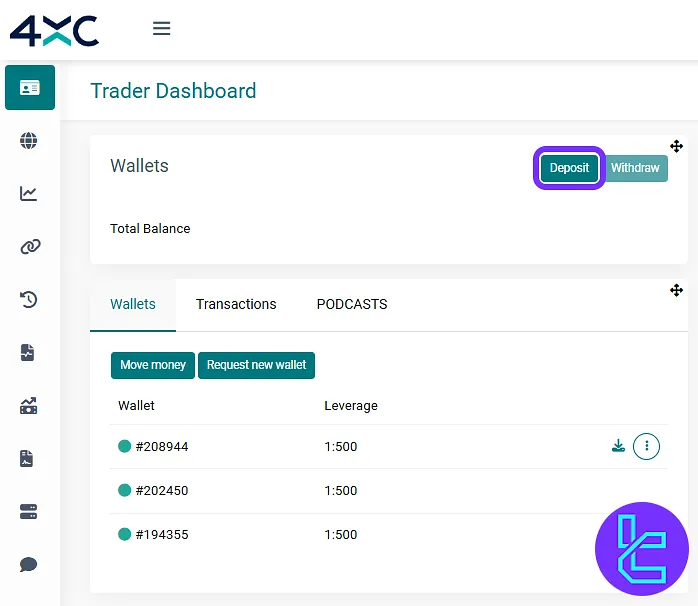
In the new panel:
- Select your trading account;
- Enter the desired amount (minimum $50);
- choose the "Crypto" method;
- Click on "Cryptocurrencies" to continue.
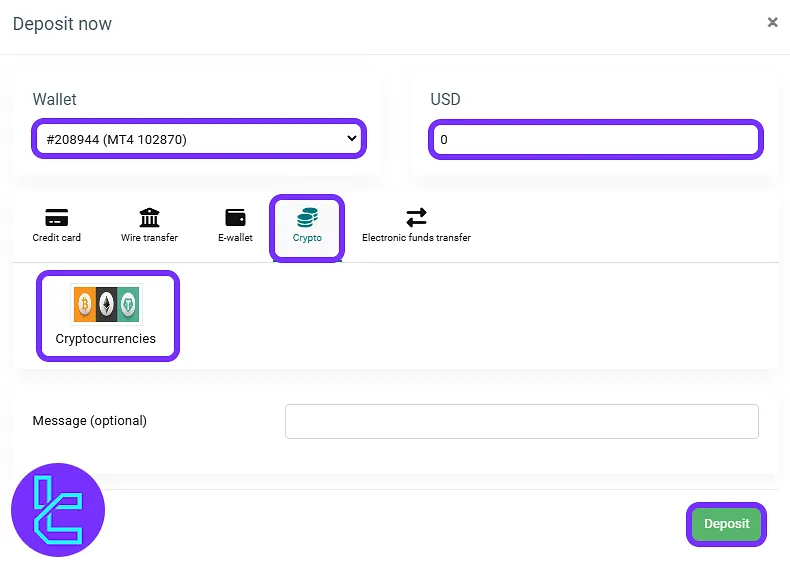
Next, click on the "USDT", and tap the "Convert and Continue" option.
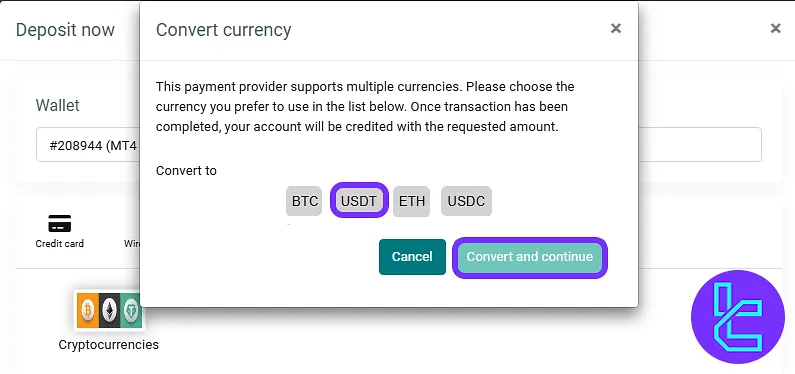
#2 Sending Crypto and Providing Confirmation
A deposit window will appear with the broker’s TRC-20 wallet address and QR code. Use your crypto wallet to complete the transfer.
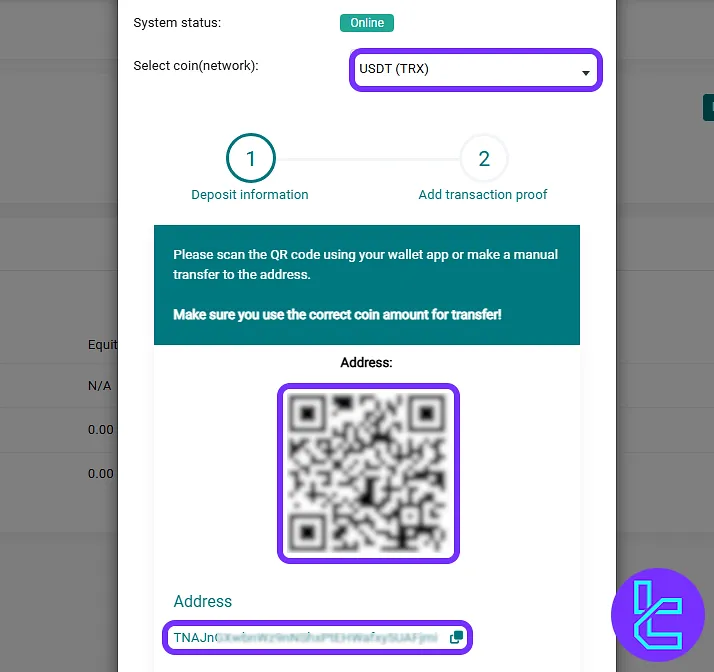
After sending the USDT, upload a screenshot of your transaction or the hash/TxID. Enter your "Reference Number" (TRC20 address), then click on the "Add" button.
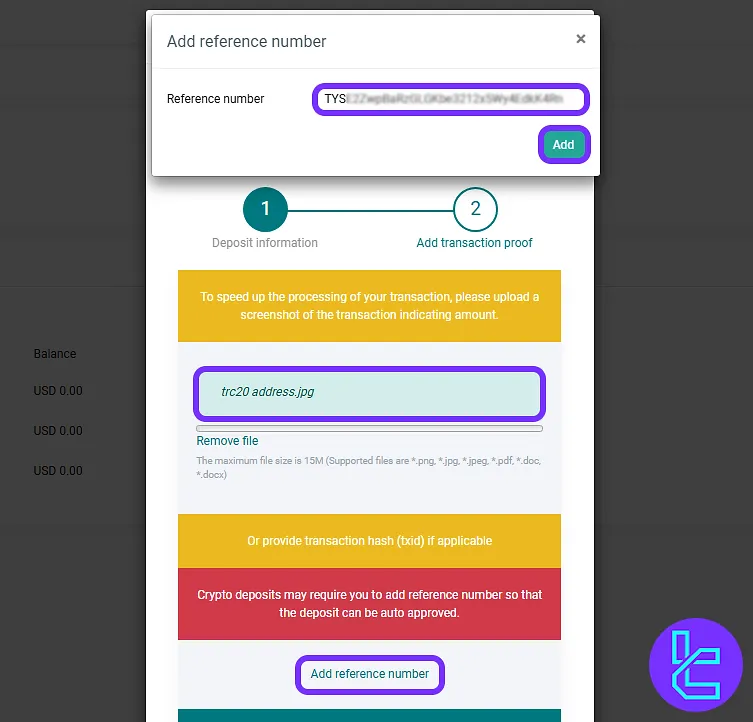
#3 Checking Transaction Status
Once the transfer is complete, navigate to the "Transactions" section in the platform to verify the credited amount and view the status.
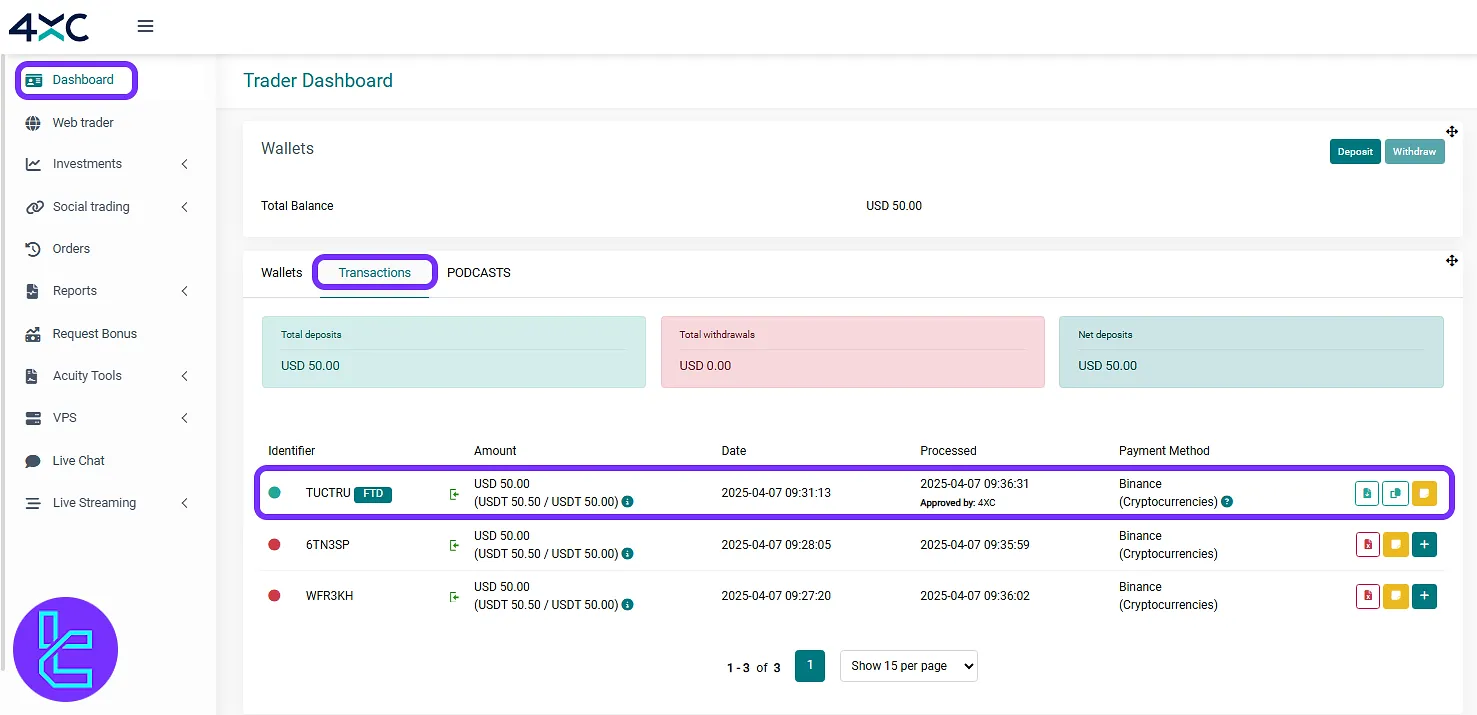
TF Expert Suggestion
The 4XC TRC20 deposit method takes less than 5 minutes to complete, and the transferred Tether (USDT) amount will be credited to your account shortly after receiving Tron blockchain confirmations.
If you are interested in learning about other 4XC deposit and withdrawal options, visit the 4XC tutorial section.













