4XC TRC20 withdrawal is a 3-step process that allows users to transfer funds to their crypto wallets within 1 hour. Users only need to enter withdrawal details, confirm, and monitor the request status via the dashboard.
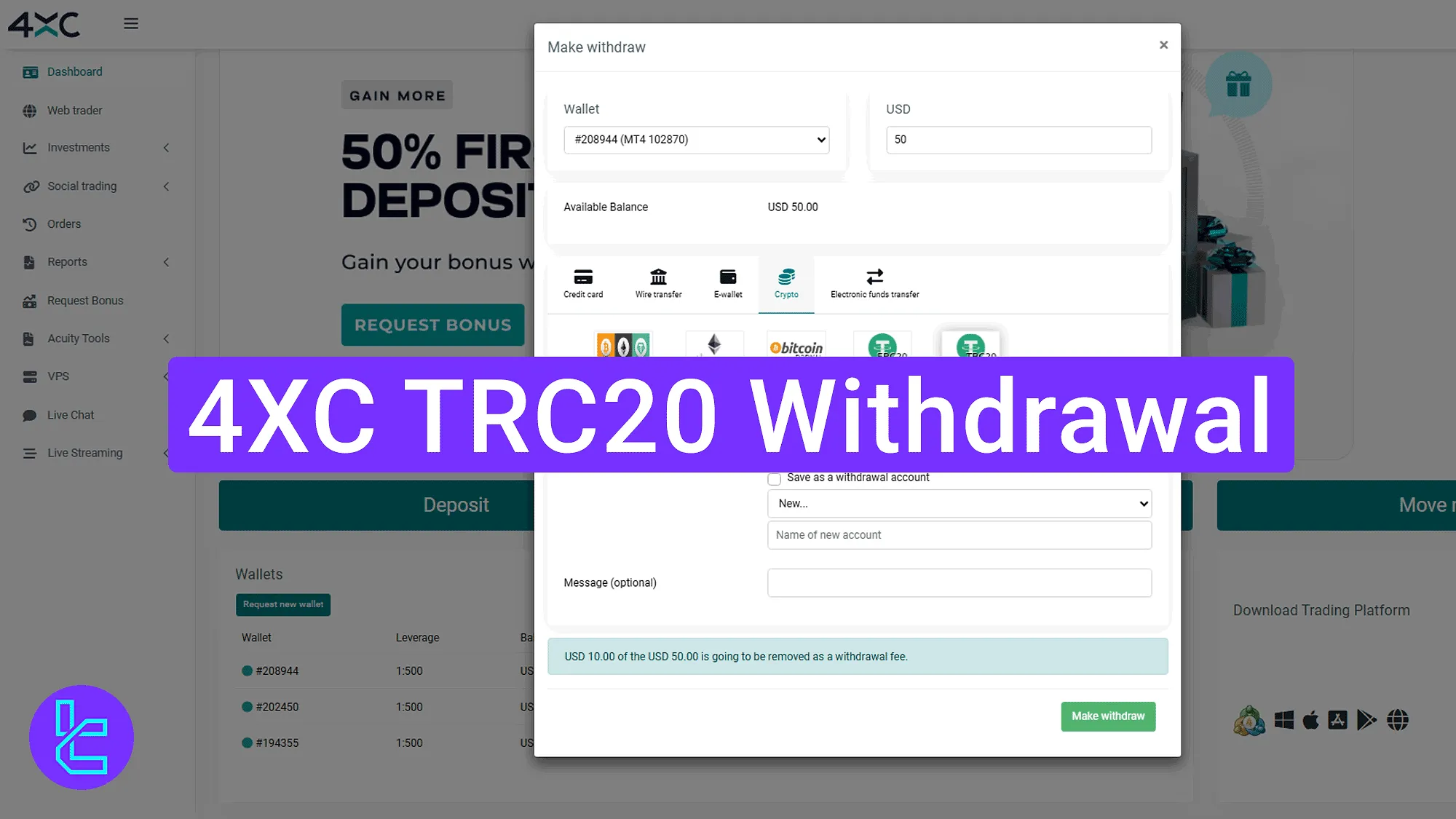
4XC TRC20 Withdrawal Overview
To transfer funds from your 4XC broker account using the TRC20 network, you need to follow this easy procedure.
4XC TRC20 withdrawal key steps:
- Click on the "Withdraw" button from your dashboard;
- Fill in your payout request form and confirm the transaction;
- Scroll down to view the status in the "Transactions".
#1 Accessing the TRC20 Withdrawal Section
In the 4XC dashboard, click on the "Withdraw" button to access the payout section.
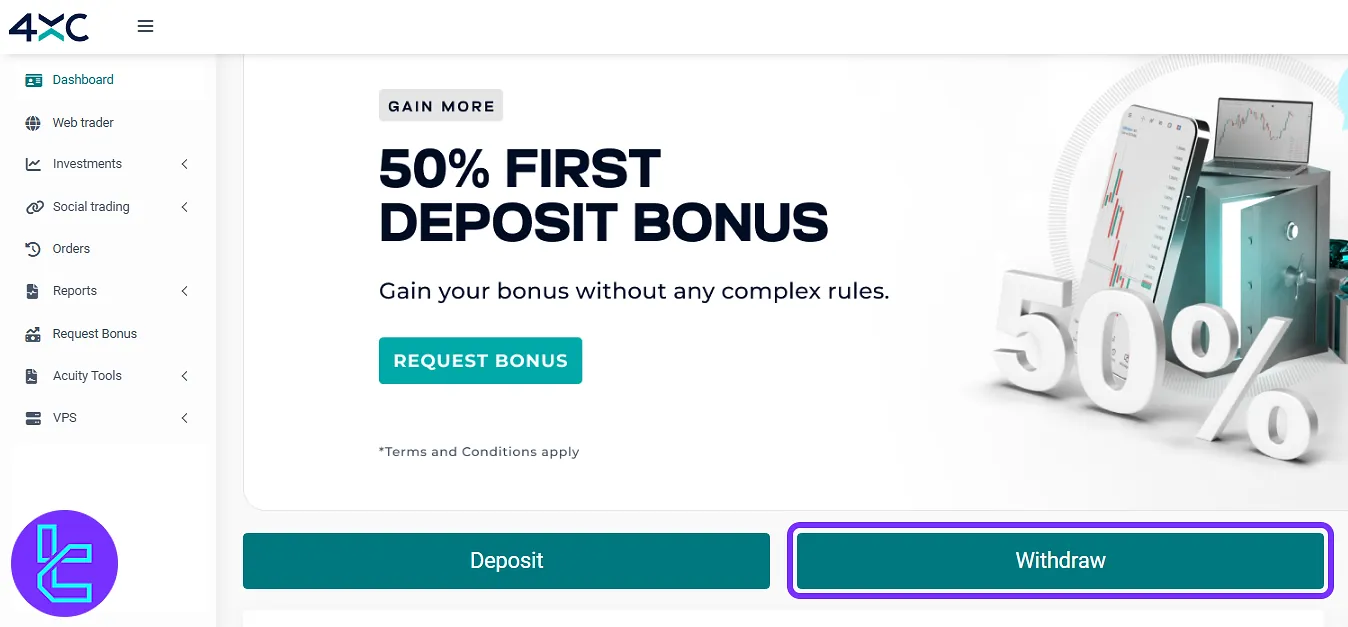
#2 Submitting Withdrawal Information
Select your wallet, enter the amount, choose the "Crypto" method, and select the "USDT-TRC20" network. Then, paste your TRC20 wallet address.
Optionally, check the box to save this payout info or include a message. Click on the "Make Withdraw" button to proceed.
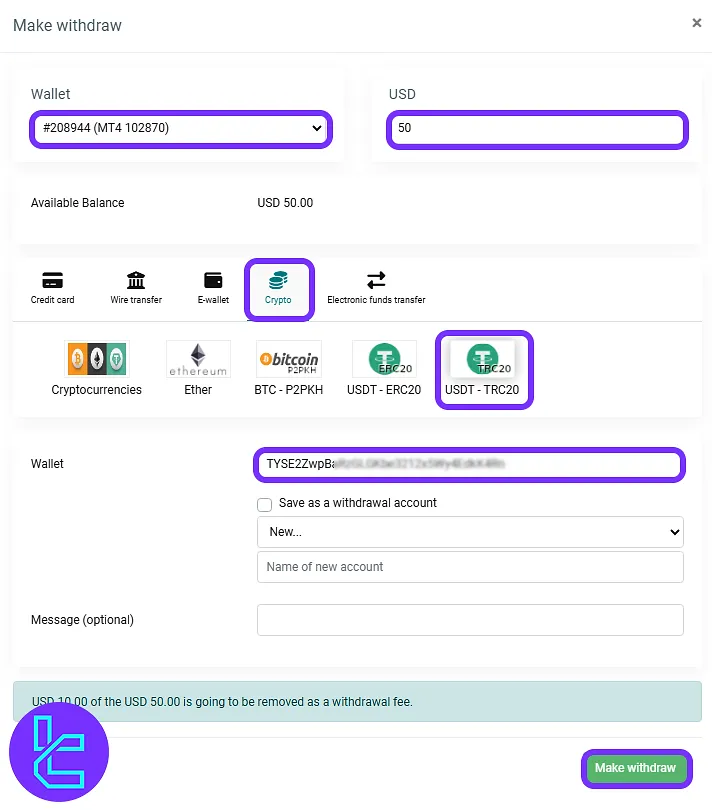
#3 Tracking Withdrawal Status
Scroll down in the dashboard and go to the "Transactions" tab. Review the status of your request, time submitted, and confirmation details.
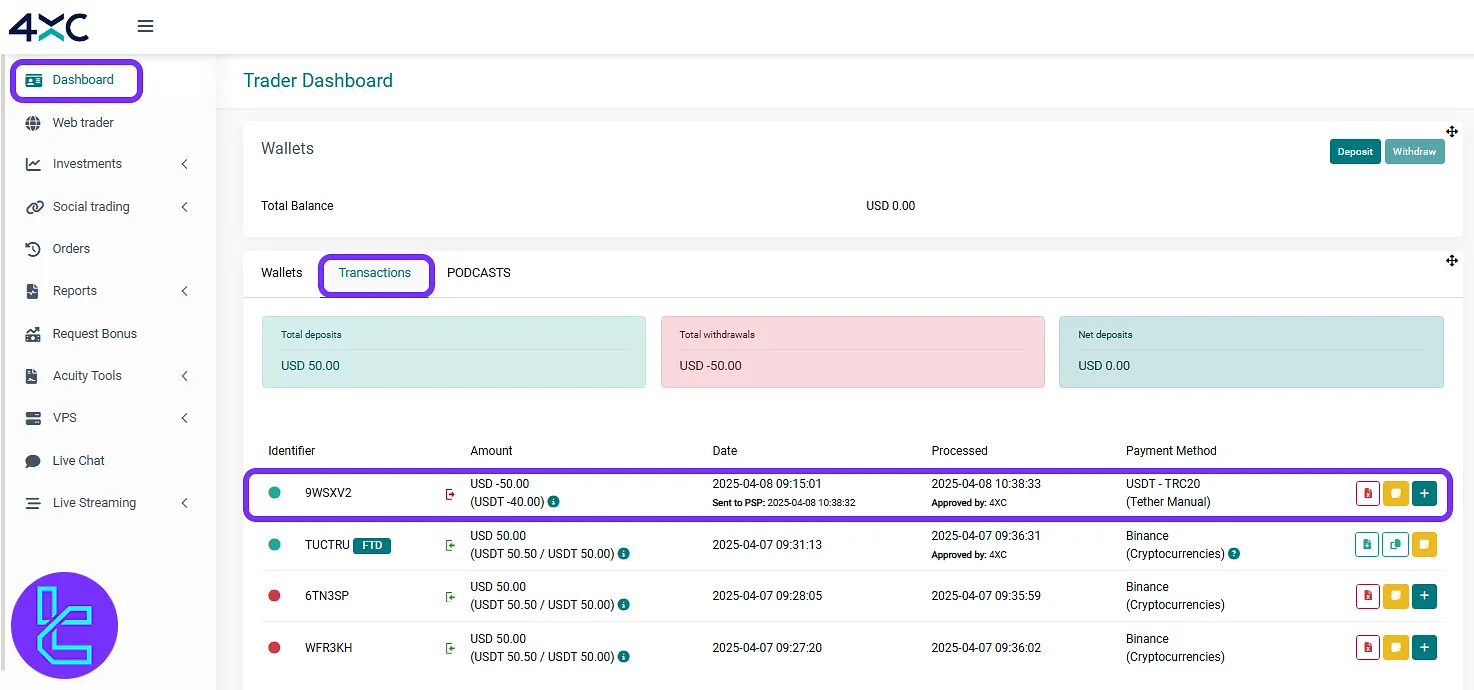
TF Expert Suggestion
The 4XC TRC20 withdrawal takes around 5 minutes to complete and does not require document submission. A fixed $10 fee is charged per request.
To learn more about available 4XC deposit and withdrawal methods, supported cryptocurrencies, network fees, and other platform capabilities, visit the detailed 4XC tutorial page.













