4XC verification is a 4-step identity authentication process that enables full access to trading, deposits, and withdrawals.
The process requires signing broker terms, submitting identity and address documents, and configuring the trading account settings.
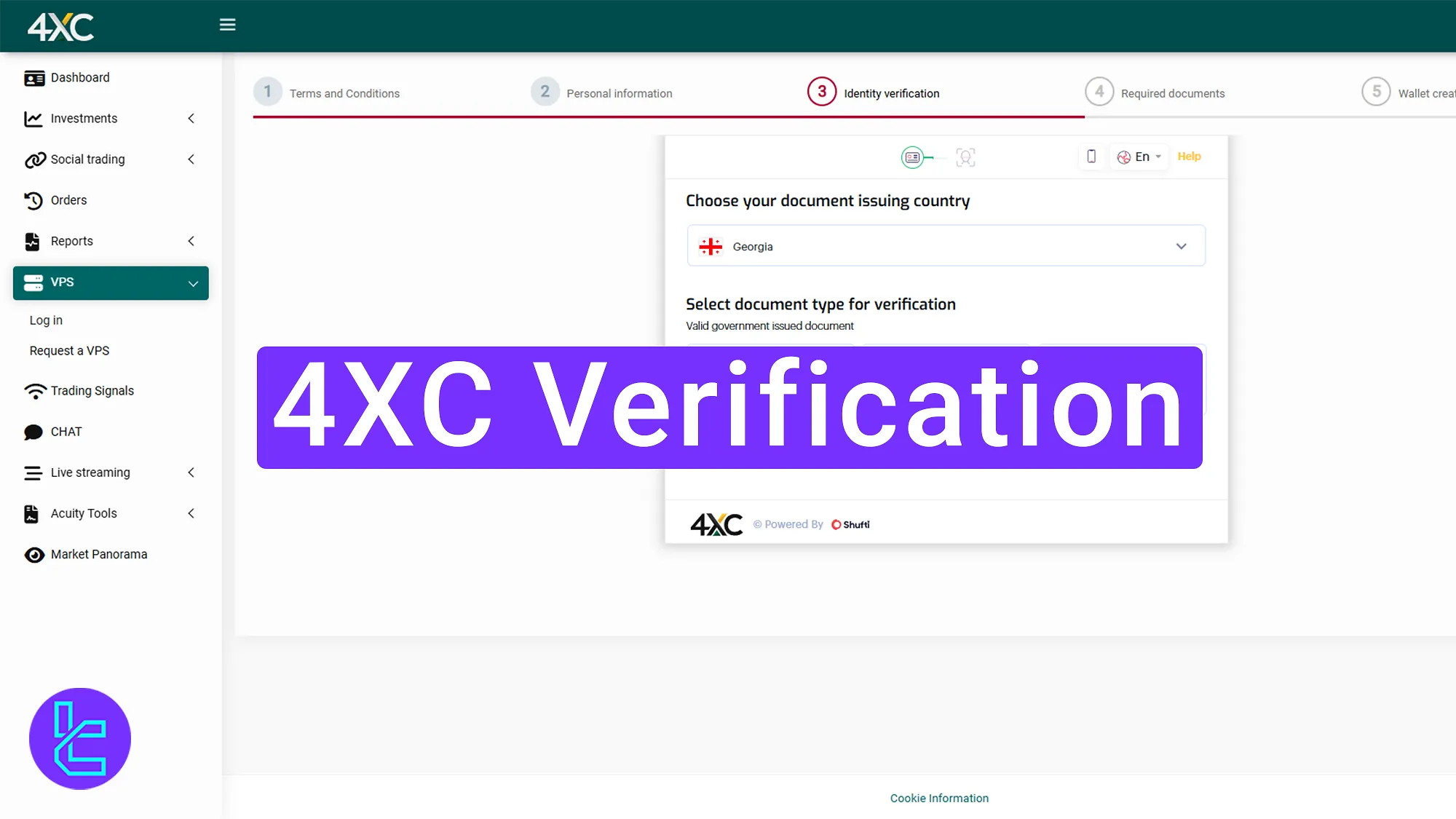
4XC Verification Process Overview
After completing the 4XC registration process, follow the identity authentication procedure in the 4XC broker to gain full access to the broker’s services.
4XC verification key steps:
- Sign broker terms and conditions with an electronic signature;
- Submit personal, financial, and address details;
- Provide identity and address documents for account authentication;
- Configure trading account settings and review document approval status.
#1 Signing Broker Terms and Conditions
Begin the user authentication process by following these steps:
- Log in to your 4XC account dashboard;
- Navigate to the "Terms and Conditions" section;
- Scroll down and enter your signature;
- Click the "Agree and Proceed" button to continue.
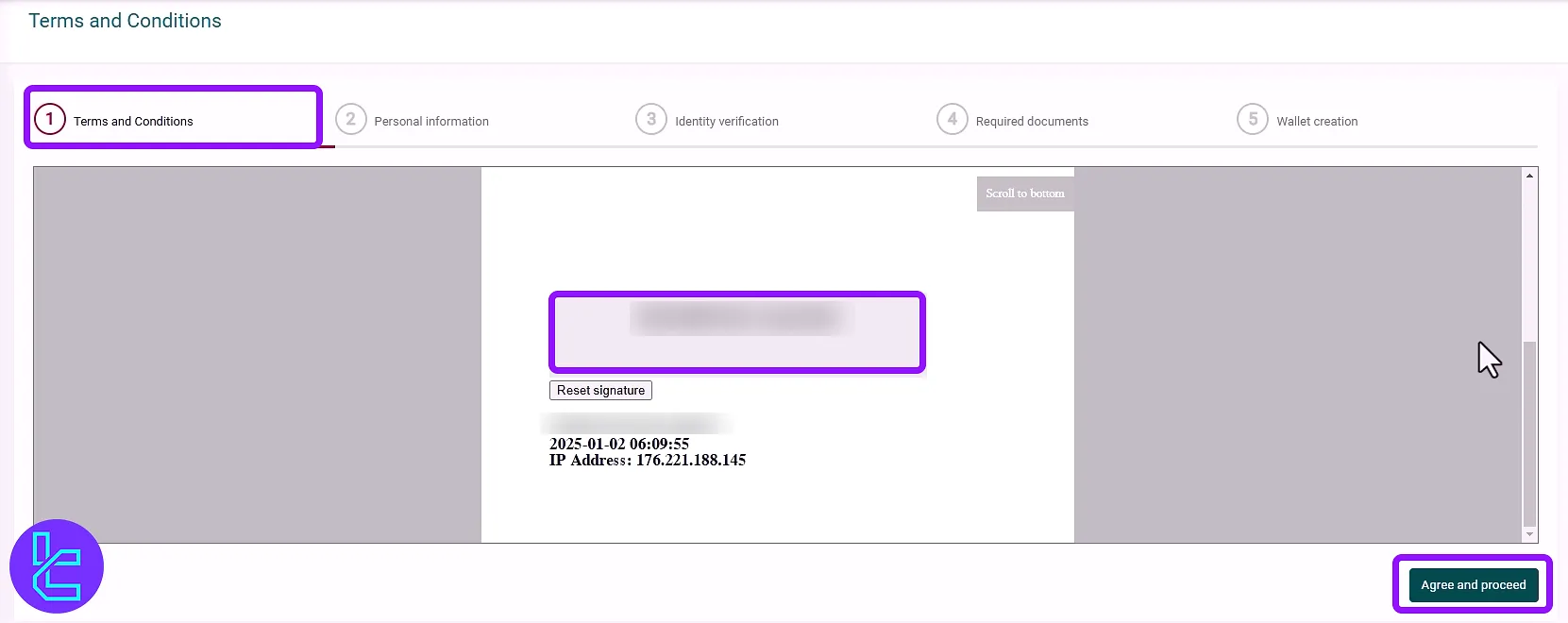
#2 Submitting Personal, Financial, and Address Details
Enter your personal information, including political status, U.S. citizenship, and other compliance-related data.
Provide your address and occupation information before clicking on the "Next" button to proceed.
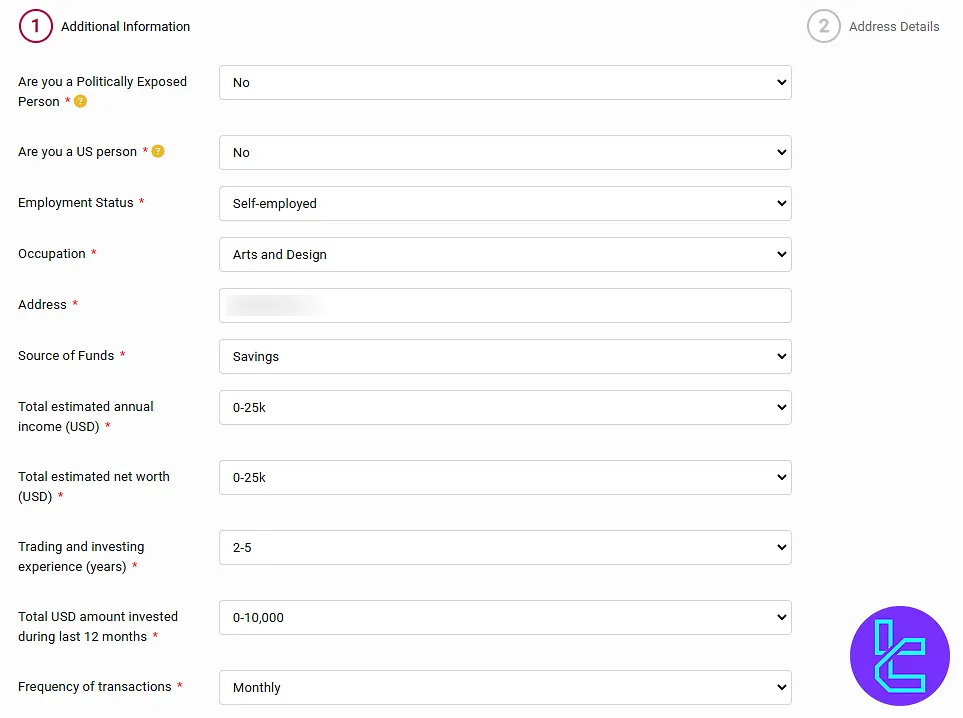
Enter the following details:
- Phone number
- Postal code
After entering these details, click "Proceed".
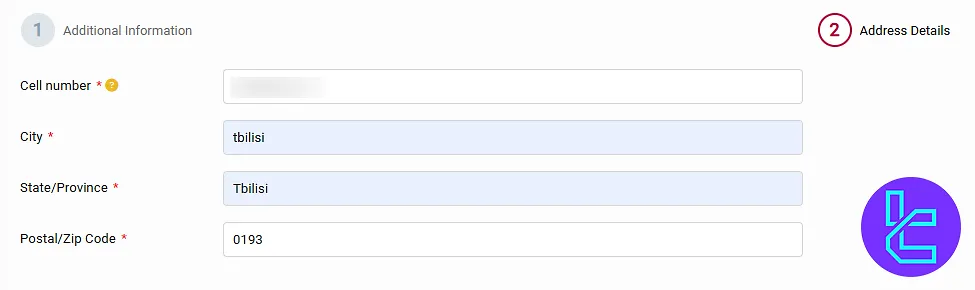
#3 Providing Identity and Address Documents
Select your country of residence and choose the type of document to verify your identity. Available options include:
- National ID card
- Passport
- Driver’s license
Upload clear photos of both sides of the selected ID document.
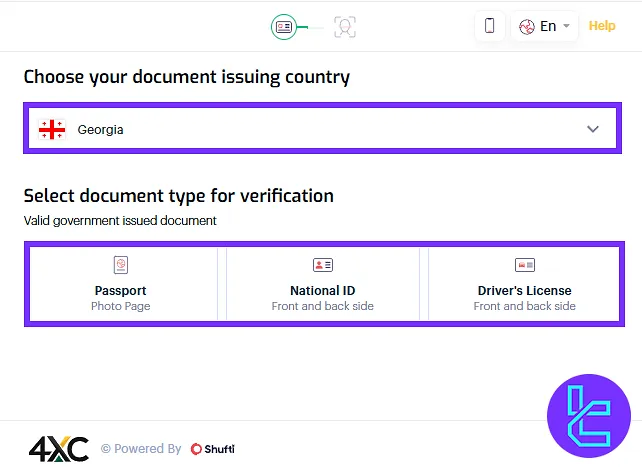
Enter related document information, including expiration date, issue date, document number, and gender. Click "Continue" to proceed.
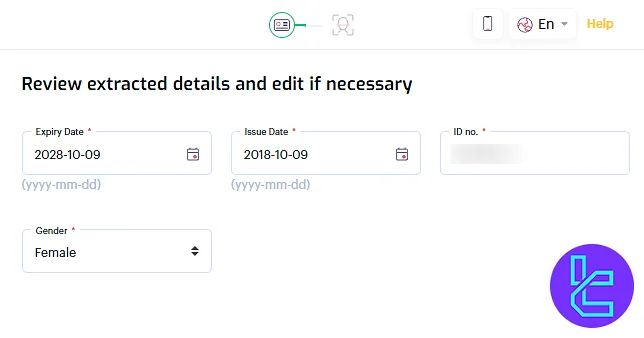
Provide a selfie by clicking the upload option and following the platform instructions.
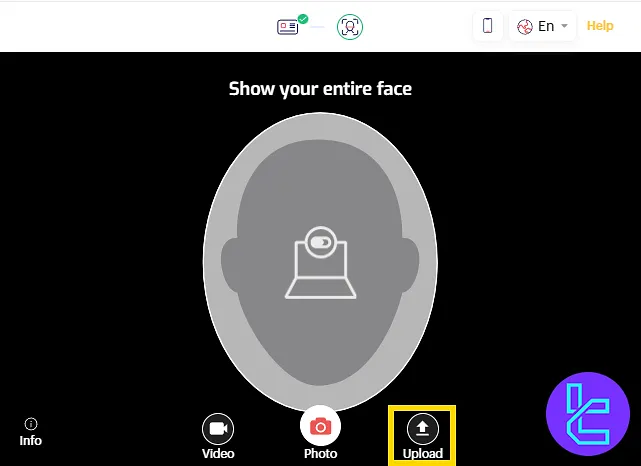
Submit proof of address by uploading one of the following documents (issued within the last 6 months):
- Utility bill
- Bank statement
- Government-issued document with your name and address
Click "Proceed" after uploading the document.
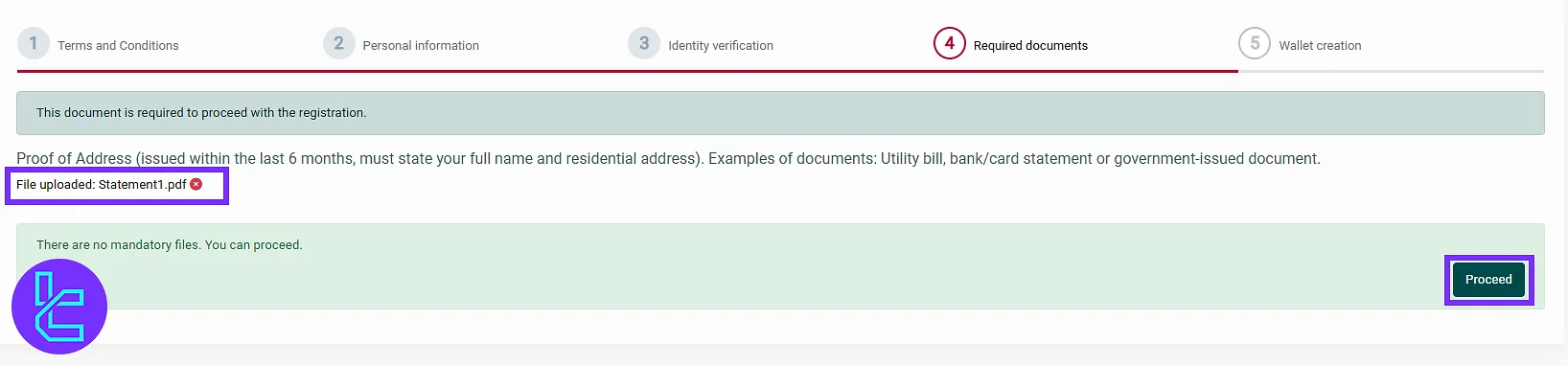
#4 Configuring Trading Account and Reviewing Verification Status
Select your preferred trading account type and configure its leverage. Complete any additional settings as needed. Click "Proceed" to finalize the account setup.
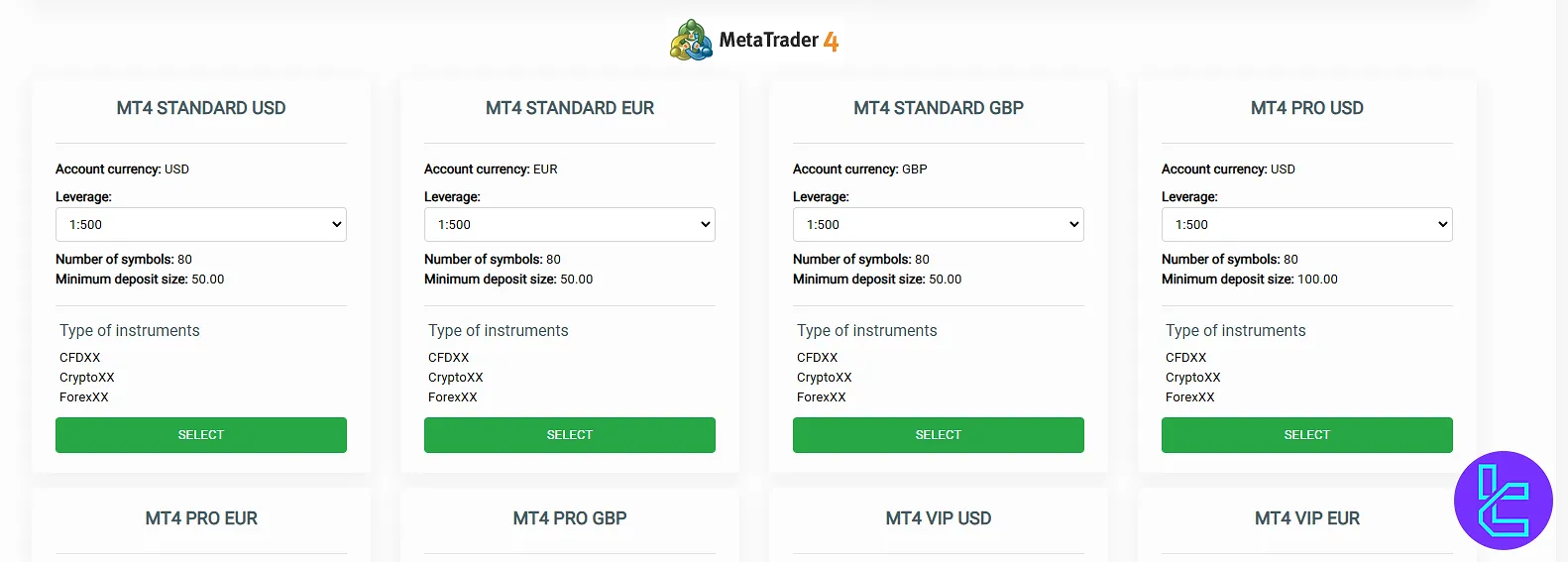
To check the authentication status, go to your "Account" section and then click on the "My Profile" button.
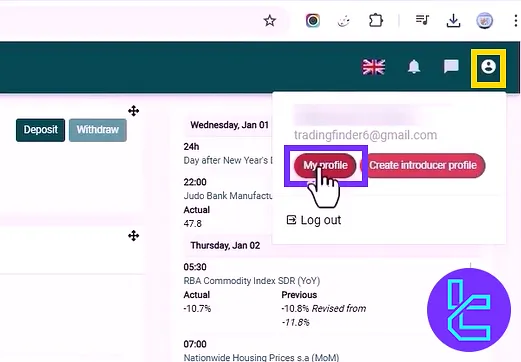
TF Expert Suggestion
4XC Verification is a simple process that can be completed in less than 10 minutes if all document images are prepared in advance. Traders can verify their accounts using their national ID, passport, and driver’s license as proof of identity.
Now that a verified account is available, it is possible to manage funds and accounts by learning about 4XC deposit and withdrawal methods. Further instructions are provided on the 4XC tutorial page.













