A3Trading registration is a simple 3-step process that allows users to access the dashboard instantly. The procedure involves visiting the broker’s official website, completing the sign-up form, and accessing the client cabinet.
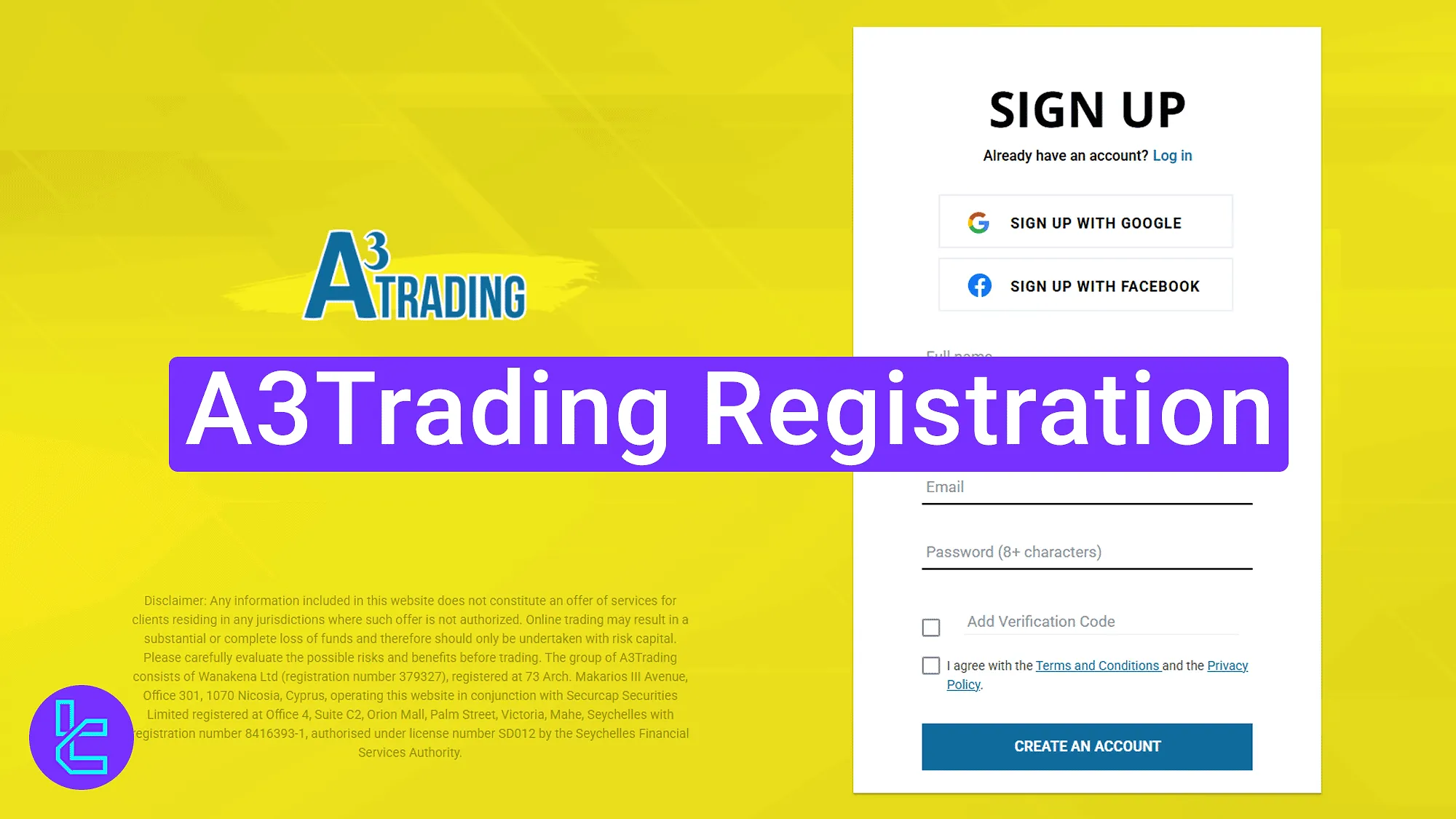
Quick Look at the A3Trading Registration Process
To create a new account in the A3Trading broker, you should follow this procedure.
A3Trading registration process main steps:
- Access the A3Trading website and click on "Open Account";
- Fill in the sign-up form with your personal information;
- Log in to your dashboard and start exploring the platform.
#1 Visiting the A3Trading Website
To begin this process, follow these steps:
- Click on the "Open an Account" button at the bottom of this page;
- On the A3Trading homepage, click on the "Open Account" button to start the process.
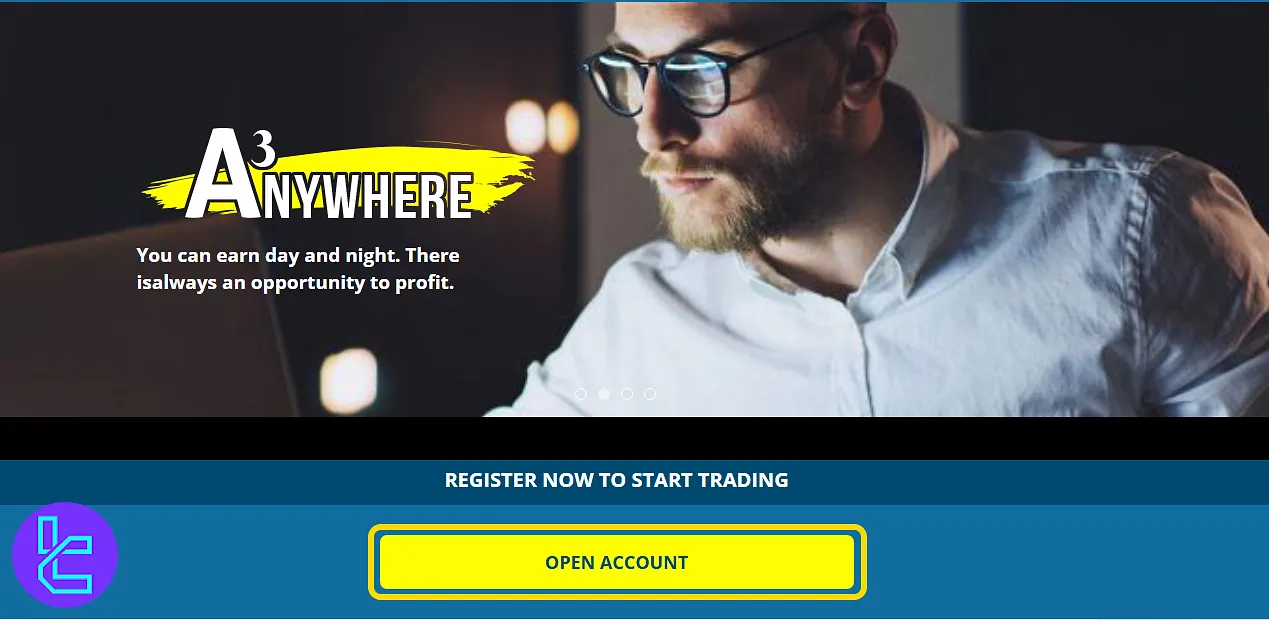
#2 Filling Out the Registration Form
Manually enter your personal information:
- First name
- Last name
- Mobile phone number
- Email address
- Password
Optionally, you can sign up using Google or Facebook. Don’t forget to check the box to receive a verification code (optional), accept the terms of service, and click "Create an Account".
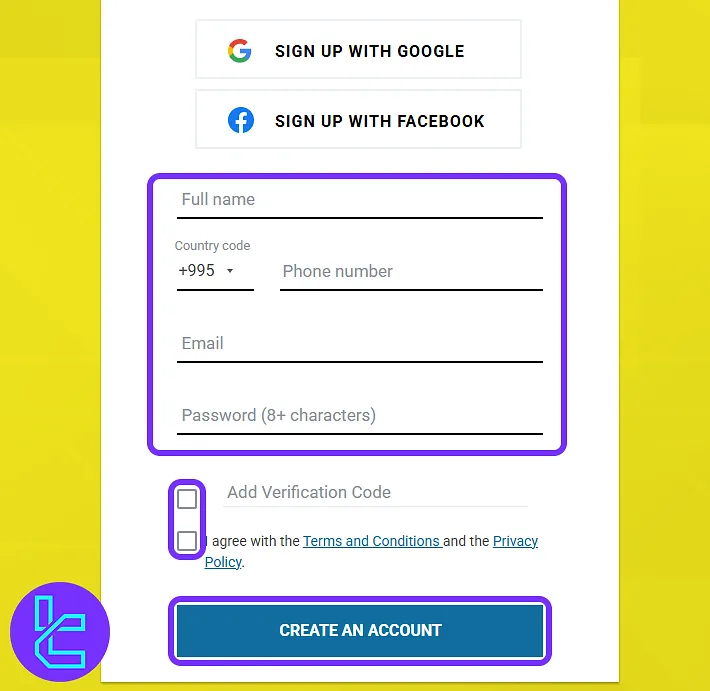
#3 Logging into Your A3Trading Dashboard
Once the form is submitted, your account will be instantly created. Log in by entering your email and password on the login page and access your trading dashboard.
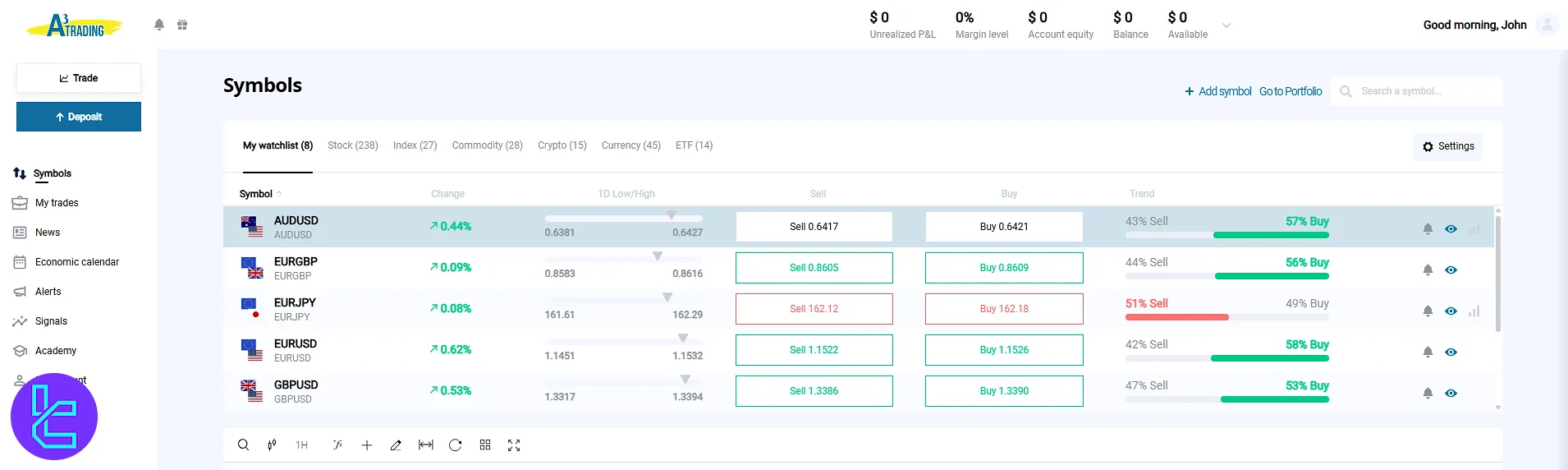
TF Expert Suggestion
A3Trading registration takes less than 5 minutes and does not require any documents during sign-up. Users are required to enter their name, email, phone number, and country of residence to create an account with this broker.
For the next step, you can proceed to the A3Trading verification, which is fully explained on the A3Trading tutorial page.













