Admirals verification is a mandatory 3-step process that requires traders to select an account type (personal or corporate), enter personal details, upload KYC documents, and complete the video liveness check.
By verifying your Admiral's account, you gain access to over 8000 tradable instruments on the MetaTrader 4 and MetaTrader 5 platforms with spreads from 0.0 pips.
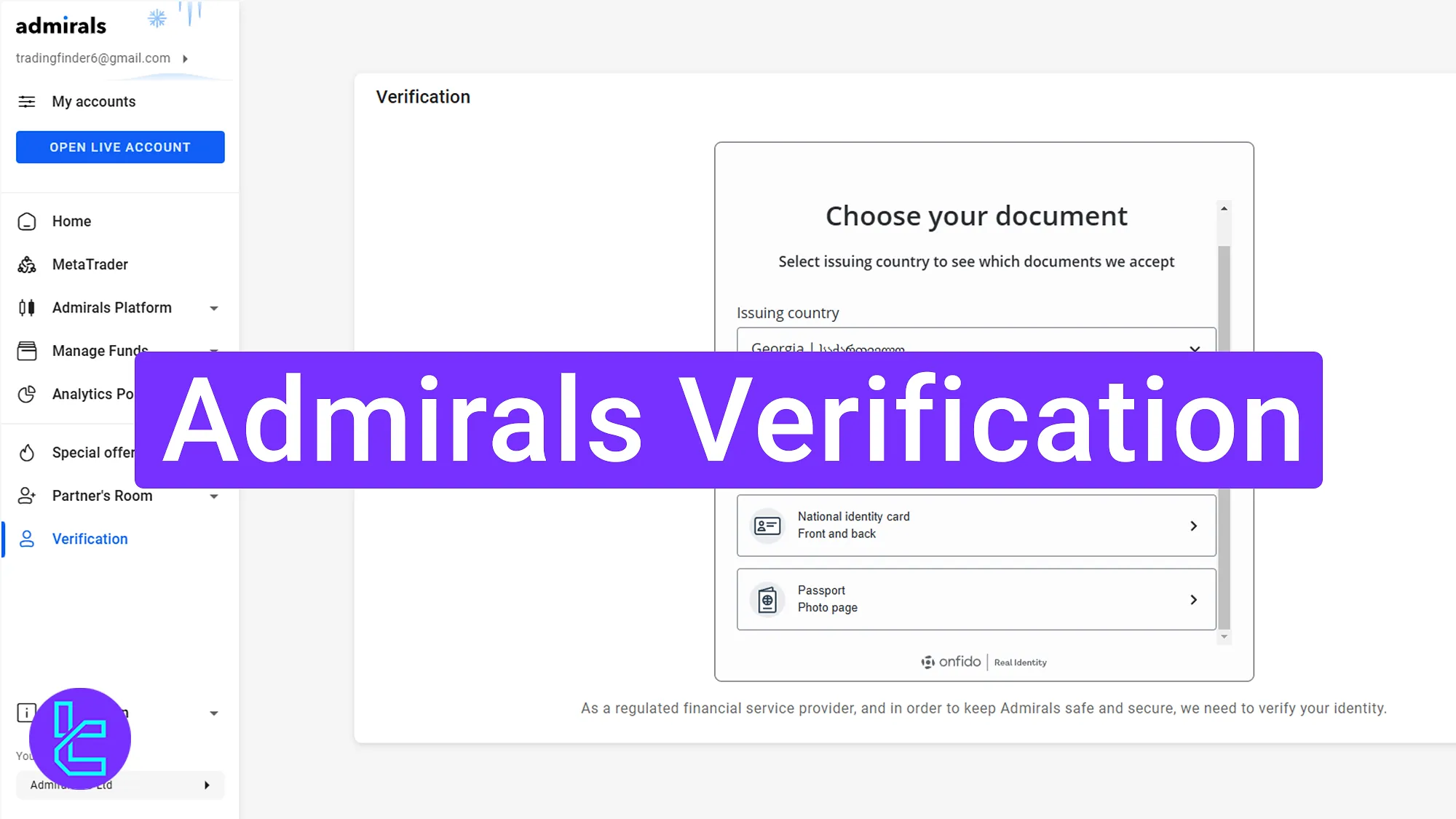
How to Verify an Admiral's Account
After Admiral's registration, completing the KYC process will enable deposits and withdrawals and allow access to the Admiral's dashboard.
Admiral's broker verification overview:
- Access the verification section and select an account type;
- Enter personal, residency, and employment details;
- Upload KYC documents and complete a liveness check.
The following information and documents are required during the account authentication process.
Verification Requirement | Yes/No |
Full Name | Yes |
Country of Residence | Yes |
Date of Birth Entry | Yes |
Phone Number Entry | No |
Residential Address Details | Yes |
Phone Number Verification | No |
Document Issuing Country | Yes |
ID Card (for POI) | Yes |
Driver’s License (for POI) | Yes |
Passport (for POI) | Yes |
Residence Permit (for POI or POA) | No |
Utility Bill (for POA) | No |
Bank Statement (for POA) | No |
2-Factor Authentication | No |
Biometric Face Scan | Yes |
Financial Status Questionnaire | Yes |
Trading Knowledge Questionnaire | Yes |
Restricted Countries | Yes |
#1 Accessing the KYC Section and Selecting Account Type
To begin the KYC process, log into your Admirals dashboard and click on "Complete Your Application".
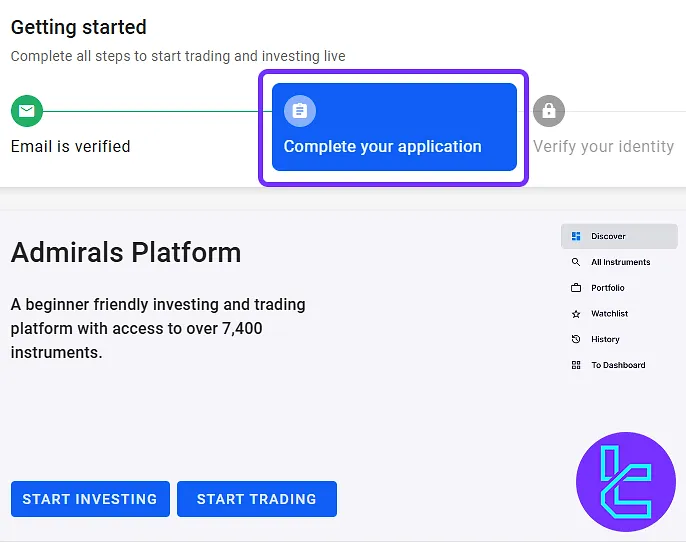
Next, select whether you are opening a personal or corporate account.
#2 Entering Personal, Residency, and Employment Details
After selecting your country, proceed to enter your full legal name, date of birth, and citizenship.
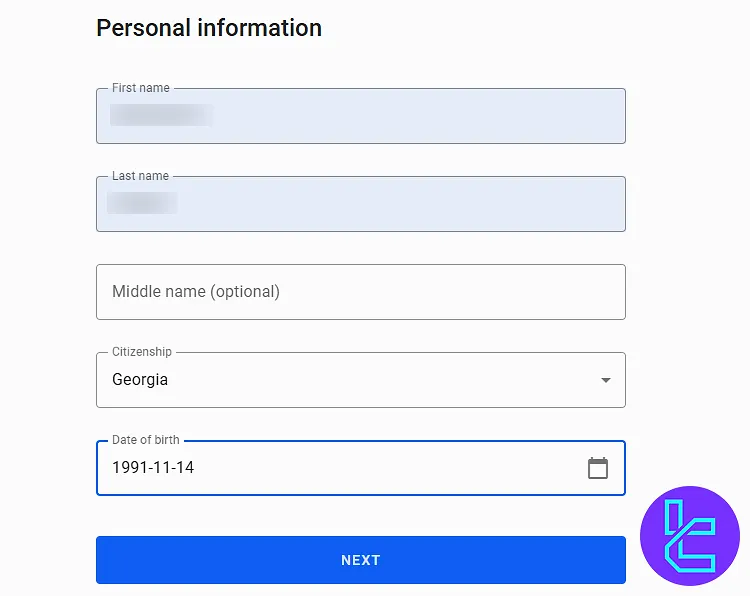
Next, enter your full address (city, street address, building) and postal code to verify your residency.
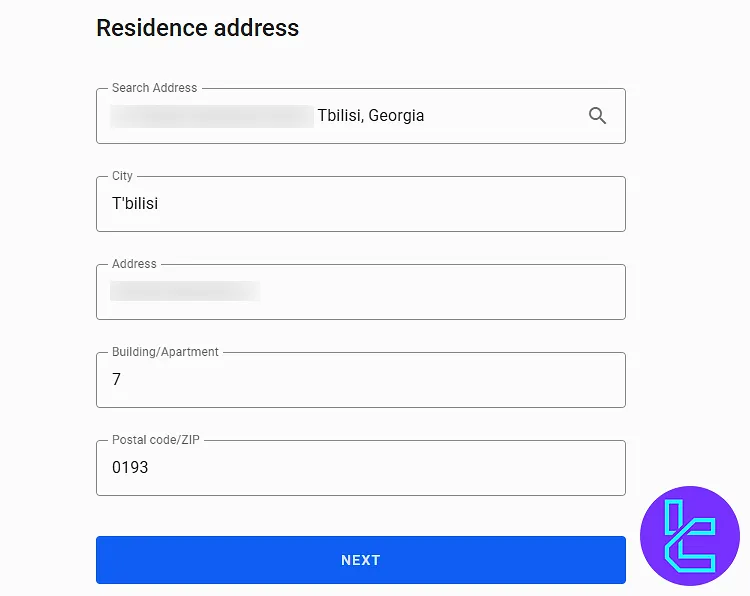
Finally, specify your employment status, job type, and political exposure status before proceeding.
#3 Uploading authentication Documents and Completing Liveness Check
Now, select your KYC document type (ID card, passport, or driver’s license) and the issuing country.
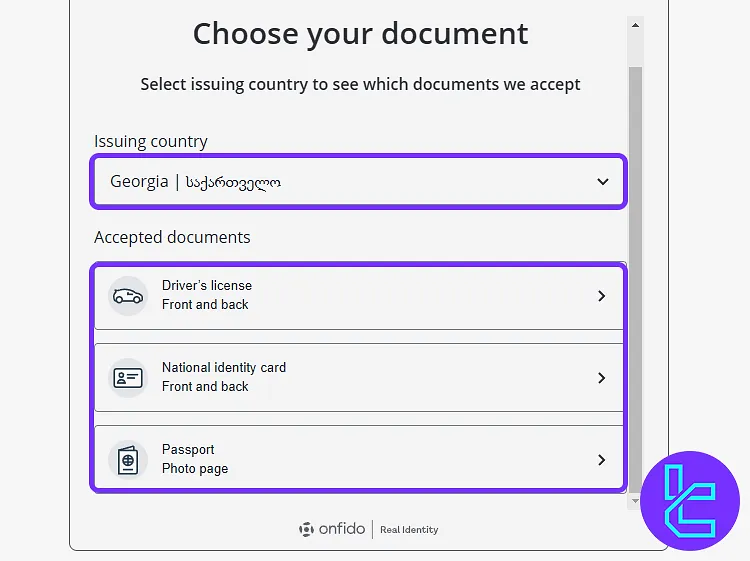
Upload a clear photo of the front and back sides of your document. Finally, complete face authentication by recording a short video of your face.
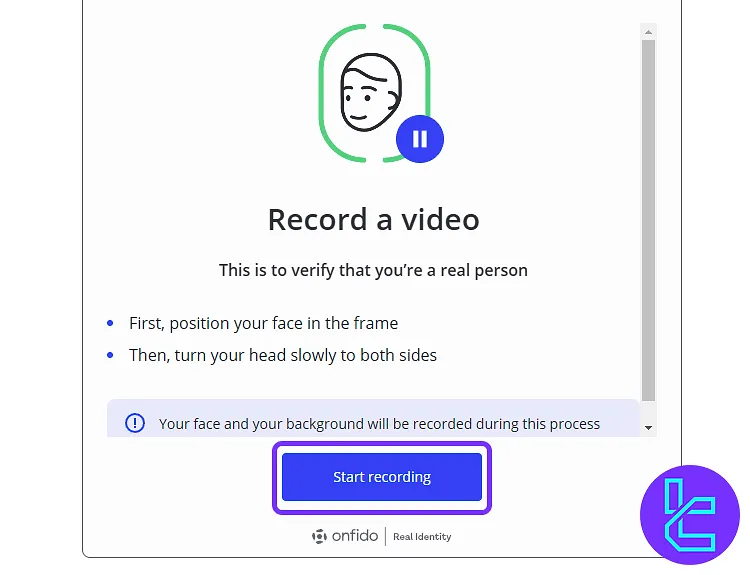
Once the documents are uploaded, verification is processed, and a confirmation message will appear in your dashboard indicating that your account will be verified in 10 minutes.
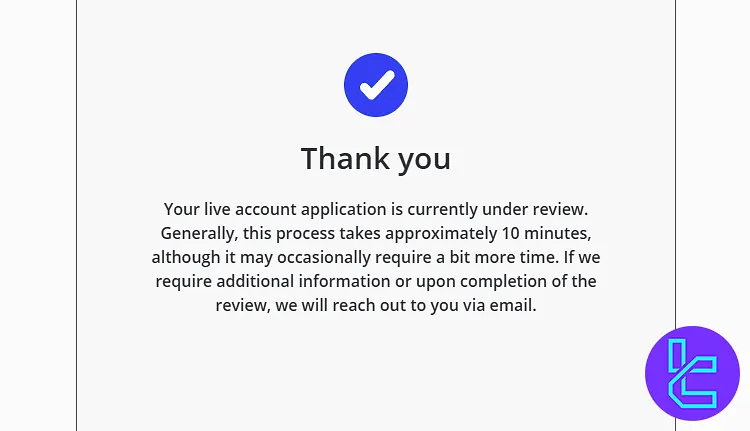
Admirals KYC Comparison Table
Check the table below to understand the differences in the KYC process of Admirals and 3 other brokers.
Verification Requirement | ||||
Full Name | Yes | Yes | Yes | No |
Country of Residence | Yes | No | Yes | No |
Date of Birth Entry | Yes | Yes | Yes | No |
Phone Number Entry | No | No | No | No |
Residential Address Details | Yes | Yes | No | No |
Phone Number Verification | No | No | No | No |
Document Issuing Country | Yes | No | Yes | Yes |
ID Card (for POI) | Yes | Yes | Yes | Yes |
Driver’s License (for POI) | Yes | Yes | Yes | Yes |
Passport (for POI) | Yes | Yes | Yes | Yes |
Residence Permit (for POI or POA) | No | No | Yes | Yes |
Utility Bill (for POA) | No | No | Yes | Yes |
Bank Statement (for POA) | No | No | Yes | Yes |
2-Factor Authentication | No | No | No | No |
Biometric Face Scan | Yes | No | No | No |
Financial Status Questionnaire | Yes | Yes | Yes | No |
Trading Knowledge Questionnaire | Yes | No | No | No |
Restricted Countries | Yes | Yes | Yes | Yes |
TF Expert Suggestion
The Admiral's verification and document review takes around 10 minutes and the support team will check your Proof of Identity document (passport, ID card, driver’s license) and your face authentication video.
Now that your account is verified, you can transfer money in and out of your account using Admiral's deposit and withdrawal methods. For additional details regarding this process, check out the guides on the Admirals tutorial page.













