AMarkets BTC deposit allows you to fund your trading account instantly with a minimum of $30 and a maximum of $1 million, with zero fees and a processing time of up to 3 hours.
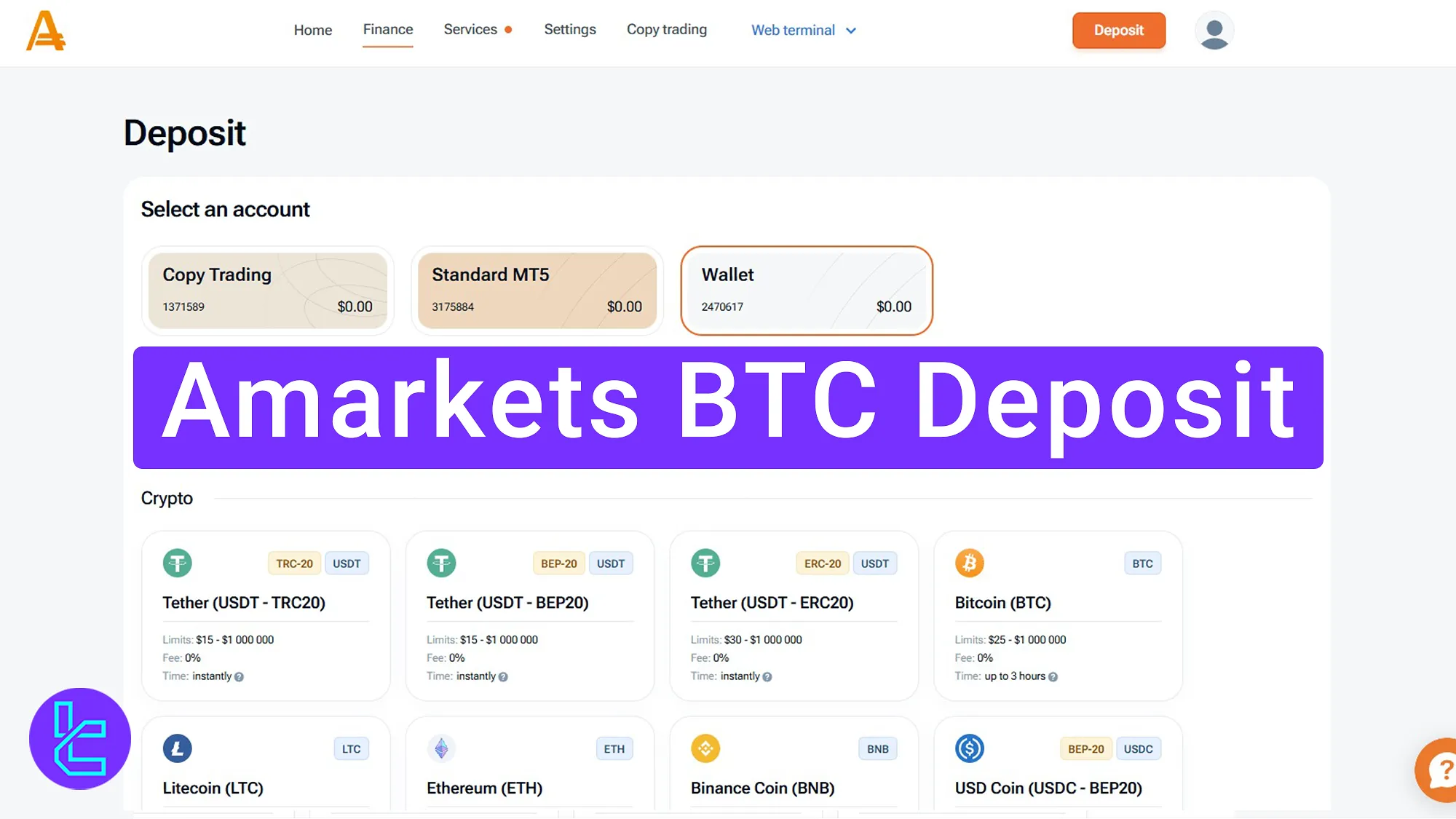
How to Deposit BTC on AMarkets in 6 Simple Steps
You can quickly transfer Bitcoin (BTC) into your AMarkets trading account (whether it's a Copy Trading, Standard, Fixed, or ECN account).
AMarkets BTC deposit Steps:
- Sign in to the AMarkets trading account;
- Select the account you want to fund and Choose BTC as the funding method;
- Enter the top-up amount and confirm the details;
- Copy the Bitcoin wallet address and complete the payment;
- Verify the transaction.
#1 Login to the AMarkets Trading Cabinet and Go to the “Deposit” Section
Access your AMarkets account and navigate to the “Deposit” section.
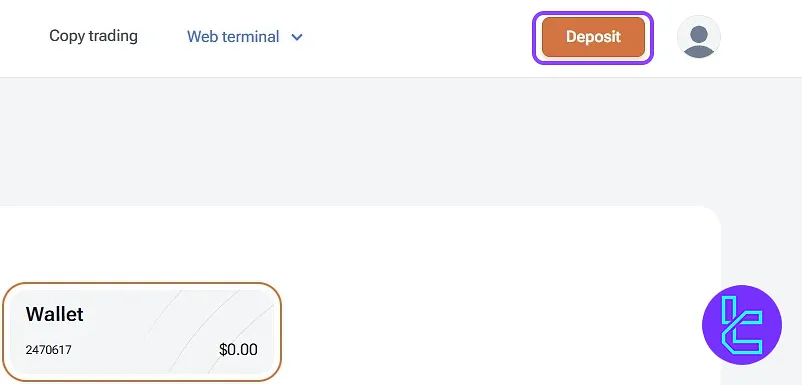
#2 Select the Account You Want to Fund and Choose BTC
Choose the account type (Standard MT5, Copy Trading, etc.) you want to fund and select Bitcoin from the available options.
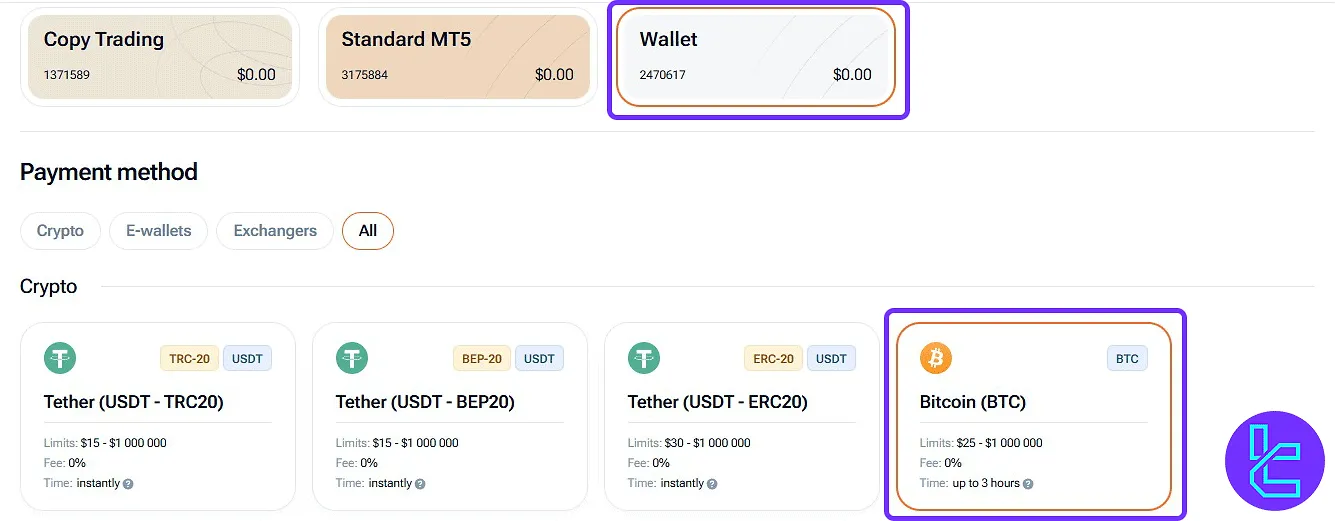
#4 Set Your Funding Amount and Verify the Details
Enter the amount you want to transfer, review the transaction details carefully and proceed.
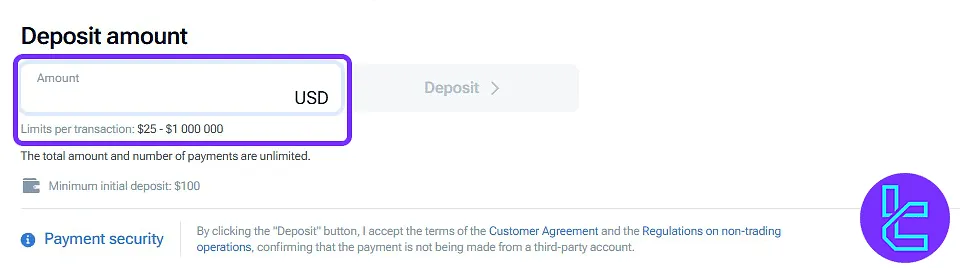
#5 Copy the Bitcoin Wallet Address and Complete Payment
Now, you will see a Bitcoin wallet address on your screen. Copy it and proceed to your crypto wallet to send the BTC amount.
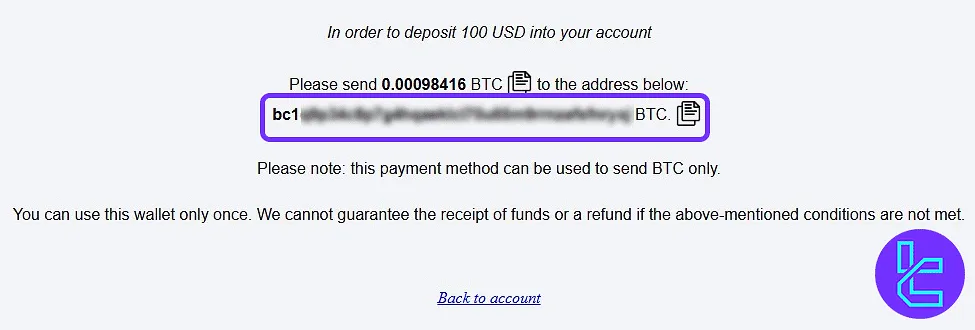
#6 Verify the Transaction
After sending the BTC, check your AMarkets dashboard for confirmation. Your transaction will be processed within minutes to a few hours.
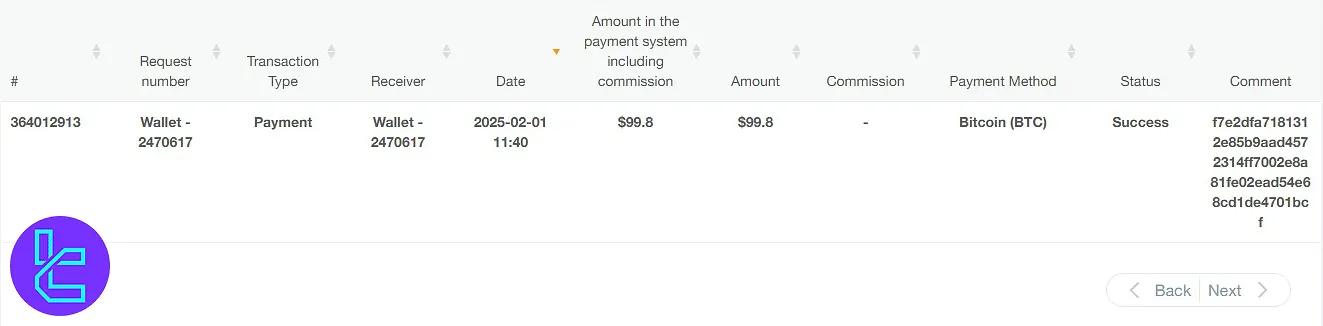
TF Expert Suggestion
Following these 6 steps, you can securely complete your AMarkets BTC deposit with fast processing times and no hidden fees.
However, keep in mind that BTC transactions typically have higher fees compared to the AMarkets TRC-20 deposit method, which offers a more cost-effective alternative.
Discover more AMarkets deposit and withdrawal methods with our detailed guides on the AMarkets tutorial page.













