AMarkets BTC withdrawal allows you to receive your funds in cryptocurrency with zero commissionfees, typically within 10 minutes.
Navigate to the payout section, choose the Bitcoin cash-out method, enter and confirm your wallet address, and verify your transction through a quick phone call authentication.
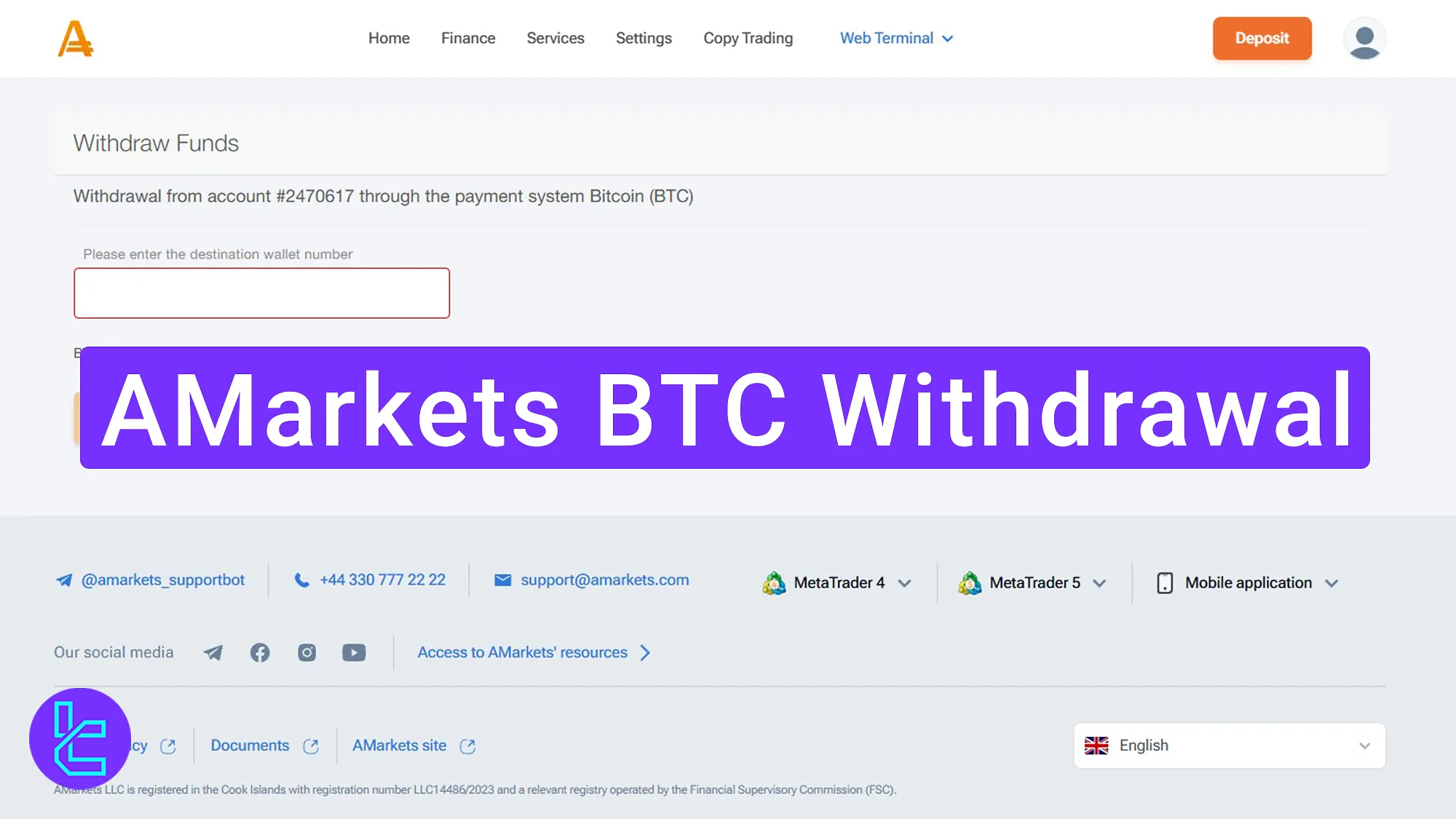
Step-by-Step AMarkets BTC Request Fund Process
Use the most popular cryptocurrency (Bitcoin), and transfer funds from the AMarkets broker to your crypto wallet.
AMarkets BTC withdrawal overview:
- Navigate theAMarkets request fund section
- Choose the correct cash-out method
- Enter and confirm your Bitcoin wallet address
- Verify identity via phone call authentication
- Complete your transaction securely
- Confirm the Payout details
- Monitor the transaction status
#1 Login to Your AMarkets Dashboard
Begin by accessing your AMarketsdashboard. Locate the "Withdraw" option in themain menu or the “Finance” section.
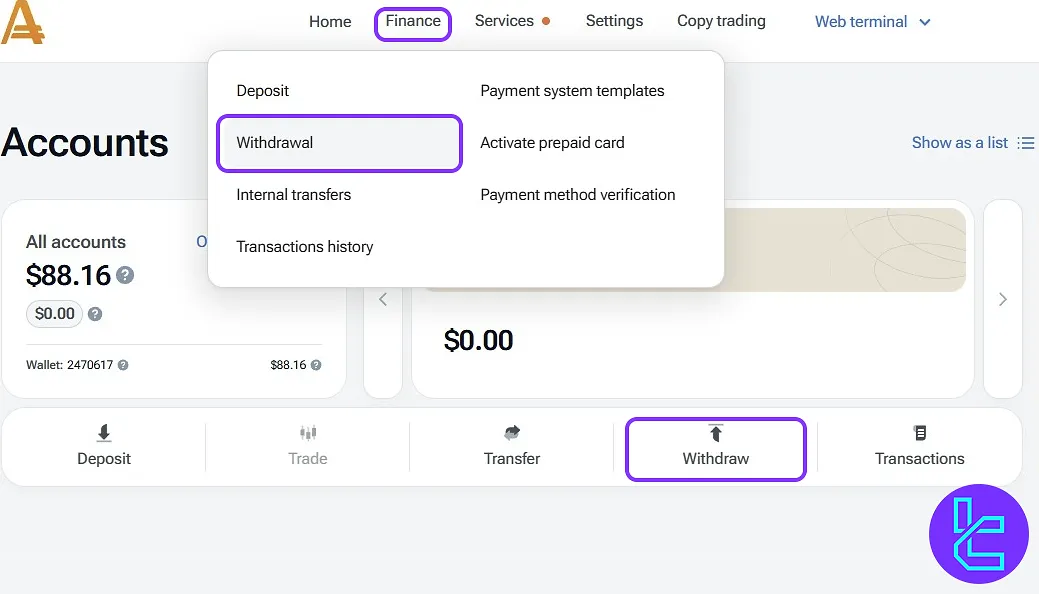
#2 Select Account, Choose Bitcoin & Enter Payout Amount
From the drop-down menu:
- Select the trading account from which you want to cash out funds;
- Choose Bitcoin as your payout method;
- Enter the desired amount within the allowed range ($25 minimum and $30,000 maximum).
The commission fee, typically 0%, will be displayed before proceeding.
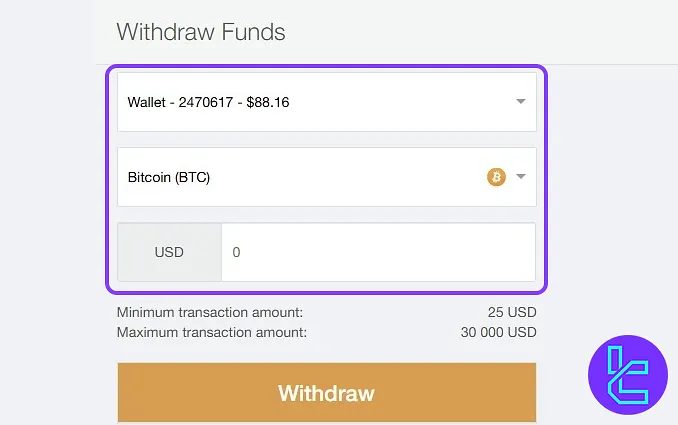
#3 Proceed to Confirmation Page
Click "Next" on the confirmation screen, where the transaction fee summary is shown again.
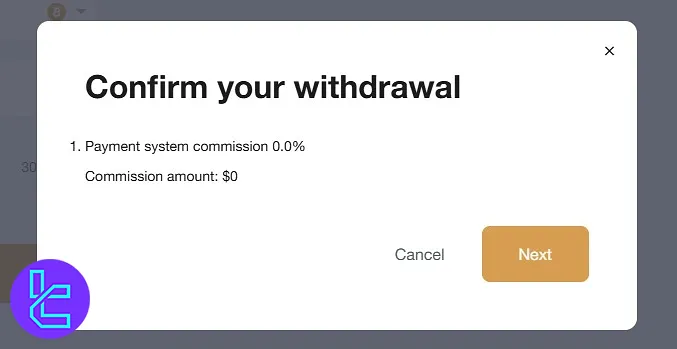
#4 Phone Call Verification
You will receive a call from AMarkets. To confirm your transaction, enter the last four digits of the number that called you.
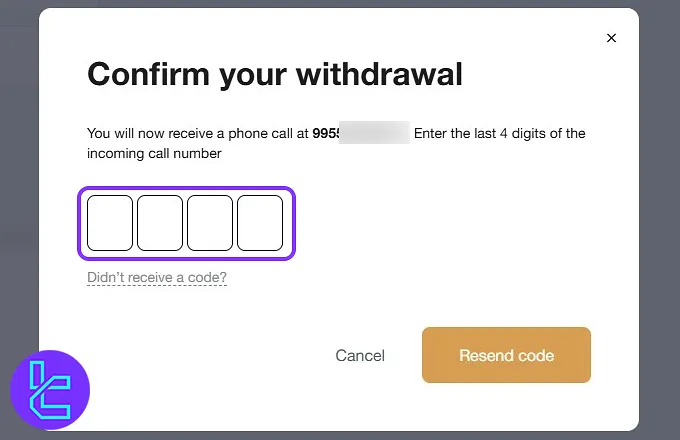
#5 Enter Your Bitcoin Wallet Address
Input your Bitcoin wallet address carefully. Double-check to avoid errors that could result in permanent fund loss. Then, click "Next" to confirm.
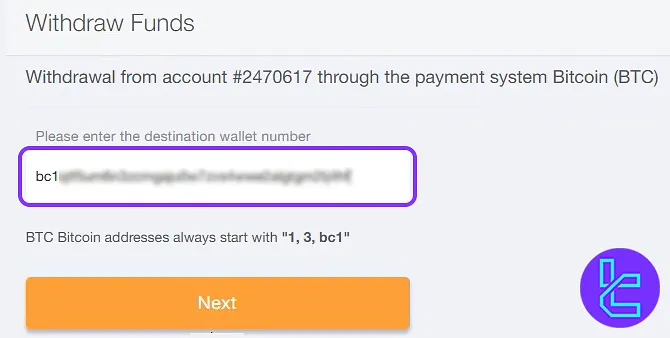
#6 Confirm and Finalize the Request Fund
Review your transaction details, including the wallet address and amount. Then, click on "Withdraw" to submit the request.
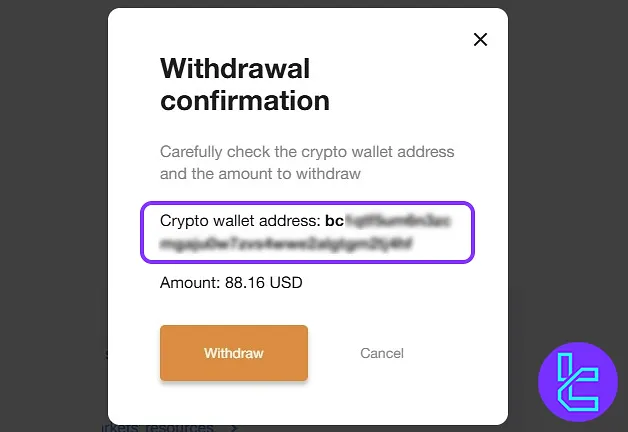
#7 Check Request Fund Status or Cancel Request
To track the status of your request:
- Navigate to the "Finance" section;
- Open "Transaction History".
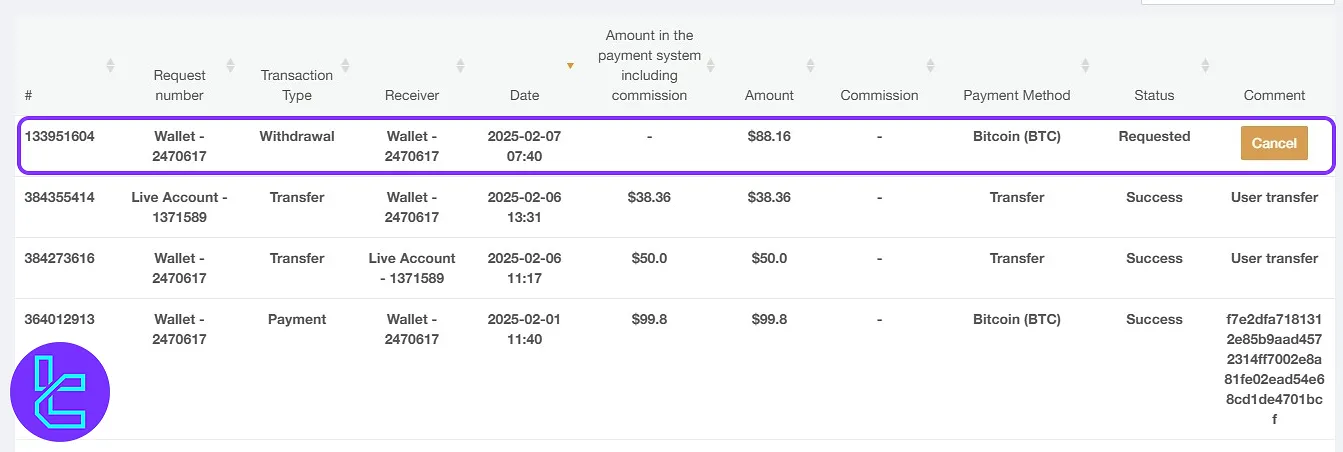
TF Expert Suggestion
AMarkets BTC withdrawal is completed in 7 simple steps, enabling users to recieve directly to a crypto wallet or centralized exchange. Users can request funds from a minimum of $25 up to a maximum of $30,000.
To learn about alternative AMarkets deposit and withdrawal methods, check out the AMarkets tutorial page.













