AMarkets copy trading allows investors to earn passive income by paying a fee (typically ranging between 5% to 50%) to Traders and account masters.
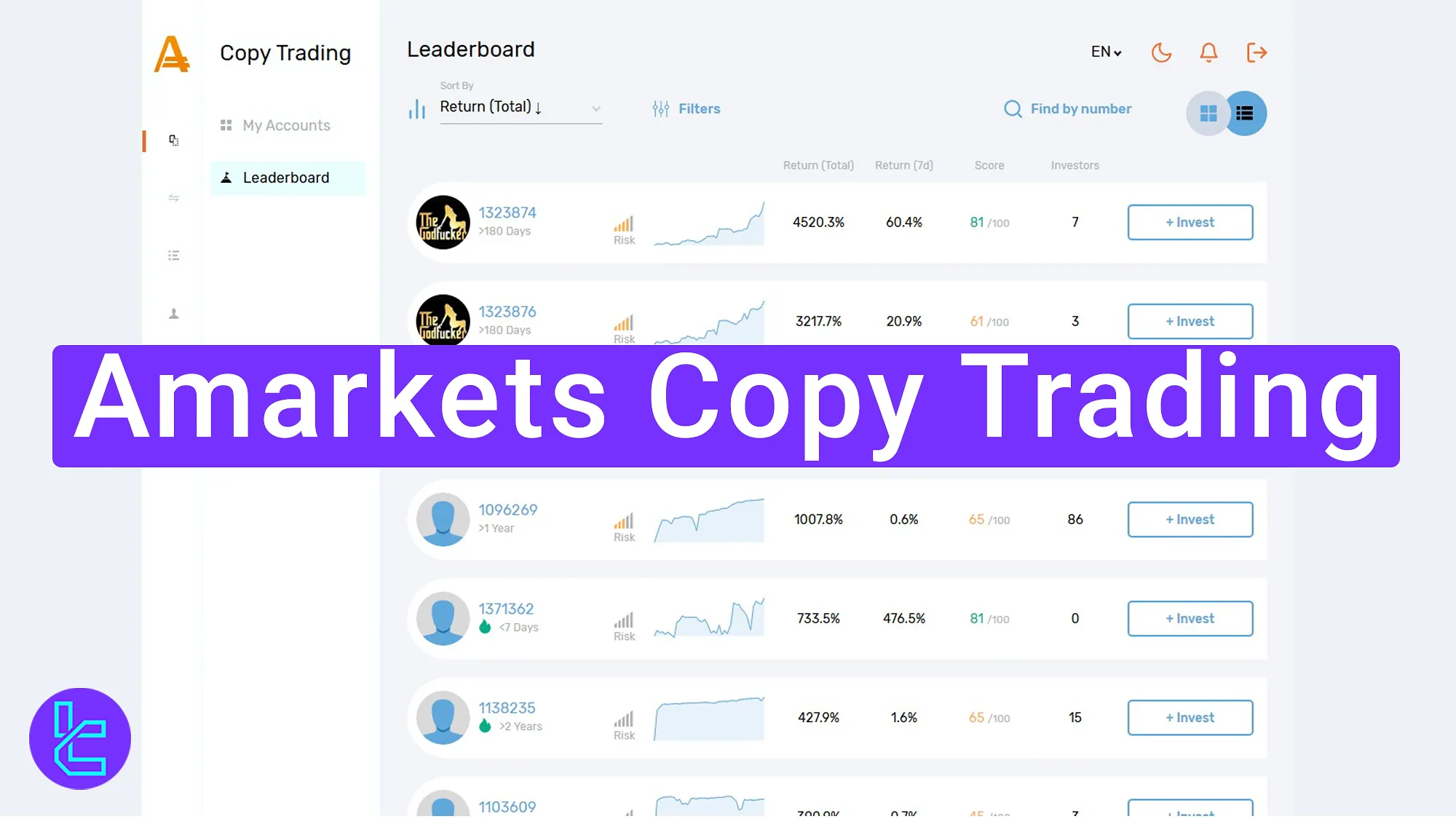
Step-by-Step Guide to AMarkets Copy Trading
Follow these essential steps to begin your AMarkets brokercopy trading journey in 8 steps.
AMarkets copy trading overview:
- Access the copy trading section;
- Choose between becoming a Trader or an Investor;
- Analyze “Traders”;
- Open a copy trading account;
- Deposit funds into your account;
- Select a Trader and copy their trades;
- Monitor and manage your investments;
- Customize copy trading settings.
#1 Access the “Copy Trading” Section
Log into your AMarkets dashboard and navigate to the “Copy trading” area.
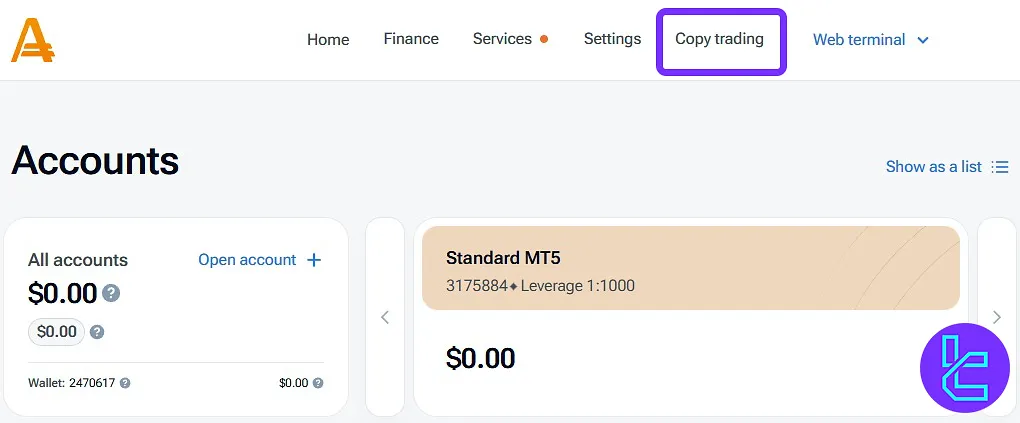
#2 Choose Between Becoming a Trader or an Investor
You can either become a Trader and allow others to copy your trades for a commission or Invest and copy the trades of experienced traders.
To become a Trader, you must create your strategy, set your commission rates, and manage your trading performance to attract investors.
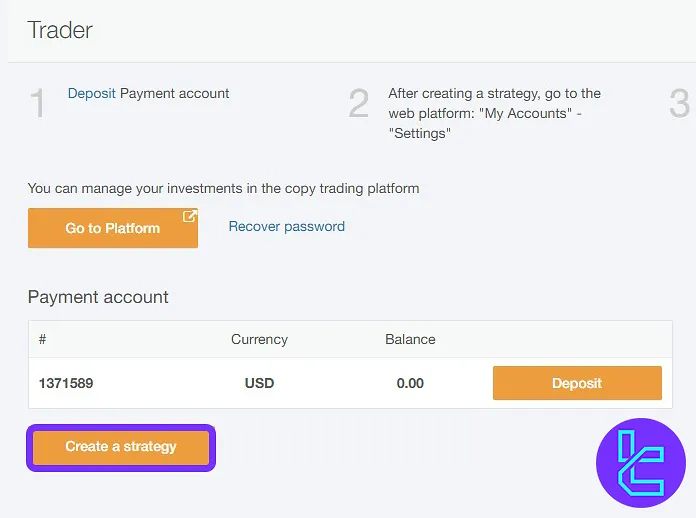
If you want to become an Investor, follow the next steps to choose a Trader and start copying their trades.
#3 Analyze Traders Before Copying Their Trades
Before selecting a Trader, it's essential to review key trading metrics such as return percentage, balance trends, trading strategy, and trade statistics.
The trader table provides valuable insights to help you choose wisely.
Evaluate the return percentage over different periods, including overall returns and last 7-day performance.
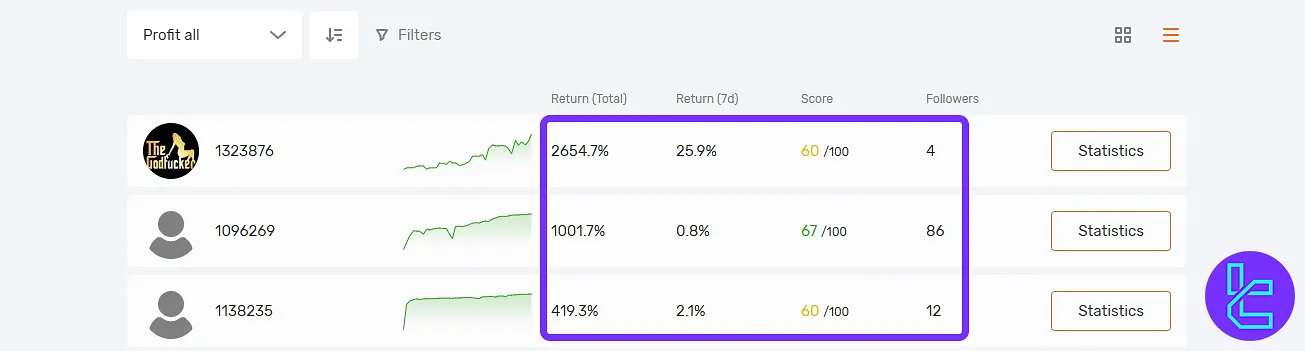
Examine the balance and equity chart to understand a trader's growth over time. “Strategy description” provides insight into the trader's risk level and trade approach.
Check trade statistics such as:
- Total number of trades
- Average weekly trades
- Trade duration
- Consecutive wins and losses
Also, identify the currency pairs or stocks the Trader specializes in.
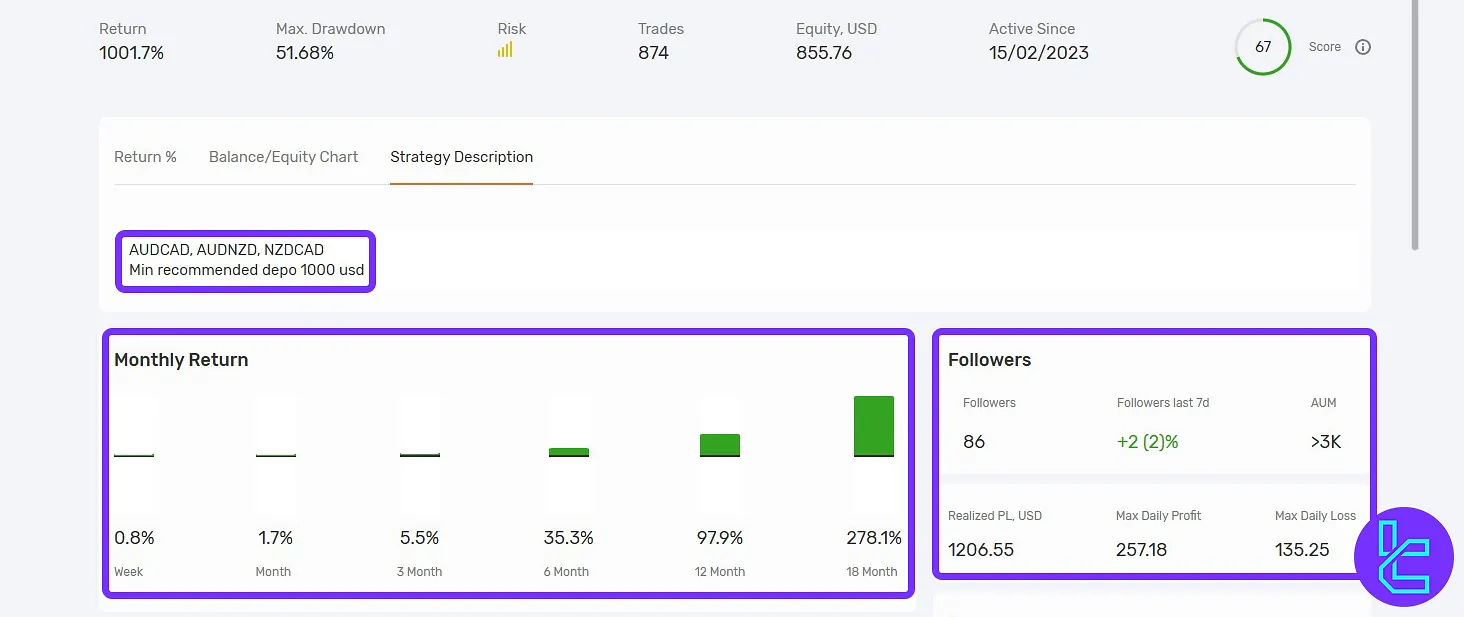
#4 Open a Copy Trading Account
Click "Plus" to create a new investment account, leading to a guided process explaining how copy trading works.
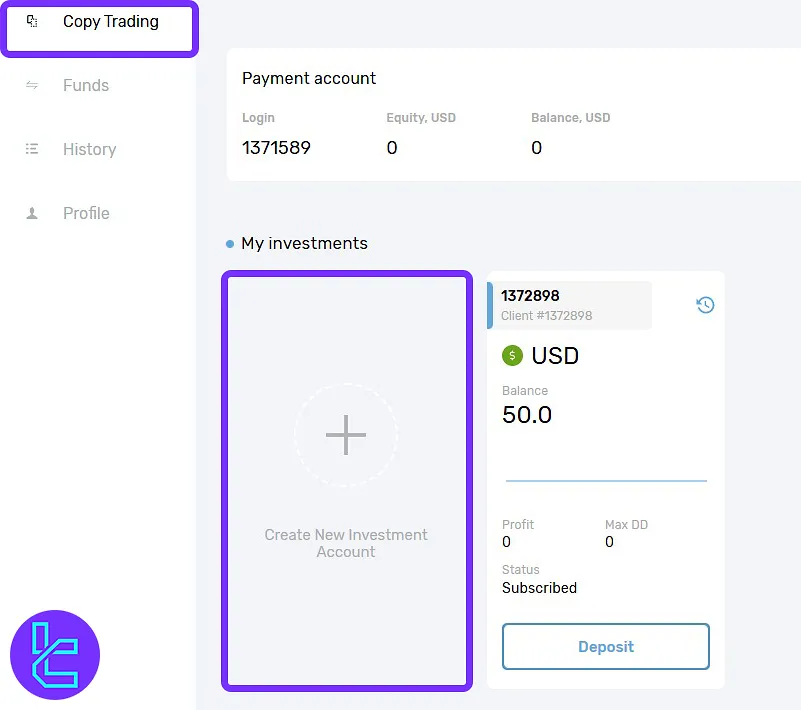
#5 Deposit Funds into Your Account
Ensure you have sufficient funds in your account to start copying trades. Select "Deposit Now" and choose your preferred payment method.
#6 Select a Trader and Copy Their Trades
After choosing your preferred account master, click on the “Invest” button to change the social trading settings.
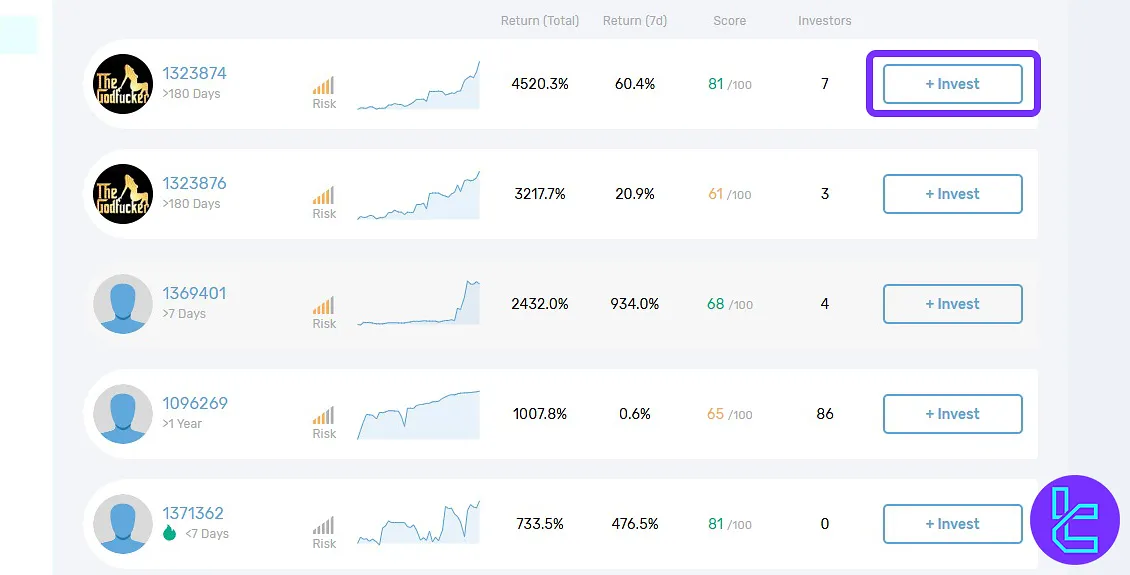
You can adjust the copy ratio, set a loss limit, and manage risk according to your preferences. You can also modify these settings anytime to optimize your trading strategy.
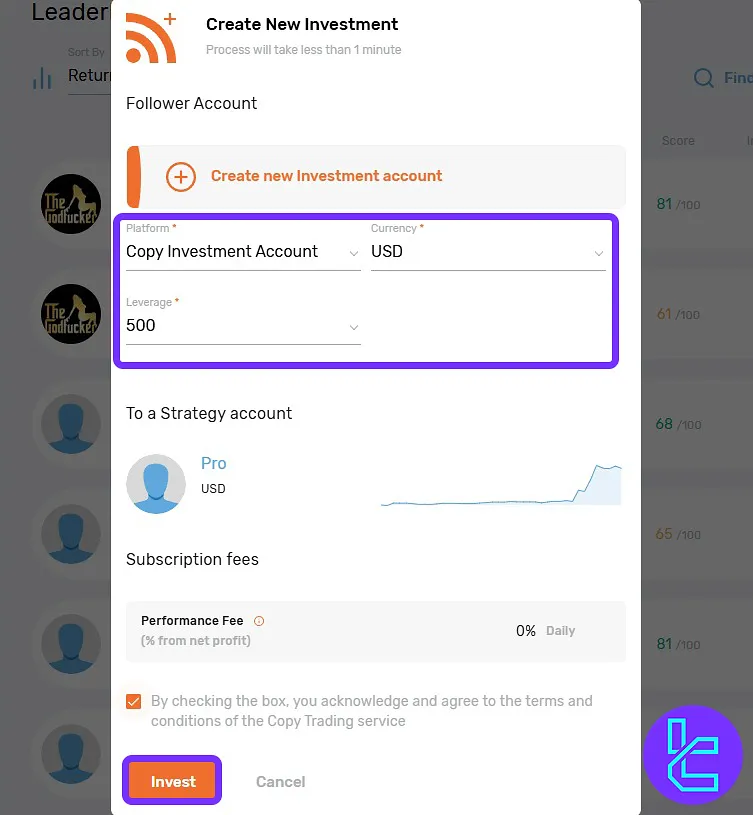
#7 Monitor and Manage Your Investments
Track your trades, profits, and losses in real-time. At any time, you can adjust copy settings, change traders, or stop copying.
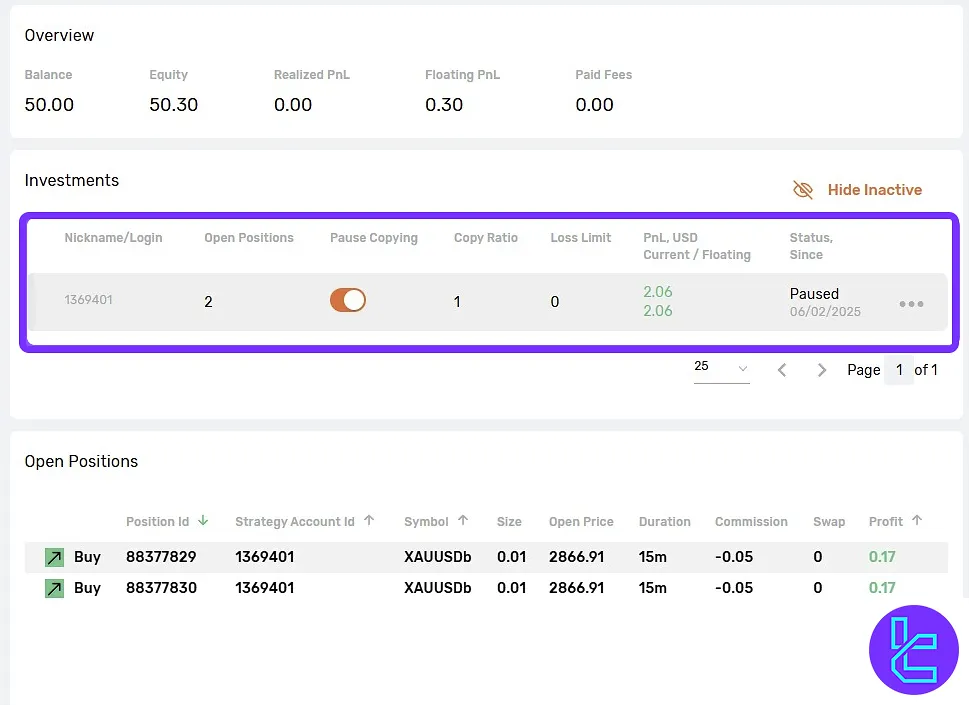
#8 Customize Your AMarkets Copy Trading Settings for Full Control
In the copy trading settings, you can adjust the copy ratio to match your risk preference, set a loss limit to protect your funds, and review a detailed list of paid fees for complete transparency.
Click on “unsubscribe” to stop copying trades.
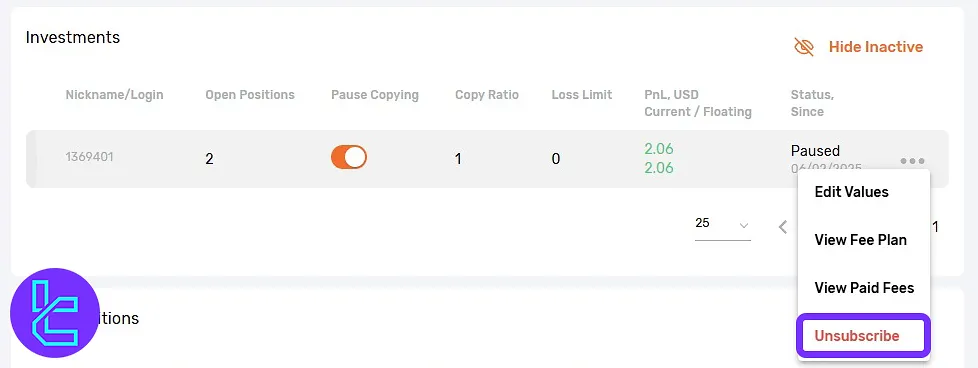
TF Expert Suggestion
The Amarkets copy trading feature offers passive income opportunity with only $100 minimum deposit. Traders can set various parameters such as leverage and copy ratio to customize their social copy trading experience.
After learning about AMarkets copy trading, visit the AMarkets Tutorial page to explore deposit and withdrawal methods to cash out your earnings.













