AMarkets ERC20 deposit is a fast 5-step process with a minimum payment amount of $30.
Enter the “Deposit” section, select USDT ERC-20 as the funding method, generate a wallet address, and transfer funds to the broker.
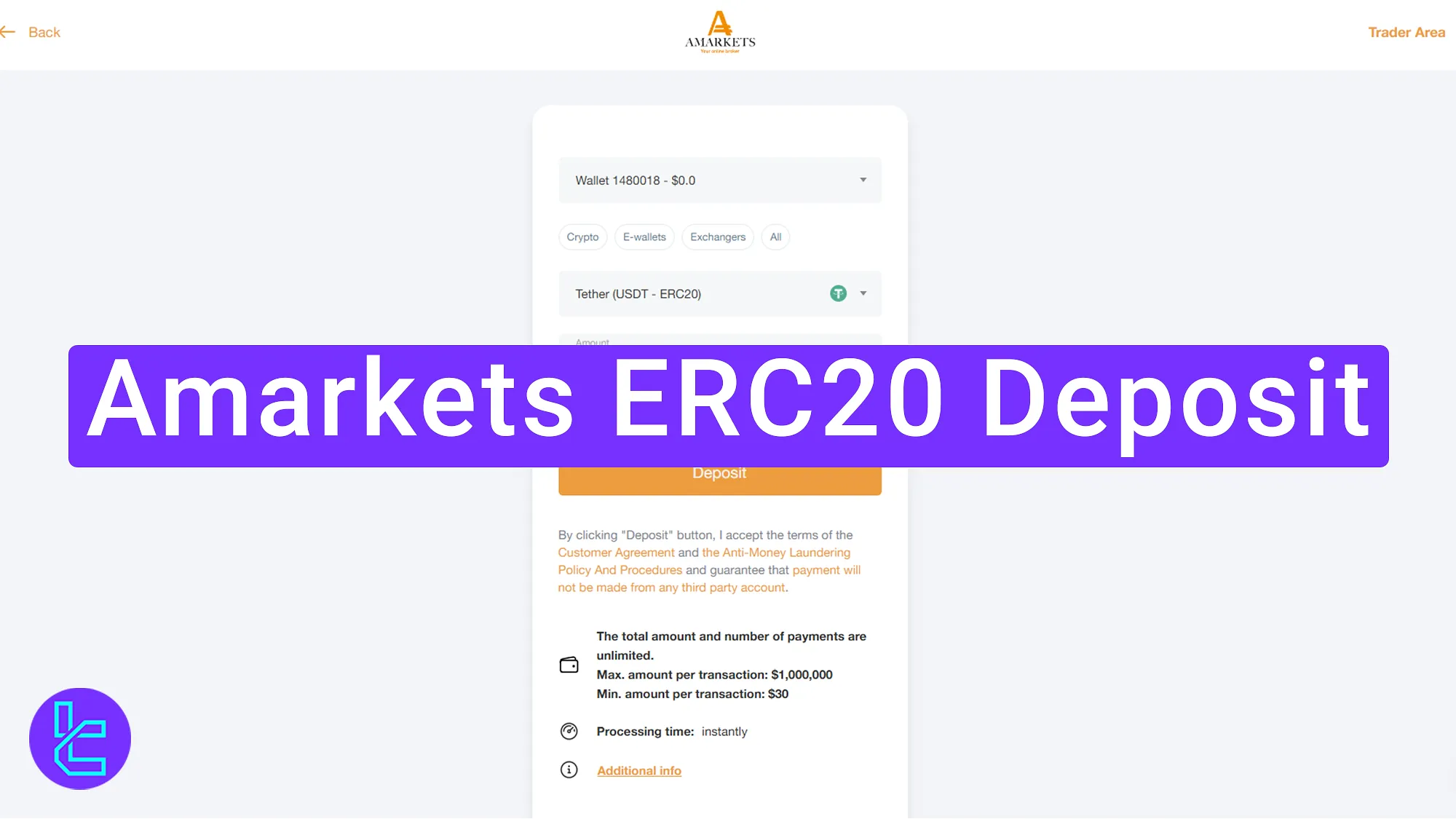
How to Transfer USDT ERC-20 to AMarkets Broker
Funding your AMarkets account with Tether on the Etheruem network is an easy process even for beginner traders.
AMarkets ERC20 deposit Overview:
- Accessing the “Deposit” section;
- Choosing the ERC20 option;
- Scanning the QR code and transferring funds;
- Tracking your transaction status.
#1 Enter the AMarkets “Deposit” Section
Click on “Deposit” after logging into your AMarkets dashboard.
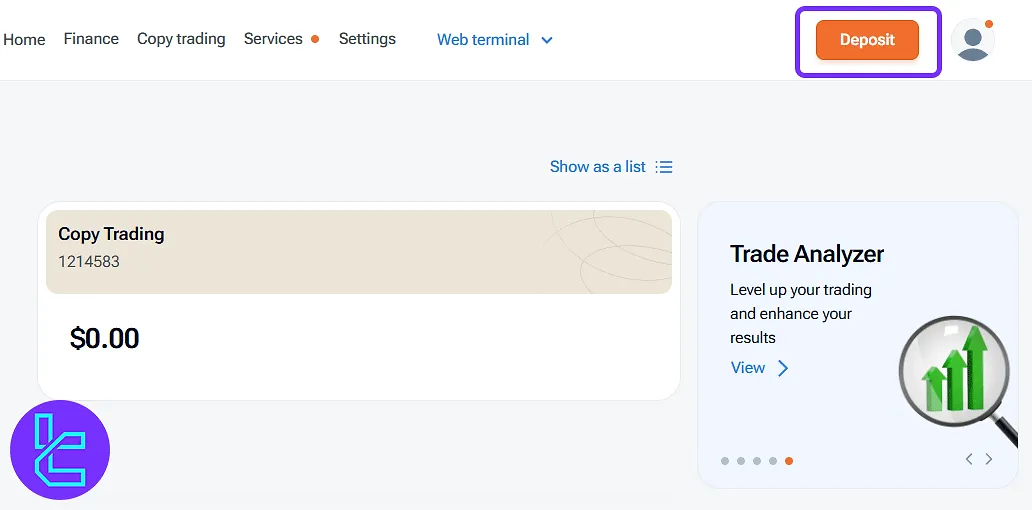
#2 Select Your Wallet and Choose ERC20
Click “Crypto” and then select ERC20 from the available options. Type the amount you wish to transfer (A minimum of $30 is required).
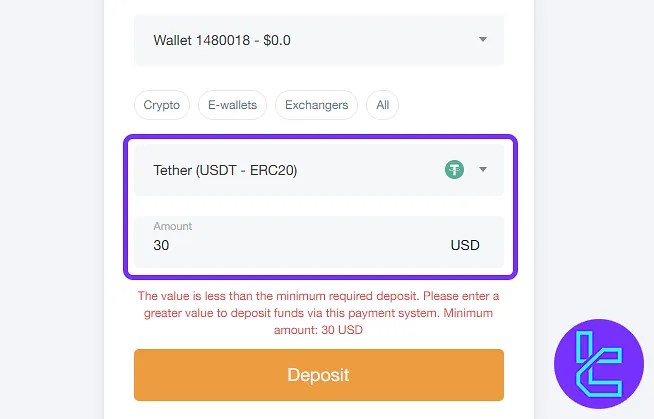
#3 Scan the QR Code and Transfer Funds
Use your crypto wallet to scan the QR code generated on the screen and transfer funds to the destination wallet address.
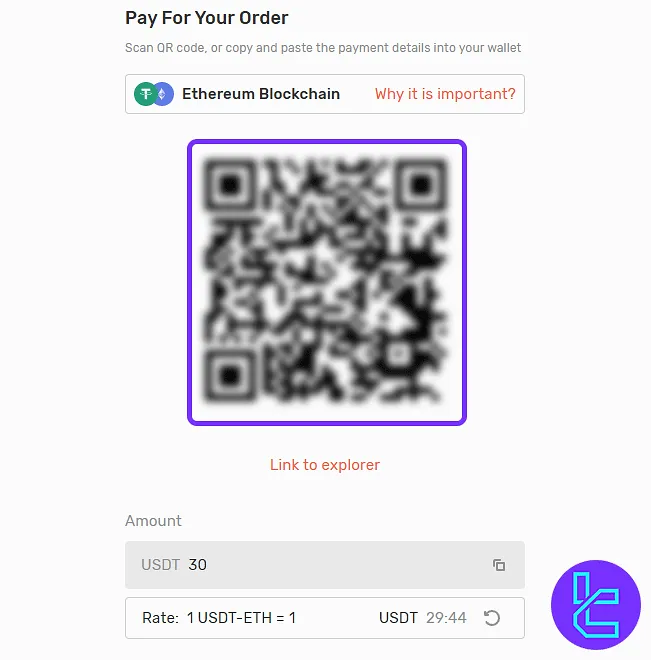
#4 Check Transaction History
Click “Transactions” to monitor the status of your AMarkets ERC20 transaction.
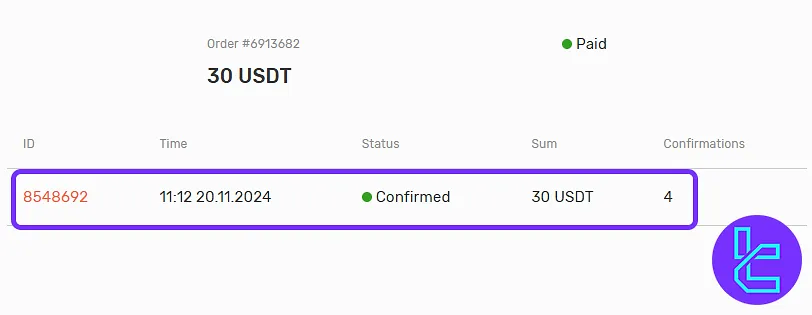
TF Expert Suggestion
Completing an AMarkets ERC20 deposit in 4 steps allows you to efficiently transfer USDT on the Ethereum network to your Standard, ECN, Fixed, or Crypto account.
For lower transaction fees, consider using the AMarkets TRC20 deposit method, which we have a detailed guide on the AMarkets tutorial page.













