Amarkets TRC20 withdrawal is a 3-step process that only has a $1 fixed commission per transaction. To cash out funds using this method, traders must enter the payout section, enter the payout amount, select “Tether (USDT-TRC20)”, and submit their request.
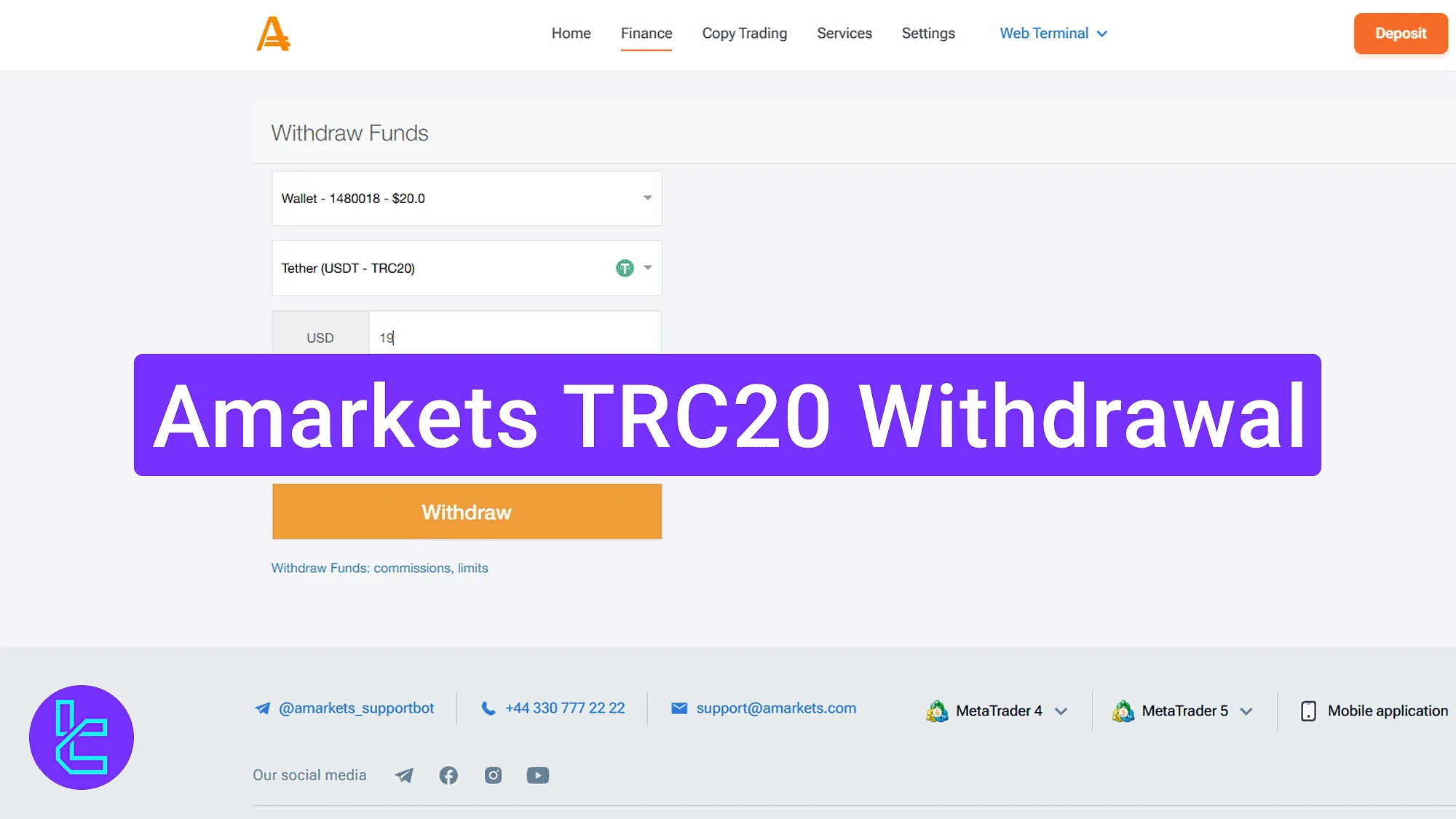
Step-By-Step Amarkets TRC20 Cash Out Guide
Using cryptocurrencies, including USDT, to cash out funds from the Amarkets broker is considered one of the fastest and most affordable options.
Amarkets TRC20 withdrawal main steps:
- Navigate to the "Withdraw" section from the account dashboard;
- Fill in the transfer details and confirm via phone call;
- Track transaction status from "Transaction History".
#1 Accessing the withdrawal section
Click on the "Withdraw" button on the Amarkets dashboard to initiate the process.
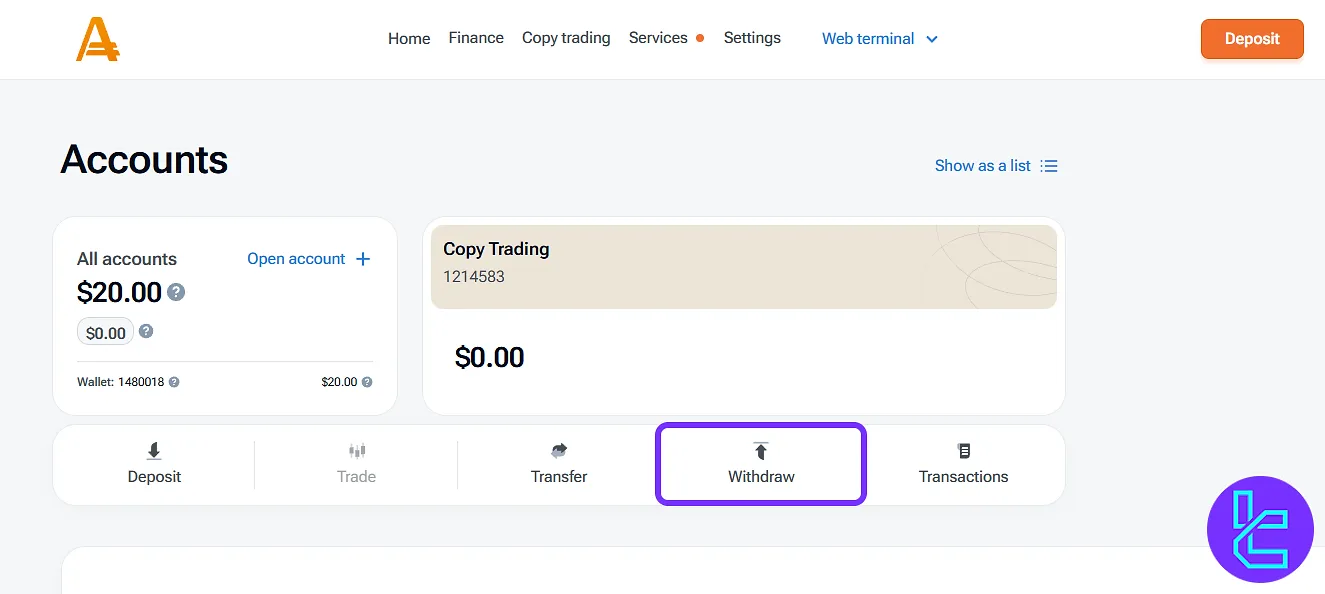
#2 Filling withdrawal form and verification
Next, follow these steps:
- Choose your wallet;
- Select "Tether (USDT – TRC20)";
- Enter the amount;
- Click on "Withdraw".
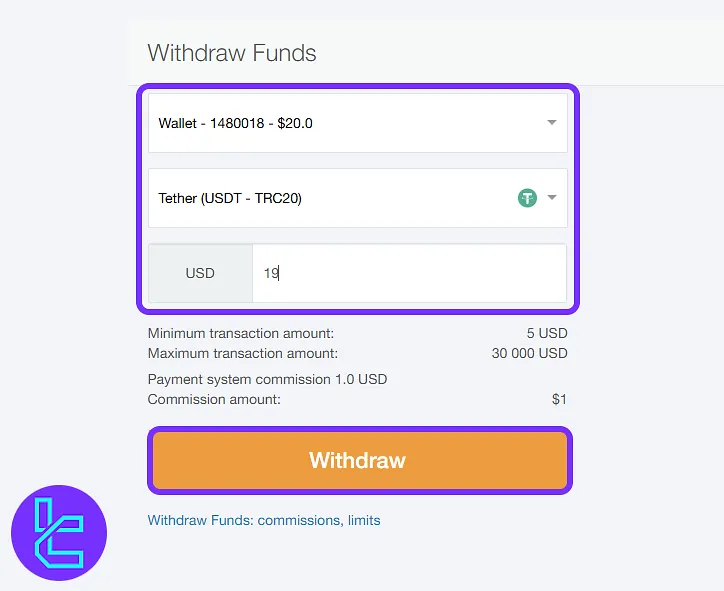
Confirm the request by entering the last 4 digits of the incoming call number received.
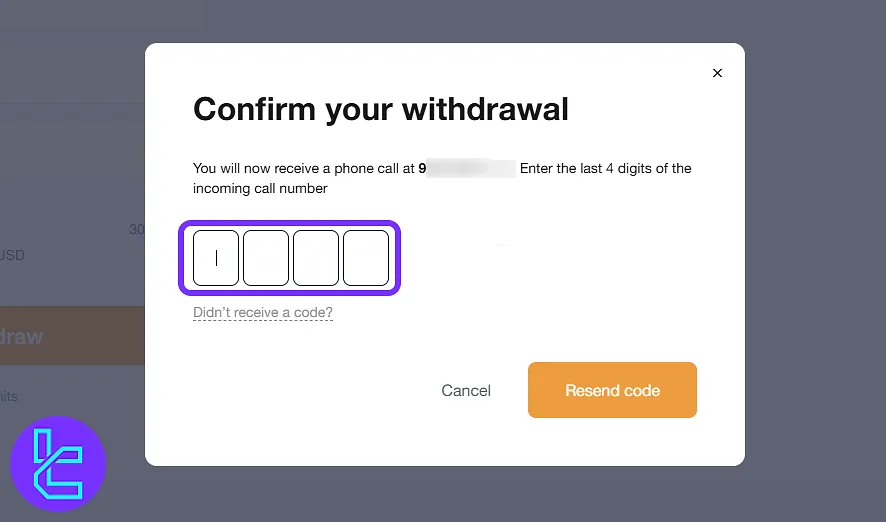
Then, enter your TRC20 wallet address and click "Next".
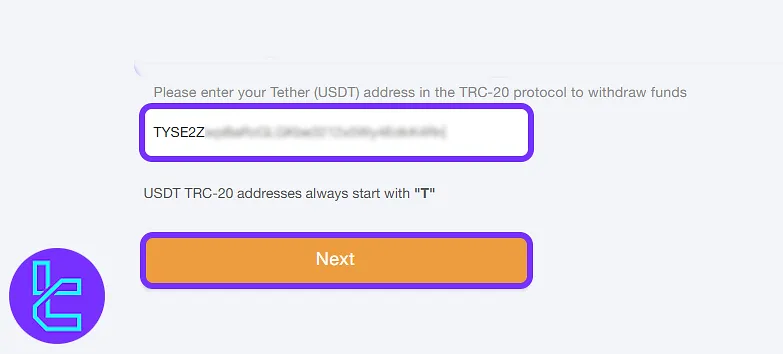
#3 Checking transaction status
To view the request status and details, navigate to the "Finance" section and open "Transaction History".
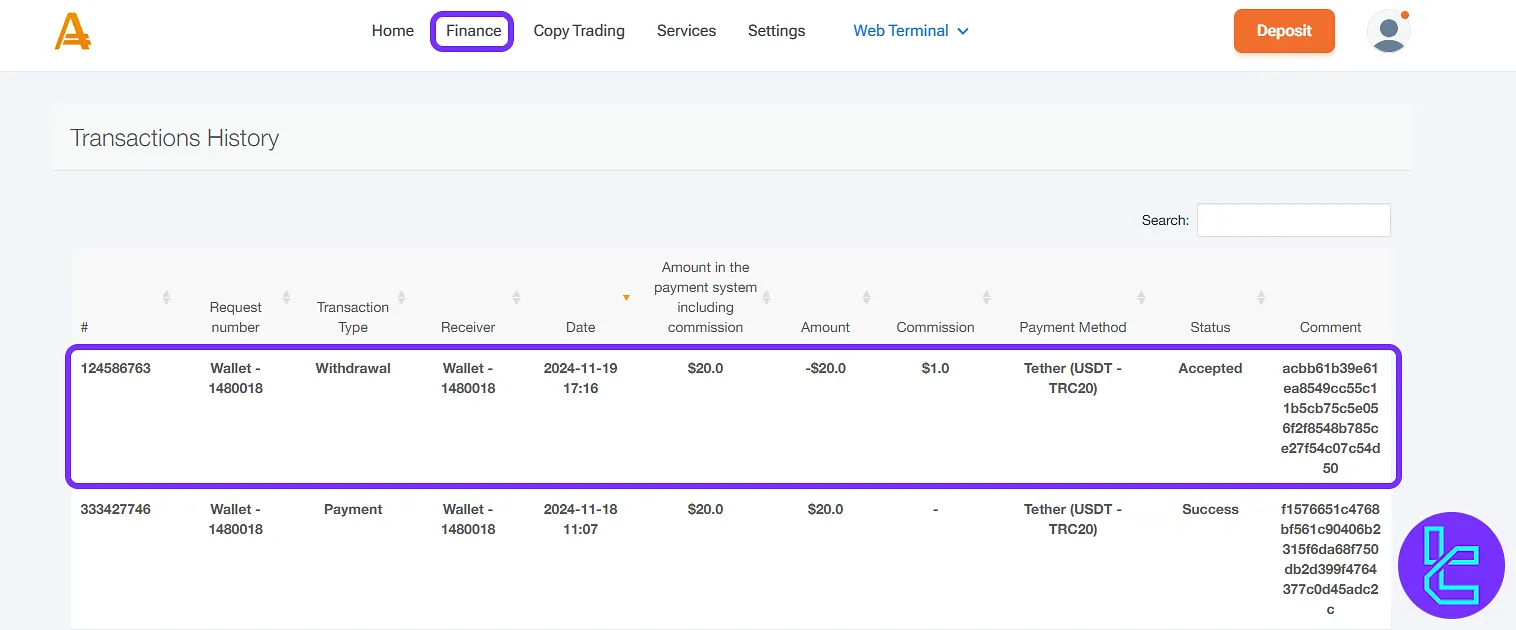
TF Expert Suggestion
The Amarkets TRC20 withdrawal process is easy can be completed completed in under 5 minutes. The minimum transfer amount is $5, and the request is confirmed instantly via phone call.
For more information on other Amarkets deposit and withdrawal methods, refer to the Amarkets tutorial section.













