Amega TRC20 withdrawal is a 3-step process that involves uploading a wallet screenshot, entering the TRC20 address, and finalizing the payout.
While the request is submitted instantly, processing may take up to 2 business days.
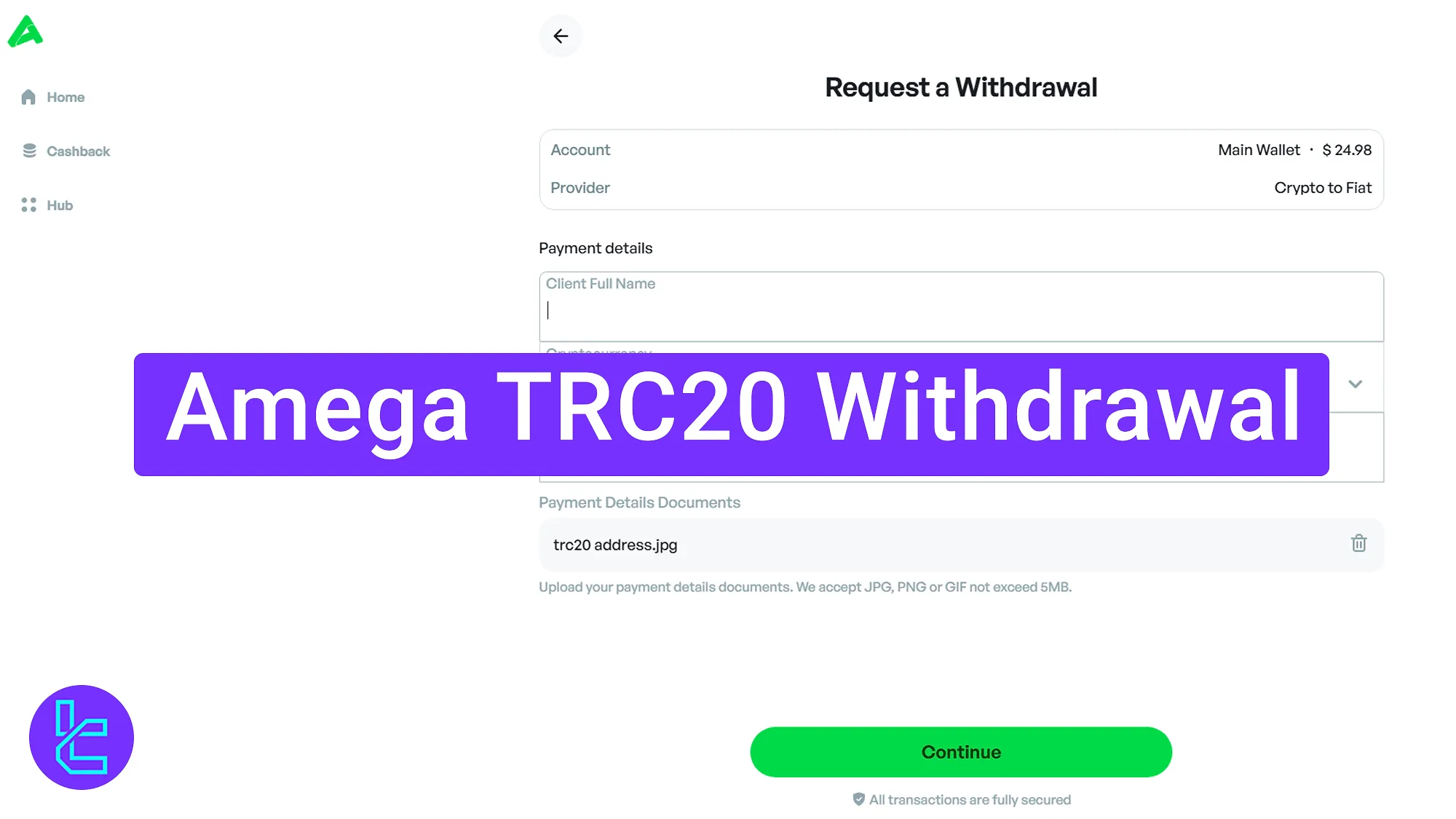
Amega TRC20 Payout Main Steps
To complete a TRC20 cash-out on the Amega broker, follow this easy procedure. Amega TRC20 withdrawal overview:
- Navigate to the cash-out section and select "Crypto to Fiat";
- Fill in wallet and network details, upload a screenshot, and submit the request;
- Review the transaction status in the "History".
#1 Accessing the Payout Page and Choosing the Method
Click on the "Withdraw" button in the main dashboard to start the process.
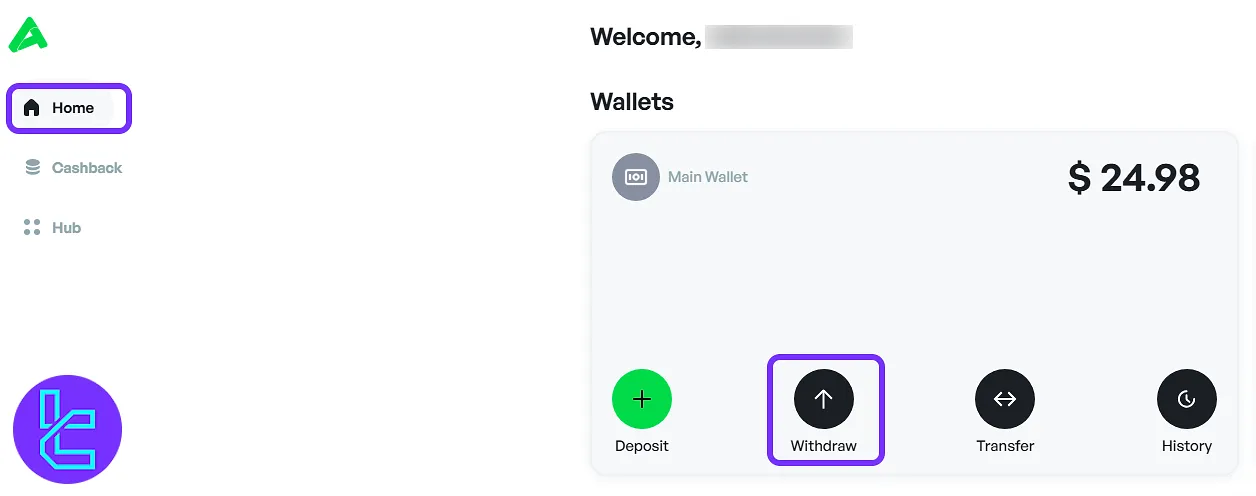
Then, choose the "Crypto to Fiat" option to proceed.
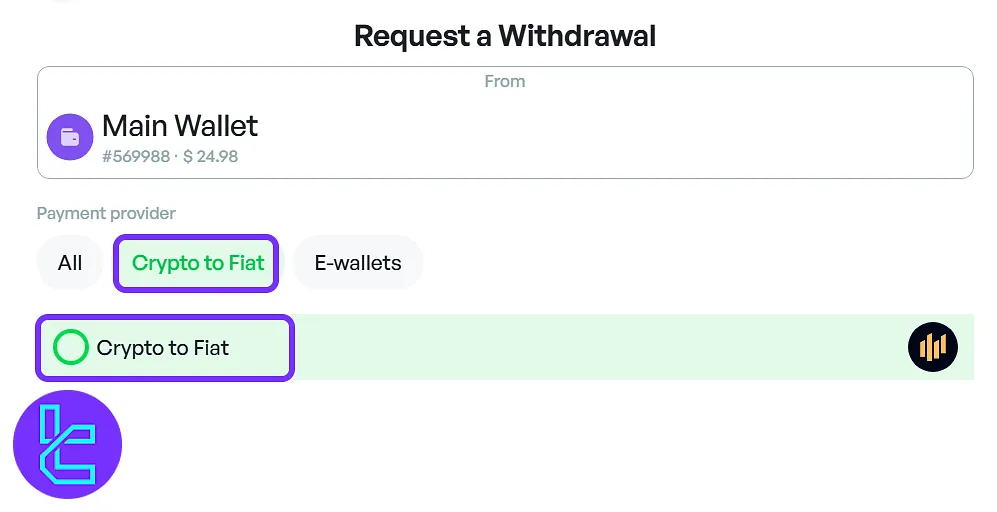
#2 Filling Out the Wallet Details and Submitting the Request
In the payout form:
- Enter a wallet name or ID
- Choose the TRC20 network
- Input your wallet address
- Upload a screenshot displaying the wallet address
- Click on the "Continue"
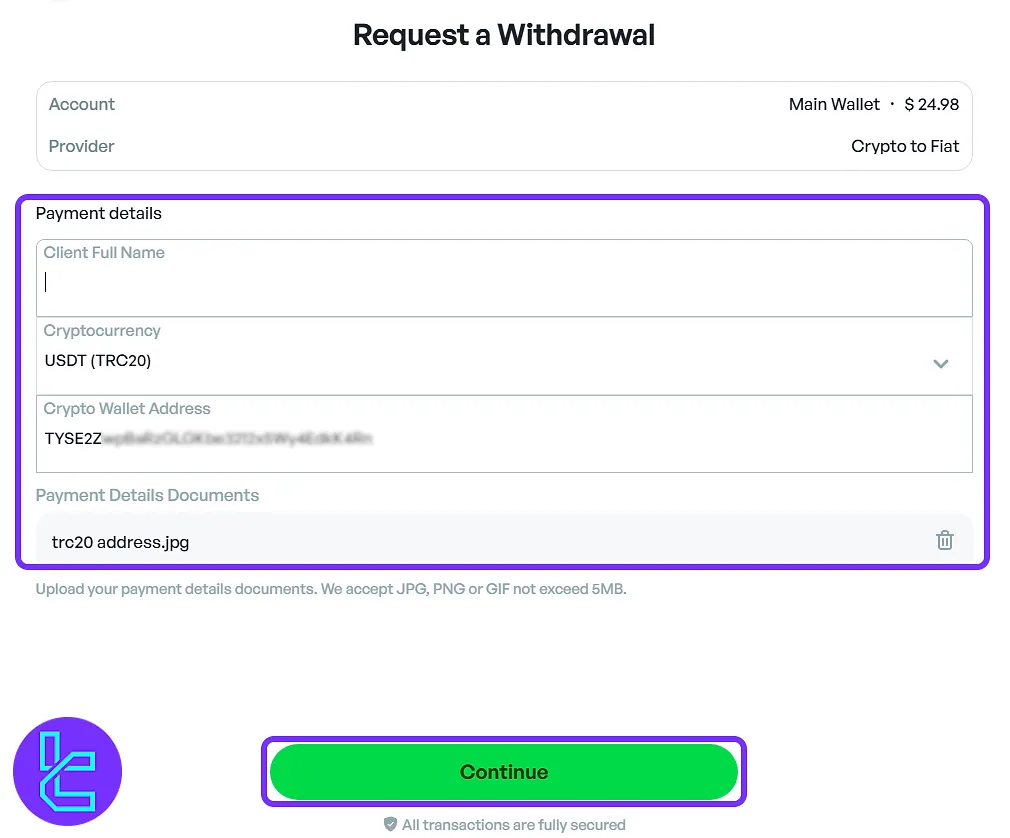
On the next page, enter the desired amount and press "Continue" again to finalize the request.
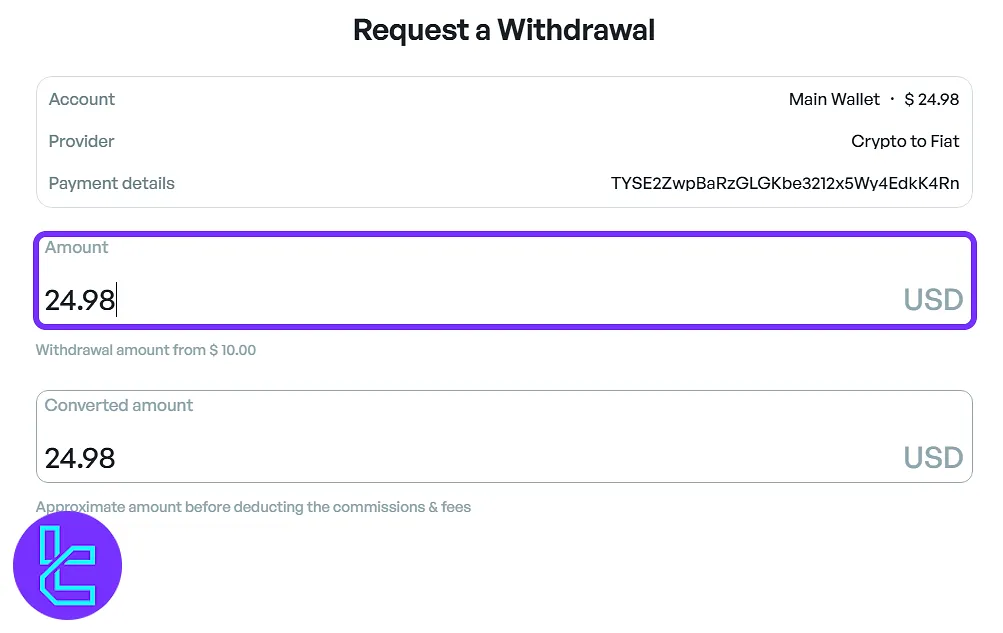
#3 Reviewing the Transaction Status
Return to the main dashboard and click on the "History" section to monitor your transaction status. The payout requests are processed within 2 business days.
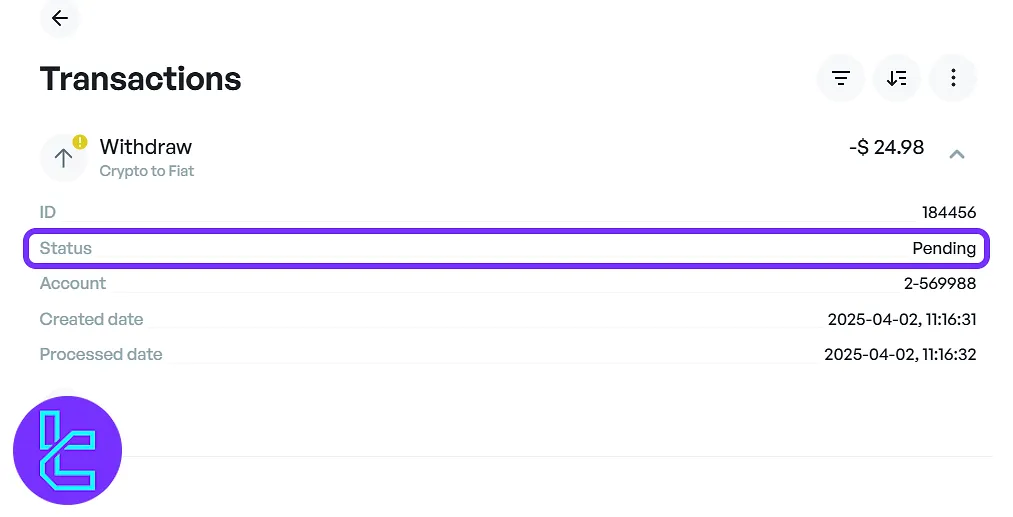
TF Expert Suggestion
Amega TRC20 withdrawal is a straightforward procedure that takes 5 to 7 minutes to complete. The minimum amount for TRC20 transfers is $10, and no additional commissions applly.
For more detailed information about the other Amega deposit and withdrawal methods, refer to the articles in the Amega tutorial section.













