AUS GLOBAL verification process allows you to verify your account in just 4 minutes through providing identity approval documents, choosing trading account details, and sending your signature for confirmation.
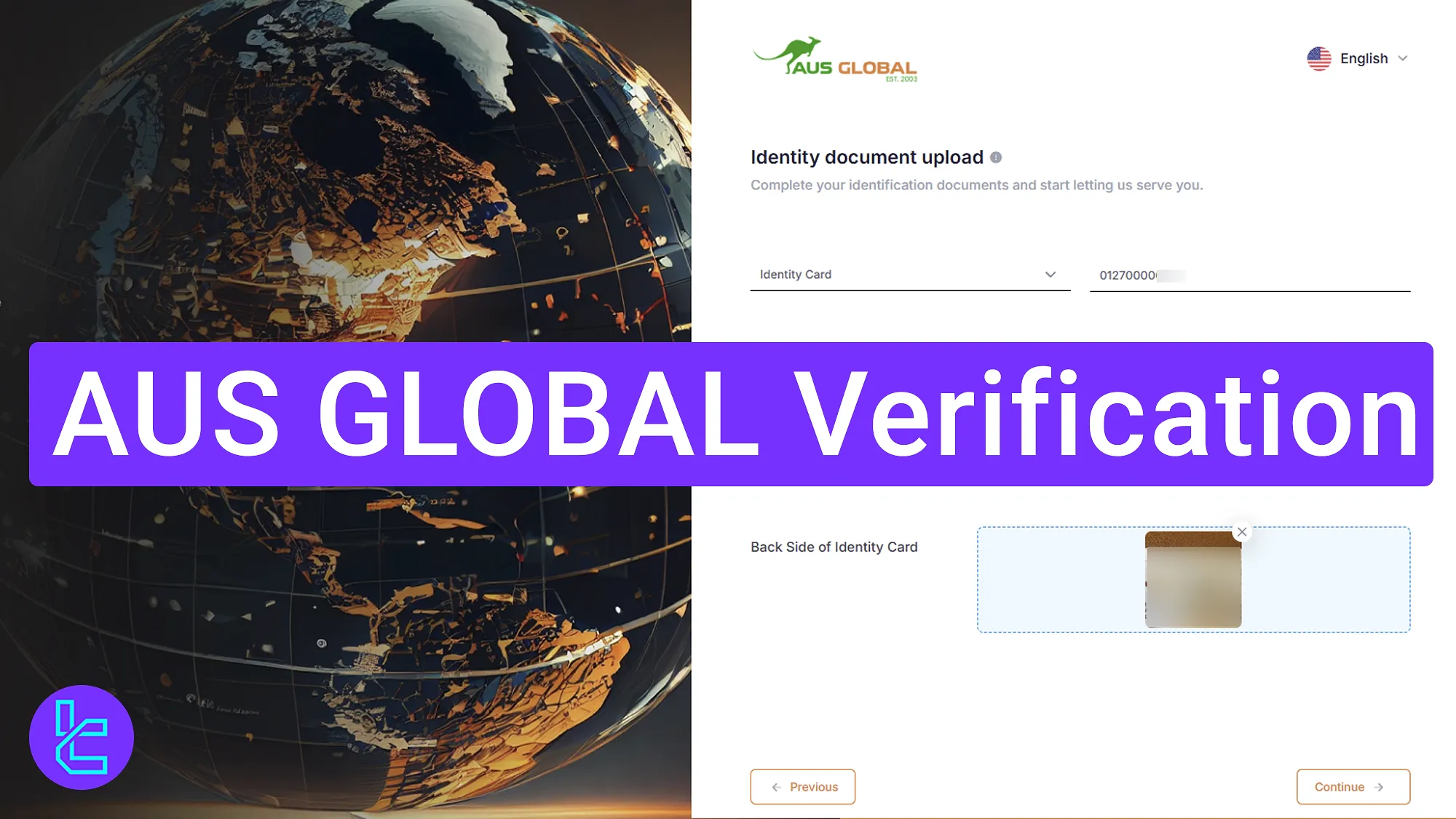
Step-by-Step Guide to AUS GLOBAL Validation
Use these four steps to complete your AUS GLOBAL broker KYC process.
AUS Global verification:
- Upload identity documents;
- Submit trading information;
- Receive a confirmation email;
- Provide your digital signature.
#1 Upload the Identity Document and Choose the Validation Method
Once you finalize the AUS GLOBAL registration process, you must immediately start the authentication procedure. Click on "Identity document upload" to begin. Then, select one of the following documents:
- ID card
- Passport
- Driver's license
- Government-issued document
Enter your ID number in the required section and upload explicit images of both the front and back of your document.
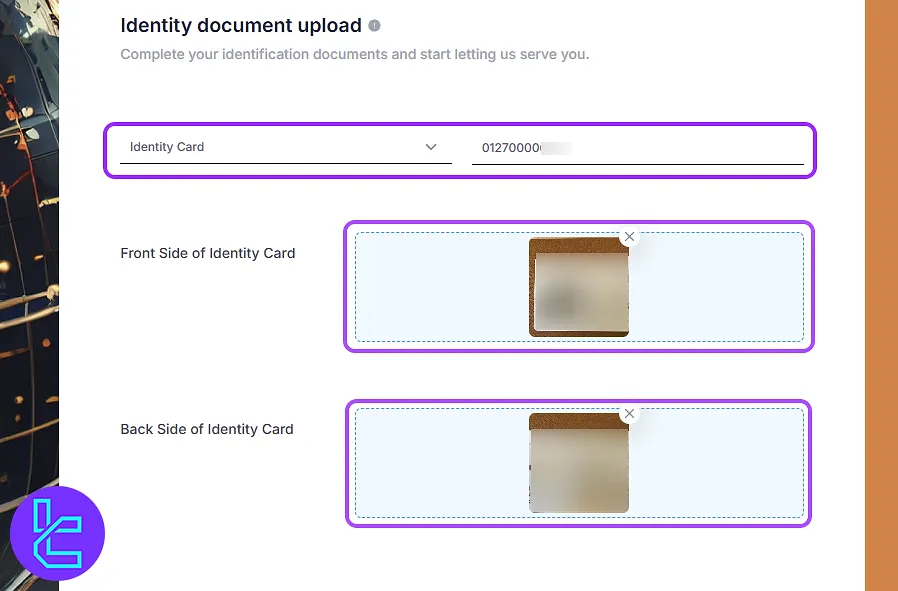
#2 Submit Trading Information
Next, specify your trading account details, including your:
- Account type (Standard or ECN)
- Account number
- Leverage
- Trading platform (cTrader)
- Remark
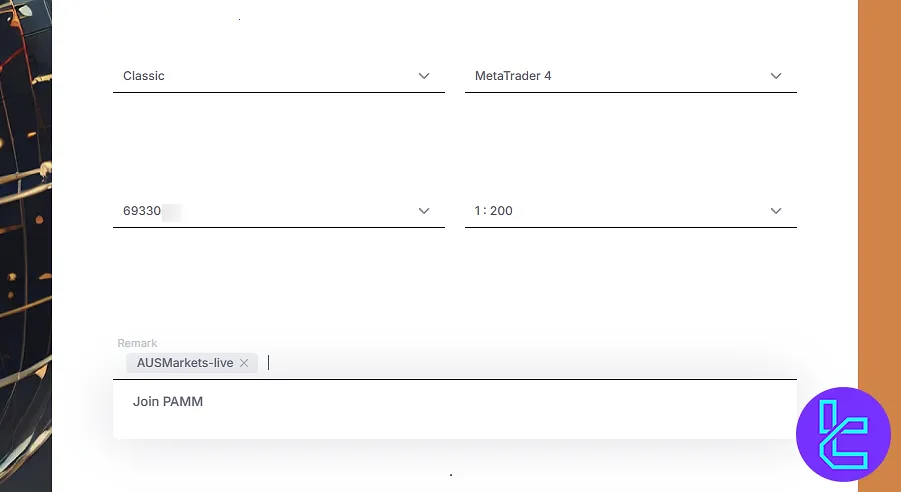
#3 Receive an Approval Email and Log into Your Account
Once your documents are submitted, they will be reviewed. After approval, you will receive an email with your account details. Copy this information and proceed to log in.
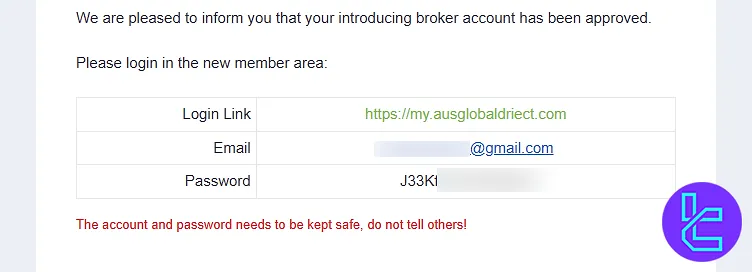
#4 Provide Your Digital Signature
For final confirmation:
- Navigate to the “Electronicsignature” section;
- Use your mouse to sign and click "Submit".
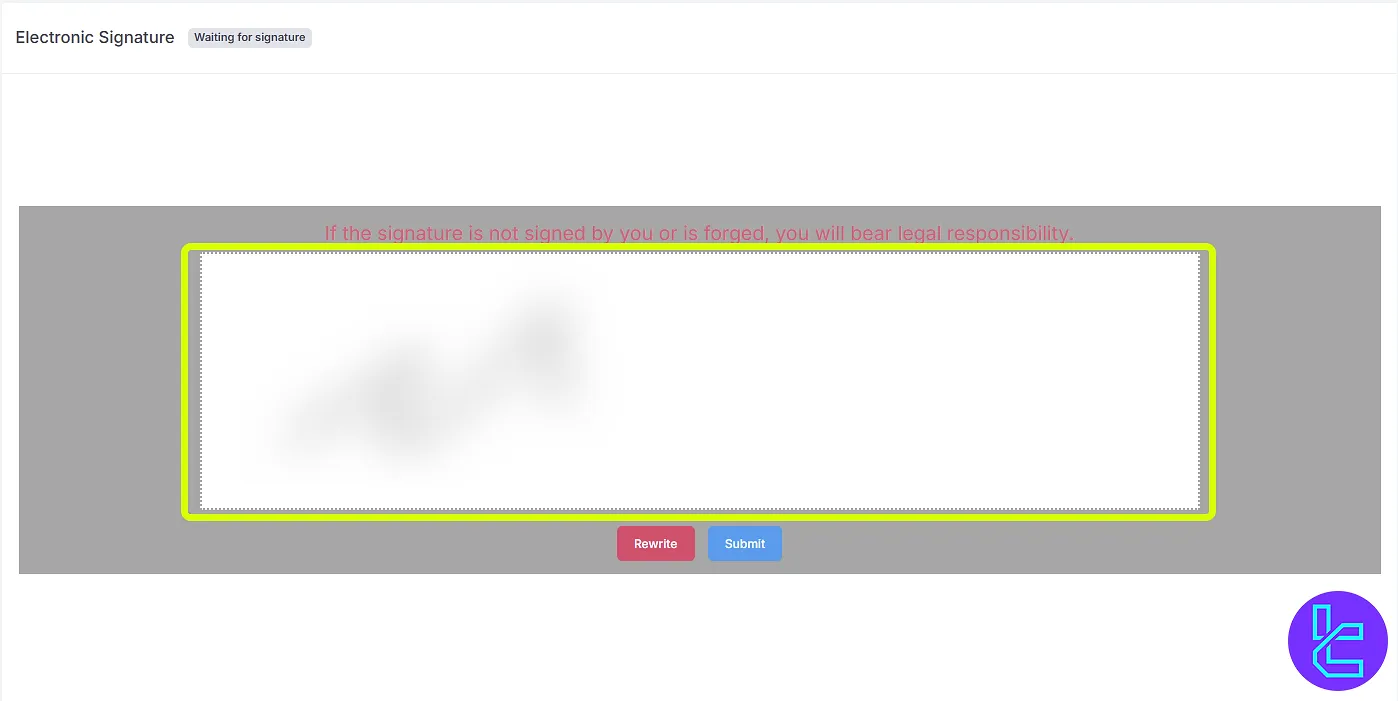
TF Expert Suggestion
Completing AUS GLOBAL verification is a fast and secure 4-step process. Upload your ID card, passport, driver's license, or government-issued ID to verify your identity with this broker.
Check out the AUS GLOBAL tutorial page to fund your newly verified account using the AUS GLOBAL deposit and withdrawal methods.













