AvaTrade Neteller deposit allows traders to fund their accounts in 5 minutes by transferring a minimum amount of $100 and a maximum of $20,000 per transaction.

AvaTrade Neteller Funding Process: A Step-by-Step Guide
Funding AvaTrade account via Neteller is a 3-step process that requires authentication via SMS or email.
AvaTrade Neteller deposit steps:
- Access the Deposit Section;
- Select Neteller & Enter Details;
- Complete the Transaction on Neteller.
#1 Accessing the Account Funding Section
Log into your AvaTrade account and go to the "Deposit" section.

#2 Selecting Neteller & Entering Transaction Details
Select "Neteller" from the available payment options.
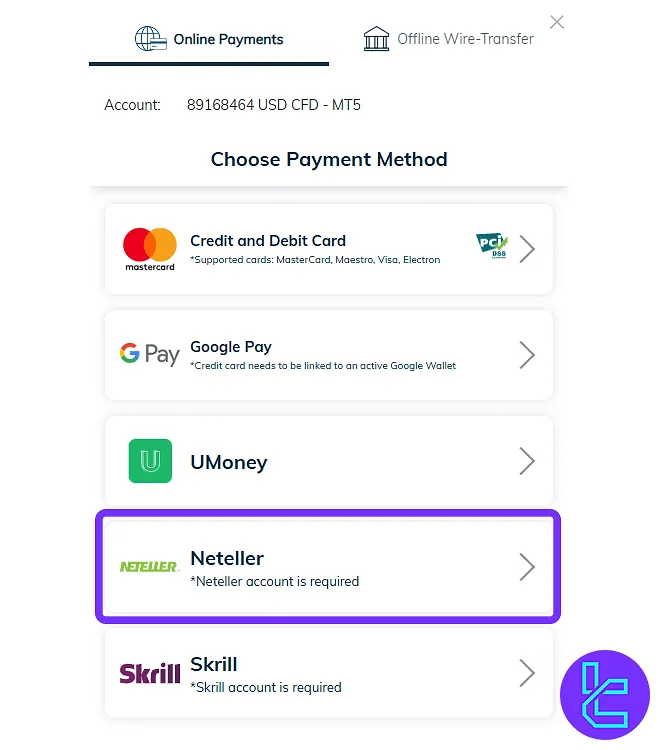
After selecting Neteller, enter the transaction details (including the transaction amount and the linked email address). Then, click "Next" to proceed.
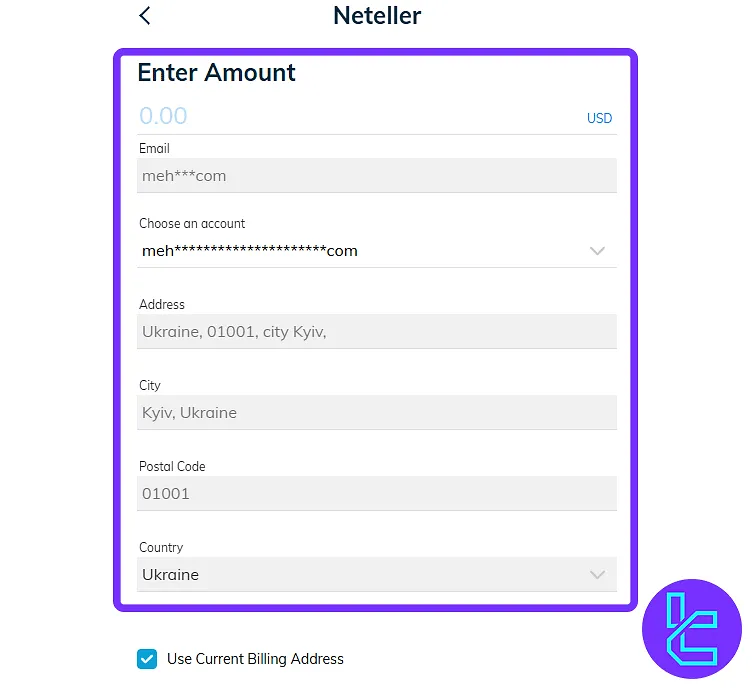
#3 Completing the Transaction on Neteller
The page redirects to the Neteller login screen. Enter your account credentials.
Verify and approve the transaction amount and click “Pay now”.
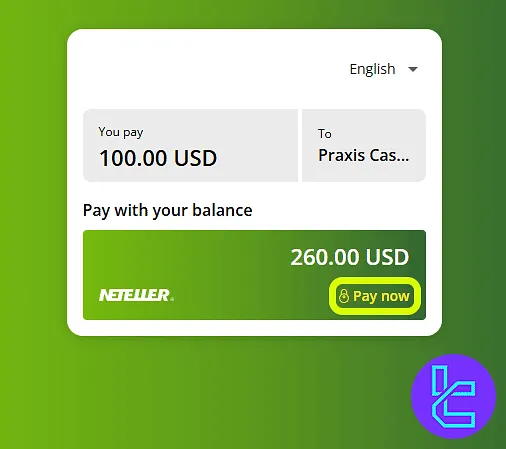
Choose the authentication method (SMS or email) and enter the verification code received.
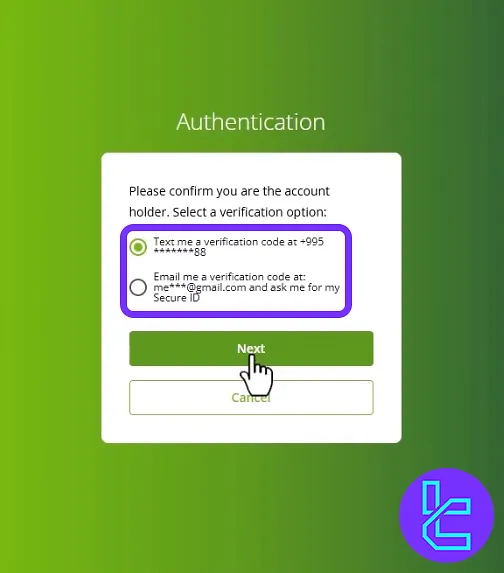
After entering the code, click "Pay" to complete the transactions.
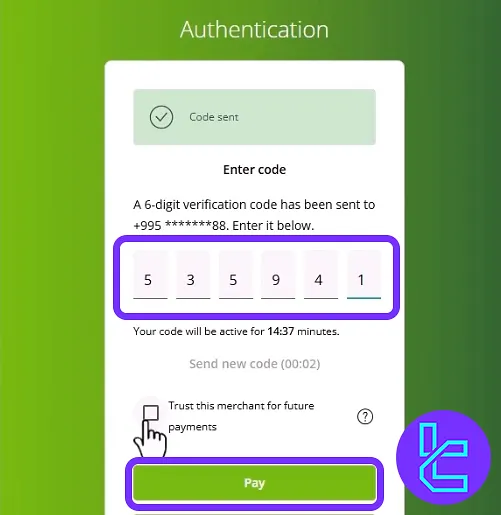
Once completed, the transferred amount is credited to the AvaTrade trading account.
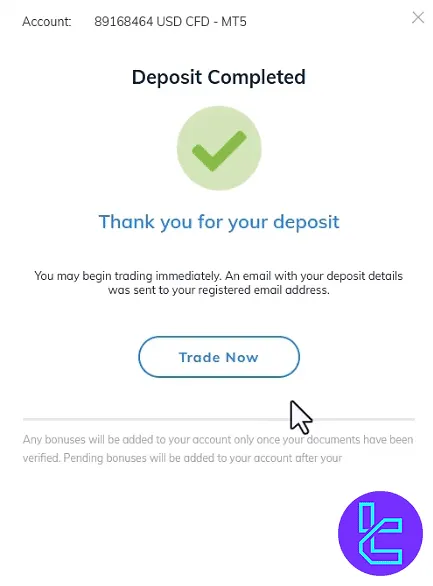
TF Expert Suggestion
AvaTrade Neteller deposit is a 3-step process that ensures instant fund transfer to your account. Neteller requires authentication via SMS or email for security.
To explore additional AvaTrade deposit and withdrawal options, visit the AvaTrade tutorial page.













