BDSwiss registration is an easy 3-step process. Users need to enter their personal details, choose trading account preferences such as leverage and platform, and verify their email using a 6-digit code.
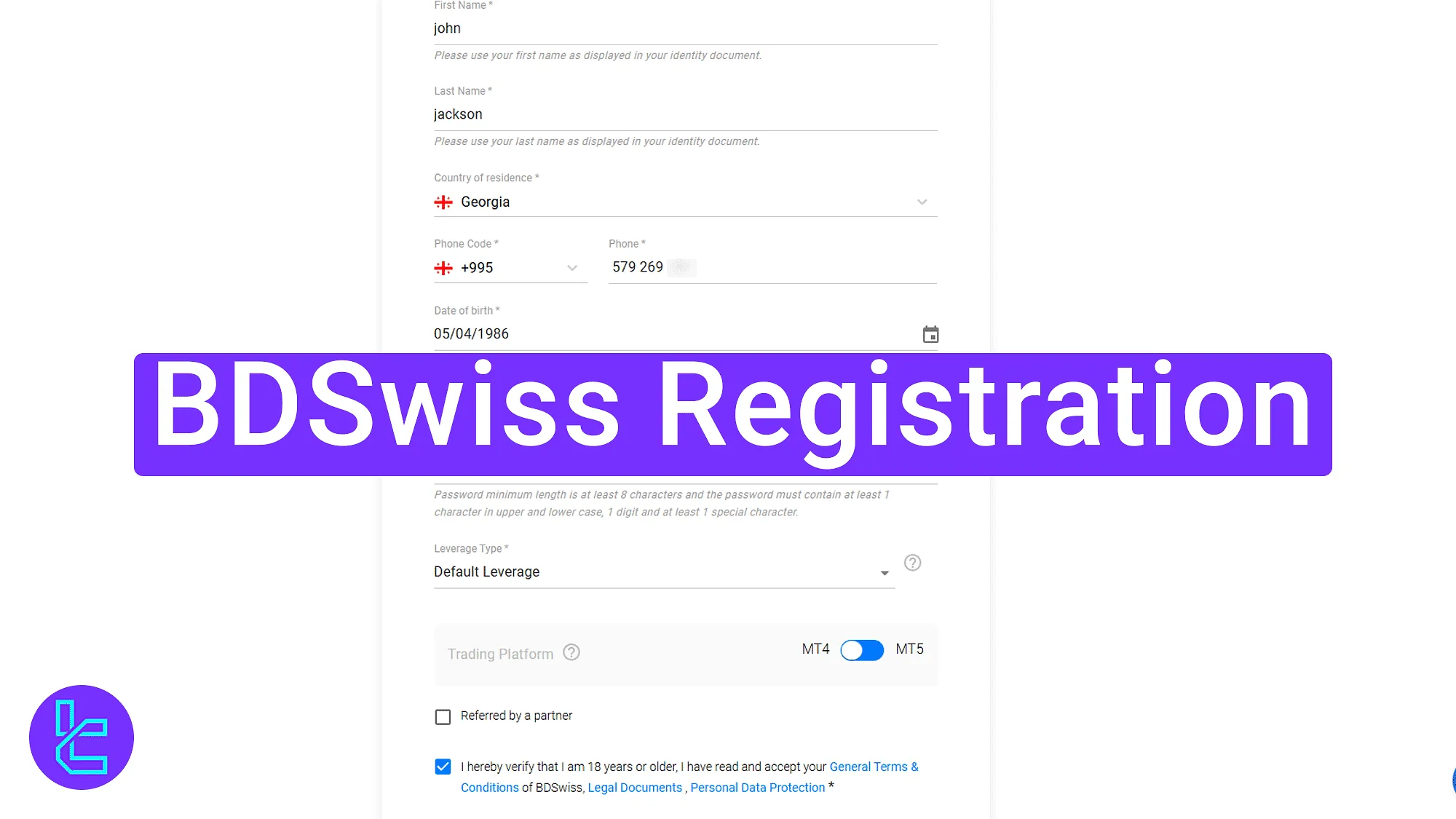
BDSwiss Sign-up Overview
Follow this process to successfully open a new account on the BDSwiss broker.BDSwiss registration:
- Navigate to the account opening section on the BDSwiss official website;
- Fill out the sign-up form with personal and trading information;
- Confirm your email and access the user dashboard.
#1 Accessing the Account Opening Section
To begin this process, follow these steps:
- Click on the "Open an Account" button at the bottom of this page;
- On the broker’s website, click on the "Sign Up"
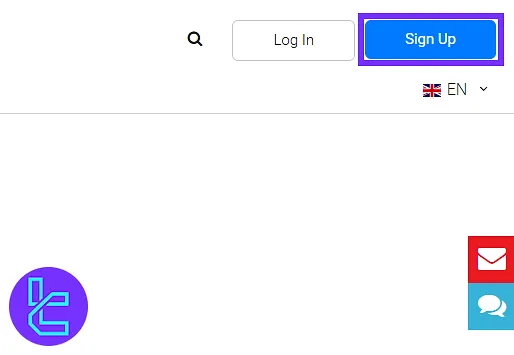
#2 Filling the Sign-Up Form
To complete the sign-up form, follow these steps:
- Enter your first name and last name;
- Select your country of residence;
- Enter your mobile phone number;
- Provide your date of birth;
- Input your email address;
- Set a secure password;
- Choose your preferred leverage and trading platform (MT4 or MT5);
- Accept the terms by checking the box that confirms you are over 18 years old.
Then, click on the "Submit" button to proceed.
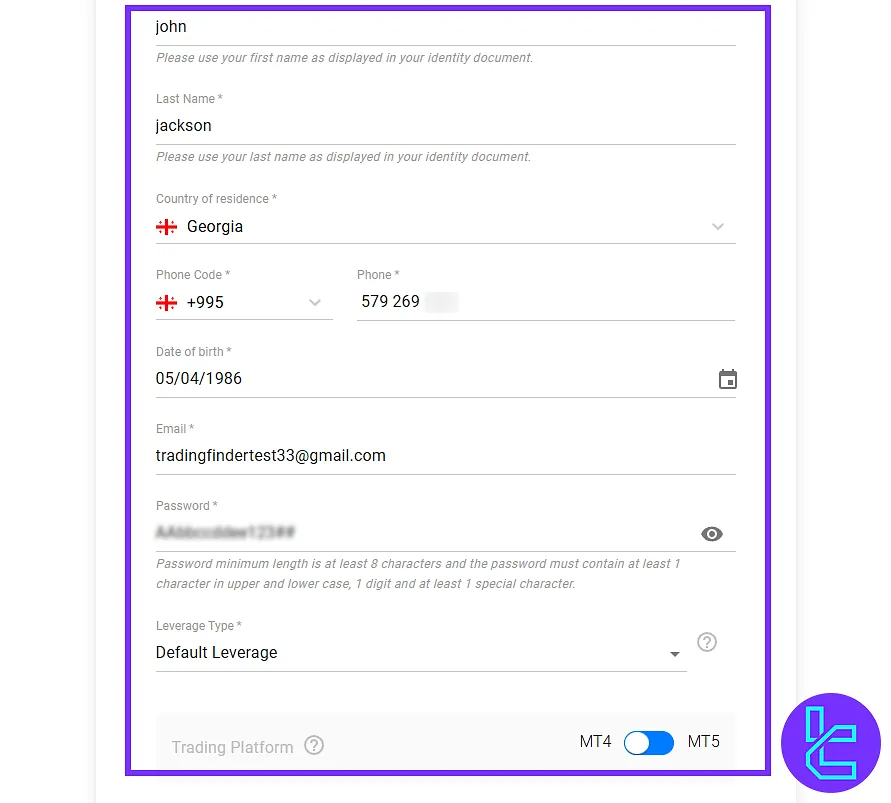
#3 Email Confirmation and Dashboard Access
After submitting the form, a 6-digit verification code will be sent to the provided email address.
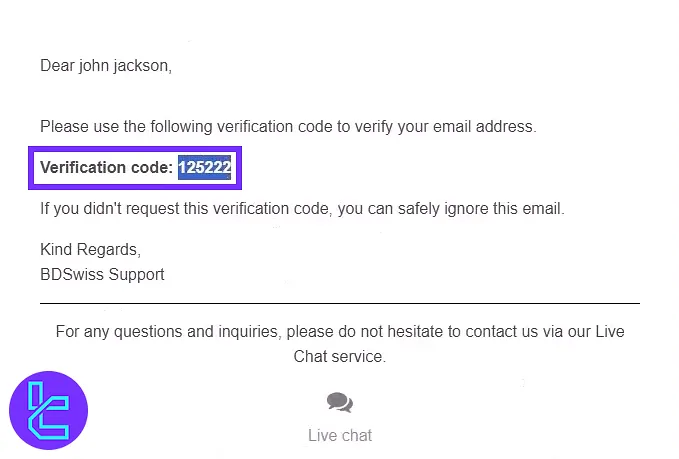
Copy the code, paste it into the confirmation field, and click on the "Proceed and Secure Account" button.
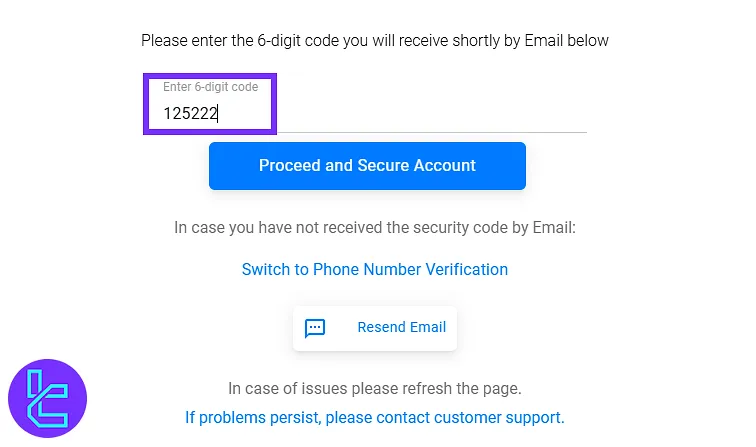
TF Expert Suggestion
BDSwiss registration is a simple process that takes only 5 minutes and requires no phone verification or document upload. It provides instant access to the dashboard right after confirming your email address.
For the next step, visit the BDSwiss tutorial page and continue with the BDSwiss verification guide.













