Blueberry Markets verification is a quick and mandatory 3-step process to unlock full trading features. Users complete account authentication by submitting valid identity documents and completing their financial profile.
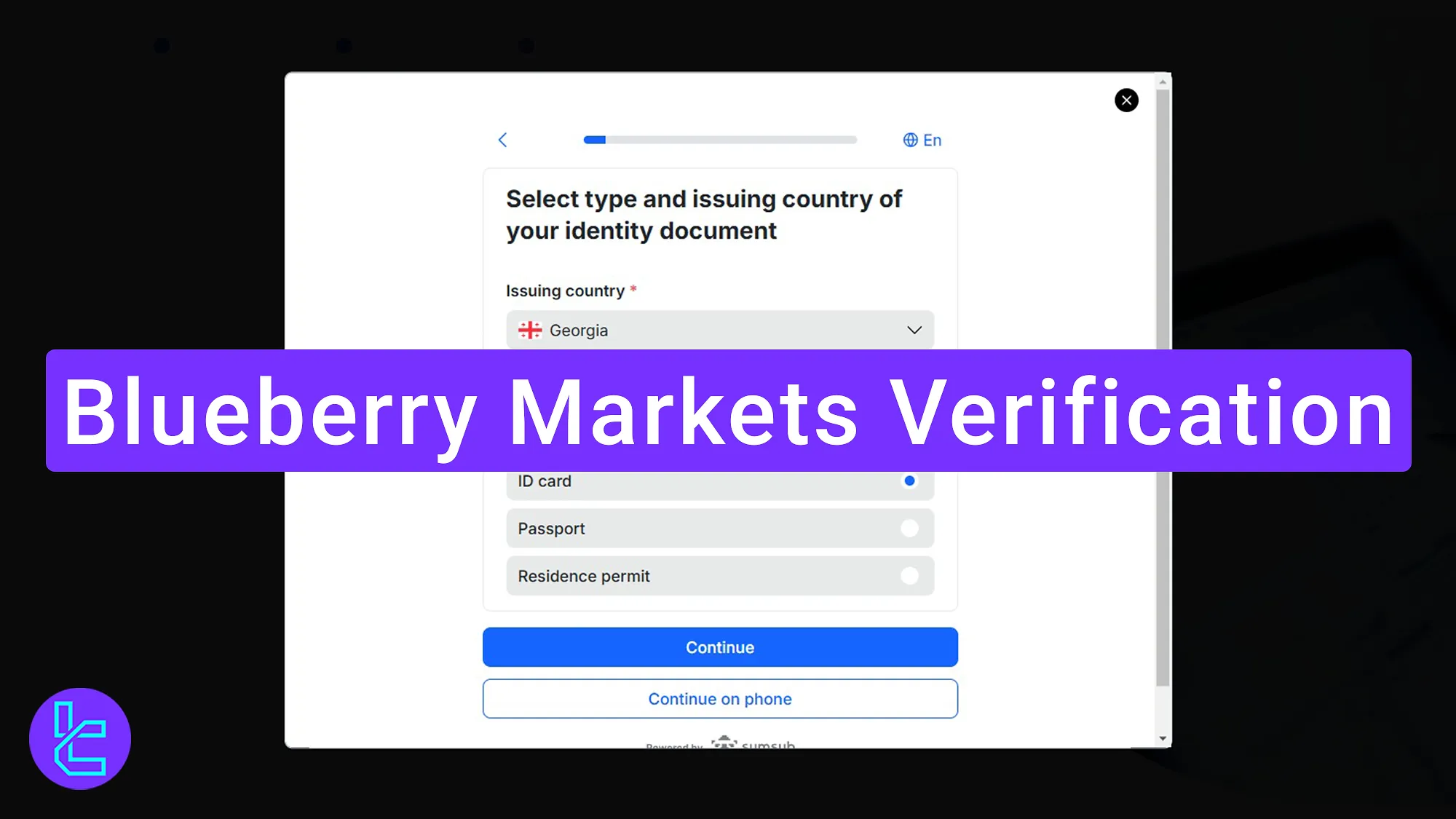
Blueberry Markets Verification Overview
After completing Blueberry Markets registration, access full financial features in the Blueberry Markets broker by following these steps.
Blueberry Markets verification process:
- Enter the "Unlock Limits" section through the dashboard;
- Upload proof of identity (POI) document;
- Complete the financial profile questionnaire.
#1 Accessing the Blueberry Markets Identity Confirmation Section
Start the identification process by following these steps:
- Log into the Blueberry Markets dashboard;
- Click on the "My Account" option;
- Choose "Deposit";
- Select the "Unlock Limits".
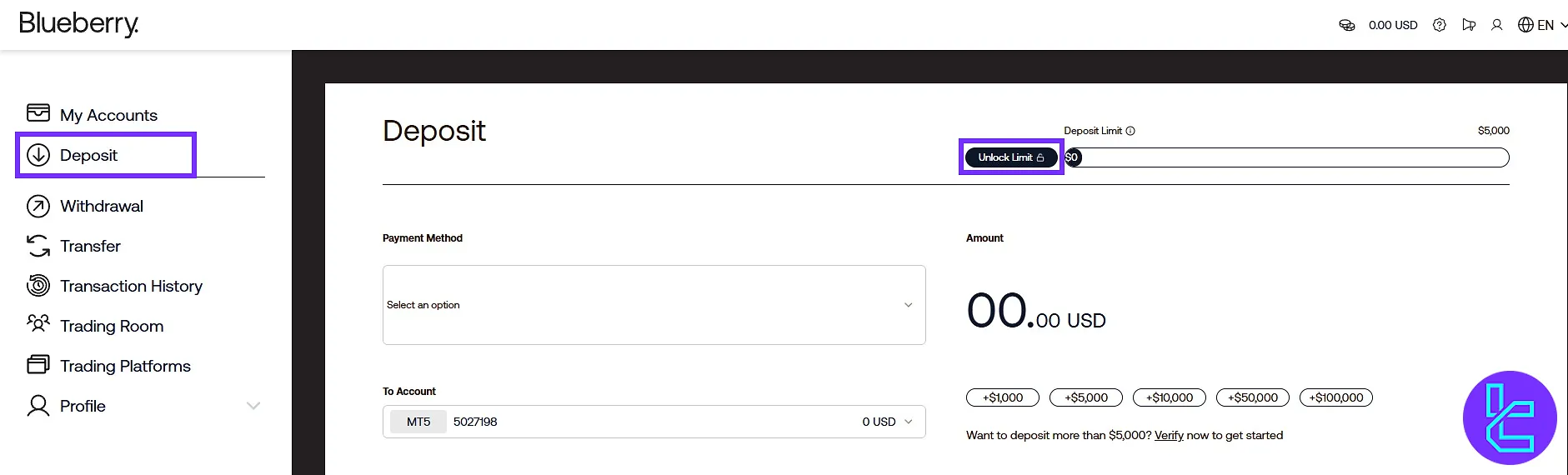
#2 Uploading Identity Documents
First, specify whether you are a U.S. citizen or not. Then, select your country of residence and specify the type of document you want to upload. Accepted documents include:
- Passport
- ID card
- Driver’s license
- Residence permit
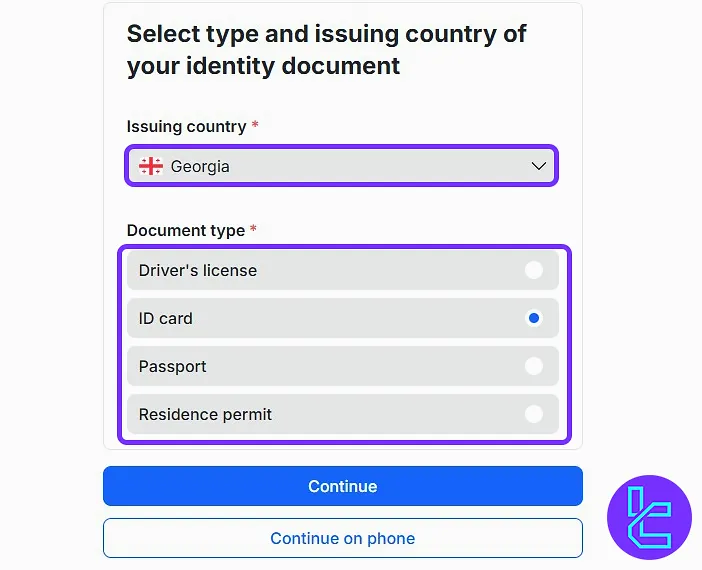
Upload clear images of both the front and back sides of the selected document, then proceed by clicking “Continue”.
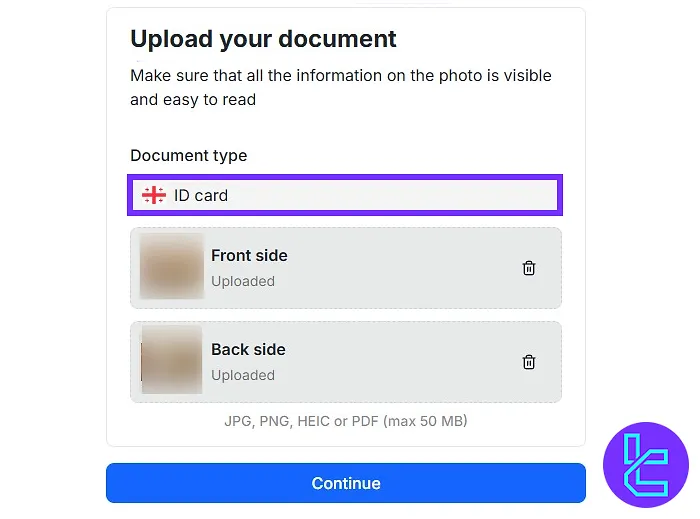
#3 Completing the Economic Profile
Once document upload is complete, return to the "Deposit" page and select "Unlock Limits" again.
Complete the "economic profile" by providing details about employment status, industry, total assets, and annual income. Finalize the process by saving the profile information.
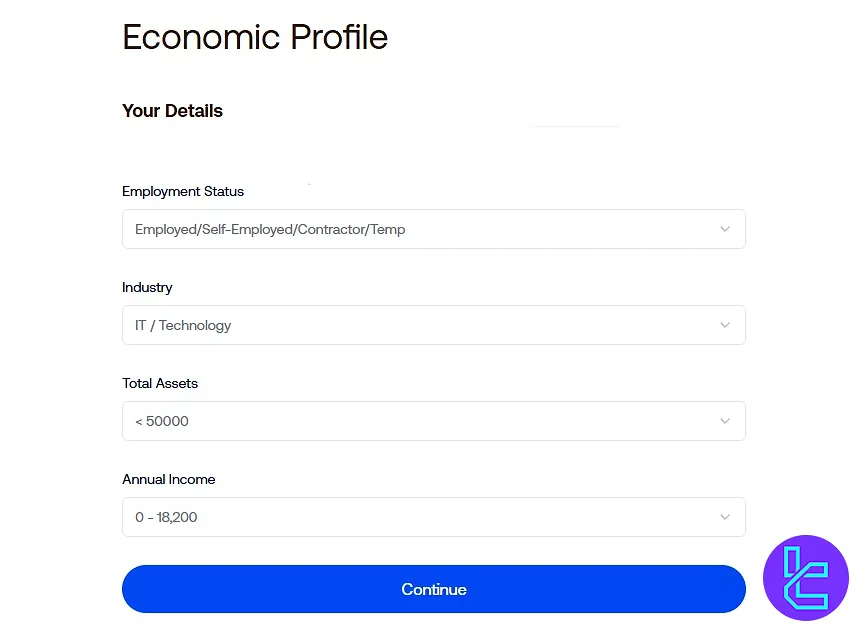
TF Expert Suggestion
The Blueberry Markets verification process typically takes less than 10 minutes when all documents are prepared in advance.
Required documents include a government-issued ID (passport, ID card, driver’s license) and basic financial information for the economic profile.
Now that your account is verified, you can learn about Blueberry Markets deposit and withdrawal methods and manage account finances effectively. More information is available on this Blueberry Markets tutorial page.













