Capital Street FX verification is a 3-step process that allows traders to gain access to all trading options within minutes.
The procedure involves uploading proof of residence, submitting a government-issued ID, and sending KYC request.
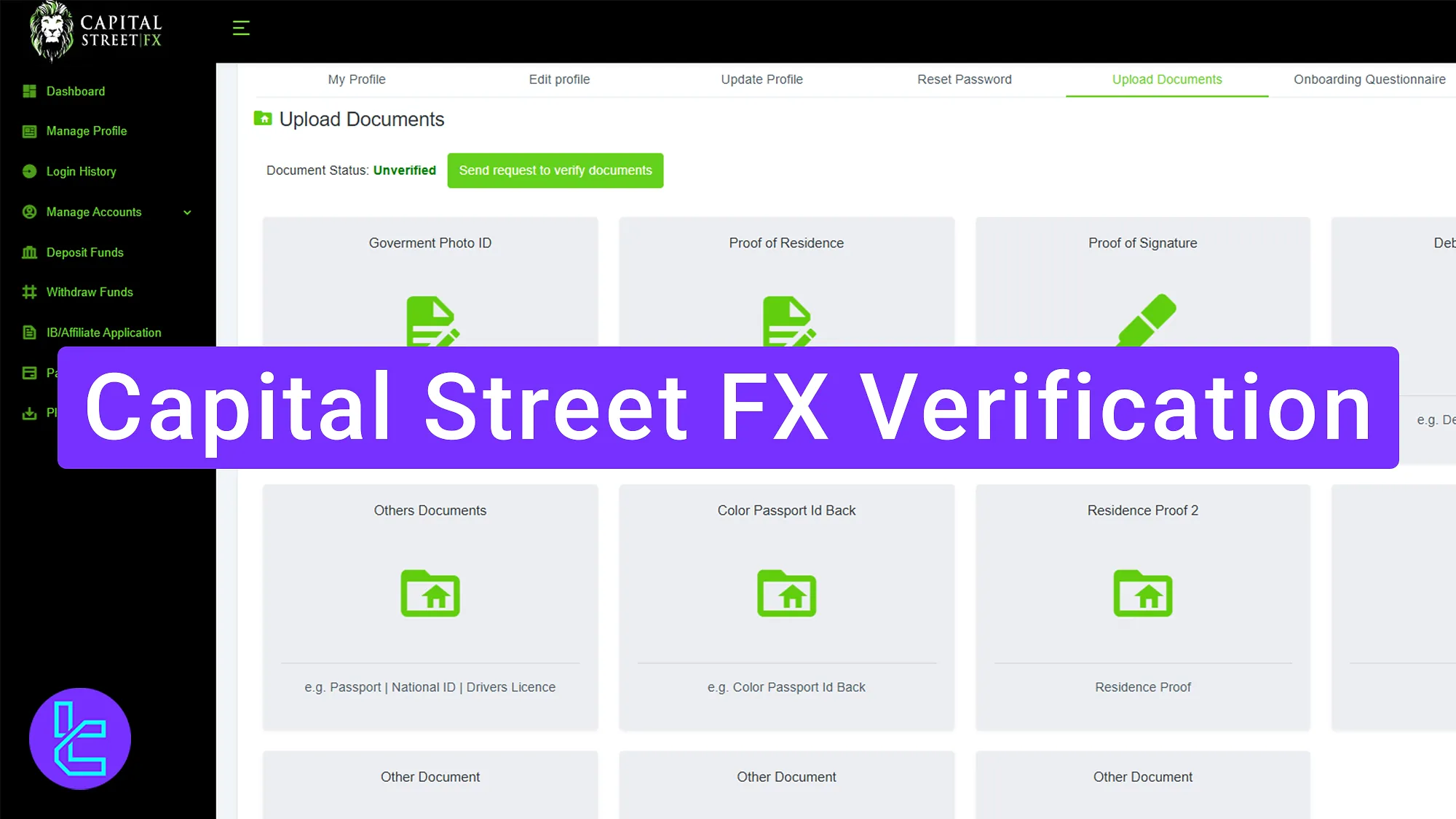
Step-by-Step Guide to Capital Street FX KYC
After finalizing the Capital Street FX registration process, completing the identity confirmation steps in Capital Street FX Broker is essential to access all the platform's financial features.
Capital Street FX verification key steps:
- Accessing the authentication section and uploading proof of residence;
- Submitting government-issued identification documents;
- Sending KYC request and reviewing status.
#1 Uploading Proof of Residence
Traders can begin this process by following the steps listed below:
- Enter the Capital Street FX dashboard;
- Click on the "Manage Profile" option;
- Under the "Upload Documents" section, select "Proof of Residence".
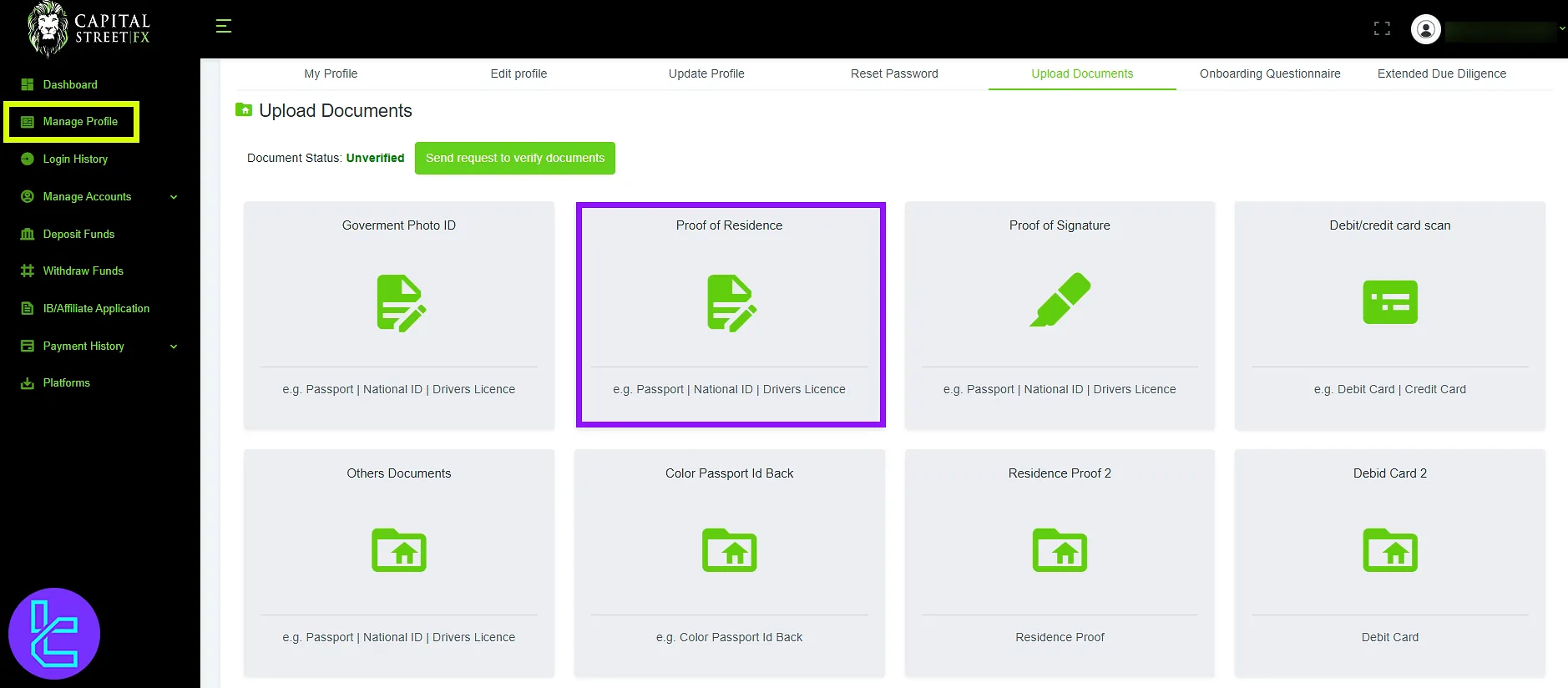
Next, choose a document type such as a utility bill, and upload the corresponding file by dragging or selecting it.
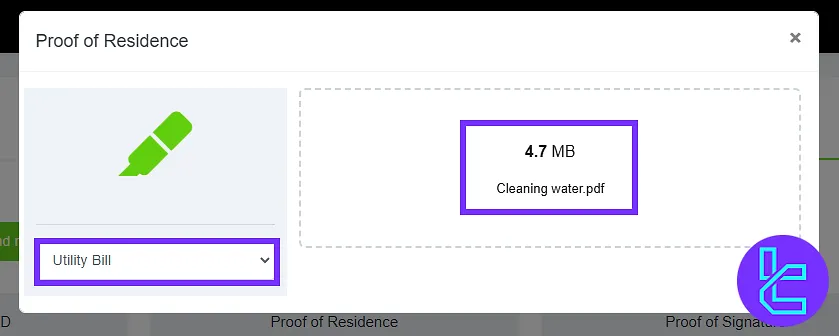
#2 Submitting Identification Documents
After address authentication, proceed by selecting the "Government Photo ID" option. Available options include:
- Passport
- National ID
- Driver’s License
Select the document type and upload a clear photo of the document.

Then, choose the "Color Passport ID Back" section and upload either your passport or the back side of your ID card.
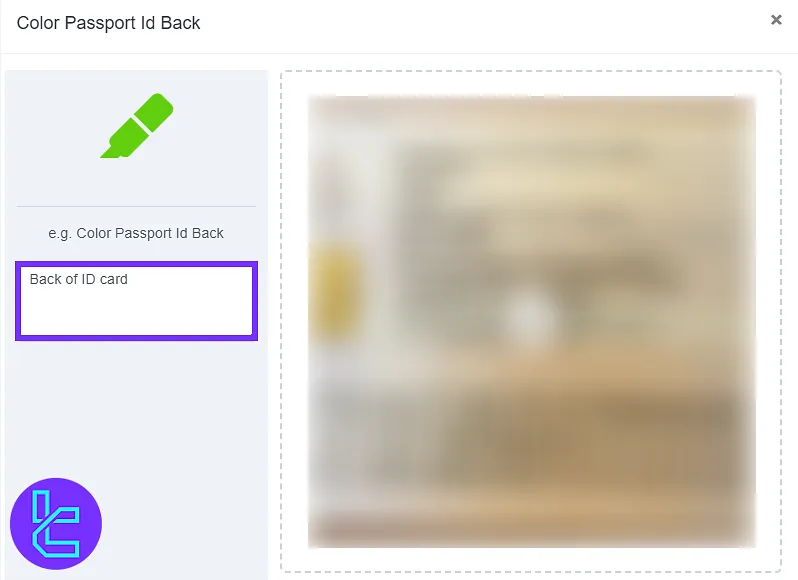
#3 Sending Request and Checking Status
After uploading all required documents, click the "Send Request to Verify Documents" button to submit.
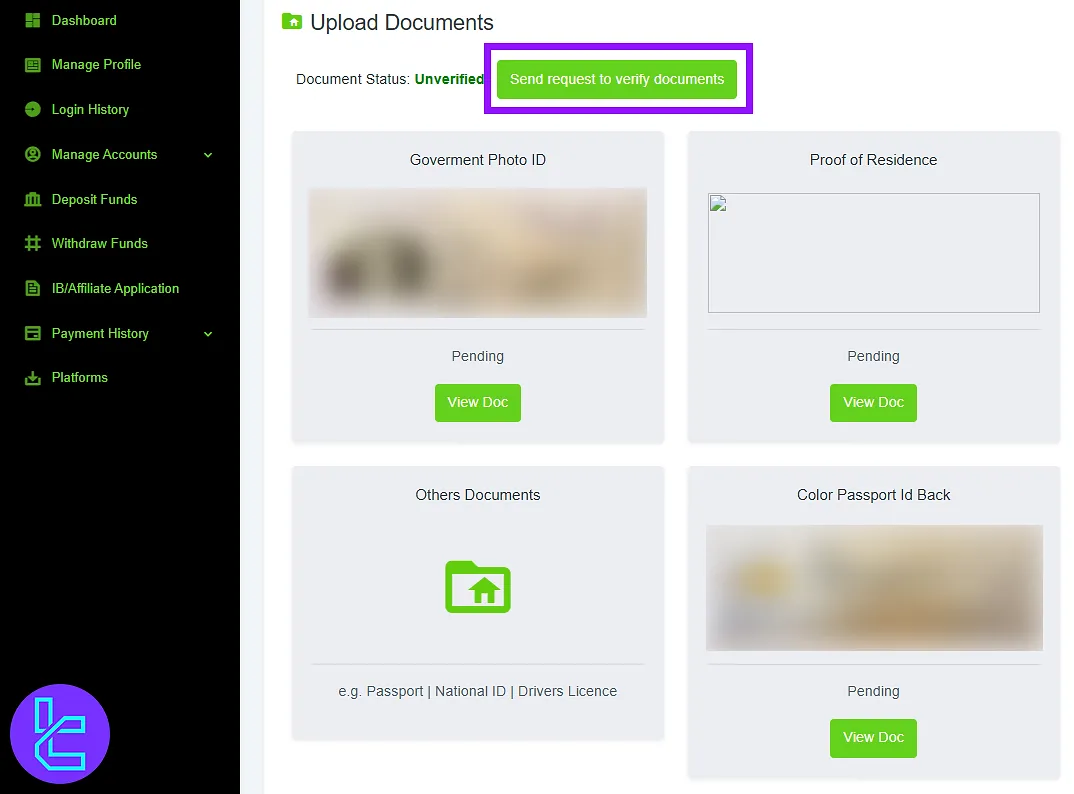
To check the document review status, visit the dashboard again after a few minutes. If the broker approves your documents, you will see "verified" under “Document status” section in the dashboard.
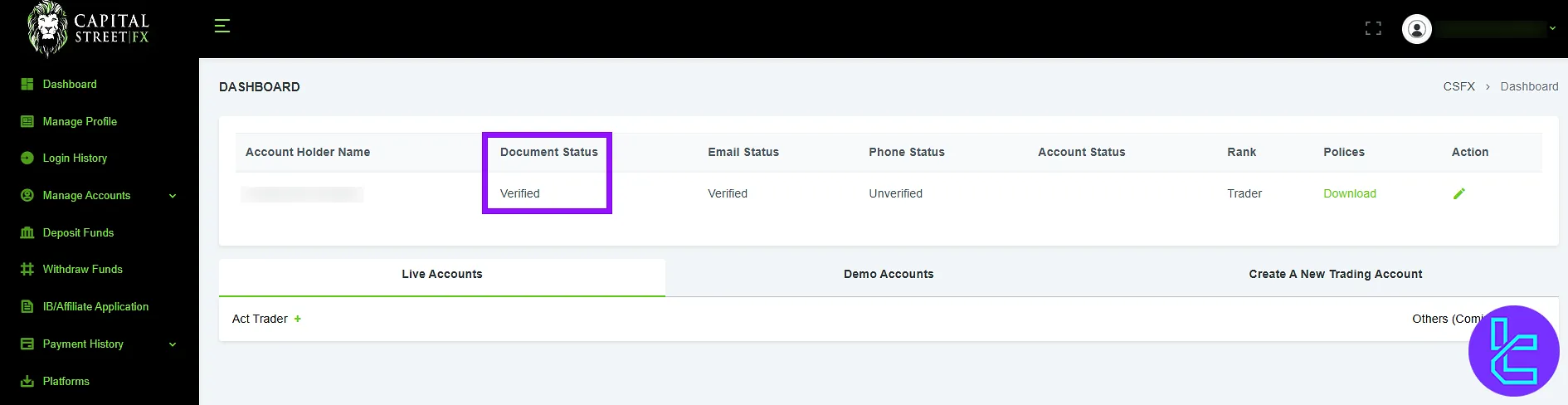
TF Expert Suggestion
Capital Street FX verification takes less than 10 minutes and the process requires a valid proof of address (POA), and proof of identity (POI) document. Once documents are uploaded, review usually occurs within minutes.
With a fully verified account, you can manage your funds using several Capital Street FX deposit and withdrawal methods. Detailed instructions are available on the Capital Street FX tutorial page.













