Capital.com verification is a 4-step mandatory process that requires traders to upload front and back images of their proof of ID (POI) document and complete the liveness check.
After completing KYC on Capital.com, traders can begin trading over 3,000 tradable instruments across 5 markets, including Forex, indices, commodities, cryptocurrencies, and shares.
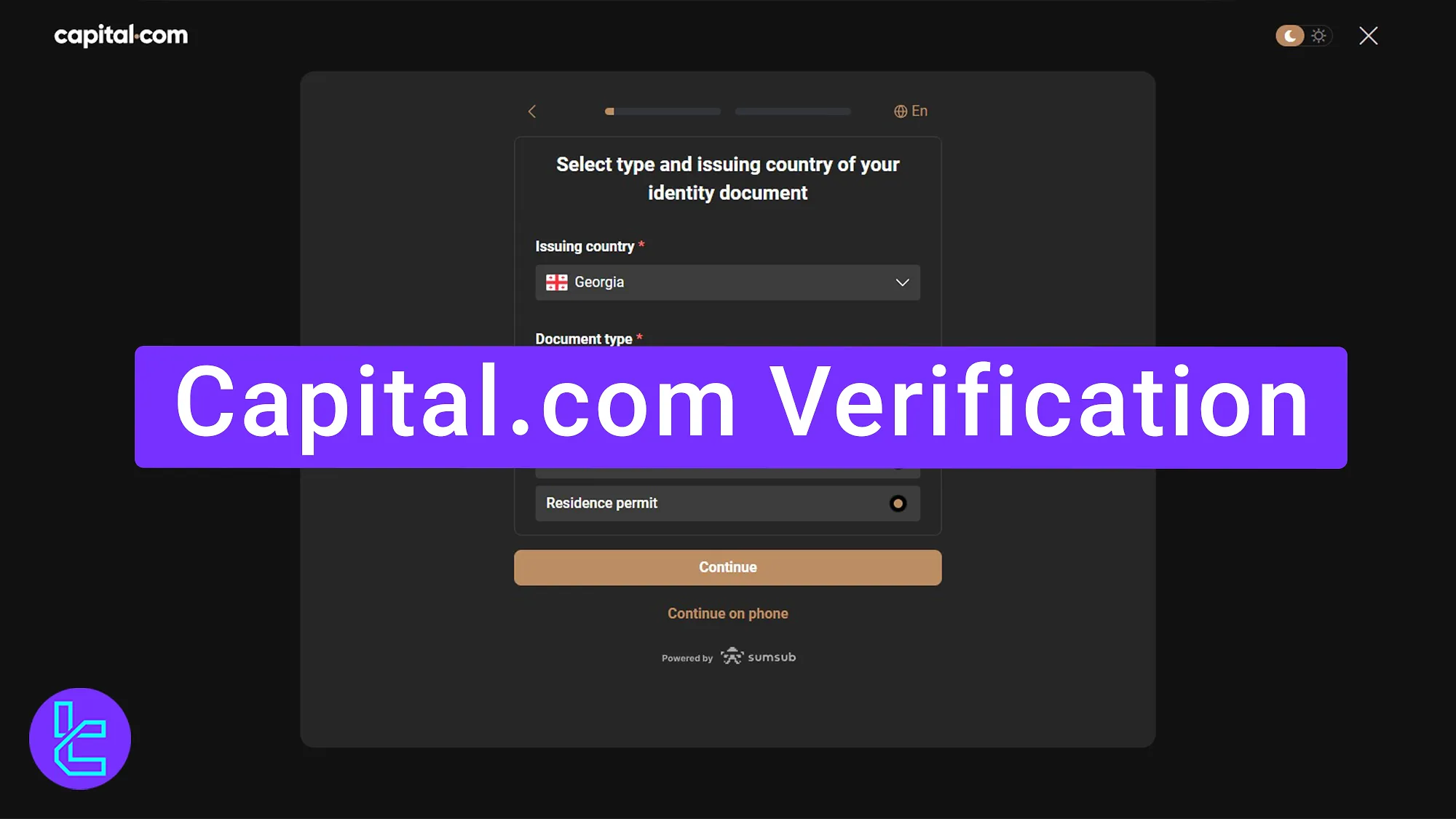
Step-By-Step Guide to Capital.com User Identification Process
After finishing the Capital.com registration, traders are required to verify their accounts. This guide will help you complete this process hassle-free.
Capital.com brokerVerification process:
- Enter the user identification section and click “Continue on this device”
- Choose the issuing country and proof of identity document type
- Upload front and back images of the chosen document
- Complete the liveness check
Here's everything you must provide during the account opening process at Capital.com.
Verification Requirement | Yes/No |
Full Name | No |
Country of Residence | No |
Date of Birth Entry | No |
Phone Number Entry | No |
Residential Address Details | No |
Phone Number Verification | No |
Document Issuing Country | Yes |
ID Card (for POI) | Yes |
Driver’s License (for POI) | Yes |
Passport (for POI) | Yes |
Residence Permit (for POI or POA) | Yes |
Utility Bill (for POA) | Yes |
Bank Statement (for POA) | Yes |
2-Factor Authentication | No |
Biometric Face Scan | Yes |
Financial Status Questionnaire | No |
Trading Knowledge Questionnaire | No |
Restricted Countries | Yes |
#1 Enter the User Identification Section
After completing registration, you’ll land on the user identification page. If you have entered the Capital.comdashboard, find the “Verify your account” option in the profile section.

Next, click “Continue on this device”.
#2 Choose the Issuing Country and Proof of Identity Document Type
On this page, select the country that issued your document and the document type. You can choose from a passport, driver’s license, ID card, or residence permit.

#3 Upload Front and Back Images of the Chosen Document
Now, upload a clear photo of your document's front and back. Supported file formats include JPEG, PNG, and PDF, with a maximum file size of 20 MB. After uploading, click “Continue”.
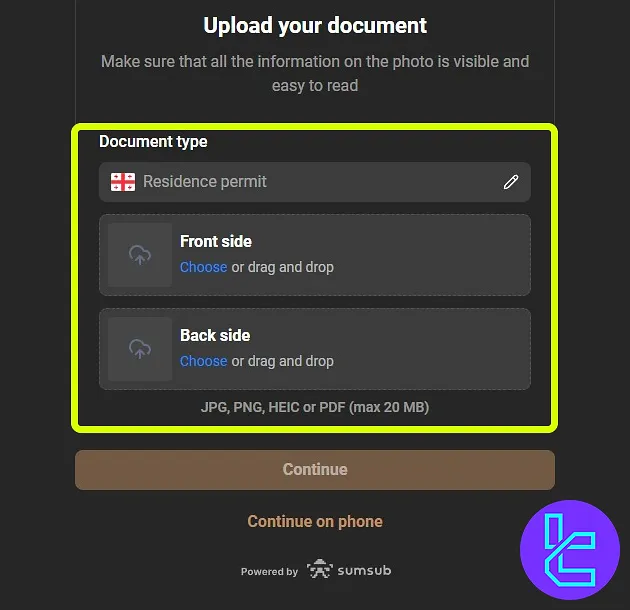
#4 Complete the Liveness Check
The next step requires a 3D scan of your face. For best results, use a mobile device with a high-quality camera. Click “Continue on Phone”, scan the QR code, and complete the liveness check on your phone.
When scanning your face, make sure your face is fully in the frame, ensure proper lighting for clear visibility, and hold steady until the scan is complete.
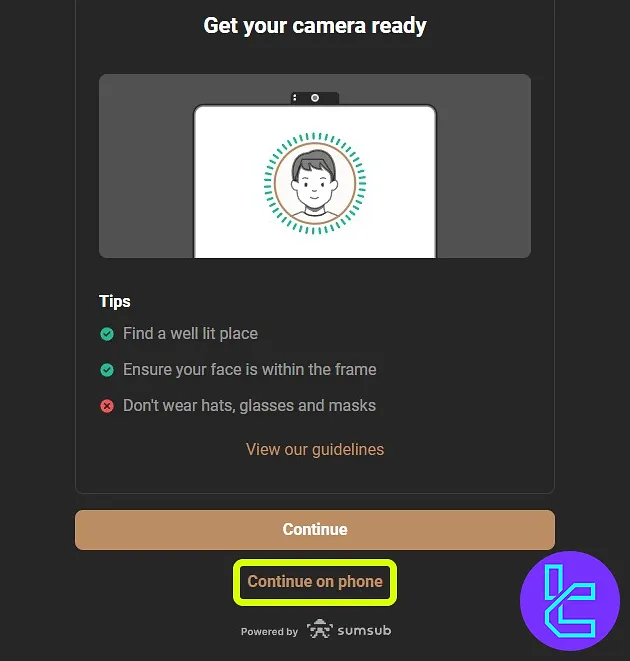
Within a few minutes, you should receive a confirmation message stating that your account has been successfully verified. Additionally, check your email address for a confirmation email from Capital.com.
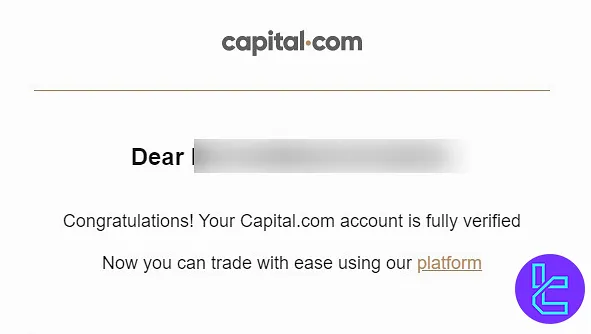
Capital.com KYC vs Other Brokers
The table below provides a full comparison of the account verification requirements in Capital.com and 3 other brokers.
Verification Requirement | Capital.com Broker | |||
Full Name | No | No | Yes | Yes |
Country of Residence | No | No | Yes | Yes |
Date of Birth Entry | No | No | Yes | Yes |
Phone Number Entry | No | No | Yes | No |
Residential Address Details | No | No | Yes | Yes |
Phone Number Verification | No | No | No | No |
Document Issuing Country | Yes | No | Yes | Yes |
ID Card (for POI) | Yes | Yes | Yes | Yes |
Driver’s License (for POI) | Yes | Yes | Yes | Yes |
Passport (for POI) | Yes | Yes | Yes | Yes |
Residence Permit (for POI or POA) | Yes | Yes | Yes | Yes |
Utility Bill (for POA) | Yes | No | Yes | Yes |
Bank Statement (for POA) | Yes | No | Yes | Yes |
2-Factor Authentication | No | No | No | No |
Biometric Face Scan | Yes | No | No | Yes |
Financial Status Questionnaire | No | No | Yes | No |
Trading Knowledge Questionnaire | No | No | Yes | Yes |
Restricted Countries | Yes | Yes | Yes | Yes |
TF Expert Suggestion
Traders can complete the Capital.com Verification process in less than 7 minutes by uploading their passport, ID card, residency permit, or Driver’s license. Supported file formats are JPG, PNG, or PDF, with a maximum file size of 20 MB.
Now that your account is verified, use the available Capital.com deposit and withdrawal methods mentioned on the Capital.com tutorial page to fund your account and trade over 6000 instruments. You can also watch TradingFinder YouTube channel videos to learn more about this broker.













